Page 123 of 400
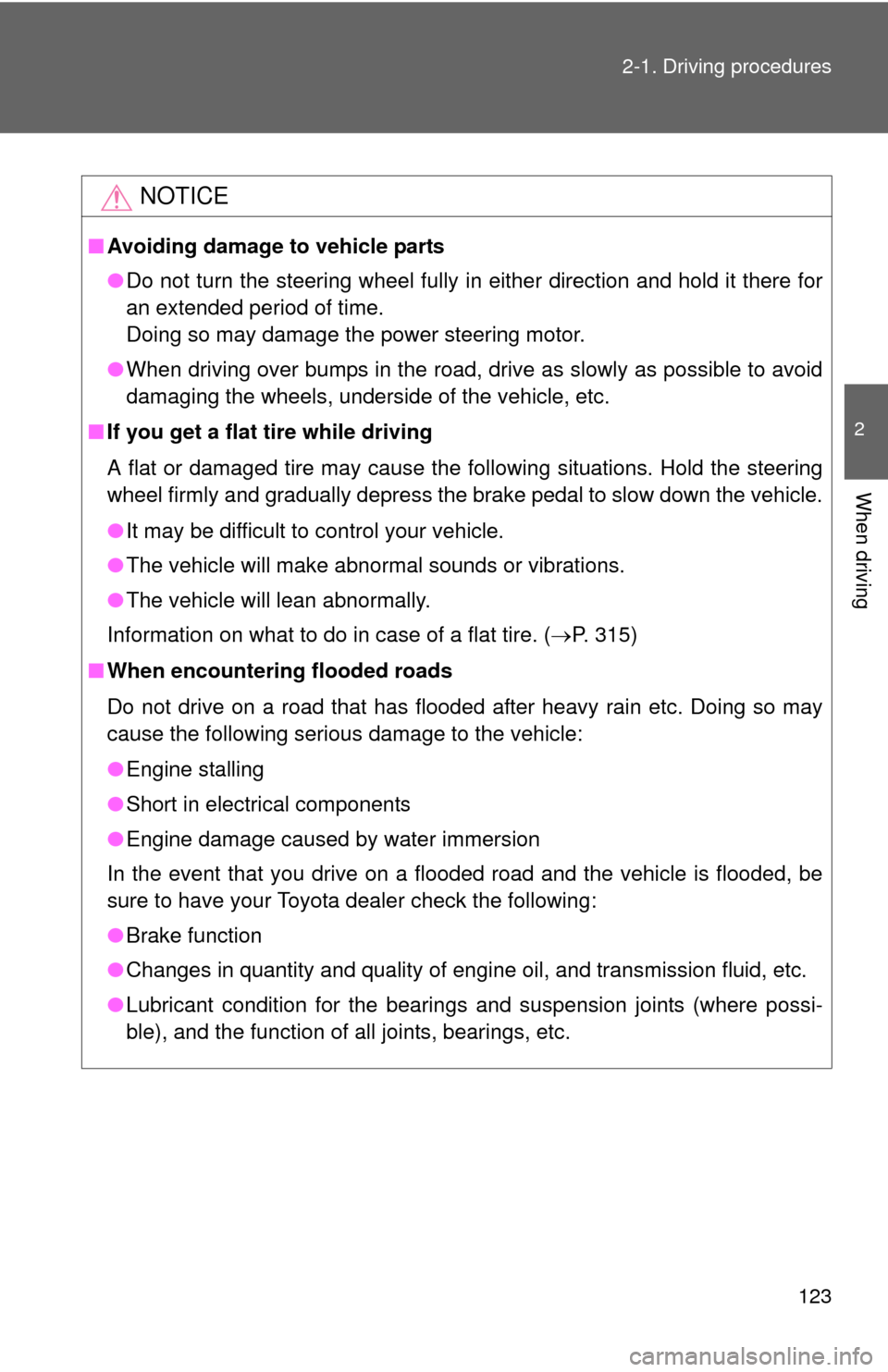
123
2-1. Driving procedures
2
When driving
NOTICE
■
Avoiding damage to vehicle parts
●Do not turn the steering wheel fully in either direction and hold it there for
an extended period of time.
Doing so may damage the power steering motor.
● When driving over bumps in the road, drive as slowly as possible to avoid
damaging the wheels, underside of the vehicle, etc.
■ If you get a flat tire while driving
A flat or damaged tire may cause the following situations. Hold the steering
wheel firmly and gradually depress the brake pedal to slow down the vehicle.
●It may be difficult to control your vehicle.
● The vehicle will make abnormal sounds or vibrations.
● The vehicle will lean abnormally.
Information on what to do in case of a flat tire. ( P. 315)
■ When encountering flooded roads
Do not drive on a road that has flooded after heavy rain etc. Doing so may
cause the following serious damage to the vehicle:
●Engine stalling
● Short in electrical components
● Engine damage caused by water immersion
In the event that you drive on a flooded road and the vehicle is flooded, be
sure to have your Toyota dealer check the following:
● Brake function
● Changes in quantity and quality of engine oil, and transmission fluid, etc.
● Lubricant condition for the bearings and suspension joints (where possi-
ble), and the function of all joints, bearings, etc.
Page 124 of 400
124
2-1. Driving procedures
Engine (ignition) switch
■Starting the engine
Vehicles with an au tomatic transmission
Check that the parking brake is set.
Check that the shift lever is set in P.
Firmly depress the brake pedal.
Turn the engine switch to the “START” position to start the
engine.
Vehicles with a manual transmission Check that the parking brake is set.
Check that the shift lever is set in N.
Firmly depress the clutch pedal.
Turn the engine switch to the “START” position to start the
engine.
■ Changing the engine switch positions
“LOCK”
The steering wheel is locked
and the key can be removed.
(Vehicles with an automatic
transmission: The key can be
removed only when the shift
lever is in P.)
“ACC”
Some electrical components
such as the audio system can
be used.
“ON”
All electrical components can
be used.
“START”
For starting the engine.
Page 125 of 400
125
2-1. Driving procedures
2
When driving
■
Turning the key from “ACC” to “LOCK”
Shift the shift lever to P (vehicles with an automatic transmission) or
N (vehicles with a manual transmission). ( P. 127, 129)
■ If the engine does not start (vehic les with an engine immobilizer sys-
tem)
The engine immobilizer system may not have been deactivated. ( P. 72)
■ When the steering lock cannot be released
■ Key reminder function
A buzzer sounds if the driver’s door is opened while the engine switch is in
the “LOCK” or “ACC” position to remind you to remove the key\
.
Push in the key and turn it to the “LOCK”
position.
When starting the engine, the engine
switch may seem stuck in the “LOCK”
position. To free it, turn the key while turn-
ing the steering wheel slightly left and
right.
Page 126 of 400

126 2-1. Driving procedures
CAUTION
■When starting the engine
Always start the engine while sitting in the driver’s seat. Do not depress the
accelerator pedal while starting the engine under any circumstances.
Doing so may cause an accident resulting in death or serious injury.
■ Caution while driving
Do not turn the engine switch to the “LOCK” position while driving. If, in an
emergency, you must turn the engine off while the vehicle is moving, turn the
engine switch only to the “ACC” position to stop the engine. An accident may
result if the engine is stopped while driving.
NOTICE
■To prevent battery discharge
Do not leave the engine switch in the “ACC” or “ON” position for long periods
of time without the engine running.
■ When starting the engine
●Do not crank the engine for more than 30 seconds at a time. This may
overheat the starter and wiring systems.
● Do not race a cold engine.
● If the engine becomes difficult to start or stalls frequently, have the engine
checked immediately.
Page 127 of 400
127
2-1. Driving procedures
2
When driving
Automatic transmission
: If equipped
Select a shift position appropriate for the driving conditions.
■Shifting the shift lever
While the engine switch is in the “ON” position, move the
shift lever with the brake pedal depressed.
When shifting the shift lever between P and D, make sure that the
vehicle is completely stopped.
■Shift position purpose
*: Shifting to the D position selects the most suitable gear for the particu-
lar driving condition. Setting the shift lever in the D position is recom-
mended for normal driving.
Shift positionFunction
PParking the vehicle/starting the engine
RReversing
NNeutral
DNormal driving*
3Position for engine braking
2Position for more powerful engine braking
LPosition for maximum engine braking
Page 128 of 400
128 2-1. Driving procedures
■Downshift restriction
The maximum allowable speeds are as follows.
■ AI-SHIFT
AI-SHIFT automatically selects the suitable gear according to driver perfor-
mance and driving conditions.
AI-SHIFT automatically operates when the shift lever is in the D position.
When driving downhill, there may be cases where the vehicle shifts down
automatically to obtain engine braking. As a result of the downshifting, the
engine speed may increase.
■ When driving with the cruise control system (if equipped)
Engine braking will not occur when downshifting from D. ( P. 158)
■ If the shift lever cannot be shifted from P
P. 328
CAUTION
■When driving on slippery road surfaces
Do not accelerate or shift gears suddenly.
Sudden changes in engine braking may cause the vehicle to spin or skid,
resulting in an accident.
DownshiftingMaximum speed mph (km/h)
3 2 53 (85)
2 L 25 (40)
Page 129 of 400
129
2-1. Driving procedures
2
When driving
Manual transmission
: If equipped
■Maximum downshifting speed
Observe the downshifting speeds in the following table to prevent over-
revving the engine.
■ Shifting the shift lever
Fully depress the clutch pedal before operating the shift lever, and
then release it slowly.
If it is difficult to shift in reverse, shift the shift lever to N, release the clutch
pedal momentarily, and then try again.
Shift positionMaximum speed mph (km/h)
1 30 (49)
2 57 (92)
3 83 (134)
4 113 (181)
Page 130 of 400
130
2-1. Driving procedures
Turn signal lever
■Turn signals can be operated when
The engine switch is in the “ON” position.
■ If the indicator flashes faster than usual
Check that a light bulb in the front or rear turn signal lights has not burned
out.
The turn signal lever can be used to show the following intentions
of the driver:
Right turn
Left turn
Lane change to the right
(push and hold the lever
partway)
The right hand signals will
flash until you release the
lever.
Lane change to the left
(push and hold the lever
partway)
The left hand signals will flash
until you release the lever.