Page 488 of 704
488 4-3. Do-it-yourself maintenance
YARIS_F (including HV)_WE_52C79E
Remove the cover after
removing the clip.
Exterior
Make sure that the 12-volt battery terminals are not corroded
and that there are no loose connections, cracks, or loose
clamps.
Terminals
Hold-down clamp
Page 489 of 704
489 4-3. Do-it-yourself maintenance
4
Maintenance and care
YARIS_F (including HV)_WE_52C79E
Installing the 12-volt battery cover
Ty p e A
Install the cover with the clips.
Page 491 of 704
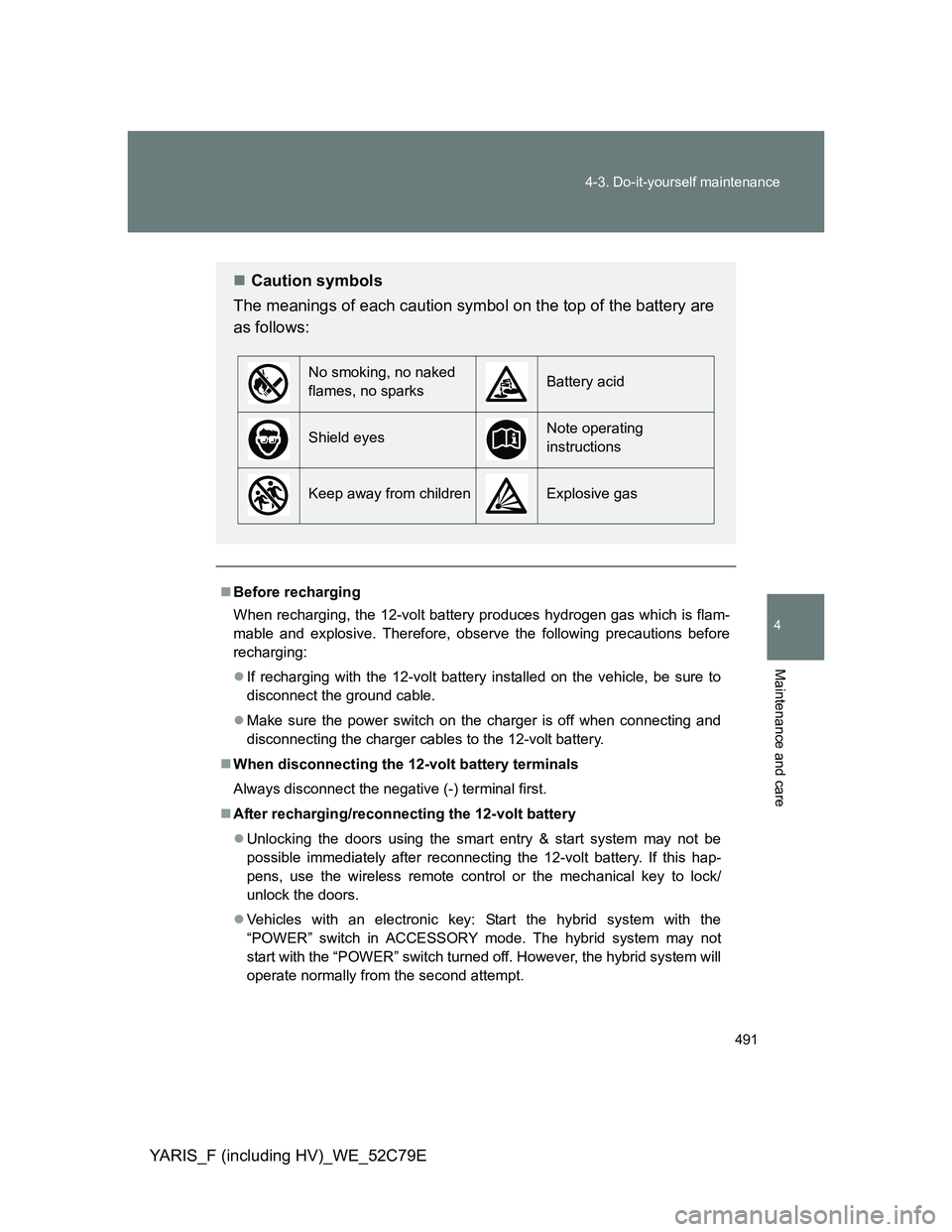
491 4-3. Do-it-yourself maintenance
4
Maintenance and care
YARIS_F (including HV)_WE_52C79E
Before recharging
When recharging, the 12-volt battery produces hydrogen gas which is flam-
mable and explosive. Therefore, observe the following precautions before
recharging:
If recharging with the 12-volt battery installed on the vehicle, be sure to
disconnect the ground cable.
Make sure the power switch on the charger is off when connecting and
disconnecting the charger cables to the 12-volt battery.
When disconnecting the 12-volt battery terminals
Always disconnect the negative (-) terminal first.
After recharging/reconnecting the 12-volt battery
Unlocking the doors using the smart entry & start system may not be
possible immediately after reconnecting the 12-volt battery. If this hap-
pens, use the wireless remote control or the mechanical key to lock/
unlock the doors.
Vehicles with an electronic key: Start the hybrid system with the
“POWER” switch in ACCESSORY mode. The hybrid system may not
start with the “POWER” switch turned off. However, the hybrid system will
operate normally from the second attempt.
Caution symbols
The meanings of each caution symbol on the top of the battery are
as follows:
No smoking, no naked
flames, no sparksBattery acid
Shield eyesNote operating
instructions
Keep away from childrenExplosive gas
Page 492 of 704
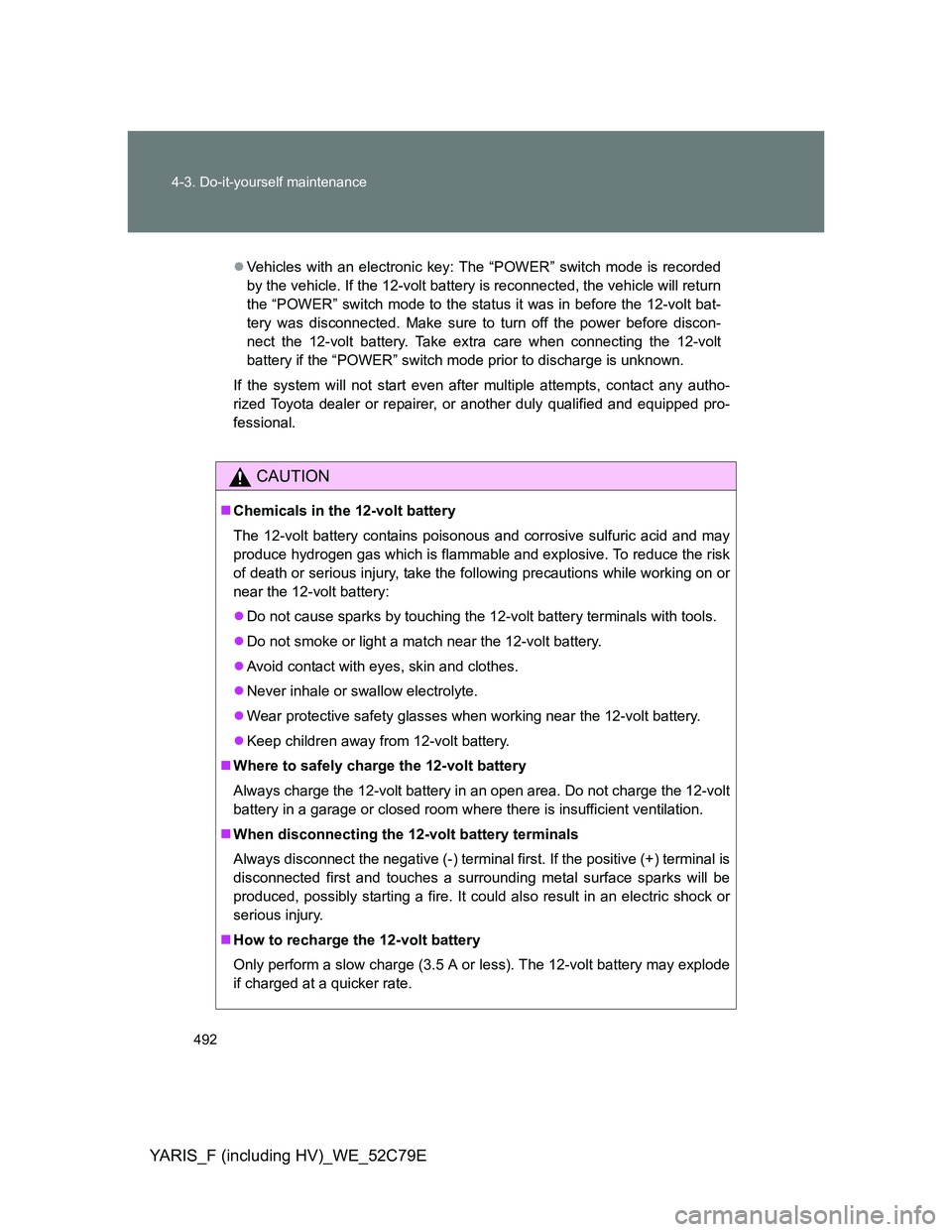
492 4-3. Do-it-yourself maintenance
YARIS_F (including HV)_WE_52C79E
Vehicles with an electronic key: The “POWER” switch mode is recorded
by the vehicle. If the 12-volt battery is reconnected, the vehicle will return
the “POWER” switch mode to the status it was in before the 12-volt bat-
tery was disconnected. Make sure to turn off the power before discon-
nect the 12-volt battery. Take extra care when connecting the 12-volt
battery if the “POWER” switch mode prior to discharge is unknown.
If the system will not start even after multiple attempts, contact any autho-
rized Toyota dealer or repairer, or another duly qualified and equipped pro-
fessional.
CAUTION
Chemicals in the 12-volt battery
The 12-volt battery contains poisonous and corrosive sulfuric acid and may
produce hydrogen gas which is flammable and explosive. To reduce the risk
of death or serious injury, take the following precautions while working on or
near the 12-volt battery:
Do not cause sparks by touching the 12-volt battery terminals with tools.
Do not smoke or light a match near the 12-volt battery.
Avoid contact with eyes, skin and clothes.
Never inhale or swallow electrolyte.
Wear protective safety glasses when working near the 12-volt battery.
Keep children away from 12-volt battery.
Where to safely charge the 12-volt battery
Always charge the 12-volt battery in an open area. Do not charge the 12-volt
battery in a garage or closed room where there is insufficient ventilation.
When disconnecting the 12-volt battery terminals
Always disconnect the negative (-) terminal first. If the positive (+) terminal is
disconnected first and touches a surrounding metal surface sparks will be
produced, possibly starting a fire. It could also result in an electric shock or
serious injury.
How to recharge the 12-volt battery
Only perform a slow charge (3.5 A or less). The 12-volt battery may explode
if charged at a quicker rate.
Page 493 of 704
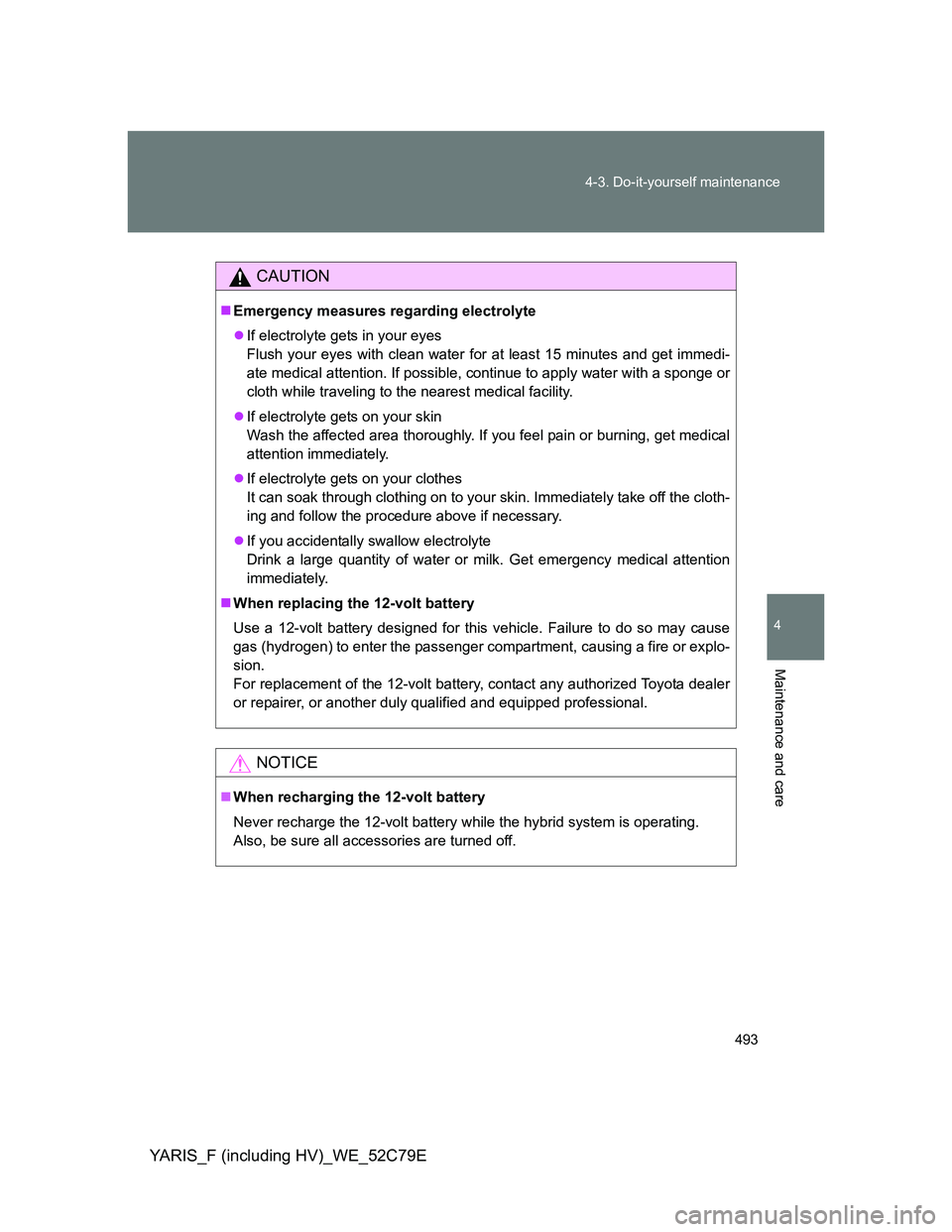
493 4-3. Do-it-yourself maintenance
4
Maintenance and care
YARIS_F (including HV)_WE_52C79E
CAUTION
Emergency measures regarding electrolyte
If electrolyte gets in your eyes
Flush your eyes with clean water for at least 15 minutes and get immedi-
ate medical attention. If possible, continue to apply water with a sponge or
cloth while traveling to the nearest medical facility.
If electrolyte gets on your skin
Wash the affected area thoroughly. If you feel pain or burning, get medical
attention immediately.
If electrolyte gets on your clothes
It can soak through clothing on to your skin. Immediately take off the cloth-
ing and follow the procedure above if necessary.
If you accidentally swallow electrolyte
Drink a large quantity of water or milk. Get emergency medical attention
immediately.
When replacing the 12-volt battery
Use a 12-volt battery designed for this vehicle. Failure to do so may cause
gas (hydrogen) to enter the passenger compartment, causing a fire or explo-
sion.
For replacement of the 12-volt battery, contact any authorized Toyota dealer
or repairer, or another duly qualified and equipped professional.
NOTICE
When recharging the 12-volt battery
Never recharge the 12-volt battery while the hybrid system is operating.
Also, be sure all accessories are turned off.
Page 505 of 704
505
4-3. Do-it-yourself maintenance
4
Maintenance and care
YARIS_F (including HV)_WE_52C79E
Wireless remote control/electronic key batter y
Replace the battery with a new one if it is depleted.
You will need the following items:
Flathead screwdriver
Lithium battery CR2016 (vehicles without a smart entry & start
system or a push-button start system), or CR2032 (vehicles
with a smart entry & start system or a push-button start sys-
tem)
Replacing the wireless remote control battery
Remove the cover.
To prevent damage to the key,
cover the tip of the screwdriver
with a tape.
Remove the module.
Page 506 of 704
506 4-3. Do-it-yourself maintenance
YARIS_F (including HV)_WE_52C79E
Remove the battery cover and
the depleted battery.
Insert a new battery with the
“+” terminal facing up.
Replacing the electronic key battery
Ty p e A
Take out the mechanical key.
Remove the cover.
To prevent damage to the key,
cover the tip of the screwdriver
with a tape.
Page 507 of 704
507 4-3. Do-it-yourself maintenance
4
Maintenance and care
YARIS_F (including HV)_WE_52C79E
Remove the depleted battery.
Insert a new battery with the
“+” terminal facing up.
Ty p e B
Take out the mechanical key.
Remove the cover.
To prevent damage to the key,
cover the tip of the screwdriver
with a tape.