2012 TOYOTA YARIS HYBRID brake light
[x] Cancel search: brake lightPage 579 of 704
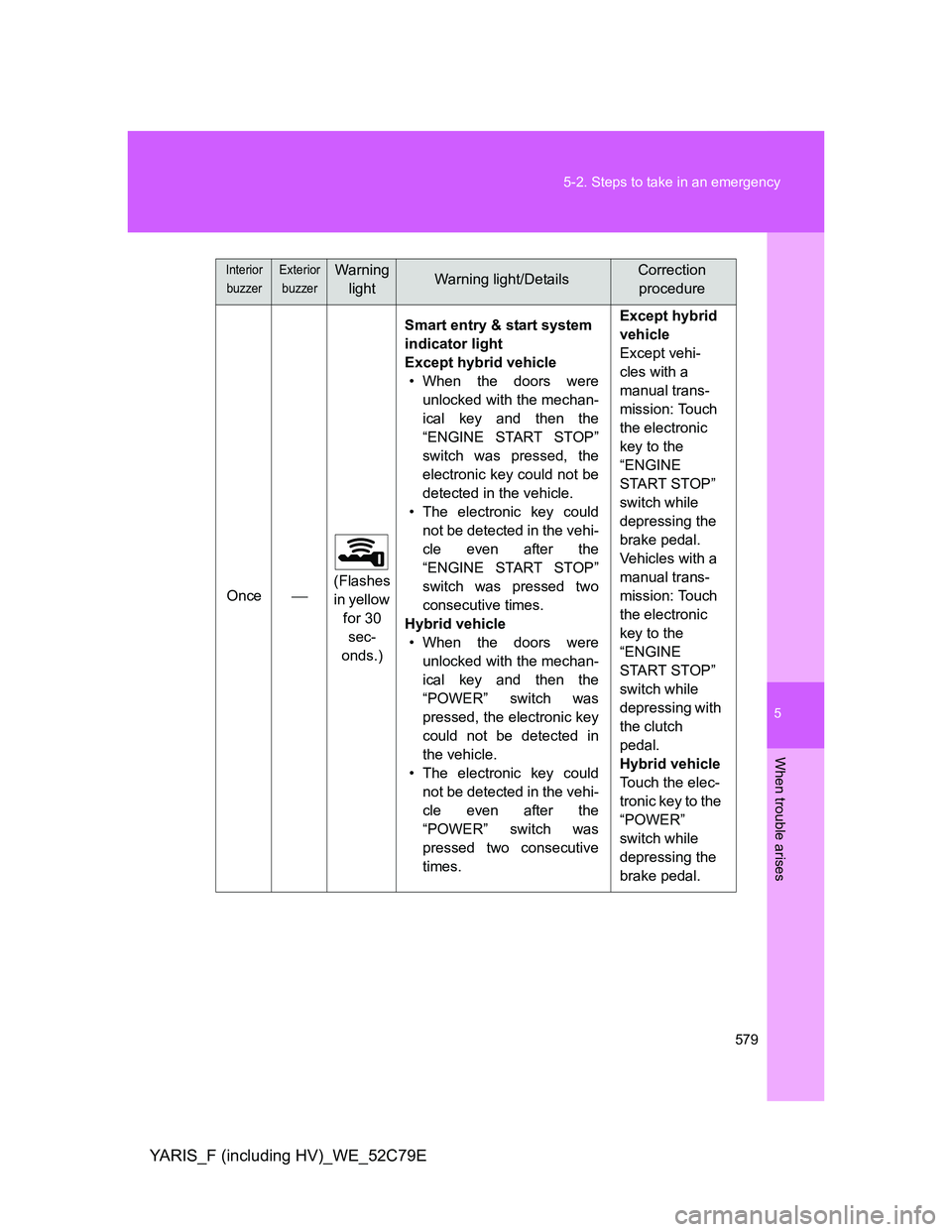
5
579 5-2. Steps to take in an emergency
When trouble arises
YARIS_F (including HV)_WE_52C79E
Once(Flashes
in yellow
for 30
sec-
onds.)Smart entry & start system
indicator light
Except hybrid vehicle
• When the doors were
unlocked with the mechan-
ical key and then the
“ENGINE START STOP”
switch was pressed, the
electronic key could not be
detected in the vehicle.
• The electronic key could
not be detected in the vehi-
cle even after the
“ENGINE START STOP”
switch was pressed two
consecutive times.
Hybrid vehicle
• When the doors were
unlocked with the mechan-
ical key and then the
“POWER” switch was
pressed, the electronic key
could not be detected in
the vehicle.
• The electronic key could
not be detected in the vehi-
cle even after the
“POWER” switch was
pressed two consecutive
times.Except hybrid
vehicle
Except vehi-
cles with a
manual trans-
mission: Touch
the electronic
key to the
“ENGINE
START STOP”
switch while
depressing the
brake pedal.
Vehicles with a
manual trans-
mission: Touch
the electronic
key to the
“ENGINE
START STOP”
switch while
depressing with
the clutch
pedal.
Hybrid vehicle
Touch the elec-
tronic key to the
“POWER”
switch while
depressing the
brake pedal.
Interior
buzzerExterior
buzzerWarning
lightWarning light/DetailsCorrection
procedure
Page 612 of 704
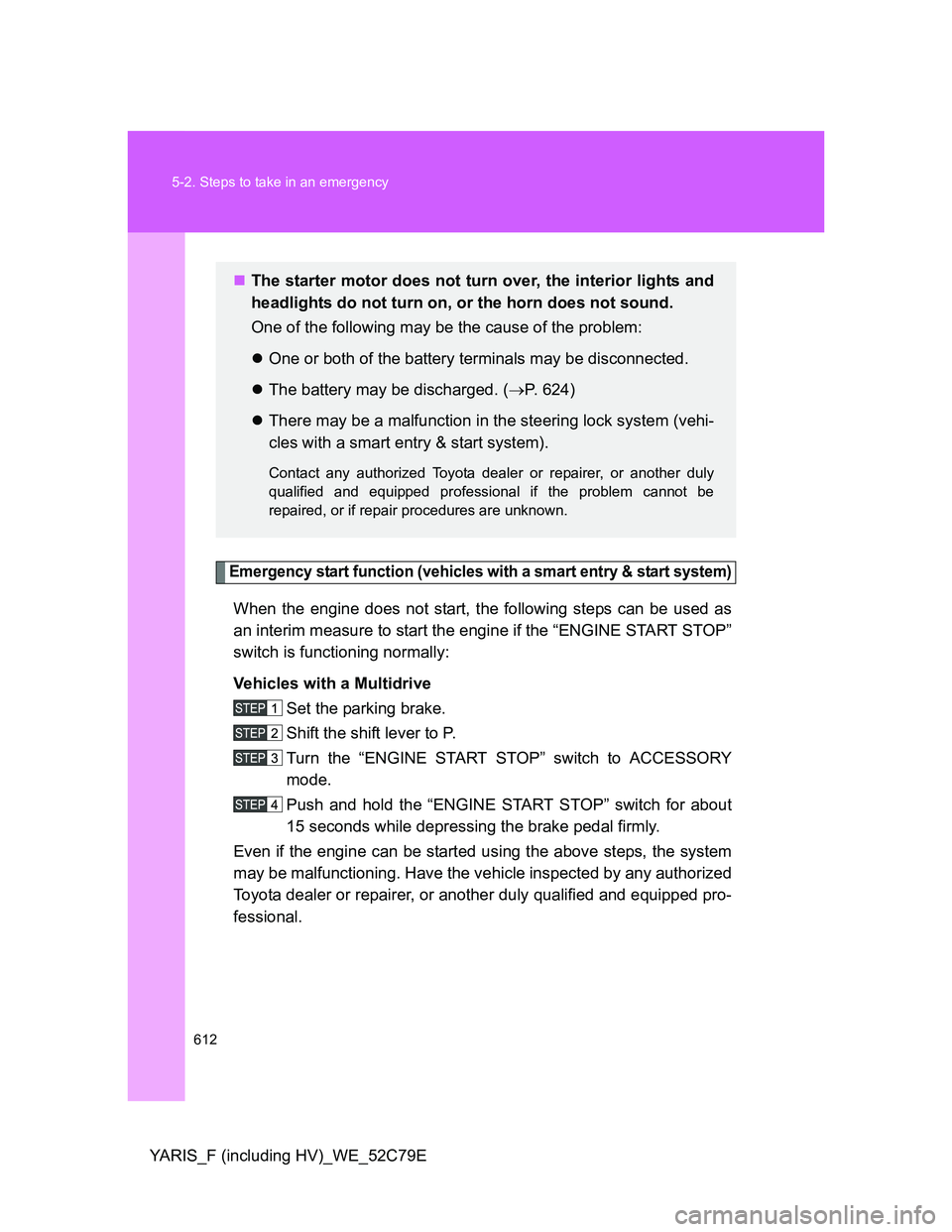
612 5-2. Steps to take in an emergency
YARIS_F (including HV)_WE_52C79E
Emergency start function (vehicles with a smart entry & start system)
When the engine does not start, the following steps can be used as
an interim measure to start the engine if the “ENGINE START STOP”
switch is functioning normally:
Vehicles with a Multidrive
Set the parking brake.
Shift the shift lever to P.
Turn the “ENGINE START STOP” switch to ACCESSORY
mode.
Push and hold the “ENGINE START STOP” switch for about
15 seconds while depressing the brake pedal firmly.
Even if the engine can be started using the above steps, the system
may be malfunctioning. Have the vehicle inspected by any authorized
Toyota dealer or repairer, or another duly qualified and equipped pro-
fessional.
The starter motor does not turn over, the interior lights and
headlights do not turn on, or the horn does not sound.
One of the following may be the cause of the problem:
One or both of the battery terminals may be disconnected.
The battery may be discharged. (P. 624)
There may be a malfunction in the steering lock system (vehi-
cles with a smart entry & start system).
Contact any authorized Toyota dealer or repairer, or another duly
qualified and equipped professional if the problem cannot be
repaired, or if repair procedures are unknown.
Page 615 of 704

5
615 5-2. Steps to take in an emergency
When trouble arises
YARIS_F (including HV)_WE_52C79E
Emergency start function (vehicles with an electronic key)
When the hybrid system does not start, the following steps can be
used as an interim measure to start the hybrid system if the
“POWER” switch is functioning normally:
Shift the shift lever to P.
Set the parking brake.
Turn the “POWER” switch to ACCESSORY mode.
Press and hold the “POWER” switch for about 15 seconds
while depressing the brake pedal firmly.
Even if the hybrid system can be started using the above steps, the
system may be malfunctioning. Have the vehicle inspected by any
authorized Toyota dealer or repairer, or another duly qualified and
equipped professional.
The Interior lights and headlights do not turn on, or the horn
does not sound.
One of the following may be the cause of the problem:
One or both of the 12-volt battery terminals may be discon-
nected.
The 12-volt battery may be discharged. (P. 631)
Contact any authorized Toyota dealer or repairer, or another duly
qualified and equipped professional if the problem cannot be repaired,
or if repair procedures are unknown.
Page 620 of 704
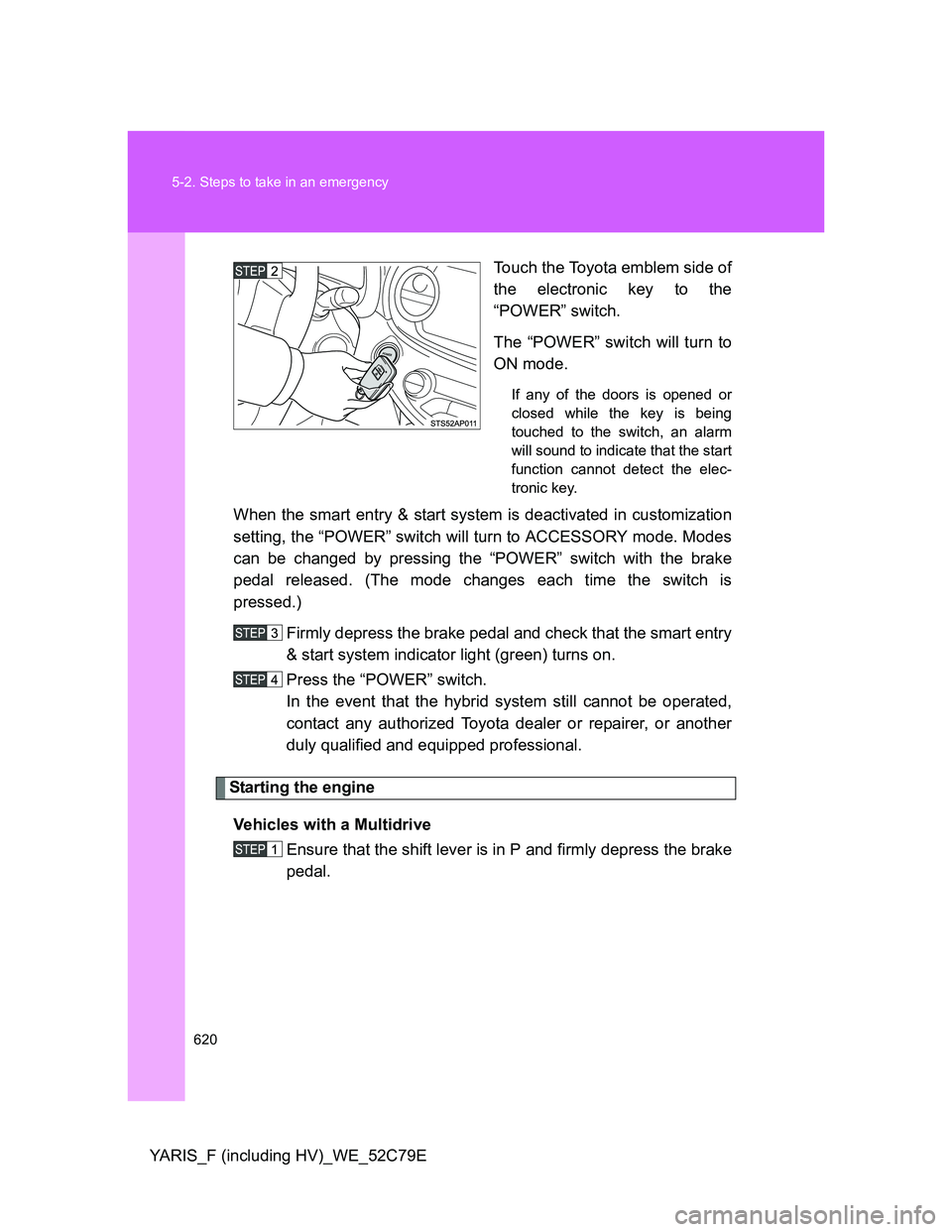
620 5-2. Steps to take in an emergency
YARIS_F (including HV)_WE_52C79ETouch the Toyota emblem side of
the electronic key to the
“POWER” switch.
The “POWER” switch will turn to
ON mode.
If any of the doors is opened or
closed while the key is being
touched to the switch, an alarm
will sound to indicate that the start
function cannot detect the elec-
tronic key.
When the smart entry & start system is deactivated in customization
setting, the “POWER” switch will turn to ACCESSORY mode. Modes
can be changed by pressing the “POWER” switch with the brake
pedal released. (The mode changes each time the switch is
pressed.)
Firmly depress the brake pedal and check that the smart entry
& start system indicator light (green) turns on.
Press the “POWER” switch.
In the event that the hybrid system still cannot be operated,
contact any authorized Toyota dealer or repairer, or another
duly qualified and equipped professional.
Starting the engine
Vehicles with a Multidrive
Ensure that the shift lever is in P and firmly depress the brake
pedal.
Page 621 of 704
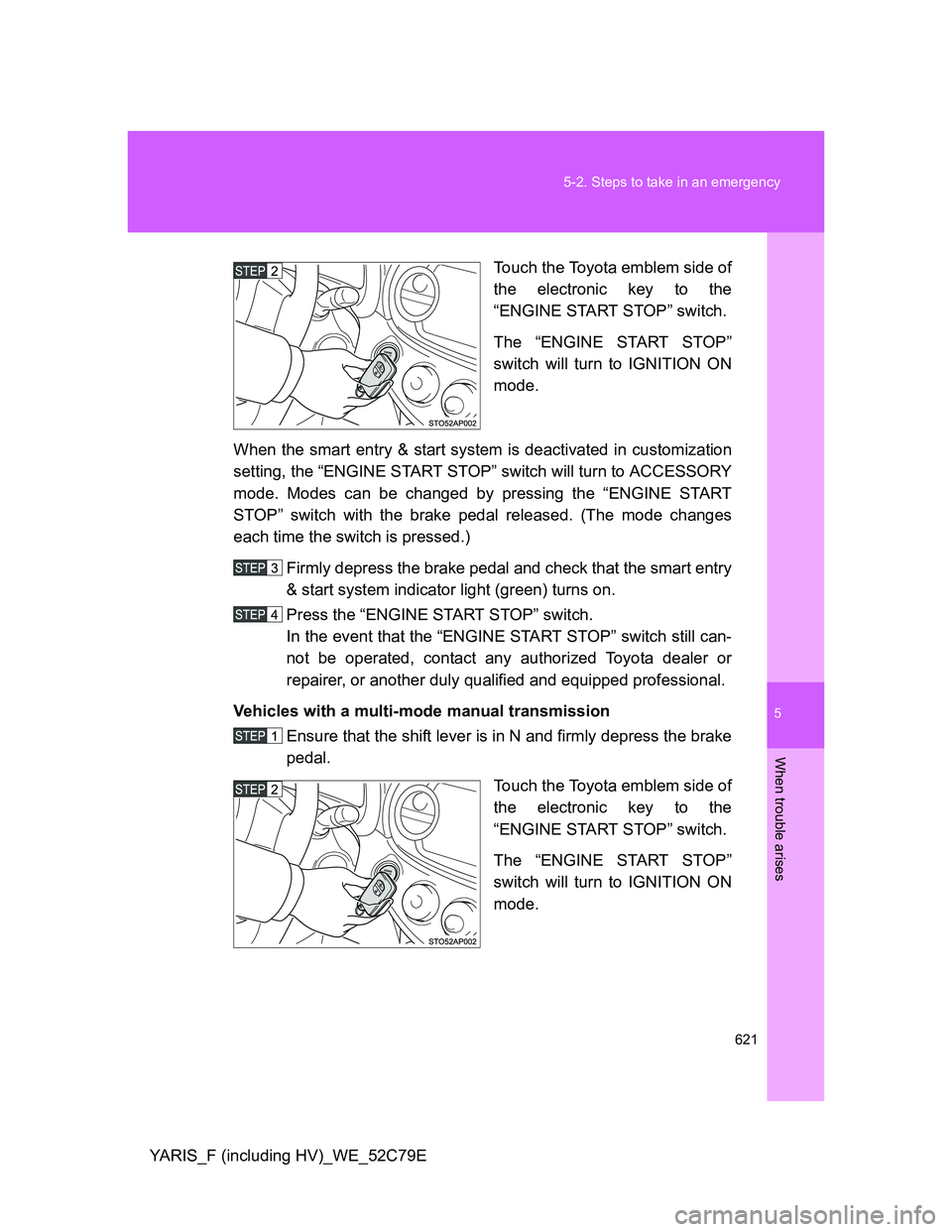
5
621 5-2. Steps to take in an emergency
When trouble arises
YARIS_F (including HV)_WE_52C79ETouch the Toyota emblem side of
the electronic key to the
“ENGINE START STOP” switch.
The “ENGINE START STOP”
switch will turn to IGNITION ON
mode.
When the smart entry & start system is deactivated in customization
setting, the “ENGINE START STOP” switch will turn to ACCESSORY
mode. Modes can be changed by pressing the “ENGINE START
STOP” switch with the brake pedal released. (The mode changes
each time the switch is pressed.)
Firmly depress the brake pedal and check that the smart entry
& start system indicator light (green) turns on.
Press the “ENGINE START STOP” switch.
In the event that the “ENGINE START STOP” switch still can-
not be operated, contact any authorized Toyota dealer or
repairer, or another duly qualified and equipped professional.
Vehicles with a multi-mode manual transmission
Ensure that the shift lever is in N and firmly depress the brake
pedal.
Touch the Toyota emblem side of
the electronic key to the
“ENGINE START STOP” switch.
The “ENGINE START STOP”
switch will turn to IGNITION ON
mode.
Page 622 of 704
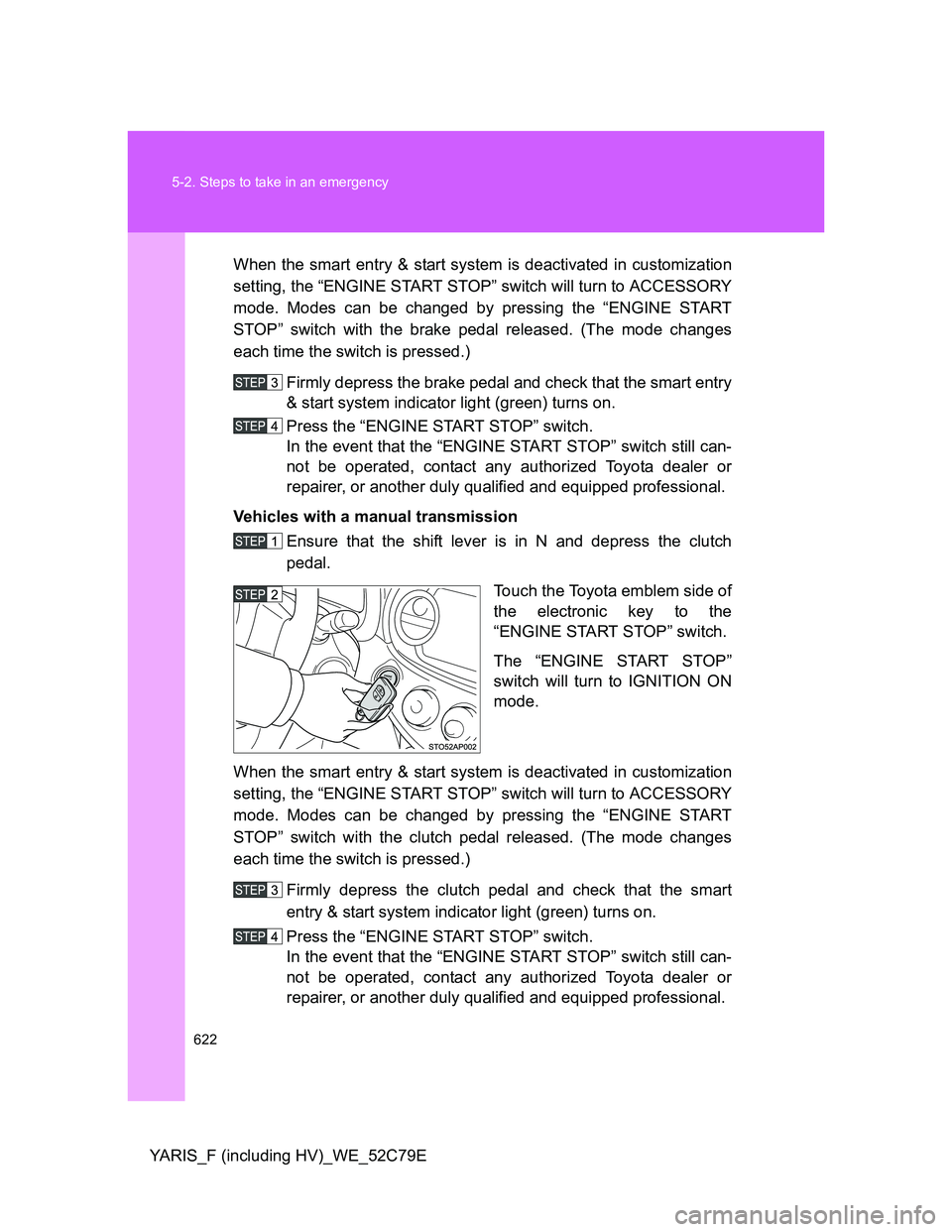
622 5-2. Steps to take in an emergency
YARIS_F (including HV)_WE_52C79EWhen the smart entry & start system is deactivated in customization
setting, the “ENGINE START STOP” switch will turn to ACCESSORY
mode. Modes can be changed by pressing the “ENGINE START
STOP” switch with the brake pedal released. (The mode changes
each time the switch is pressed.)
Firmly depress the brake pedal and check that the smart entry
& start system indicator light (green) turns on.
Press the “ENGINE START STOP” switch.
In the event that the “ENGINE START STOP” switch still can-
not be operated, contact any authorized Toyota dealer or
repairer, or another duly qualified and equipped professional.
Vehicles with a manual transmission
Ensure that the shift lever is in N and depress the clutch
pedal.
Touch the Toyota emblem side of
the electronic key to the
“ENGINE START STOP” switch.
The “ENGINE START STOP”
switch will turn to IGNITION ON
mode.
When the smart entry & start system is deactivated in customization
setting, the “ENGINE START STOP” switch will turn to ACCESSORY
mode. Modes can be changed by pressing the “ENGINE START
STOP” switch with the clutch pedal released. (The mode changes
each time the switch is pressed.)
Firmly depress the clutch pedal and check that the smart
entry & start system indicator light (green) turns on.
Press the “ENGINE START STOP” switch.
In the event that the “ENGINE START STOP” switch still can-
not be operated, contact any authorized Toyota dealer or
repairer, or another duly qualified and equipped professional.
Page 686 of 704
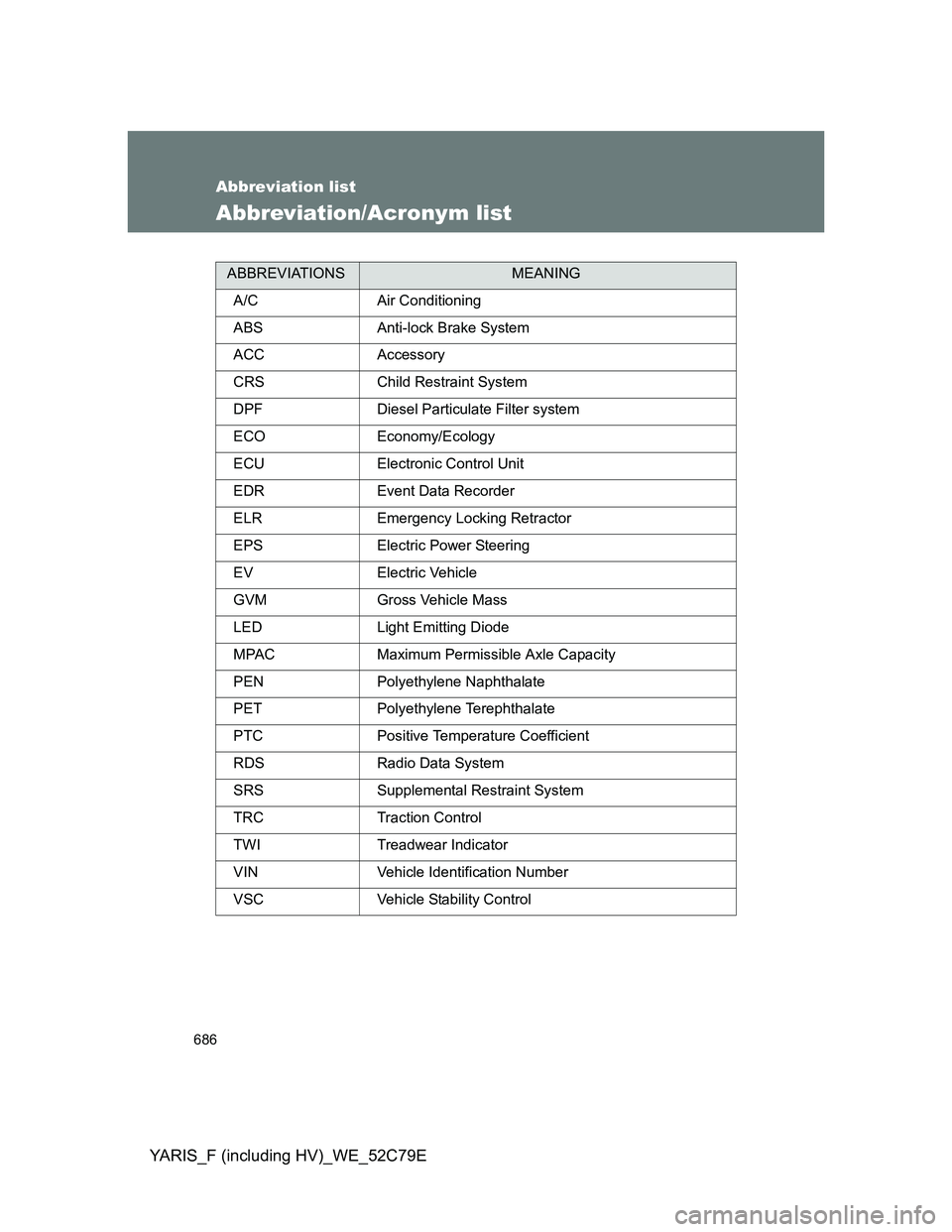
686
YARIS_F (including HV)_WE_52C79E
Abbreviation list
Abbreviation/Acronym list
ABBREVIATIONSMEANING
A/C Air Conditioning
ABS Anti-lock Brake System
ACC Accessory
CRS Child Restraint System
DPF Diesel Particulate Filter system
ECO Economy/Ecology
ECU Electronic Control Unit
EDR Event Data Recorder
ELR Emergency Locking Retractor
EPS Electric Power Steering
EV Electric Vehicle
GVM Gross Vehicle Mass
LED Light Emitting Diode
MPAC Maximum Permissible Axle Capacity
PEN Polyethylene Naphthalate
PET Polyethylene Terephthalate
PTC Positive Temperature Coefficient
RDS Radio Data System
SRS Supplemental Restraint System
TRC Traction Control
TWI Treadwear Indicator
VIN Vehicle Identification Number
VSC Vehicle Stability Control
Page 687 of 704

687
YARIS_F (including HV)_WE_52C79E
Alphabetical index
Alphabetical index
A/C..................................... 356, 363
ABS ........................................... 326
Air conditioning filter .............. 502
Air conditioning system
Air conditioning filter.............. 502
Automatic air conditioning
system ................................ 363
Manual air conditioning
system ................................ 356
Airbags
Airbag manual on-off
system ................................ 177
Airbag operating
conditions ........................... 168
Airbag precautions for
your child ............................ 173
Airbag warning light .............. 568
Curtain shield airbag
operating conditions ........... 168
Curtain shield airbag
precautions ......................... 172
General airbag precautions... 172
Locations of airbags .............. 166
Modification and disposal of
airbags ................................ 176
Proper driving posture... 164, 172
Side airbag operating
conditions ........................... 168
Side airbag precautions ........ 172
SRS airbags .......................... 166
Antenna .................................... 384
Anti-lock brake system ........... 326
Armrest ..................................... 436
Ashtray ..................................... 430
Assist grips .............................. 438Audio input............................... 413
Audio system
Antenna ................................ 384
Audio input ............................ 413
AUX port ............................... 413
CD player .............................. 385
iPod....................................... 396
MP3/WMA disc ..................... 390
Optimal use........................... 411
Portable music player ........... 413
Radio .................................... 381
Steering wheel audio
switch ................................. 414
Type ...................................... 376
USB memory ........................ 404
Automatic air conditioning
system .................................... 363
Automatic light control
system .................................... 293
AUX port ................................... 413
Auxiliary box ............................ 441
Back door ................................. 119
Back-up lights
Replacing light bulbs............. 535
Wattage ................................ 677
Battery
Checking ....................... 482, 487
If the vehicle has a
discharged battery .............. 624
If the vehicle has a
discharged 12-volt
battery ................................ 631
Preparing and checking
before winter....................... 338
Bluetooth
® audio*
Bluetooth® phone*
Bottle holders .......................... 423
A
B
*: Refer to ““touch screen” Owner’s Manual”.