Page 119 of 704
119
1
1-3. Opening, closing and locking the doors
Before driving
YARIS_F (including HV)_WE_52C79E
Back door
The back door can be locked/unlocked and opened by the following
procedures.
Locking and unlocking the back door
Keys (from the back door: vehicles with a back door key cylin-
der)
Unlocks all the doors
Locks all the doors
Keys (from the driver’s door)
P. 11 4
Wireless remote control (if equipped)
P. 105
Door lock switch
P. 11 5
Entry function (vehicles with a smart entry & start system)
P. 7 1
Opening the back door from outside the vehicle
Raise the back door while
pushing up the back door
opener switch.
The back door cannot be
closed immediately after the
back door opener switch is
pushed.
Page 120 of 704
120 1-3. Opening, closing and locking the doors
YARIS_F (including HV)_WE_52C79E
When closing the back door
Lower the back door using the
back door handle, and make
sure to push the back door down
from the outside to close it.
Luggage compartment light
If the smart entry & start system has been deactivated in a customized
setting (vehicles with a smart entry & start system)
Use the wireless remote control or mechanical key. (P. 105, 619)
The luggage compartment light turns on
when the back door is opened.
Page 162 of 704

162
1-7. Theft deterrent system
YARIS_F (including HV)_WE_52C79E
Double locking system
Setting the double locking system
Except hybrid vehicle (vehicles without a smart entry & start system):
Turn the engine switch off, have all the passengers exit the vehicle
and ensure that all the doors are closed.
Except hybrid vehicle (vehicles with a smart entry & start system):
Turn the “ENGINE START STOP” switch off, have all the passengers
exit the vehicle and ensure that all the doors are closed.
Hybrid vehicle (vehicles without an electronic key):
Turn the engine switch off, have all the passengers exit the vehicle
and ensure that all the doors are closed.
Hybrid vehicle (vehicles with an electronic key):
Turn the “POWER” switch off, have all the passengers exit the vehi-
cle and ensure that all the doors are closed.
Using the entry function (vehicles with a smart entry & start system):
Touch the sensor area on the outside door handle twice within 5 sec-
onds.
Using the wireless remote control:
Press twice within 5 seconds.
: If equipped
Unauthorized access to the vehicle is prevented by disabling the
door unlocking function from both the interior and exterior of the
vehicle.
Vehicles employing this sys-
tem have labels on the win-
dow glass of both front doors.
Page 163 of 704
163 1-7. Theft deterrent system
1
Before driving
YARIS_F (including HV)_WE_52C79E
Canceling the double locking system
Using the entry function (vehicles with a smart entry & start system):
Hold either front outside door handle or push up the back door
opener switch.
Using the wireless remote control: Press .
CAUTION
Double locking system precaution
Never activate the double locking system when there are people in the vehi-
cle because all the doors cannot be opened from inside the vehicle.
Page 445 of 704
4Maintenance and care
445
YARIS_F (including HV)_WE_52C79E
4-1. Maintenance and care
Cleaning and protecting
the vehicle exterior ......... 446
Cleaning and protecting
the vehicle interior .......... 451
4-2. Maintenance
Maintenance
requirements................... 454
4-3. Do-it-yourself maintenance
Do-it-yourself service
precautions ..................... 457
Hood ................................. 462
Positioning a floor jack ...... 464
Engine compartment......... 467
12-volt battery
(hybrid vehicle) ............... 487
Tires .................................. 494
Tire inflation pressure ....... 498
Wheels .............................. 500
Air conditioning filter ......... 502
Wireless remote control/
electronic key battery...... 505
Checking and replacing
fuses ............................... 510
Light bulbs ........................ 535
Page 483 of 704

483 4-3. Do-it-yourself maintenance
4
Maintenance and care
YARIS_F (including HV)_WE_52C79E
Before recharging
When recharging, the battery produces hydrogen gas which is flammable
and explosive. Therefore, observe the following before recharging:
If recharging with the battery installed on the vehicle, be sure to discon-
nect the ground cable.
Make sure the power switch on the charger is off when connecting and
disconnecting the charger cables to the battery.
After recharging/reconnecting the battery (vehicles with a smart entry
& start system)
Unlocking the doors using the smart entry & start system may not be
possible immediately after reconnecting the battery. If this happens, use
the wireless remote control or the mechanical key to lock/unlock the
doors.
Start the engine with the “ENGINE START STOP” switch in ACCES-
SORY mode. The engine may not start with the “ENGINE START STOP”
switch turned off. However, the engine will operate normally from the sec-
ond attempt.
The “ENGINE START STOP” switch mode is recorded by the vehicle. If
the battery is reconnected, the vehicle will return the “ENGINE START
STOP” switch mode to the status it was in before the battery was discon-
nected. Make sure to turn off the engine before disconnect the battery.
Take extra care when connecting the battery if the “ENGINE START
STOP” switch mode prior to discharge is unknown.
If the engine will not start even after multiple attempts, contact any autho-
rized Toyota dealer or repairer, or another duly qualified and equipped pro-
fessional.
Page 491 of 704
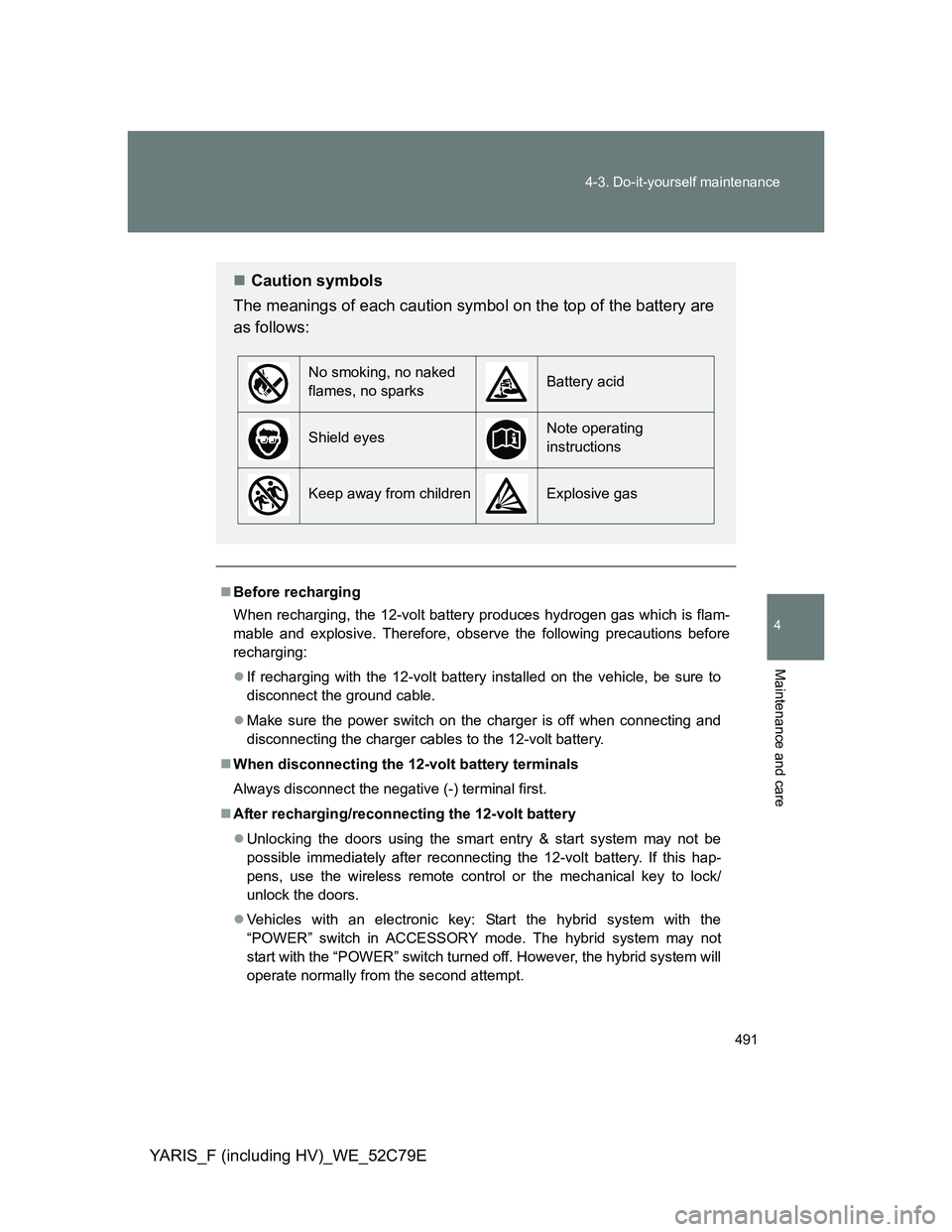
491 4-3. Do-it-yourself maintenance
4
Maintenance and care
YARIS_F (including HV)_WE_52C79E
Before recharging
When recharging, the 12-volt battery produces hydrogen gas which is flam-
mable and explosive. Therefore, observe the following precautions before
recharging:
If recharging with the 12-volt battery installed on the vehicle, be sure to
disconnect the ground cable.
Make sure the power switch on the charger is off when connecting and
disconnecting the charger cables to the 12-volt battery.
When disconnecting the 12-volt battery terminals
Always disconnect the negative (-) terminal first.
After recharging/reconnecting the 12-volt battery
Unlocking the doors using the smart entry & start system may not be
possible immediately after reconnecting the 12-volt battery. If this hap-
pens, use the wireless remote control or the mechanical key to lock/
unlock the doors.
Vehicles with an electronic key: Start the hybrid system with the
“POWER” switch in ACCESSORY mode. The hybrid system may not
start with the “POWER” switch turned off. However, the hybrid system will
operate normally from the second attempt.
Caution symbols
The meanings of each caution symbol on the top of the battery are
as follows:
No smoking, no naked
flames, no sparksBattery acid
Shield eyesNote operating
instructions
Keep away from childrenExplosive gas
Page 505 of 704
505
4-3. Do-it-yourself maintenance
4
Maintenance and care
YARIS_F (including HV)_WE_52C79E
Wireless remote control/electronic key batter y
Replace the battery with a new one if it is depleted.
You will need the following items:
Flathead screwdriver
Lithium battery CR2016 (vehicles without a smart entry & start
system or a push-button start system), or CR2032 (vehicles
with a smart entry & start system or a push-button start sys-
tem)
Replacing the wireless remote control battery
Remove the cover.
To prevent damage to the key,
cover the tip of the screwdriver
with a tape.
Remove the module.