Page 97 of 704

97 1-3. Opening, closing and locking the doors
1
Before driving
YARIS_F (including HV)_WE_52C79E
When the electronic key battery is fully depleted
P. 505
Customization
Settings (e.g. push-button start system) can be changed.
(Customizable features P. 682)
CAUTION
Caution regarding interference with electronic devices
People with implanted pacemakers or cardiac defibrillators should keep
away from the push-button start system antennas. (P. 95)
The radio waves may affect the operation of such devices. If necessary,
the push-button start system can be disabled. Ask any authorized Toyota
dealer or repairer, or another duly qualified and equipped professional for
details, such as the frequency of radio waves and timing of emitting the
radio waves. Then, consult your doctor to see if you should disable the
push-button start system.
Users of any electrical medical device other than implanted pacemakers
and implanted cardiac defibrillators should consult the manufacturer of the
device for information about its operation under the influence of radio
waves. Radio waves could have unexpected effects on the operation of
such medical devices.
Ask any authorized Toyota dealer or repairer, or another duly qualified and
equipped professional for details on disabling the push-button start system.
Page 106 of 704
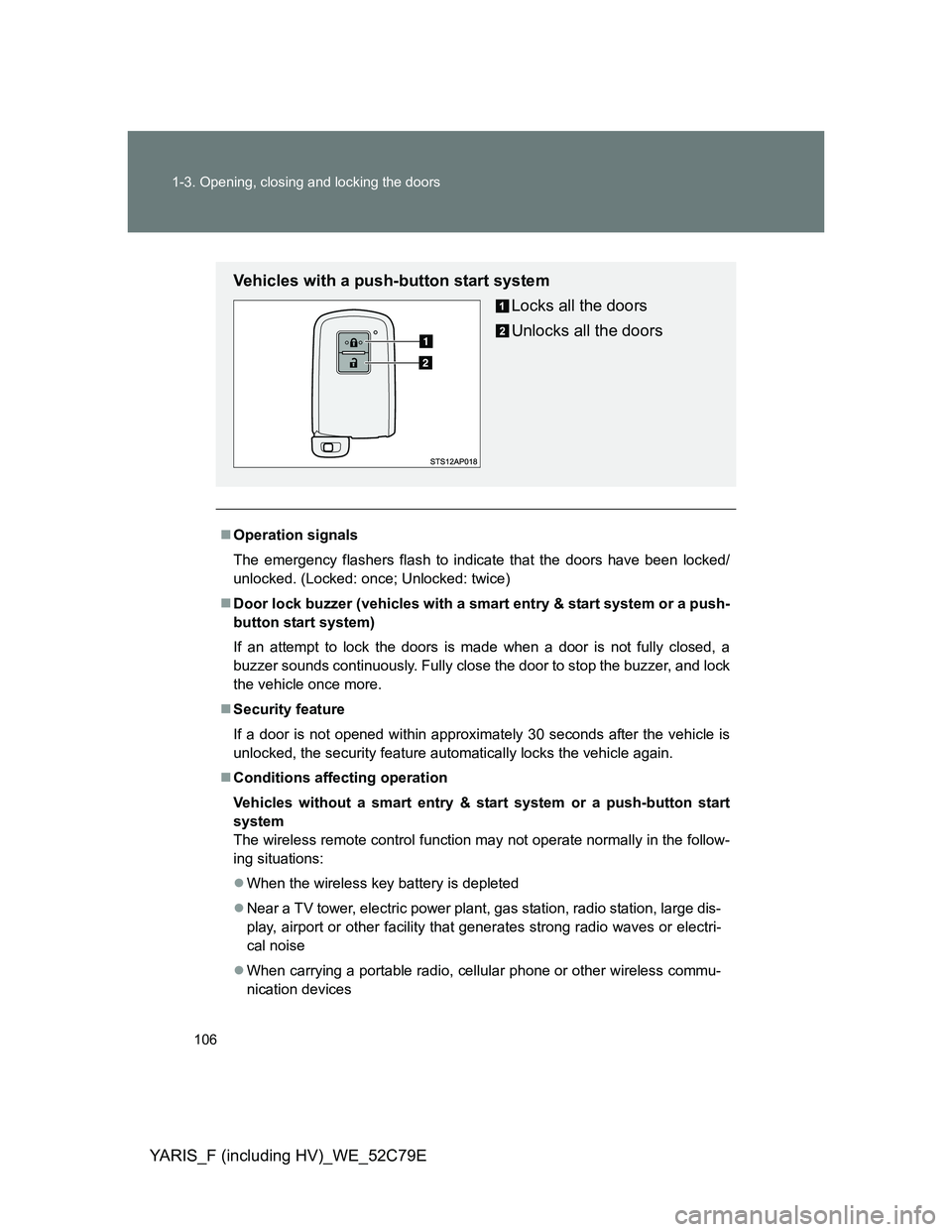
106 1-3. Opening, closing and locking the doors
YARIS_F (including HV)_WE_52C79E
Operation signals
The emergency flashers flash to indicate that the doors have been locked/
unlocked. (Locked: once; Unlocked: twice)
Door lock buzzer (vehicles with a smart entry & start system or a push-
button start system)
If an attempt to lock the doors is made when a door is not fully closed, a
buzzer sounds continuously. Fully close the door to stop the buzzer, and lock
the vehicle once more.
Security feature
If a door is not opened within approximately 30 seconds after the vehicle is
unlocked, the security feature automatically locks the vehicle again.
Conditions affecting operation
Vehicles without a smart entry & start system or a push-button start
system
The wireless remote control function may not operate normally in the follow-
ing situations:
When the wireless key battery is depleted
Near a TV tower, electric power plant, gas station, radio station, large dis-
play, airport or other facility that generates strong radio waves or electri-
cal noise
When carrying a portable radio, cellular phone or other wireless commu-
nication devices
Vehicles with a push-button start system
Locks all the doors
Unlocks all the doors
Page 107 of 704

107 1-3. Opening, closing and locking the doors
1
Before driving
YARIS_F (including HV)_WE_52C79E
When the wireless key is in contact with, or is covered by a metallic
object
When other wireless key (that emit radio waves) is being used nearby
If window tint with a metallic content or metallic objects are attached to
the rear window
Vehicles with a smart entry & start system or a push-button start sys-
tem
P. 7 8
If the wireless remote control does not operate properly (vehicles with
a smart entry & start system or a push-button start system)
Locking and unlocking the doors: Use the mechanical key. (P. 619)
Key battery depletion
If the wireless remote control function does not operate, the battery may be
depleted. Replace the battery when necessary. (P. 505)
Electronic key battery depletion
P. 8 1
When the key battery is fully depleted
P. 505
Confirmation of the registered key number (vehicles with a smart entry
and start system or a push-button start system)
The number of keys already registered to the vehicle can be confirmed. Ask
any authorized Toyota dealer or repairer, or another duly qualified and
equipped professional for details.
Customization that can be configured at any authorized Toyota dealer
or repairer, or another duly qualified and equipped professional
Settings (e.g. wireless remote control system) can be changed.
(Customizable features P. 682)
Page 355 of 704

3Interior features
355
YARIS_F (including HV)_WE_52C79E
3-1. Using the air conditioning
system and defogger
Manual air conditioning
system ............................ 356
Automatic air conditioning
system ............................ 363
Power heater .................... 372
Rear window and outside
rear view mirror
defoggers ....................... 374
3-2. Using the audio system
Audio system types .......... 376
Using the radio ................. 381
Using the CD player ......... 385
Playing back MP3 and
WMA discs...................... 390
Operating an iPod............. 396
Operating a
USB memory .................. 404
Optimal use of the audio
system ............................ 411
Using the AUX port ........... 413
Using the steering wheel
audio switches ................ 414
3-3. Using the interior lights
Interior lights list................ 417
• Personal lights ................ 418
• Interior light ..................... 4183-4. Using the storage features
List of storage features ..... 420
• Glove box ....................... 421
• Cup holders .................... 422
• Bottle holders.................. 423
3-5. Other interior features
Sun visors ......................... 425
Vanity mirrors.................... 426
Clock ................................. 428
Outside temperature
display ............................ 429
Portable ashtray................ 430
Cigarette lighter ................ 431
Power outlet ...................... 432
Seat heaters ..................... 434
Armrest ............................. 436
Panoramic roof shade....... 437
Assist grips ....................... 438
Floor mat........................... 439
Luggage compartment
features........................... 441
Page 377 of 704
377 3-2. Using the audio system
3
Interior features
YARIS_F (including HV)_WE_52C79E
Vehicles without a “touch screen”
CD player and AM/FM radio
The illustration below is for left-hand drive vehicles. Some button
positions are reversed for right-hand drive vehicles.
TitlePage
Using the radioP. 381
Using the CD playerP. 385
Playing back MP3 and WMA discsP. 390
Operating an iPodP. 396
Operating a USB memoryP. 404
Optimal use of the audio systemP. 4 1 1
Using the AUX portP. 413
Using the steering wheel audio switchesP. 414
Page 381 of 704
381
3-2. Using the audio system
3
Interior features
YARIS_F (including HV)_WE_52C79E
Using the radio
Setting station presets
Search for desired stations by turning or pressing “
”or
“” on .
Press and hold the button (from [1] to [6]) the
station is to be set to until you hear a beep.
: If equipped
Vo l u m e
Displays
station listStation selector
Seeking
the frequencyAdjusting the
frequency or
selecting items
AM/FM mode
buttonPowerAF/region code/
TA mode setup
Back button
Page 382 of 704
382 3-2. Using the audio system
YARIS_F (including HV)_WE_52C79E
Using the station list
Updating the station list
Press .
The station list will be displayed.
Press (UPDATE) to update the list.
“Updating” is displayed while the searching is in process, and then
available stations will be listed on the display.
To cancel the updating process, press .
Selecting a station from the station list
Press .
The station list will be displayed.
Turn to select a station.
Press to tune in the station.
To return to the previous display, press .
RDS (Radio Data System)
This feature allows your radio to receive station.
Listening to stations of the same network
Press .
Turn to “RADIO” and press .
Turn as corresponds to the desired mode: “FM AF” or
“Region code”.
Page 383 of 704
383 3-2. Using the audio system
3
Interior features
YARIS_F (including HV)_WE_52C79EPress to select “ON” or “OFF”.
FM AF ON mode: The station among those of the same net-
work with strong reception is selected.
Region code ON mode: The station among those of the same net-
work with strong reception and broad-
casting the same program is selected.
Traffic information
Press .
Turn to “RADIO” and press .
Turn to “FM TA” mode.
Press to select “ON” or “OFF”.
TP mode: The system automatically switches to traffic information
when a broadcast with a traffic information signal is
received.
The station returns to the previous one when the traffic infor-
mation ends.
TA mode: The system automatically switches to traffic information
when a broadcast with a traffic information signal is
received. In FM modes, the system will be mute unless
traffic information is being broadcast.
The audio system returns to the previous mode when the traf-
fic information ends.