Page 404 of 704
404
3-2. Using the audio system
YARIS_F (including HV)_WE_52C79E
Operating a USB memor y
: If equipped
Connecting a USB memory enables you to enjoy music from the
vehicle speakers.
Connecting a USB memory
Pull up the lever to open the
glove box.
Open the cover and connect a
USB memory.
Turn on the power of the USB
memory if it is not turned on.
Close the glove box and press .
Page 410 of 704
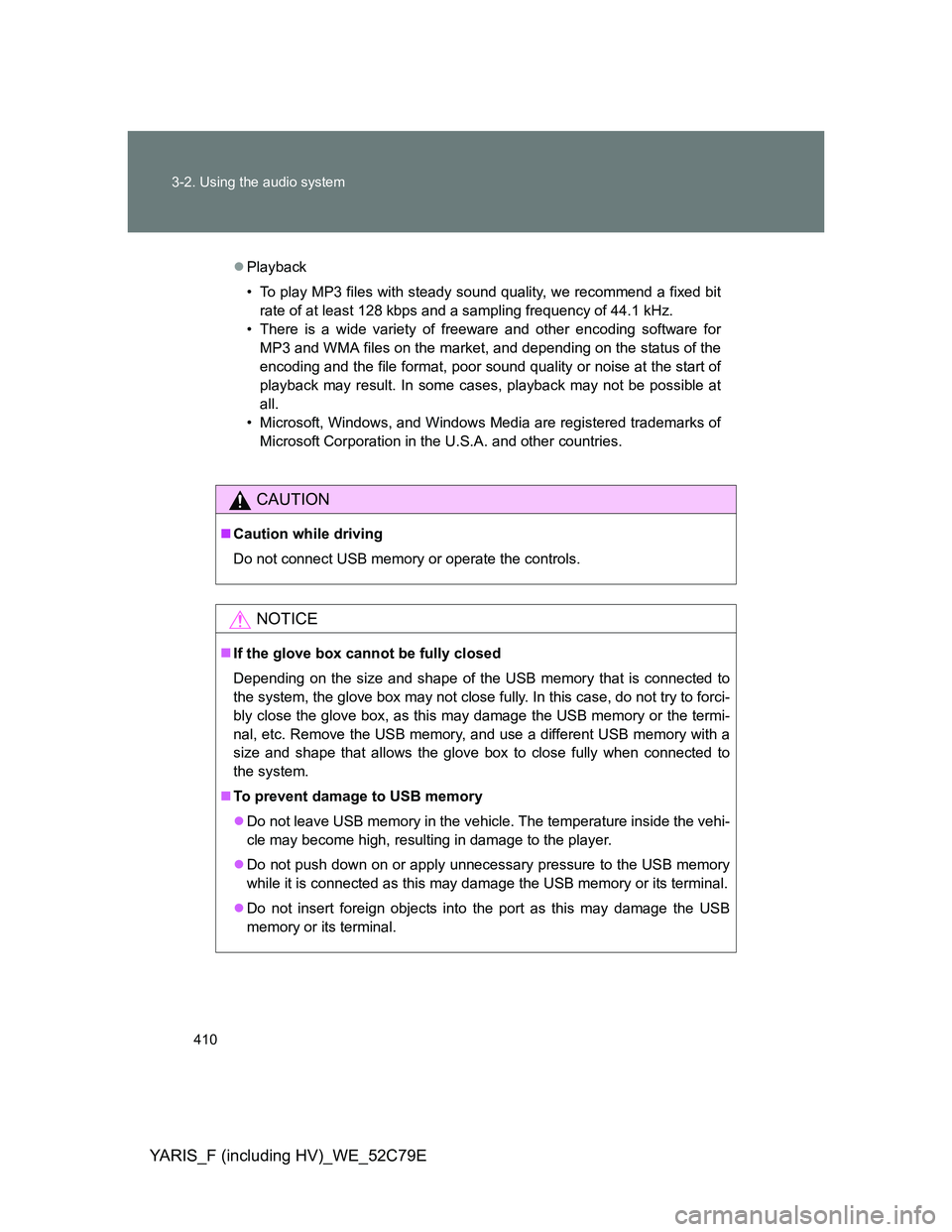
410 3-2. Using the audio system
YARIS_F (including HV)_WE_52C79E
Playback
• To play MP3 files with steady sound quality, we recommend a fixed bit
rate of at least 128 kbps and a sampling frequency of 44.1 kHz.
• There is a wide variety of freeware and other encoding software for
MP3 and WMA files on the market, and depending on the status of the
encoding and the file format, poor sound quality or noise at the start of
playback may result. In some cases, playback may not be possible at
all.
• Microsoft, Windows, and Windows Media are registered trademarks of
Microsoft Corporation in the U.S.A. and other countries.
CAUTION
Caution while driving
Do not connect USB memory or operate the controls.
NOTICE
If the glove box cannot be fully closed
Depending on the size and shape of the USB memory that is connected to
the system, the glove box may not close fully. In this case, do not try to forci-
bly close the glove box, as this may damage the USB memory or the termi-
nal, etc. Remove the USB memory, and use a different USB memory with a
size and shape that allows the glove box to close fully when connected to
the system.
To prevent damage to USB memory
Do not leave USB memory in the vehicle. The temperature inside the vehi-
cle may become high, resulting in damage to the player.
Do not push down on or apply unnecessary pressure to the USB memory
while it is connected as this may damage the USB memory or its terminal.
Do not insert foreign objects into the port as this may damage the USB
memory or its terminal.
Page 413 of 704
413
3-2. Using the audio system
3
Interior features
YARIS_F (including HV)_WE_52C79E
Using the AUX por t
: If equipped
Operating portable audio devices connected to the audio system
The volume can be adjusted using the vehicle's audio controls. All other
adjustments must be made on the portable audio device itself.
When using a portable audio device connected to the power outlet
Noise may occur during playback. Use the power source of the portable
audio device.
This port can be used to connect a portable audio device and listen
to it through the vehicle’s speakers.
Pull up the lever to open the
glove box.
Open the cover and connect
the portable audio device.
Close the glove box and press until “AUX” is dis-
played.
Page 420 of 704
420
YARIS_F (including HV)_WE_52C79E
3-4. Using the storage features
List of storage features
CAUTION
Items that should not be left in the storage spaces
Do not leave glasses, lighters or spray cans in the storage spaces, as this
may cause the following when cabin temperature becomes high:
Glasses may be deformed by heat or cracked if they come into contact
with other stored items.
Lighters or spray cans may explode. If they come into contact with other
stored items, the lighter may catch fire or the spray can may release gas,
causing a fire hazard.
Glove box
Cup holders
Bottle holders
Page 421 of 704
421 3-4. Using the storage features
3
Interior features
YARIS_F (including HV)_WE_52C79E
Glove box
Pull up the lever to open the
glove box.
Owner’s Manual storage inside the glove box
Using the glove box vent (if equipped)
Inside the glove box, there is a compart-
ment at the top that can be used to store
the Owner’s Manual.
Air from the air conditioning system can
be distributed into the glove box by open-
ing and closing the vent.
Open
Close
The air is conditioned the same as the air
for the passenger side vent.
Perishable items should not be put in the
box.
Glove box
Page 422 of 704
422 3-4. Using the storage features
YARIS_F (including HV)_WE_52C79E
Cup holders
Front
Rear
CAUTION
Caution while driving
Keep the glove box closed. In the event of sudden braking or sudden swerv-
ing, an accident may occur due to an occupant being struck by the open
glove box or the items stored inside.
Glove box and cup holders
Page 502 of 704
502
4-3. Do-it-yourself maintenance
YARIS_F (including HV)_WE_52C79E
Air conditioning filter
The air conditioning filter must be changed regularly to maintain air
conditioning efficiency.
Replacement method
Except hybrid vehicle
Vehicles without a smart entry & start system:
The engine switch is in the “LOCK” position.
Vehicles with a smart entry & start system:
The “ENGINE START STOP” switch is off.
Hybrid vehicle
Vehicles without an electronic key:
The engine switch is in the “LOCK” position.
Vehicles with an electronic key:
The “POWER” switch is off.
Open the glove box. Slide off
the damper.
Push in each side of the glove
box to disconnect the upper
claws.
Page 503 of 704
503 4-3. Do-it-yourself maintenance
4
Maintenance and care
YARIS_F (including HV)_WE_52C79E
Pull out the glove box and dis-
connect the lower claws.
Remove the filter cover.
Left hand drive vehicles
Right hand drive vehicles