Page 60 of 588

60 1-2. Opening, closing and locking the doors
VERSO_WE_OM64524E
Conditions affecting operation
Vehicles without smart entry & start system
The wireless remote control function may not operate normally in the fol-
lowing situations.
Near a TV tower, radio station, electric power plant, airport or other
facility that generates strong radio waves
When carrying a portable radio, cellular phone or other wireless com-
munication device
When multiple wireless keys are in the vicinity
When the wireless key has come into contact with, or is covered by a
metallic object
When a wireless key (that emits radio waves) is being used nearby
When the wireless key has been left near an electrical appliance such
as a personal computer
When the wireless key battery is depleted
If window tint with a metallic content or metallic objects are attached to
the rear window
Vehicles with smart entry & start system
P. 5 7
Customization that can be configured at any authorized Toyota dealer
or repairer, or another duly qualified and equipped professional
Settings (e.g. door lock buzzer) can be changed.
(Customizable features P. 569)
Page 126 of 588
126 1-6. Theft deterrent system
VERSO_WE_OM64524E
When the battery is disconnected
Be sure to cancel the alarm system.
If the battery is discharged before canceling the alarm, the system may be
triggered when the battery is reconnected.
Alarm-operated door lock
When the alarm is operating, the doors are locked automatically to pre-
vent intruders.
Do not leave the key inside the vehicle when the alarm is operating, and
make sure the key is not inside the vehicle when recharging or replacing
the battery.
Intrusion sensor considerations
The sensor may trigger the alarm in the following situations.
The battery is recharged or replaced
when the vehicle is locked.
Persons or pets are in the vehicle.
Unstable items, such as dangling
accessories or clothes hanging on the
coat hooks, are in the vehicle.
Page 194 of 588
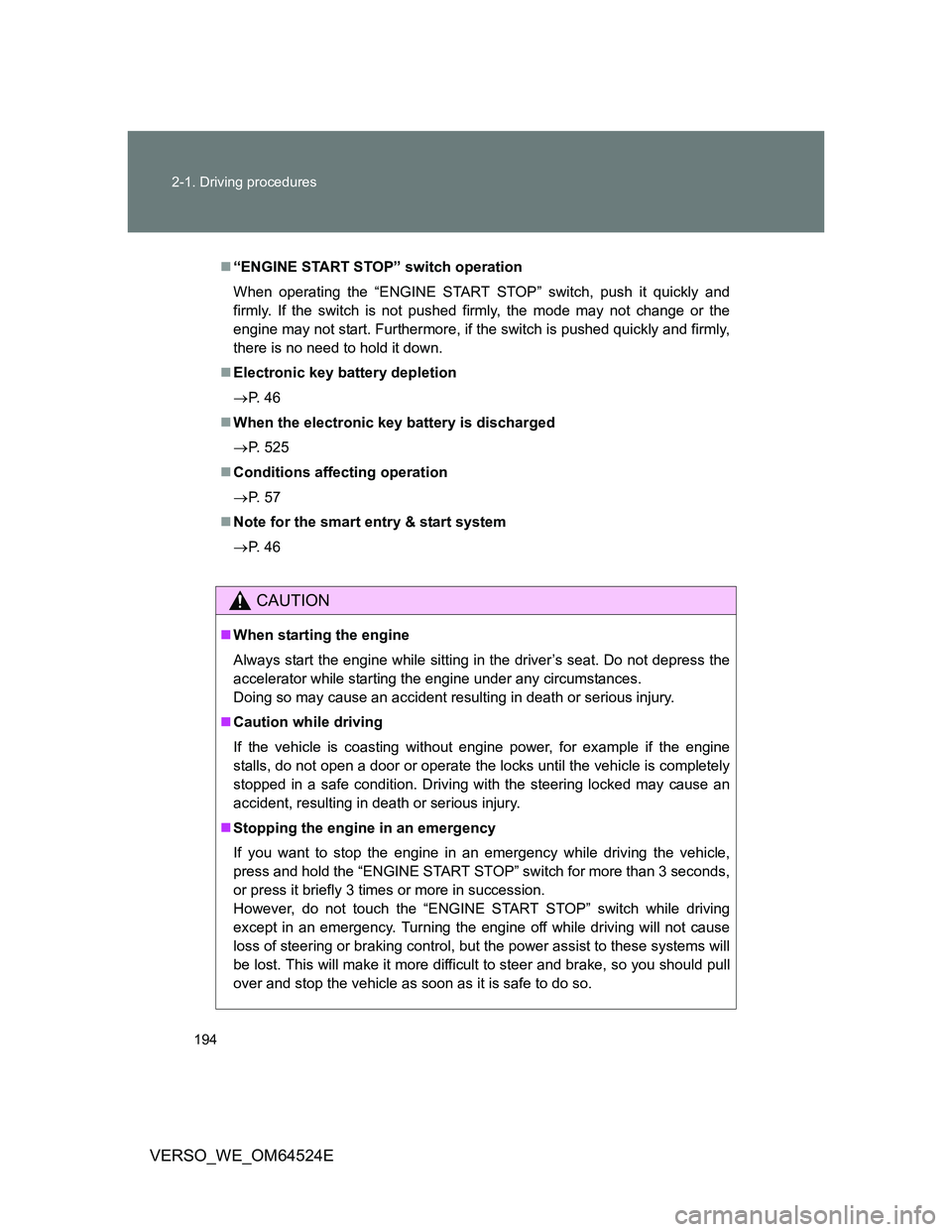
194 2-1. Driving procedures
VERSO_WE_OM64524E
“ENGINE START STOP” switch operation
When operating the “ENGINE START STOP” switch, push it quickly and
firmly. If the switch is not pushed firmly, the mode may not change or the
engine may not start. Furthermore, if the switch is pushed quickly and firmly,
there is no need to hold it down.
Electronic key battery depletion
P. 4 6
When the electronic key battery is discharged
P. 525
Conditions affecting operation
P. 5 7
Note for the smart entry & start system
P. 4 6
CAUTION
When starting the engine
Always start the engine while sitting in the driver’s seat. Do not depress the
accelerator while starting the engine under any circumstances.
Doing so may cause an accident resulting in death or serious injury.
Caution while driving
If the vehicle is coasting without engine power, for example if the engine
stalls, do not open a door or operate the locks until the vehicle is completely
stopped in a safe condition. Driving with the steering locked may cause an
accident, resulting in death or serious injury.
Stopping the engine in an emergency
If you want to stop the engine in an emergency while driving the vehicle,
press and hold the “ENGINE START STOP” switch for more than 3 seconds,
or press it briefly 3 times or more in succession.
However, do not touch the “ENGINE START STOP” switch while driving
except in an emergency. Turning the engine off while driving will not cause
loss of steering or braking control, but the power assist to these systems will
be lost. This will make it more difficult to steer and brake, so you should pull
over and stop the vehicle as soon as it is safe to do so.
Page 387 of 588
4Maintenance and care
387
VERSO_WE_OM64524E
4-1. Maintenance and care
Cleaning and protecting
the vehicle exterior ......... 388
Cleaning and protecting
the vehicle interior .......... 392
4-2. Maintenance
Maintenance
requirements................... 395
4-3. Do-it-yourself maintenance
Do-it-yourself service
precautions ..................... 398
Hood ................................. 401
Positioning a floor jack ...... 403
Engine compartment......... 405
Tires .................................. 421
Tire inflation pressure ....... 424
Wheels .............................. 426
Air conditioning filter ......... 428
Key battery........................ 432
Checking and replacing
fuses ............................... 436
Light bulbs ........................ 450
Page 432 of 588
432
4-3. Do-it-yourself maintenance
VERSO_WE_OM64524E
Key batter y
Replace the battery with a new one if it is discharged.
You will need the following items:
Flathead screwdriver (To prevent damage to the key, cover
the tip of the screwdriver with rag.)
Small Phillips-head screwdriver
Lithium battery
Vehicles without smart entry & start system: CR2016
Vehicles with smart entry & start system: CR1632
Replacing the battery (vehicles without smart entry & start
system)
Remove the cover.
Remove the module.
Page 433 of 588
433 4-3. Do-it-yourself maintenance
4
Maintenance and care
VERSO_WE_OM64524E
Open the case cover using a
coin protected with tape etc.
and remove the depleted bat-
tery.
Insert a new battery with the
“+” terminal facing up.
Replacing the battery (vehicles with smart entry & start sys-
tem)
Take out the mechanical key.
Remove the cover.
Page 434 of 588
434 4-3. Do-it-yourself maintenance
VERSO_WE_OM64524E
If the key battery is discharged
The following symptoms may occur.
The smart entry & start system (if equipped) and wireless remote control
will not function properly.
The operational range is reduced.
Use the following types of lithium battery
Vehicles without smart entry & start system: CR2016
Vehicles with smart entry & start system: CR1632
Batteries can be purchased at any authorized Toyota dealer or repairer,
or another duly qualified and equipped professional, jewelers, or camera
stores.
Replace only with the same or equivalent type recommended by any
authorized Toyota dealer or repairer, or another duly qualified and
equipped professional.
Dispose of used batteries according to local laws.
Remove the depleted battery.
Insert a new battery with the
“+” terminal facing up.
Page 435 of 588
435 4-3. Do-it-yourself maintenance
4
Maintenance and care
VERSO_WE_OM64524E
CAUTION
Removed battery and other parts
Keep away from children. These parts are small and if swallowed by a child,
they can cause choking. Failure to do so could result in death or serious
injury.
Certification for the key battery
RISK OF EXPLOSION IF BATTERY IS REPLACED BY AN INCORRECT
TYPE. DISPOSE OF USED BATTERIES ACCORDING TO THE INSTRUC-
TIONS
NOTICE
For normal operation after replacing the battery
Observe the following precautions to prevent accidents.
Always work with dry hands.
Moisture may cause the battery to rust.
Do not touch or move any other components inside the remote control.
Do not bend the battery terminals.