2012 TOYOTA URBAN CRUISER ECO mode
[x] Cancel search: ECO modePage 26 of 532

26
URBAN CRUISER_EE (OM52C21E)
For your information
Main Owner’s Manual
Please note that this manual covers all models and all equipment, including
options. Therefore, you may find some explanations for equipment not
installed on your vehicle.
All specifications provided in this manual are current at the time of printing.
However, because of the Toyota policy of continual product improvement, we
reserve the right to make changes at any time without notice.
Depending on specifications, the vehicle shown in the illustrations may differ
from your vehicle in terms of equipment.
Accessories, spare parts and modification of your Toyota
Both genuine Toyota and a wide variety of other spare parts and accessories
for Toyota vehicles are currently available on the market. Should it be
determined that any of the genuine Toyota parts or accessories supplied with
the vehicle need to be replaced, Toyota Motor Corporation recommends that
genuine Toyota parts or accessories, be used to replace them. Other parts or
accessories of matching quality can also be used. Toyota cannot accept any
liability or guarantee spare parts and accessories which are not genuine
Toyota products, nor for replacement or installation involving such parts. In
addition, damage or performance problems resulting from the use of non-
genuine Toyota spare parts or accessories may not be covered under
warranty.
Page 42 of 532

42 1-2. Opening, closing and locking the doors
URBAN CRUISER_EE (OM52C21E)
Note for the smart entry & start system
Even when the electronic key is within the effective range (detection
areas), the system may not operate properly in the following cases.
• The electronic key is too close to the window or outside door handle,
near the ground, or in a high place when the doors are locked or
unlocked.
• The electronic key is near the ground or in a high place, or too close to
the rear bumper center when the back door is locked/unlocked.
• The electronic key is on the instrument panel, luggage cover, floor or in
the glove box when the engine is started or “ENGINE START STOP”
switch modes are changed.
Do not leave the electronic key on top of the instrument panel or near the
door pockets when exiting the vehicle. Depending on the radio wave
reception conditions, it may be detected by the antenna outside the cabin
and the door will become lockable from the outside, possibly trapping the
electronic key inside the vehicle.
As long as the electronic key is within the effective range, the doors may
be locked or unlocked by anyone.
Even if the electronic key is not inside the vehicle, it may be possible to
start the engine if the electronic key is near the window.
The doors may unlock if a large amount of water splashes on the door
handle, such as in the rain or in a car wash when the electronic key is
within the effective range. (The doors will automatically be locked after
approximately 30 seconds if the doors are not opened and closed.)
Gripping the door handle when wearing a glove may not unlock the door.
Page 44 of 532
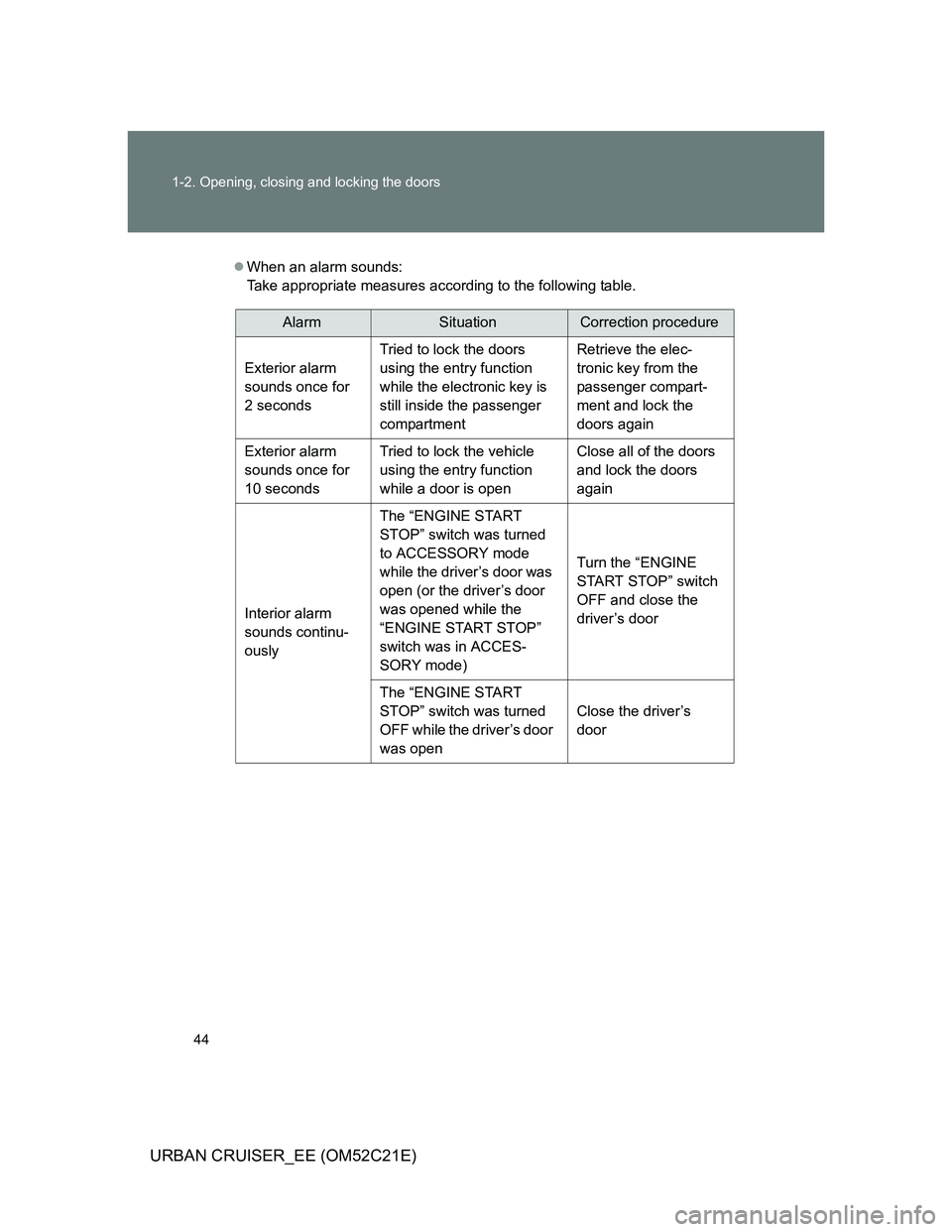
44 1-2. Opening, closing and locking the doors
URBAN CRUISER_EE (OM52C21E)
When an alarm sounds:
Take appropriate measures according to the following table.
AlarmSituationCorrection procedure
Exterior alarm
sounds once for
2 secondsTried to lock the doors
using the entry function
while the electronic key is
still inside the passenger
compartmentRetrieve the elec-
tronic key from the
passenger compart-
ment and lock the
doors again
Exterior alarm
sounds once for
10 secondsTried to lock the vehicle
using the entry function
while a door is openClose all of the doors
and lock the doors
again
Interior alarm
sounds continu-
ouslyThe “ENGINE START
STOP” switch was turned
to ACCESSORY mode
while the driver’s door was
open (or the driver’s door
was opened while the
“ENGINE START STOP”
switch was in ACCES-
SORY mode)Turn the “ENGINE
START STOP” switch
OFF and close the
driver’s door
The “ENGINE START
STOP” switch was turned
OFF while the driver’s door
was openClose the driver’s
door
Page 100 of 532

100 1-4. Opening and closing the windows
URBAN CRUISER_EE (OM52C21E)
The power windows can be operated when
Vehicles without smart entry & start system
The engine switch is in the “ON” position.
Vehicles with smart entry & start system
The “ENGINE START STOP” switch is in the IGNITION ON mode.
Retained accessory power (driver’s window only)
Vehicles without smart entry & start system
The power window can be operated for approximately 45 seconds even after
the engine switch is turned to the “ACC” or “LOCK” position. They cannot,
however, be operated once either front door is opened.
Vehicles with smart entry & start system
The power window can be operated for approximately 45 seconds even after
the “ENGINE START STOP” switch is turned to the ACCESSORY mode or
turned OFF. They cannot, however, be operated once either front door is
opened.
Jam protection function (driver’s window only)
If an object becomes caught between the window and the window frame,
window travel is stopped and the window is opened slightly.
Page 101 of 532

101 1-4. Opening and closing the windows
1
Before driving
URBAN CRUISER_EE (OM52C21E)
When the power window does not close normally
If the jam protection function is operating abnormally and a window cannot
be closed, perform the following operations using the power window switch
on the driver’s door.
After stopping the vehicle, the window can be closed by holding the
power window switch in the one-touch closing position while the
“ENGINE START STOP” switch is turned to IGNITION ON mode (vehi-
cles with smart entry & start system) or the engine switch is turned to the
“ON” position (vehicles without smart entry & start system).
If the window still cannot be closed even by carrying out the operation
explained above, initialize the function by performing the following proce-
dure.
Hold the power window switch in the one-touch closing position.
Continue holding the switch for a further 6 seconds after the win-
dow has closed.
Hold the power window switch in the one-touch opening position.
Continue holding the switch for a further 2 seconds after the win-
dow has opened completely.
Hold the power window switch in the one-touch closing position
once again. Continue holding the switch for a further 2 seconds
after the window has closed.
If you release the switch while the window is moving, start again from the
beginning. If the window continues to close but then re-open slightly even
after performing the above procedure correctly, have the vehicle inspected
by any authorized Toyota dealer or repairer, or another duly qualified and
equipped professional.
STEP1
STEP2
STEP3
Page 172 of 532
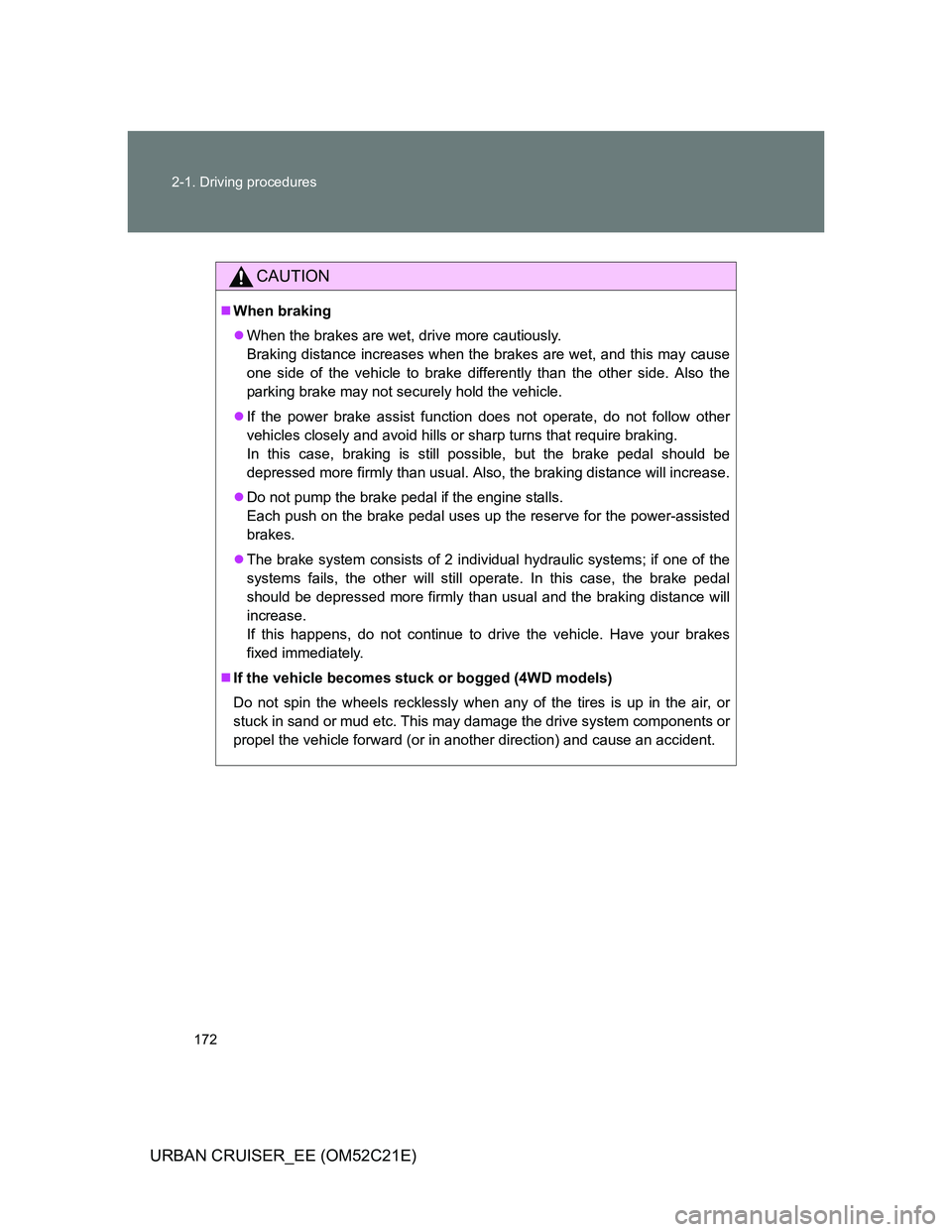
172 2-1. Driving procedures
URBAN CRUISER_EE (OM52C21E)
CAUTION
When braking
When the brakes are wet, drive more cautiously.
Braking distance increases when the brakes are wet, and this may cause
one side of the vehicle to brake differently than the other side. Also the
parking brake may not securely hold the vehicle.
If the power brake assist function does not operate, do not follow other
vehicles closely and avoid hills or sharp turns that require braking.
In this case, braking is still possible, but the brake pedal should be
depressed more firmly than usual. Also, the braking distance will increase.
Do not pump the brake pedal if the engine stalls.
Each push on the brake pedal uses up the reserve for the power-assisted
brakes.
The brake system consists of 2 individual hydraulic systems; if one of the
systems fails, the other will still operate. In this case, the brake pedal
should be depressed more firmly than usual and the braking distance will
increase.
If this happens, do not continue to drive the vehicle. Have your brakes
fixed immediately.
If the vehicle becomes stuck or bogged (4WD models)
Do not spin the wheels recklessly when any of the tires is up in the air, or
stuck in sand or mud etc. This may damage the drive system components or
propel the vehicle forward (or in another direction) and cause an accident.
Page 179 of 532
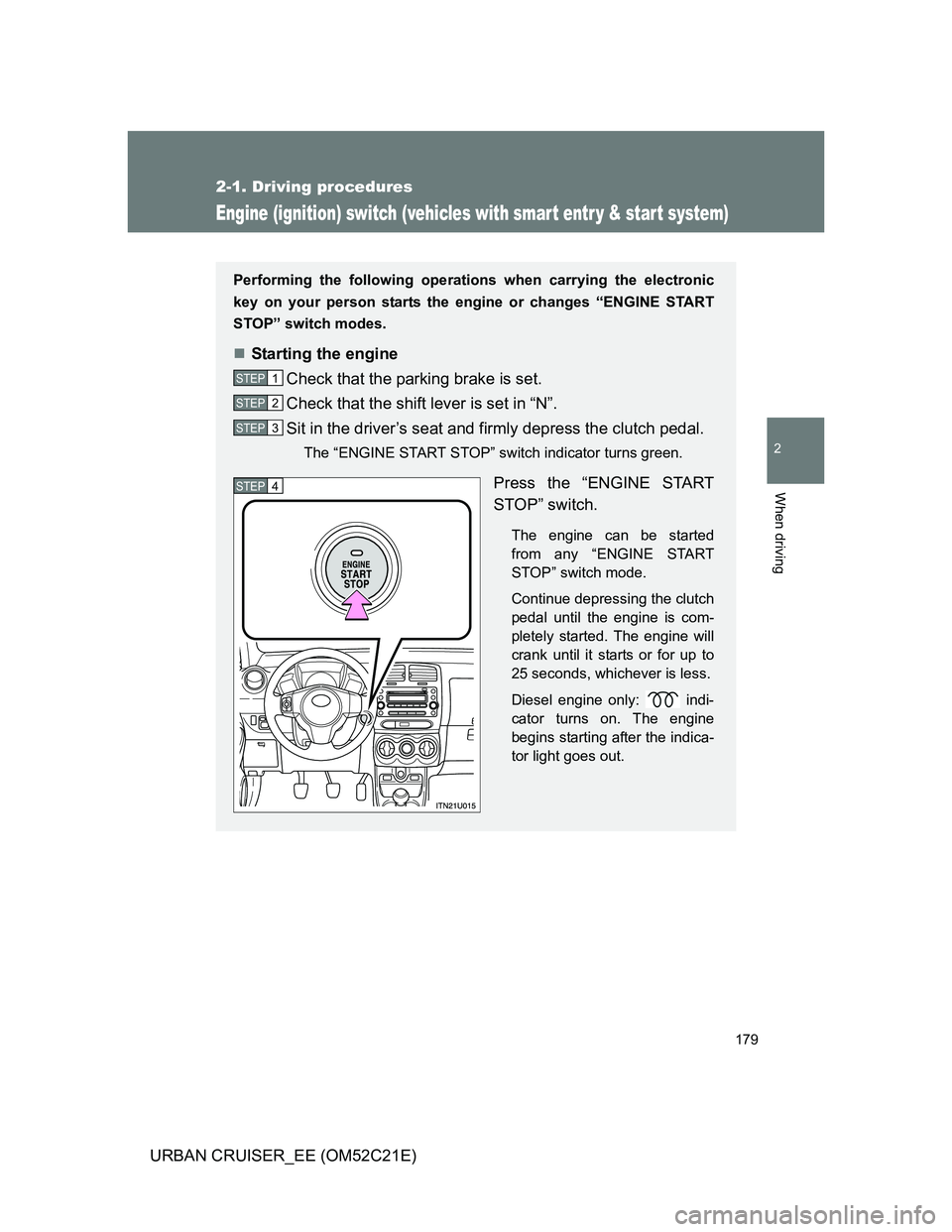
179
2-1. Driving procedures
2
When driving
URBAN CRUISER_EE (OM52C21E)
Engine (ignition) switch (vehicles with smar t entr y & star t system)
Performing the following operations when carrying the electronic
key on your person starts the engine or changes “ENGINE START
STOP” switch modes.
Starting the engine
Check that the parking brake is set.
Check that the shift lever is set in “N”.
Sit in the driver’s seat and firmly depress the clutch pedal.
The “ENGINE START STOP” switch indicator turns green.
Press the “ENGINE START
STOP” switch.
The engine can be started
from any “ENGINE START
STOP” switch mode.
Continue depressing the clutch
pedal until the engine is com-
pletely started. The engine will
crank until it starts or for up to
25 seconds, whichever is less.
Diesel engine only: indi-
cator turns on. The engine
begins starting after the indica-
tor light goes out.
STEP1
STEP2
STEP3
STEP4
Page 182 of 532
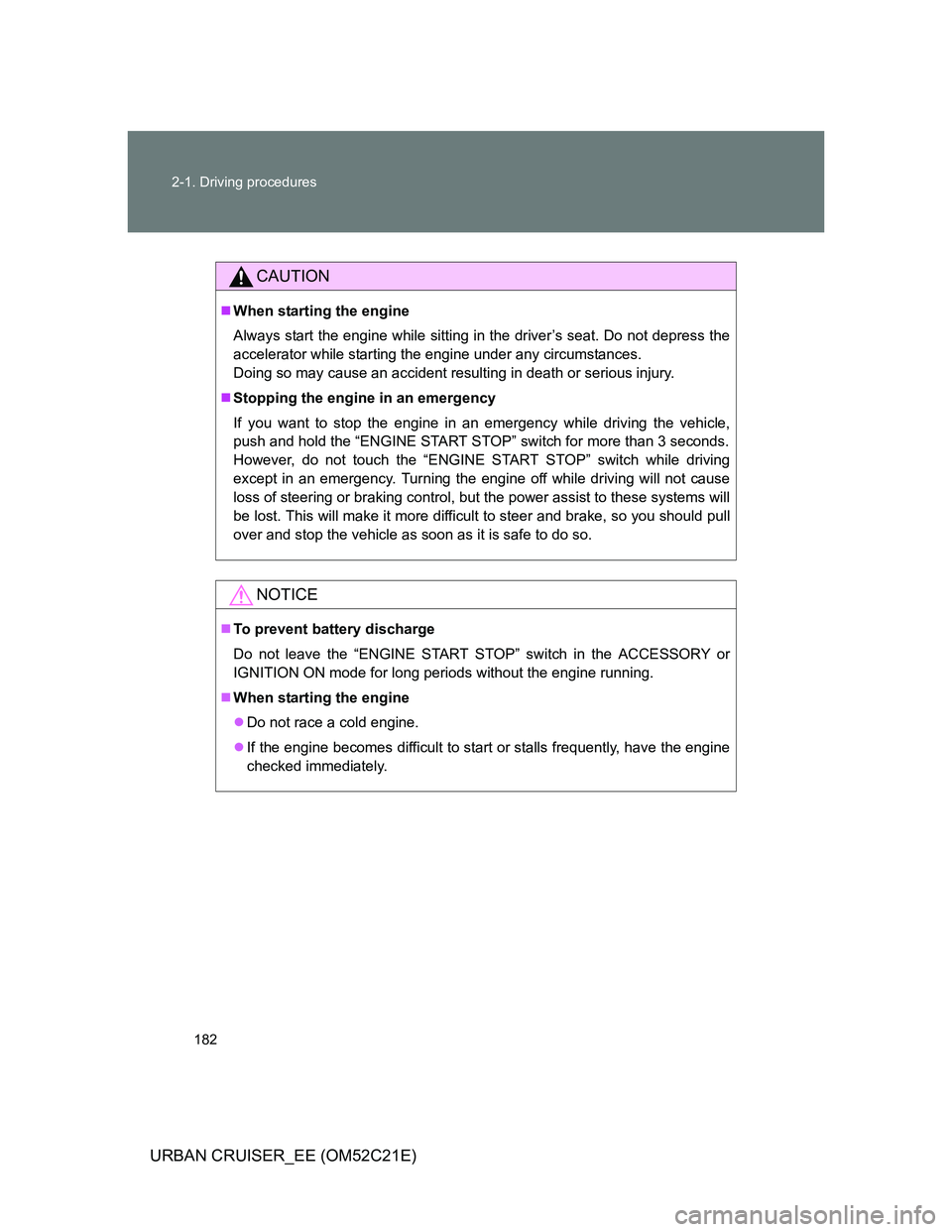
182 2-1. Driving procedures
URBAN CRUISER_EE (OM52C21E)
CAUTION
When starting the engine
Always start the engine while sitting in the driver’s seat. Do not depress the
accelerator while starting the engine under any circumstances.
Doing so may cause an accident resulting in death or serious injury.
Stopping the engine in an emergency
If you want to stop the engine in an emergency while driving the vehicle,
push and hold the “ENGINE START STOP” switch for more than 3 seconds.
However, do not touch the “ENGINE START STOP” switch while driving
except in an emergency. Turning the engine off while driving will not cause
loss of steering or braking control, but the power assist to these systems will
be lost. This will make it more difficult to steer and brake, so you should pull
over and stop the vehicle as soon as it is safe to do so.
NOTICE
To prevent battery discharge
Do not leave the “ENGINE START STOP” switch in the ACCESSORY or
IGNITION ON mode for long periods without the engine running.
When starting the engine
Do not race a cold engine.
If the engine becomes difficult to start or stalls frequently, have the engine
checked immediately.