Page 163 of 532
163 2-1. Driving procedures
2
When driving
URBAN CRUISER_EE (OM52C21E)
Starting on a steep uphill
With the parking brake firmly set and the clutch pedal fully
depressed, shift the shift lever to “1”.
Lightly depress the accelerator pedal at the same time as
gradually releasing the clutch pedal.
Release the parking brake.
Parking the vehicle
With the clutch pedal fully depressed, depress the brake
pedal.
Set the parking brake. (P. 188)
Shift the shift lever to “N”. (P. 183)
When parking on a hill, shift the shift lever to “1” or “R”. If neces-
sary, block the wheels.
Vehicles without smart entry & start system
Turn the engine switch to the “LOCK” position and stop the
engine.
Vehicles with smart entry & start system
Turn the “ENGINE START STOP” switch to OFF and stop
the engine.
Lock the door, making sure that you have the key on your
person.
STEP1
STEP2
STEP3
STEP4
STEP5
STEP1
STEP2
STEP3
Page 176 of 532
176 2-1. Driving procedures
URBAN CRUISER_EE (OM52C21E)
Engine (ignition) switch
“LOCK”
The steering wheel is locked
and the key can be removed.
“ACC”
Some electrical components
such as the audio system can
be used.
“ON”
All electrical components can
be used.
“START”
For starting the engine.
Page 177 of 532
177 2-1. Driving procedures
2
When driving
URBAN CRUISER_EE (OM52C21E)
Turning the key from “ACC” to “LOCK”
Shift the shift lever to “N”.
If the engine does not start
The engine immobilizer system may not have been deactivated. (P. 108)
When the steering lock cannot be released
Key reminder function
A buzzer sounds if the driver’s door is opened while the engine switch is in
the “LOCK” or “ACC” position to remind you to remove the key.
STEP1
Push in the key and turn to the “LOCK”
position.STEP2
When starting the engine, the engine
switch may seem stuck in the “LOCK”
position. To free it, turn the key while turn-
ing the steering wheel slightly in either
direction.
Page 179 of 532
179
2-1. Driving procedures
2
When driving
URBAN CRUISER_EE (OM52C21E)
Engine (ignition) switch (vehicles with smar t entr y & star t system)
Performing the following operations when carrying the electronic
key on your person starts the engine or changes “ENGINE START
STOP” switch modes.
Starting the engine
Check that the parking brake is set.
Check that the shift lever is set in “N”.
Sit in the driver’s seat and firmly depress the clutch pedal.
The “ENGINE START STOP” switch indicator turns green.
Press the “ENGINE START
STOP” switch.
The engine can be started
from any “ENGINE START
STOP” switch mode.
Continue depressing the clutch
pedal until the engine is com-
pletely started. The engine will
crank until it starts or for up to
25 seconds, whichever is less.
Diesel engine only: indi-
cator turns on. The engine
begins starting after the indica-
tor light goes out.
STEP1
STEP2
STEP3
STEP4
Page 181 of 532
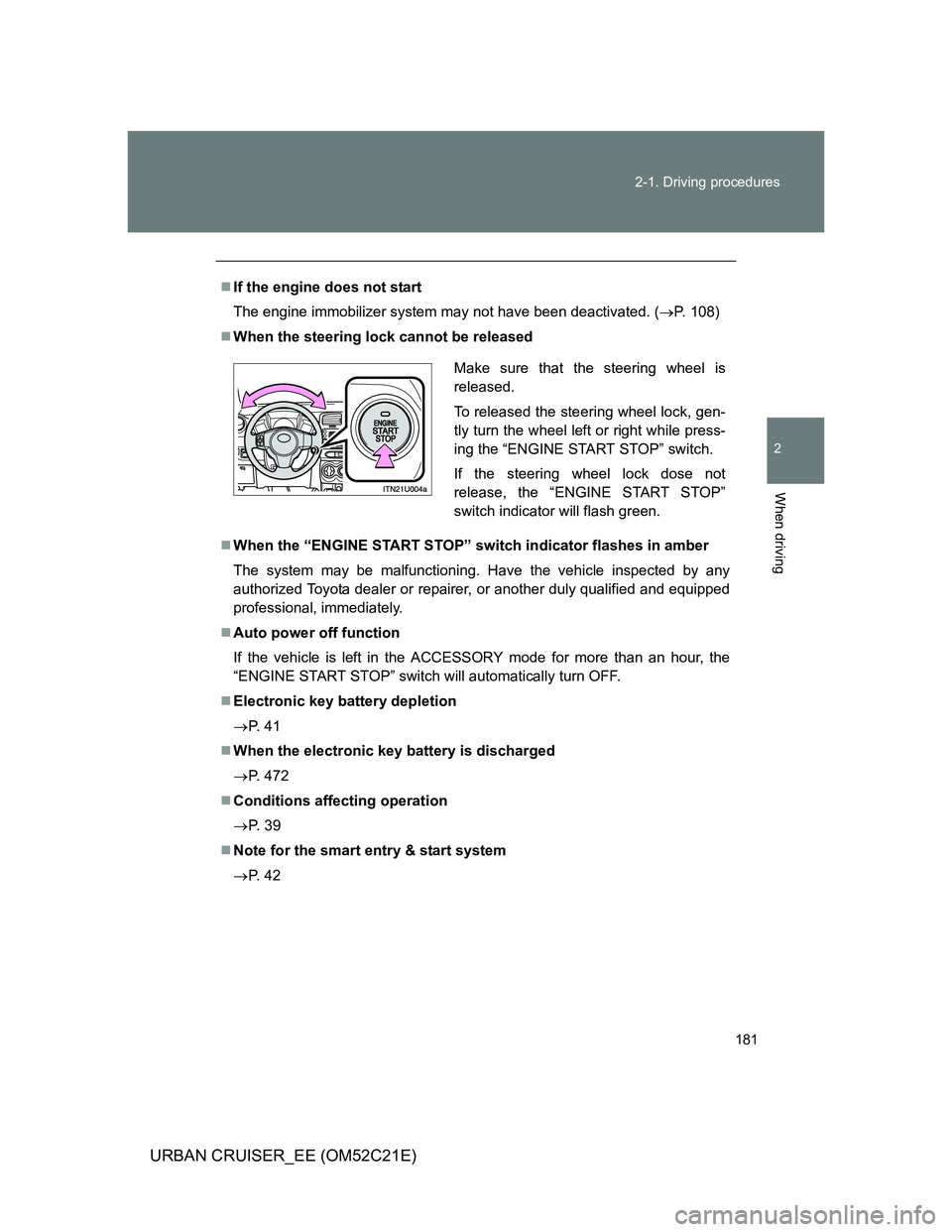
181 2-1. Driving procedures
2
When driving
URBAN CRUISER_EE (OM52C21E)
If the engine does not start
The engine immobilizer system may not have been deactivated. (P. 108)
When the steering lock cannot be released
When the “ENGINE START STOP” switch indicator flashes in amber
The system may be malfunctioning. Have the vehicle inspected by any
authorized Toyota dealer or repairer, or another duly qualified and equipped
professional, immediately.
Auto power off function
If the vehicle is left in the ACCESSORY mode for more than an hour, the
“ENGINE START STOP” switch will automatically turn OFF.
Electronic key battery depletion
P. 4 1
When the electronic key battery is discharged
P. 472
Conditions affecting operation
P. 3 9
Note for the smart entry & start system
P. 4 2
Make sure that the steering wheel is
released.
To released the steering wheel lock, gen-
tly turn the wheel left or right while press-
ing the “ENGINE START STOP” switch.
If the steering wheel lock dose not
release, the “ENGINE START STOP”
switch indicator will flash green.
Page 300 of 532
300 3-3. Using the hands-free system (for cellular phone)
URBAN CRUISER_EE (OM52C21E)
Using the hands-free system for the first time
Before using the hands-free system, it is necessary to register a cel-
lular phone in the system. The phone registration mode will be
entered automatically when starting the system with no cellular
phone registered. Follow the procedure below to register a cellular
phone:
Press , select “Pair phone” by using .
Register a phone name by either of the following methods.
a. Select “Record Name” by using , and say a
name to be registered.
b. Press and say a name to be registered.
Select “Confirm” by using .
A passkey is displayed, and input the passkey into the cellular
phone.
Refer to the manual that comes with the cellular phone for the oper-
ation of the phone.
STEP1
STEP2
STEP3
STEP4
Page 301 of 532
301 3-3. Using the hands-free system (for cellular phone)
3
Interior features
URBAN CRUISER_EE (OM52C21E)
Automatic adjustment of volume
When vehicle speed is 80 km/h (50 mph) or more, the volume automatically
increases. The volume returns to the previous volume setting when vehicle
speed drops to 70 km/h (43 mph) or less.
The following cannot be performed while driving
Operating the system with
Registering a cellular phone to the system
Changing the passkey
P. 309
Page 306 of 532
306
3-3. Using the hands-free system (for cellular phone)
URBAN CRUISER_EE (OM52C21E)
Setting a cellular phone
Registering a cellular phone in the hands-free system allows the
system to function. The following function can be used for regis-
tered cellular phones:
Functions and operation procedures
To enter menu for each function, follow the steps below by using
.
Registering a cellular phone
1. “Setup” 2. “Phone Setup” 3. “Pair Phone”
Selecting a cellular phone to be used
1. “Setup” 2. “Phone Setup” 3. “Select Phone”
Changing a registered name
1. “Setup” 2. “Phone Setup” 3. “Change Name”
Listing the registered cellular phones
1. “Setup” 2. “Phone Setup” 3. “List Phones”
Deleting a cellular phone
1. “Setup” 2. “Phone Setup” 3. “Delete”
Changing the passkey
1. “Setup” 2. “Phone Setup” 3. “Set Passkey”