Page 4 of 744
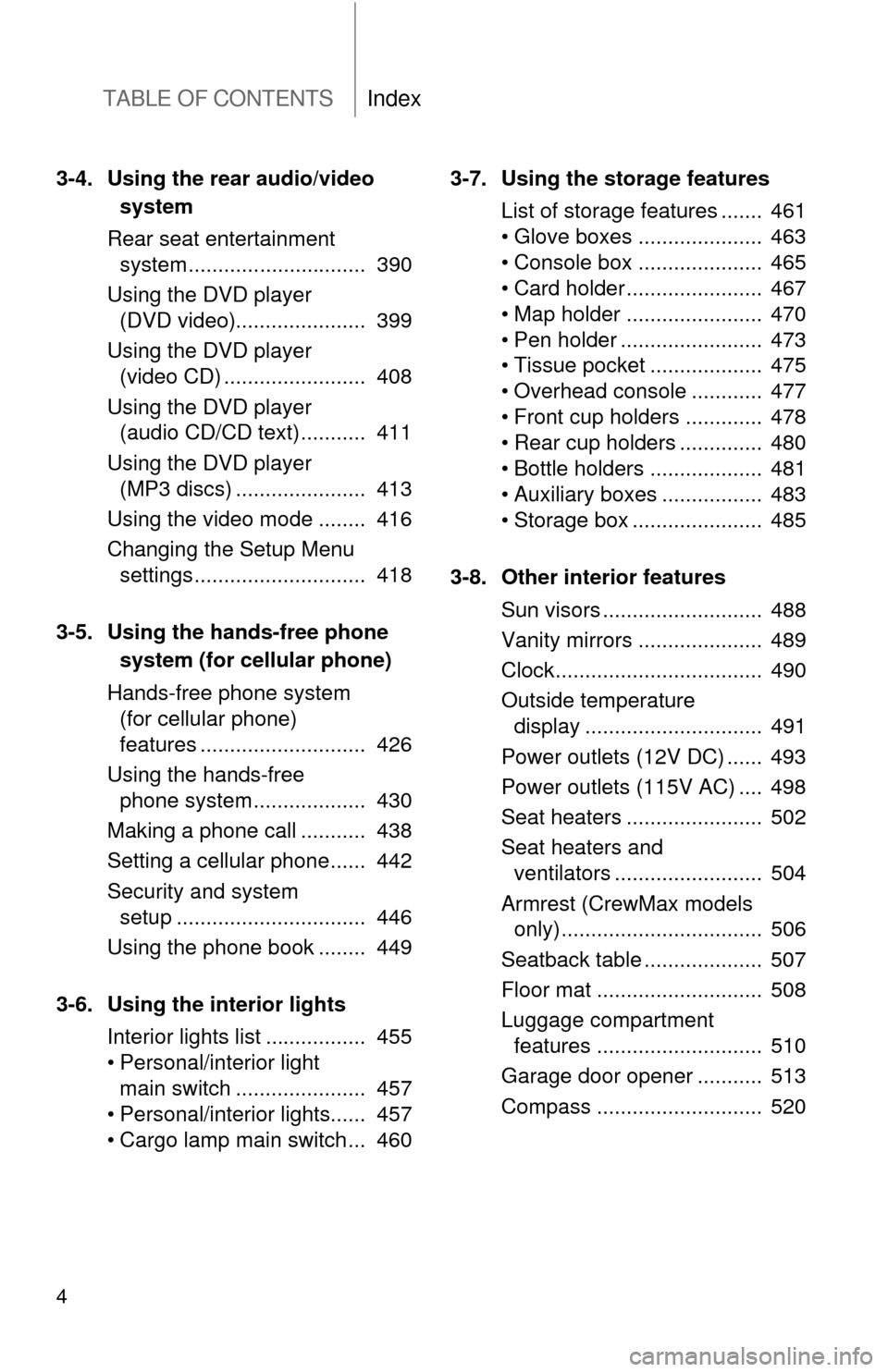
TABLE OF CONTENTSIndex
4
3-4. Using the rear audio/video system
Rear seat entertainment system .............................. 390
Using the DVD player (DVD video)...................... 399
Using the DVD player (video CD) ........................ 408
Using the DVD player (audio CD/CD text) ........... 411
Using the DVD player (MP3 discs) ...................... 413
Using the video mode ........ 416
Changing the Setup Menu settings ............................. 418
3-5. Using the hands-free phone system (for cellular phone)
Hands-free phone system (for cellular phone)
features ............................ 426
Using the hands-free phone system ................... 430
Making a phone call ........... 438
Setting a cellular phone...... 442
Security and system setup ................................ 446
Using the phone book ........ 449
3-6. Using the interior lights Interior lights list ................. 455
• Personal/interior light main switch ...................... 457
• Personal/interior lights...... 457
• Cargo lamp main switch ... 460 3-7. Using the storage features
List of storage features ....... 461
• Glove boxes ..................... 463
• Console box ..................... 465
• Card holder ....................... 467
• Map holder ....................... 470
• Pen holder ........................ 473
• Tissue pocket ................... 475
• Overhead console ............ 477
• Front cup holders ............. 478
• Rear cup holders .............. 480
• Bottle holders ................... 481
• Auxiliary boxes ................. 483
• Storage box ...................... 485
3-8. Other interior features Sun visors ........................... 488
Vanity mirrors ..................... 489
Clock................................... 490
Outside temperature display .............................. 491
Power outlets (12V DC) ...... 493
Power outlets (115V AC) .... 498
Seat heaters ....................... 502
Seat heaters and ventilators ......................... 504
Armrest (CrewMax models only) .................................. 506
Seatback table .................... 507
Floor mat ............................ 508
Luggage compartment features ............................ 510
Garage door opener ........... 513
Compass ............................ 520
Page 31 of 744
31
Seat heater
switches
1 P. 502
Air conditioning
system
P. 298
Power outlet P. 493
Outside rear view mirror defogger switch5/ outside rear view mirror
defogger and front windshield wiper de-icer switch
6 P. 315
Accessory meter P. 207
AUX port/USB port1
P. 349, 355, 366
3: CrewMax models
1: If equipped
2: If equipped on Regular Cab and Double Cab models5: Double Cab models4: If equipped on CrewMax models*: Refer to “Navigation System Owner’s Manual”
Vehicles with an automatic air conditioning system
Back window defogger and outside rear view mirror defogger switch3/
back window defogger, outside rear view mirror defogger and front
windshield wiper de-icer switch
4 P. 317
6: If equipped on Double Cab models
Security indicator P. 115, 117
Audio system
Navigation system
*
P. 320
Seat heater and
ventilator switches
1
P. 504
Page 38 of 744
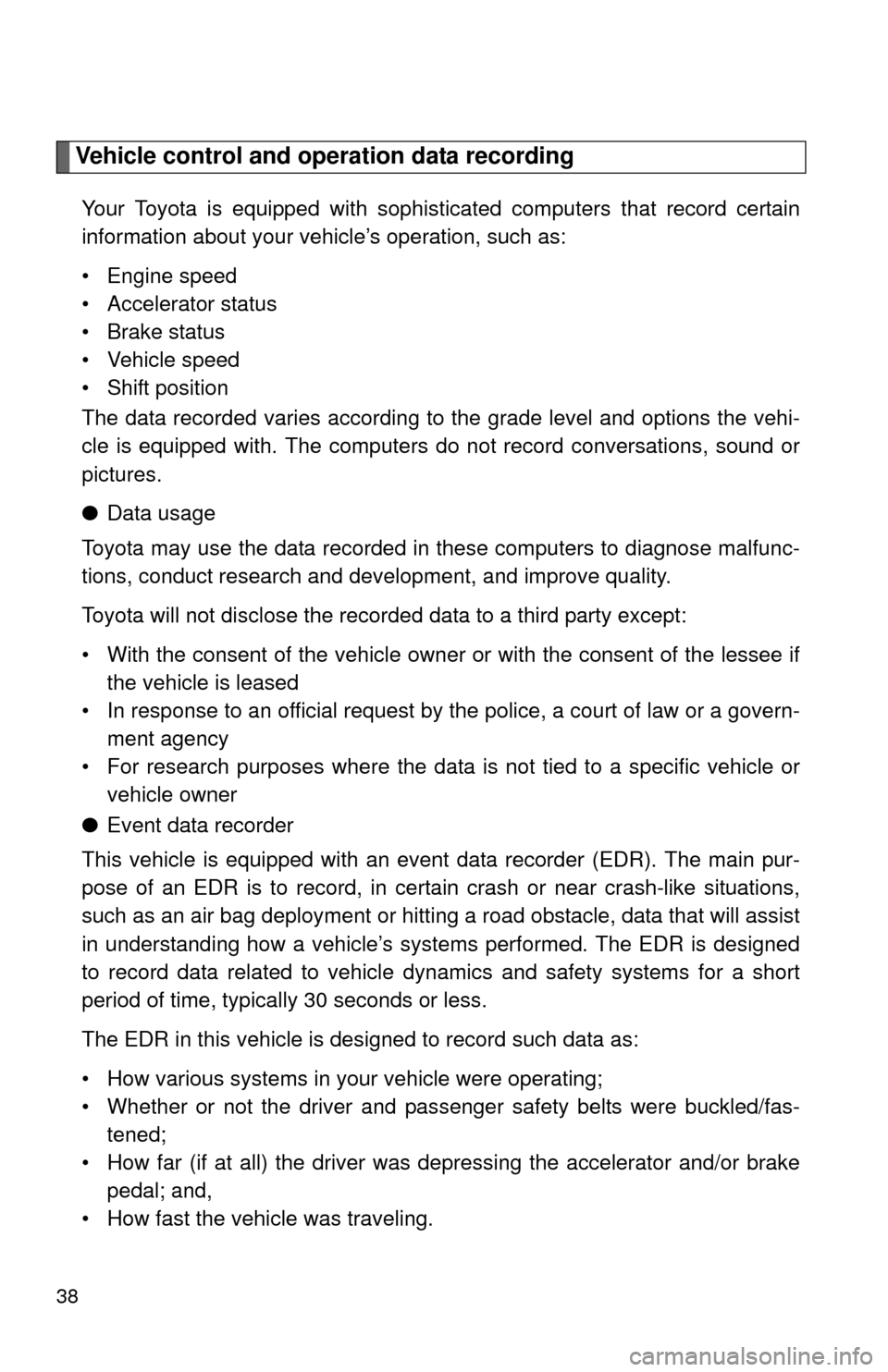
38
Vehicle control and operation data recording
Your Toyota is equipped with sophisticated computers that record certain
information about your vehicle’s operation, such as:
• Engine speed
• Accelerator status
• Brake status
• Vehicle speed
• Shift position
The data recorded varies according to the grade level and options the vehi-
cle is equipped with. The computers do not record conversations, sound or
pictures.
●Data usage
Toyota may use the data recorded in these computers to diagnose malfunc-
tions, conduct research and development, and improve quality.
Toyota will not disclose the recorded data to a third party except:
• With the consent of the vehicle owner or with the consent of the lessee if the vehicle is leased
• In response to an official request by the police, a court of law or a govern- ment agency
• For research purposes where the data is not tied to a specific vehicle or vehicle owner
● Event data recorder
This vehicle is equipped with an event data recorder (EDR). The main pur-
pose of an EDR is to record, in certain crash or near crash-like situations,
such as an air bag deployment or hitting a road obstacle, data that will assist
in understanding how a vehicle’s systems performed. The EDR is designed
to record data related to vehicle dynamics and safety systems for a short
period of time, typically 30 seconds or less.
The EDR in this vehicle is designed to record such data as:
• How various systems in your vehicle were operating;
• Whether or not the driver and passenger safety belts were buckled/fas- tened;
• How far (if at all) the driver was depressing the accelerator and/or brake pedal; and,
• How fast the vehicle was traveling.
Page 44 of 744
44
1-1. Key information
Keys
■When required to leave a key to the vehicle with a parking attendant
Lock the glove box as circumstances demand. ( P. 463)
■ Key number plate
Keep the plate in a safe place such as your wallet, not in the vehicle. In the
event that a key is lost, a new key can be made by your Toyota dealer using
the key number plate. ( P. 646)
The following keys are provid ed with the vehicle.
Vehicles without engine immobilizer system
Master keys
Key number plate
Vehicles with engine immobilizer system Master keys
Key number plate
Page 45 of 744
45
1-1. Key information
1
Before driving
NOTICE
■
To prevent key damage (vehicles with engine immobilizer system)
● Do not subject the keys to strong shocks, expose them to high tempera-
tures by placing them in direct sunlight, or get them wet.
● Do not expose the keys to electromagnetic materials or attach any mate-
rial that blocks electromagnetic waves to the key surface.
Page 51 of 744
51
1-2. Opening, closing and locking the doors
1
Before driving
Locking the front doors from the outside without a key
Move the inside door lock button to the lock position.
Close the door.
Vehicles with power door lock system
The door cannot be locked if a front door is open and the key is in
the engine switch.
Rear door child-protector lock (Double Cab and CrewMax models)
The door cannot be opened from
inside the vehicle when the lock
is set.
These locks can be set to prevent
children from opening the rear
doors. Push down on each rear
door switch to lock both rear
doors.
Page 53 of 744
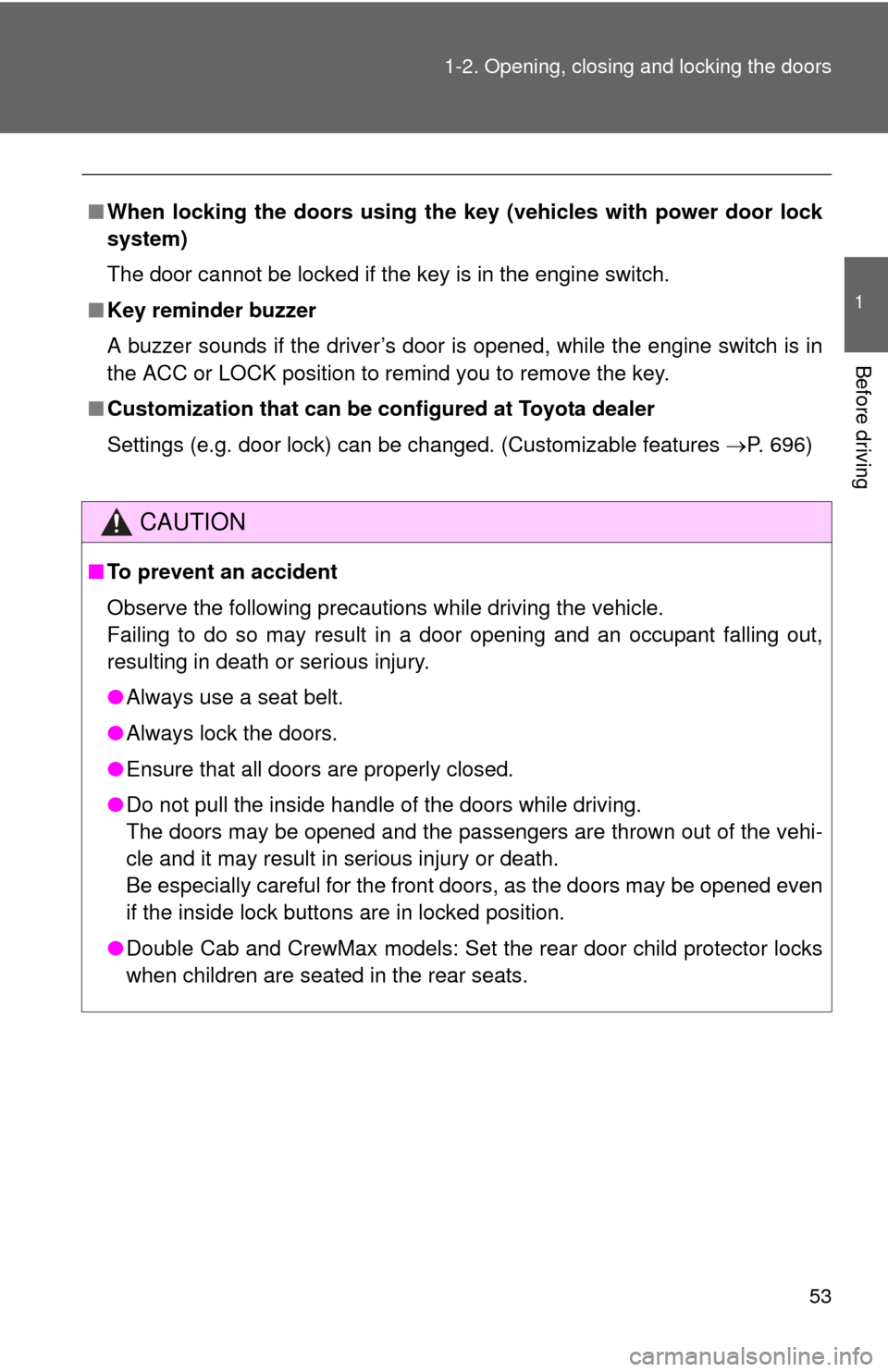
53
1-2. Opening, closing and locking the doors
1
Before driving
■
When locking the doors using the key (vehicles with power door lock
system)
The door cannot be locked if the key is in the engine switch.
■ Key reminder buzzer
A buzzer sounds if the driver’s door is opened, while the engine switch is in
the ACC or LOCK position to remind you to remove the key.
■ Customization that can be co nfigured at Toyota dealer
Settings (e.g. door lock) can be changed. (Customizable features P. 696)
CAUTION
■To prevent an accident
Observe the following precautions while driving the vehicle.
Failing to do so may result in a door opening and an occupant falling out,
resulting in death or serious injury.
●Always use a seat belt.
● Always lock the doors.
● Ensure that all doors are properly closed.
● Do not pull the inside handle of the doors while driving.
The doors may be opened and the passengers are thrown out of the vehi-
cle and it may result in serious injury or death.
Be especially careful for the front doors, as the doors may be opened even
if the inside lock buttons are in locked position.
● Double Cab and CrewMax models: Set the rear door child protector locks
when children are seated in the rear seats.
Page 55 of 744
55
1-2. Opening, closing and locking the doors
1
Before driving
Removing the tailgate
■ Before removing the tailgate (vehicles with rear view monitor
system)
These connector covers are used when removing the tailgate, to
prevent the back-up camera wire harness connectors from being
contaminated.
Connector cover (Gray)
Connector cover (White)
Store the connector covers in the
glove box in a plastic bag when
not using.
To disconnect the wire harness
connectors ( and ), depress
small plastic tab on connector
and pull apart from connector .Tailgate wire harness connec-
tor (White)
Frame wire harness connector
(Gray)
Attach the connector cover
(White) to the frame wire har-
ness connector (Gray).
Connector cover (White)
Frame wire harness connector
(Gray)