Page 296 of 744
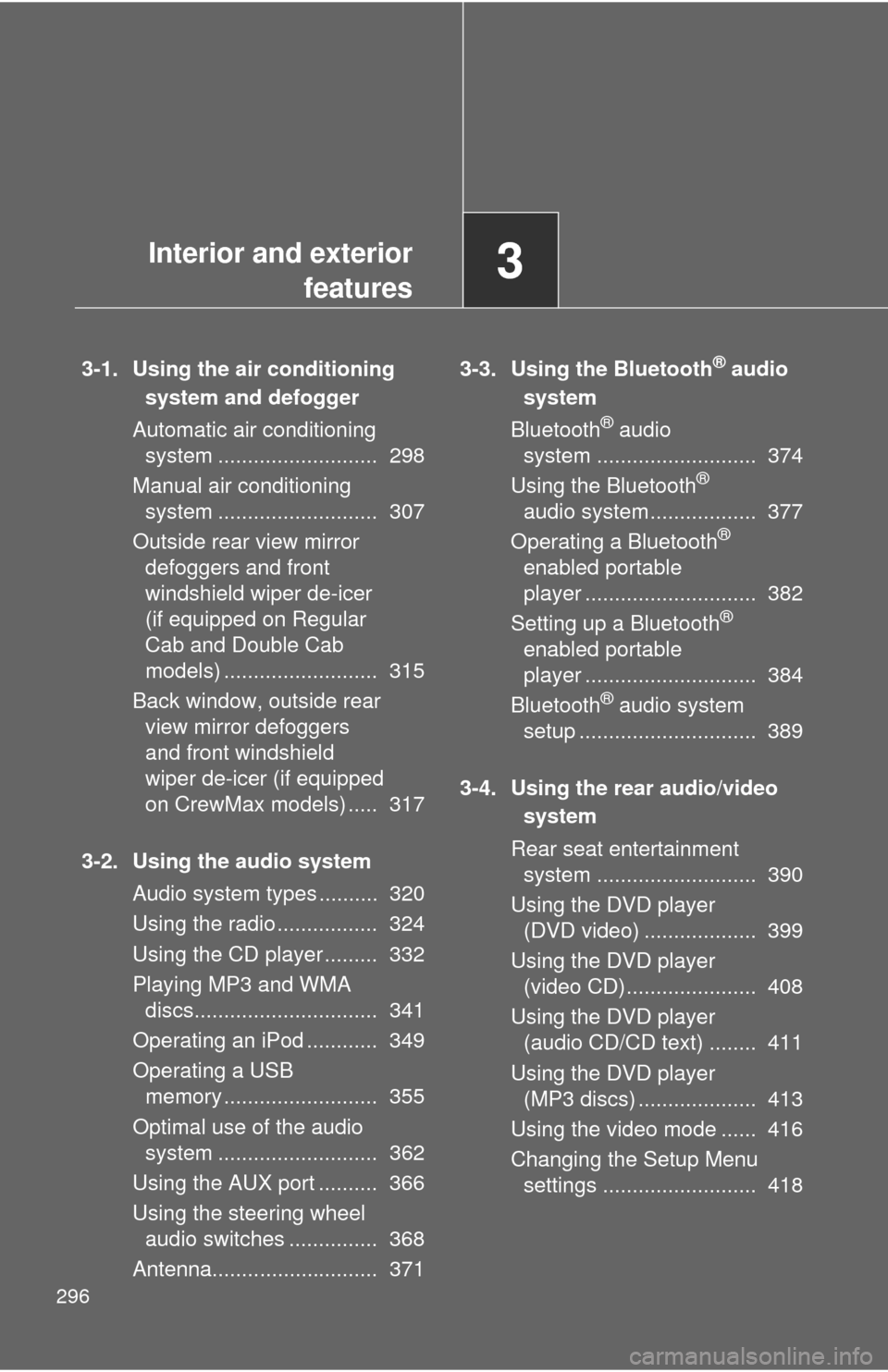
296
3-1. Using the air conditioningsystem and defogger
Automatic air conditioning system ........................... 298
Manual air conditioning system ........................... 307
Outside rear view mirror defoggers and front
windshield wiper de-icer
(if equipped on Regular
Cab and Double Cab
models) .......................... 315
Back window, outside rear view mirror defoggers
and front windshield
wiper de-icer (if equipped
on CrewMax models) ..... 317
3-2. Using the audio system Audio system types .......... 320
Using the radio ................. 324
Using the CD player ......... 332
Playing MP3 and WMA discs............................... 341
Operating an iPod ............ 349
Operating a USB memory .......................... 355
Optimal use of the audio system ........................... 362
Using the AUX port .......... 366
Using the steering wheel audio switches ............... 368
Antenna............................ 371 3-3. Using the Bluetooth® audio
system
Bluetooth
® audio
system ........................... 374
Using the Bluetooth
®
audio system.................. 377
Operating a Bluetooth
®
enabled portable
player ............................. 382
Setting up a Bluetooth
®
enabled portable
player ............................. 384
Bluetooth
® audio system
setup .............................. 389
3-4. Using the rear audio/video system
Rear seat entertainment system ........................... 390
Using the DVD player (DVD video) ................... 399
Using the DVD player (video CD)...................... 408
Using the DVD player (audio CD/CD text) ........ 411
Using the DVD player (MP3 discs) .................... 413
Using the video mode ...... 416
Changing the Setup Menu settings .......................... 418
Interior and exterior
features3
Page 321 of 744
321
3-2. Using the audio system
3
Interior and exterior features
Type C: CD player with changer
controller and AM/FM radio
TitlePage
Using the radioP. 324
Using the CD playerP. 332
Playing MP3 and WMA discsP. 341
Operating an iPodP. 349
Operating a USB memoryP. 355
Optimal use of the audio systemP. 362
Using the AUX portP. 366
Using the steering wheel audio switchesP. 368
Page 368 of 744
368
3-2. Using the audio system
Using the steering wheel audio switches
: If equipped
Some audio features can be controlled using the switches on the
steering wheel.
Increases/decreases vol-
ume
Radio mode: Selects radio
station
CD mode: Selects track/file,
folder and disc
iPod mode: Selects a song
USB memory mode:
Selects a file and folder
Bluetooth
® audio mode:
Selects a track and album
RSE mode: Selects track/
file and chapter
Turns the power on, selects
an audio source
Page 370 of 744
370 3-2. Using the audio system
Selecting a track/file or songPress to select the CD, iPod, USB memory, Bluetooth
®
audio or RSE mode.
Press “” or “ ” on to select the desired track/file or
song.
Selecting a folder or album
Press to select the CD, USB memory or Bluetooth
® audio
mode.
Press and hold “ ” or “ ” on until you hear a beep.
Selecting a disc in the CD player (type B only)
Press to select the CD mode.
Press and hold “ ” or “ ” on until you hear a beep.
Selecting a track/file or chapter (vehicles with rear seat entertainment system)
Press to select the RSE mode.
Press “ ” or “ ” on to select the desired track/file or
chapter.
CAUTION
■ To reduce the risk of an accident
Exercise care when operating the audio switches on the steering wheel.
Page 383 of 744
383
3-3. Using the Bluetooth
® audio system
3
Interior and exterior features
Fast-forwarding and reversing tracks
Press and hold “ ” or “
” on .
Switching the display
Press .
Each time is pressed, the display changes in the following order:
Track title Track title/Artist name Track title/Album name Track
title/Elapsed time
Using the steering wheel audio switches
P. 3 6 8
■Bluetooth® audio system functions
Depending on the portable player that is connected to the system, certain
functions may not be available.
■ Error messages
“BT AUDIO ERROR”: This indicates a problem in the system.
Page 431 of 744
431
3-5. Using the hand
s-free phone system (for cellular phone)
3
Interior and exterior features
■Steering wheel
Vo l u m e
The voice guidance volume
cannot be adjusted using this
button.
On-hook switch
Turns the hands-free sys-
tem off/ends a call/refuses a
call
Off-hook switch
Turns the hands-free sys-
tem on/starts a call
Talk switch
Turns the voice command
system on (press)/turns the
voice command system off
(press and hold)
■ Microphone
Page 535 of 744
535
4-2. Maintenance
4
Maintenance and care
Vehicle interior
ItemsCheck points
Accelerator pedal • Moves smoothly (without uneven
pedal effort or catching)?
Automatic transmission “Park”
mechanism • Can the vehicle be held securely
on an incline with the shift lever in
P?
Brake pedal • Moves smoothly?
• Does it have appropriate clear-
ance and correct amount of free
play?
Brakes • Not pull to one side when
applied?
• Loss of brake effectiveness?
• Spongy feeling brake pedal?
• Pedal almost touches floor?
Head restraints • Move smoothly and lock
securely?
Indicators/buzzers • Function properly?
Lights • Do all the lights come on?
• Headlights aimed correctly?
Parking brake • Moves smoothly?
• Can hold the vehicle securely on
an incline?
Seat belts • Does the seat belt system oper-
ate smoothly?
• Are the belts undamaged?
Seats • Do the seat controls operate
properly?
Steering wheel • Moves smoothly?
• Has correct free play?
• No strange noises?
Page 585 of 744
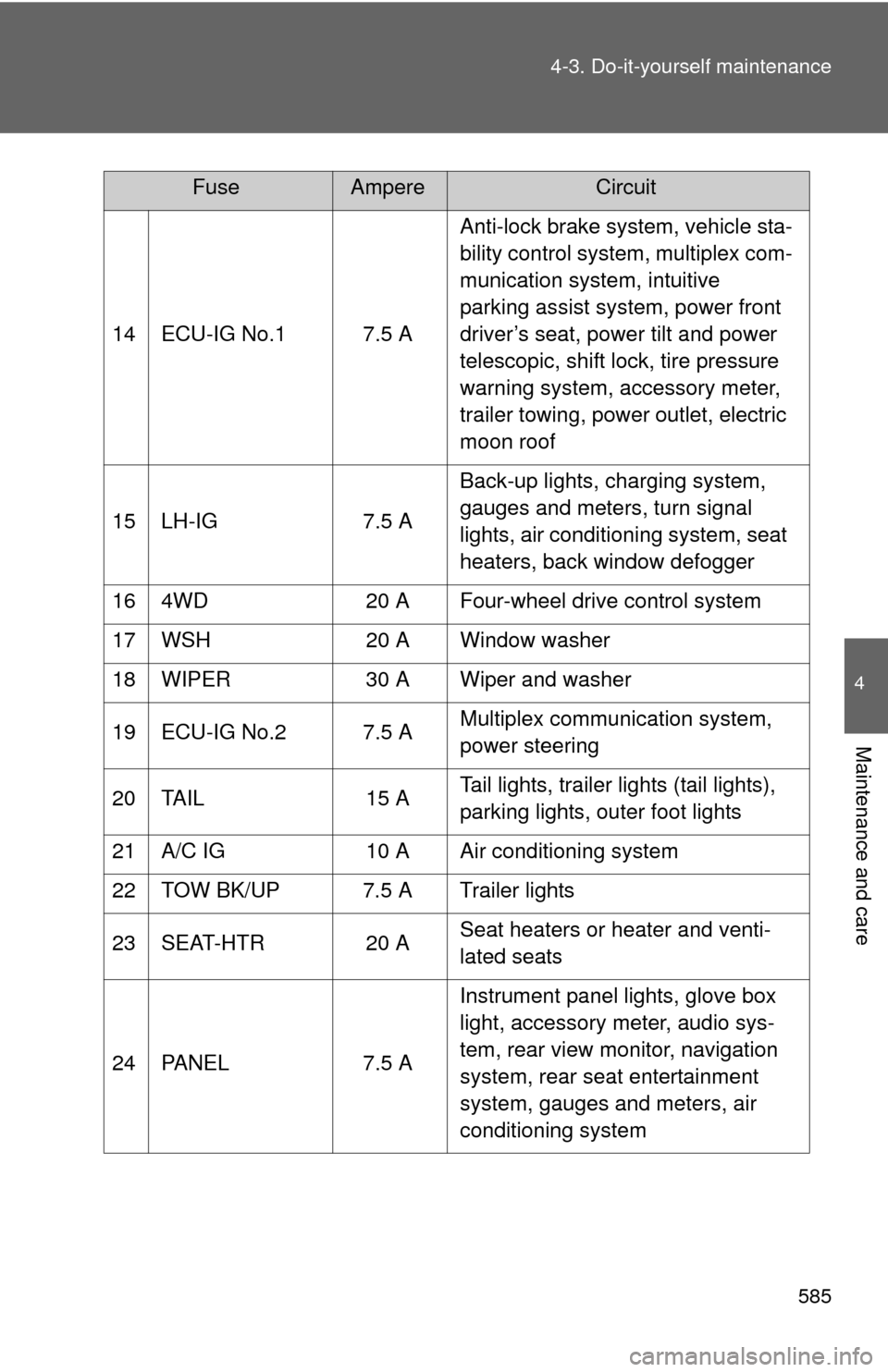
585
4-3. Do-it-yourself maintenance
4
Maintenance and care
14 ECU-IG No.1 7.5 A
Anti-lock brake system, vehicle sta-
bility control system, multiplex com-
munication system, intuitive
parking assist system, power front
driver’s seat, power tilt and power
telescopic, shift lock, tire pressure
warning system, accessory meter,
trailer towing, power outlet, electric
moon roof
15 LH-IG 7.5 A Back-up lights, charging system,
gauges and meters, turn signal
lights, air conditioning system, seat
heaters, back window defogger
16 4WD 20 A Four-wheel drive control system
17 WSH 20 A Window washer
18 WIPER 30 A Wiper and washer
19 ECU-IG No.2 7.5 A Multiplex communication system,
power steering
20 TAIL 15 A Tail lights, trailer lights (tail lights),
parking lights, outer foot lights
21 A/C IG 10 A Air conditioning system
22 TOW BK/UP 7.5 A Trailer lights
23 SEAT-HTR 20 A Seat heaters or heater and venti-
lated seats
24 PANEL 7.5 A Instrument panel lights, glove box
light, accessory meter, audio sys-
tem, rear view monitor, navigation
system, rear seat entertainment
system, gauges and meters, air
conditioning system
FuseAmpereCircuit