Page 213 of 330
AUDIO/VIDEO SYSTEM
213
�
Selecting a desired folder (USB
memory only)
U6078GS
“Folder
\b”: Touch this button to go to the
next folder.
“Folder ”: Touch this button to go to the
previous folder.
“Select” for Folder: The desired folder
can be selected in a list. This function is
available only when the vehicle is not mov-
ing.
Touch “Select” . The folder list is dis-
played.
Touch the desired folder number. The play-
er will start playing the first file of the se-
lected folder.
: By touching this touch−screen but-
ton, the list moves up by 5 folder groups.
If this touch−screen button is touched
when the top page of the list is displayed,
the last page is displayed.
: By touching this touch−screen but-
ton, the list moves down by 5 folder
groups. If this touch−screen button is
touched when the last page of the list is
displayed, the top page is displayed.
Page 214 of 330
AUDIO/VIDEO SYSTEM
214
�
Selecting a desired file or track
U019AHNS
“SEEK/TRACK” button: Use for direct
access to a desired file or track.
Push either side of the
“SEEK/TRACK”
button and repeat it until the desired file or
track appears on the screen. As you re-
lease the button, the USB memory or iPod
will start playing the selected file or track
from the beginning.
Fast forward:
Push and hold the “� ” side of the “SEEK/
TRACK” button to fast forward the player.
When you release the button, the player
will resume playing from that position.
Reverse:
Push and hold the “� ” side of the “SEEK/
TRACK” button to reverse the player.
When you release the button, the player
will resume playing.
U014AHNS
“TUNE/FILE” knob: Use for direct access
to a desired file or track in the player.
Turn the “TUNE/FILE” knob to step up or
down all the files or tracks in the player you
are currently listening to.
Page 215 of 330
AUDIO/VIDEO SYSTEM
215
U6078GS
�USB memory
U6079GS
�iPod
“Select” for File or Track: The desired
file or track can be selected in a list. This
function is available only when the vehicle
is not moving.
Touch “Select” . The file or track list is dis-
played.
Touch the desired file or track number. The
changer will start playing the selected file
or track from the beginning.
: By touching this touch−screen but-
ton, the list moves up by 5 file or track
groups. If this touch−screen button is
touched when the top page of the list is dis-
played, the last page is displayed.
: By touching this touch−screen but-
ton, the list moves down by 5 file or track
groups. If this touch−screen button is
touched when the last page of the list is
displayed, the top page is displayed.
Page 226 of 330
AUDIO/VIDEO SYSTEM
226
�
When playing back files recorded as
VBR (Variable Bit Rate) files, the play
time will not be correctly displayed if
fast−forward or
reverse operations are
used.
�It is not possible to check folders that
do not include MP3/WMA files.
�MP3/WMA files in folders up to 8 levels
deep can be played. However, the
start of playback may be delayed when
using discs containing numerous lev-
els of folders. For this reason, we rec-
ommend creating discs with no more
than two levels of folders.
�It is possible to play up to 192 folders or
255 files on one disc.
6U5161aX003.mp3
001.mp3
002.mp3
Folder 1
Folder 2004.mp3
005.mp3
Folder 3006.mp3
MP3 player (rear seat entertainment system)
6U5161aX
001.mp3
002.wma
Folder 1003.mp3
Folder 2
004.mp3
005.wma
Folder 3006.mp3
MP3/WMA player (front audio system)
Page 253 of 330
SETUP
253
TIRE CHANGE CALIBRATION
The tire change calibration function will be
used when replacing the tires. This func-
tion will adjust the miscalculation caused
by the circumference difference between
the old and new tires. If this procedure is
not performed when the tires are replaced,
the current vehicle position mark may be
incorrectly displayed.
To perform a distance calibration pro-
cedure, touch “Tire Change” on the
“Calibration” screen.
The message appears and the quick dis-
tance calibration is automatically started.
A few seconds later, a map will be dis-
played.
�Pop�up information
When the “Pop−up information” is turned
on, the pop−up information will be dis-
played.
1. Push the “SETUP” button.
2. Touch “Navi.” on the “Setup”
screen.
3. Touch “Detailed Navi. Settings” on
the “Navigation Settings” screen.
Then touch
to display page 2 of the
“Detailed Navi. Settings” screen.
4. Touch “Pop�up Information”.
5. Touch “On” or “Off”.
6. Touch “Save”.
Page 291 of 330
SETUP
291
2. Touch “Full Screen” or “Drop
Down”.
“Full Screen” modeWhen a call is received, the
. . . . .
Hands −free screen is dis-
played and you can operate it
on the screen.
“Drop Down” mode The message is displayed on
. . . . .
the upper side of the screen.
You can only operate the
steering switch.
�The Bluetooth� connection status
at start up
When the engine switch is in the “ACC”
or “ON” position and the Bluetooth � is
automatically connected, the connec-
tion check is displayed.
When “Display Phone Status” is “On”,
this status is displayed.
When “Display Phone Status” is “Off”,
this status is not displayed.
Page 303 of 330
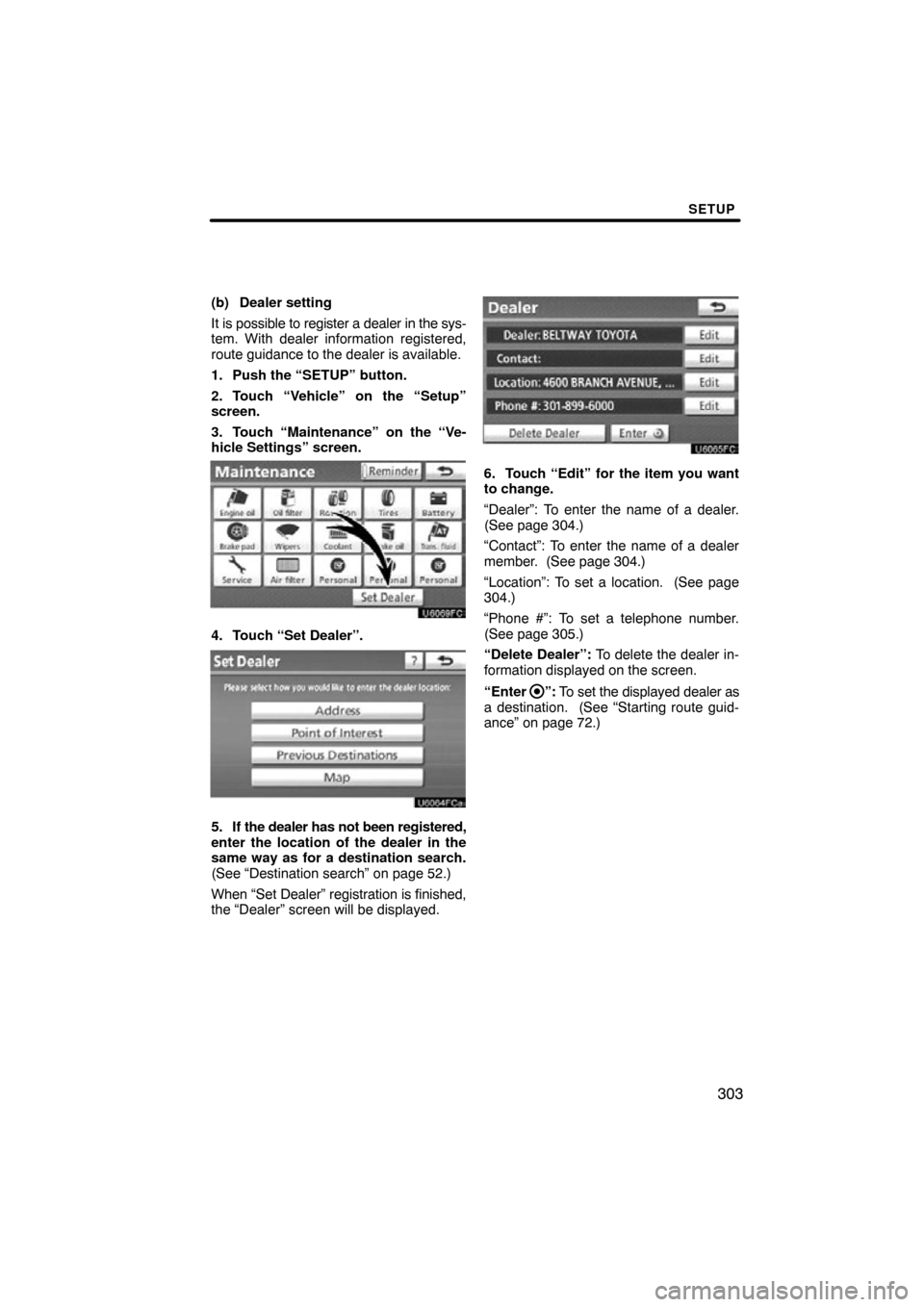
SETUP
303
(b) Dealer setting
It is possible to register a dealer in the sys-
tem. With dealer information registered,
route guidance to the dealer is available.
1. Push the “SETUP” button.
2. Touch “Vehicle” on the “Setup”
screen.
3. Touch “Maintenance” on the “Ve-
hicle Settings” screen.
4. Touch “Set Dealer”.
5. If the dealer has not been registered,
enter the location of the dealer in the
same way as for a destination search.
(See “Destination search” on page 52.)
When “Set Dealer” registration is finished,
the “Dealer” screen will be displayed.
6. Touch “Edit” for the item you want
to change.
“Dealer”: To enter the name of a dealer.
(See page 304.)
“Contact”: To enter the name of a dealer
member. (See page 304.)
“Location”: To set a location. (See page
304.)
“Phone #”: To set a telephone number.
(See page 305.)
“Delete Dealer”: To delete the dealer in-
formation displayed on the screen.
“Enter
”: To set the displayed dealer as
a destination. (See “Starting route guid-
ance” on page 72.)
Page 324 of 330

INDEX
324
Numbers/Symbols
? button
20, 33
. . . . . . . . . . . . . . . . . . . . . . . .
3 Routes selection 74
. . . . . . . . . . . . . . . . . .
A
A2DP (Advanced Audio
Distribution Profile) 176
. . . . . . . . . . . . . . .
Adding destinations 84
. . . . . . . . . . . . . . . . .
Address Book button 20, 66
. . . . . . . . . . . . .
Address book entry information 37 . . . . . . .
Address button 20, 55
. . . . . . . . . . . . . . . . . .
Alphabet key 28
. . . . . . . . . . . . . . . . . . . . . . .
AM button 144, 147, 153
. . . . . . . . . . . . . . . .
AM tab 147, 153
. . . . . . . . . . . . . . . . . . . . . . .
Angle mark 201
. . . . . . . . . . . . . . . . . . . . . . .
Areas to avoid 115
. . . . . . . . . . . . . . . . . . . . . .
Arrow screen 39, 80
. . . . . . . . . . . . . . . . . . . .
ASL 150
. . . . . . . . . . . . . . . . . . . . . . . . . . . . .
AUDIO button 144, 147
. . . . . . . . . . . . . . . . .
Audio button 22, 293
. . . . . . . . . . . . . . . . . . .
Audio language 201
. . . . . . . . . . . . . . . . . . . .
Audio settings 293
. . . . . . . . . . . . . . . . . . . . .
Audio/video remote controls 218
. . . . . . . . .
Audio/video system 143
. . . . . . . . . . . . . . . .
Audio/video system operating hints 220 . . .
Auto avoid traffic 98, 246, 248
. . . . . . . . . . . .
Auto complete text 246
. . . . . . . . . . . . . . . . .
Auto screen change 236
. . . . . . . . . . . . . . . .
Auto voice guidance 243
. . . . . . . . . . . . . . . .
Automatic recognition 243
. . . . . . . . . . . . . .
Automatic sound levelizer 150
. . . . . . . . . . .
AUX button 144, 147, 182
. . . . . . . . . . . . . . .
AUX port 153
. . . . . . . . . . . . . . . . . . . . . . . . .
AUX tab 147
. . . . . . . . . . . . . . . . . . . . . . . . . .
AVRCP(Audio/Video Remote Control Profile) 176
. . . . . . . . . . .
B
Balance 150
. . . . . . . . . . . . . . . . . . . . . . . . . .
Basic function 25
. . . . . . . . . . . . . . . . . . . . . .
Bass 150
. . . . . . . . . . . . . . . . . . . . . . . . . . . . .
Beep 236
. . . . . . . . . . . . . . . . . . . . . . . . . . . . .
Bluetooth � 122, 176, 285, 293
. . . . . . . . . . . .
Bluetooth � audio operation 176
. . . . . . . . . .
Bluetooth � audio player 176, 293
. . . . . . . . .
Bluetooth � connection status
at start up 291
. . . . . . . . . . . . . . . . . . . . . .
Bluetooth � information 294
. . . . . . . . . . . . . .
Brightness 31
. . . . . . . . . . . . . . . . . . . . . . . . .
BT tab 147, 182
. . . . . . . . . . . . . . . . . . . . . . .
Building information 43
. . . . . . . . . . . . . . . . .
C
Calendar 142
. . . . . . . . . . . . . . . . . . . . . . . . .
Calendar button 23, 142
. . . . . . . . . . . . . . . .
Calibration 246, 251
. . . . . . . . . . . . . . . . . . . .
Call by call history 135
. . . . . . . . . . . . . . . . .
Call by dial 132
. . . . . . . . . . . . . . . . . . . . . . . .
Call by phonebook 133
. . . . . . . . . . . . . . . . .
Call by POI call 138
. . . . . . . . . . . . . . . . . . . .
Call by speed dial 134
. . . . . . . . . . . . . . . . . .
Call by voice recognition 136
. . . . . . . . . . . .
Call history 135
. . . . . . . . . . . . . . . . . . . . . . .
Call on the Bluetooth� phone 132
. . . . . . . .
Categories 61
. . . . . . . . . . . . . . . . . . . . . . . . .
CAUTION screen 26
. . . . . . . . . . . . . . . . . . .
CD changer operation 164
. . . . . . . . . . . . . .
CD tab 147, 167
. . . . . . . . . . . . . . . . . . . . . . .
Cellular p hone 122
. . . . . . . . . . . . . . . . . . . . .
TUNDRA_Navi_U_34527U
2012 T UNDRA Navigation from Jul. ’11 Prod. (OM 34527U)