Page 31 of 708
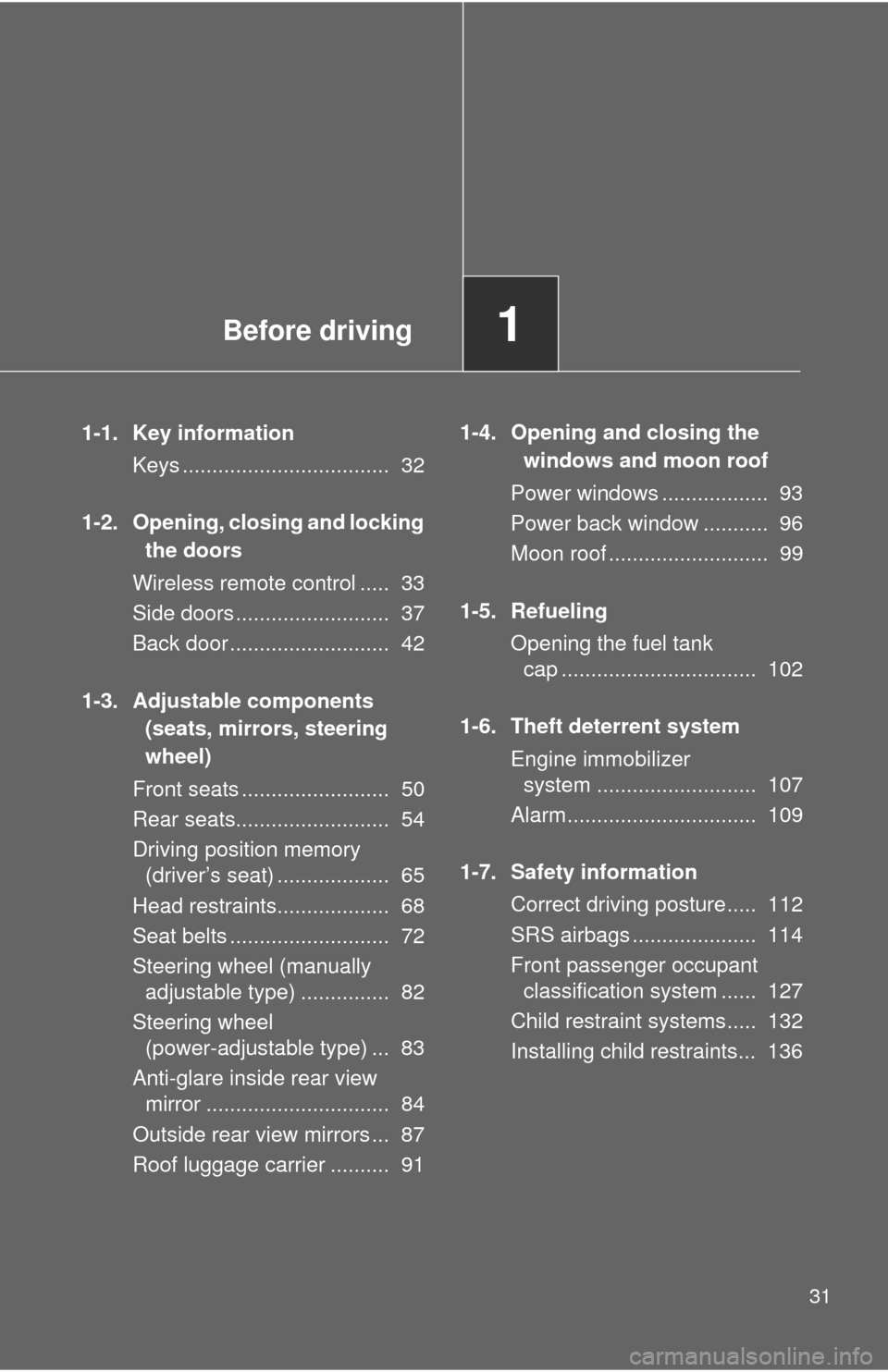
Before driving1
31
1-1. Key informationKeys ................................... 32
1-2. Opening, closing and locking the doors
Wireless remote control ..... 33
Side doors .......................... 37
Back door ........................... 42
1-3. Adjustable components (seats, mirrors, steering
wheel)
Front seats ......................... 50
Rear seats.......................... 54
Driving position memory (driver’s seat) ................... 65
Head restraints................... 68
Seat belts ........................... 72
Steering wheel (manually adjustable type) ............... 82
Steering wheel (power-adjustable type) ... 83
Anti-glare inside rear view mirror ............................... 84
Outside rear view mirrors ... 87
Roof luggage carrier .......... 91 1-4. Opening and closing the
windows and moon roof
Power windows .................. 93
Power back window ........... 96
Moon roof ........................... 99
1-5. Refueling Opening the fuel tank cap ................................. 102
1-6. Theft deterrent system Engine immobilizer system ........................... 107
Alarm................................ 109
1-7. Safety information Correct driving posture..... 112
SRS airbags ..................... 114
Front passenger occupant classification system ...... 127
Child restraint systems..... 132
Installing child restraints... 136
Page 37 of 708
37
1
1-2. Opening, closing and locking the doors
Before driving
Side doors
The vehicle can be locked and unlocked using the wireless remote
control, key or door lock switch.
■Wireless remote control
P. 3 3
■ Key
Locks all doors
Closes the windows and
moon roof (turn and hold)
Unlocks all doors
Turning the key unlocks the
driver’s door. Turning the key
again unlocks the other doors.
Opens the front windows
and moon roof (turn and
hold)
■ Door lock switch
Locks all doors
Unlocks all doors
Page 42 of 708
42
1-2. Opening, closing and locking the doors
Back door
The back door can be locked/unlocked and opened by the following
procedures.
■Locking and unlocking the back door
Key
Unlocks all doors
Opens the back window
(turn and hold)
Locks all doors
Closes the back window
(turn and hold)
Door lock switches
P. 3 7
Wireless remote control
P. 3 3
■ Opening the back door from outside the vehicle
Back door opener
Raise the back door while
pushing up the back door
opener switch.
Wireless remote control (vehicles with power back door)
P. 3 3
Page 93 of 708
93
1
Before driving
1-4. Opening and closing the windows and moon roof
Power windows
Lock switchPress the switch down to lock
passenger window switches and
back window switch.
Use this switch to prevent chil-
dren from accidentally opening or
closing a passenger window and
back window.
The power windows can be opened and closed using the following
switches.
Closing
One-touch closing
(Front windows only)
*
Opening
One-touch opening
(Front windows only)
*
*: Pressing the switch in the opposite direction will stop win-
dow travel partway.
Page 94 of 708

94 1-4. Opening and closing the windows and moon roof
■The power windows can be operated when
The engine switch is in the ON position.
■ Door lock linked power windows operation
The power windows can be opened and closed using the key. ( P. 37)
■ Operating the power windows after turning the engine switch off
The power windows can be operated for approximately 43 seconds even
after the engine switch is turned to the ACC position or turned off. They can-
not, however, be operated once either front door is opened.
■ Jam protection function (Front windows only)
If an object becomes caught between the window and the window frame,
window travel is stopped and the window is opened slightly.
■ When the power window does not close normally
If the jam protection function is operating abnormally and a window cannot
be closed, perform the following operations using the power window switch
on the front door.
●After stopping the vehicle, the window can be closed by holding the
power window switch in the one-touch closing position while the engine
switch is turned to the ON position.
● If the window still cannot be closed even by carrying out the operation
explained above, initialize the function by performing the following proce-
dure.
Hold the power window switch in the one-touch closing position.
Continue holding the switch for a further 6 seconds after the win-
dow has closed.
Hold the power window switch in the one-touch opening position.
Continue holding the switch for a further 2 seconds after the win-
dow has opened completely.
Hold the power window switch in the one-touch closing position
once again. Continue holding the switch for a further 2 seconds
after the window has closed.
If you release the switch while the window is moving, start again from the
beginning. If the window continues to close but then re-open slightly even
after performing the above procedure correctly, have the vehicle inspected
by your Toyota dealer.
Page 95 of 708
95
1-4. Opening and closing the windows and moon roof
1
Before driving
■
Customization that can be co nfigured at Toyota dealer
Settings (e.g. power windows) can be changed.
(Customizable features P. 672)
CAUTION
■Closing the windows
Observe the following precautions.
Failing to do so may result in death or serious injury.
●Check to make sure that all passengers do not have any part of their body
in a position where it could be caught when a window is being operated.
● Do not allow children to operate the power windows.
Closing a power window on someone can cause serious injury, and in
some instances, even death.
■ Jam protection function
●Never try jamming any part of your body to activate the jam protection
function intentionally.
● The jam protection function may not work if something gets caught just
before the window fully closes.
Page 96 of 708
96
1-4. Opening and closing the windows and moon roof
Power back window
The power back window can be opened and closed using the switch
and key.
From insideOne-touch closing
*1,*2
Closing
One-touch opening
*1
Opening
*1:Pressing the switch in theopposite direction will stop win-
dow travel partway.
*2:During off-road traveling, theone-touch closing operation
may be deactivated depend-
ing on the vehicle speed and
road surface conditions. At that
time, close the window using
the normal closing operation .
From outside
Opening
Closing
Turn the key fully and hold it.
Page 97 of 708

97
1-4. Opening and closing the windows and moon roof
1
Before driving
■
The power back window can be operated when
● The engine switch is in the ON position.
● The power back window can be opened when the rear window wiper is
working. At that time, the wiper stops working until the window is closed
again.
If the rear window is not fully closed, the rear window wiper, washer, and
defogger will not work.
■ Operating the power back window after turning the engine switch off
The power back window can be operated for approximately 43 seconds
even after the engine switch is turned to the ACC position or turned off. It
cannot, however, be operated once either front door is opened.
■ Jam protection function
If an object becomes caught between the window and the window frame,
window travel is stopped and the window is opened slightly.
■ When the power back window does not close normally
If the jam protection function is operating abnormally and a window cannot
be closed, perform the following operations using the power back window
switch.
●After stopping the vehicle, the window can be closed by holding the
power back window switch in the one-touch closing position while the
engine switch is turned to the ON position.
● If the window still cannot be closed even by carrying out the operation
explained above, initialize the function by performing the following proce-
dure.
Hold the power back window switch in the one-touch closing posi-
tion. Continue holding the switch for a further 6 seconds after the
window has closed.
Hold the power back window switch in the one-touch opening posi-
tion. Continue holding the switch for a further 2 seconds after the
window has opened completely.