Page 141 of 330
TELEPHONE AND INFORMATION
141
�
By voice recognition
You can operate “Mute” and “Send
Tones” by giving a command during a
call.
The operating
procedure is similar to other
voice recognition. (For the operation of
voice recognition, see “Speech command
system” on page 44.)
�Interrupt call
When the call is interrupted by the third
party while talking, this screen is dis-
played.
Touch
or push of the steering
wheel to start talking with the other party.
Touch
or push of the steering
wheel to refuse the call.
Page 142 of 330
TELEPHONE AND INFORMATION
142
Everytime you touch or push of
the steering wheel while interrupt call, the
other party will be switched.
If your cellular phone is not accepted for
HFP Ver. 1.5, this function can not be used.
INFORMATION
Interrupt call operation may differ
depending on your phone company
and cellular phone.
To view calendar.
U009ADNS
1. Push the “INFO/PHONE” button.
2. Touch “Calendar”.
On this screen, the current date is high-
lighted in yellow.
or : To change month.
or : To change year.
“Today”: To display the current month cal-
endar (if another month will be displayed).
Calendar
Page 218 of 330
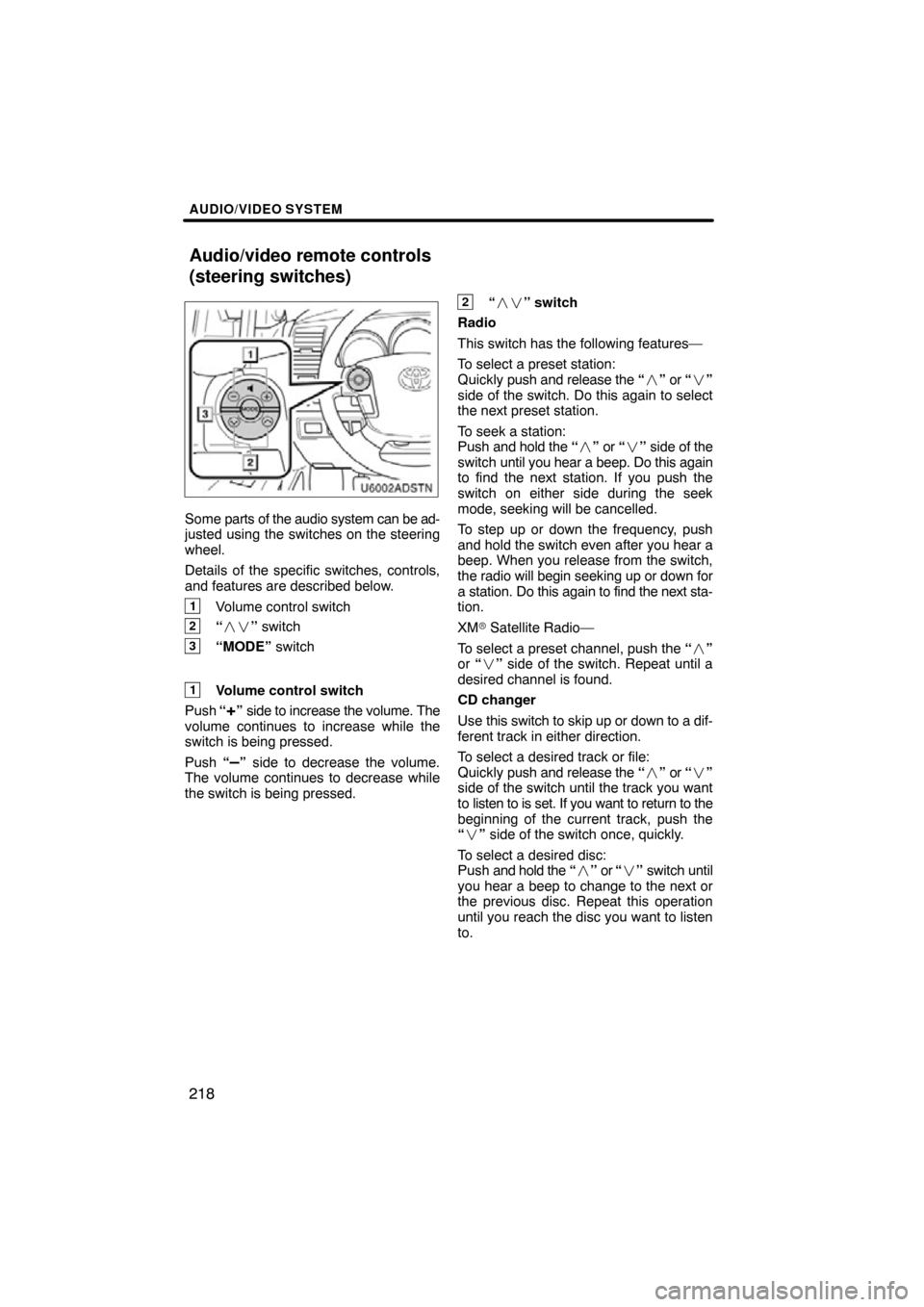
AUDIO/VIDEO SYSTEM
218
U6002ADSTN
Some parts of the audio system can be ad-
justed using the switches on the steering
wheel.
Details of the specific switches, controls,
and features are described below.
1Volume control switch
2“ �� ” switch
3“MODE” switch
1Volume control switch
Push “
+” side to increase the volume. The
volume continues to increase while the
switch is being pressed.
Push “
–” side to decrease the volume.
The volume continues to decrease while
the switch is being pressed.
2“ �� ” switch
Radio
This switch has the following features—
To select a preset station:
Quickly push and release the “� ” or “ �”
side of the switch. Do this again to select
the next preset station.
To seek a station:
Push and hold the “� ” or “ �” side of the
switch until you hear a beep. Do this again
to find the next station. If you push the
switch on either side during the seek
mode, seeking will be cancelled.
To step up or down the frequency, push
and hold the switch even after you hear a
beep. When you release from the switch,
the radio will begin seeking up or down for
a station. Do this again to find the next sta-
tion.
XM � Satellite Radio—
To select a preset channel, push the “ �”
or “� ” side of the switch. Repeat until a
desired channel is found.
CD changer
Use this switch to skip up or down to a dif-
ferent track in either direction.
To select a desired track or file:
Quickly push and release the “� ” or “ �”
side of the switch until the track you want
to listen to is set. If you want to return to the
beginning of the current track, push the
“ � ” side of the switch once, quickly.
To select a desired disc:
Push and hold the “� ” or “� ” switch until
you hear a beep to change to the next or
the previous disc. Repeat this operation
until you reach the disc you want to listen
to.
Audio/video remote controls
(steering switches)
Page 291 of 330
SETUP
291
2. Touch “Full Screen” or “Drop
Down”.
“Full Screen” modeWhen a call is received, the
. . . . .
Hands −free screen is dis-
played and you can operate it
on the screen.
“Drop Down” mode The message is displayed on
. . . . .
the upper side of the screen.
You can only operate the
steering switch.
�The Bluetooth� connection status
at start up
When the engine switch is in the “ACC”
or “ON” position and the Bluetooth � is
automatically connected, the connec-
tion check is displayed.
When “Display Phone Status” is “On”,
this status is displayed.
When “Display Phone Status” is “Off”,
this status is not displayed.
Page 330 of 330

INDEX
330
Show free flowing traffic 98, 246, 249. . . . .
Show on map 92 . . . . . . . . . . . . . . . . . . . . . .
Show on Map button 10, 92, 96
. . . . . . . . . .
Show XM � NavTraffic information 98, 99 . .
Single map 40
. . . . . . . . . . . . . . . . . . . . . . . .
Single map screen 39, 40
. . . . . . . . . . . . . . .
Sort 30
. . . . . . . . . . . . . . . . . . . . . . . . . . . . . .
Sound icons 111
. . . . . . . . . . . . . . . . . . . . . . .
Speech command system 44, 146 . . . . . . . .
Speed dial 134, 274, 278, 279
. . . . . . . . . . . .
Speed dials setting 273
. . . . . . . . . . . . . . . . .
Starting route from adjacent road 91 . . . . . .
Starting route guidance 72
. . . . . . . . . . . . . .
Steering switches 218
. . . . . . . . . . . . . . . . . .
Street name 55, 57
. . . . . . . . . . . . . . . . . . . . .
Subtitle language 201
. . . . . . . . . . . . . . . . . .
Surround function 150
. . . . . . . . . . . . . . . . . .
Switching between audio functions 147
. . .
Switching the screens 39
. . . . . . . . . . . . . . .
T
Talk on the Bluetooth� phone 139. . . . . . . .
Talk switch 44, 146 . . . . . . . . . . . . . . . . . . . . .
Telephone 122 . . . . . . . . . . . . . . . . . . . . . . . .
Telephone and information 121
. . . . . . . . . .
Telephone settings 254
. . . . . . . . . . . . . . . . .
Telephone switch 123
. . . . . . . . . . . . . . . . . .
Time zone 242
. . . . . . . . . . . . . . . . . . . . . . . .
Tire change calibration 251, 253
. . . . . . . . . .
Title 210
. . . . . . . . . . . . . . . . . . . . . . . . . . . . .
Tone 31, 150
. . . . . . . . . . . . . . . . . . . . . . . . . .
Tone and balance 150
. . . . . . . . . . . . . . . . . .
Touch screen operation 27
. . . . . . . . . . . . . .
Traffic announcement 157
. . . . . . . . . . . . . .
Traffic button 157
. . . . . . . . . . . . . . . . . . . . . .
Traffic voice guidance 98, 243, 244 . . . . . . .
Transferring a phone number 266
. . . . . . . .
Treble 150
. . . . . . . . . . . . . . . . . . . . . . . . . . . .
TUNE·FILE knob 144 , 153, 159, 172
. . . . . .
Turn list screen 39, 80
. . . . . . . . . . . . . . . . . .
Turning the audio system on and off 147
. . . . . . . . . . . . . . . . . . . . . .
TypeSeek button 155
. . . . . . . . . . . . . . . . . . .
Typical voice guidance prompts 81 . . . . . . .
U
Unit of measurement 236, 240
. . . . . . . . . . .
USB memory information 220 . . . . . . . . . . .
USB memory operation 211 . . . . . . . . . . . . . .
Using your audio/video system 145 . . . . . . .
V
Vehicle button 22 , 300
. . . . . . . . . . . . . . . . . .
Vehicle settings 300 . . . . . . . . . . . . . . . . . . . .
Video CD controls 207 . . . . . . . . . . . . . . . . .
Viewer restrictions 210 . . . . . . . . . . . . . . . . .
Voice button 22 , 243
. . . . . . . . . . . . . . . . . . .
Voice guidance in all modes 243. . . . . . . . .
Voice recognition 136 , 141, 264
. . . . . . . . . .
Voice recognition guidance 243
. . . . . . . . . .
Voice settings 243
. . . . . . . . . . . . . . . . . . . . .
Voice tag 137, 281
. . . . . . . . . . . . . . . . . . . . .
Voice volume 244
. . . . . . . . . . . . . . . . . . . . . .
Voice volume setting 255
. . . . . . . . . . . . . . .
Volume 147, 218, 244, 255
. . . . . . . . . . . . . . .
Volume setting 255
. . . . . . . . . . . . . . . . . . . .
W
WMA 171
. . . . . . . . . . . . . . . . . . . . . . . . . . . .
X
XM � NavTraffic 98 . . . . . . . . . . . . . . . . . . . . .
XM � NavTraf fic icon 99. . . . . . . . . . . . . . . . .
XM � NavTraffic indicator 99 . . . . . . . . . . . . .
XM � NavTraffic information arrow 99 . . . . .
XM � NavTraf fic mark 10 . . . . . . . . . . . . . . . .
XM � NavTraffic text information 39 . . . . . . .
XM � Satellite Radio broadcast 158 . . . . . . .
Z
Zoom in button 10, 42
. . . . . . . . . . . . . . . . . .
Zoom out button 10, 42
. . . . . . . . . . . . . . . . .