2012 TOYOTA RAV4 EV sport mode
[x] Cancel search: sport modePage 16 of 520

16
D
SPORT mode switch P. 208
Power outlet P. 306
VSC OFF
switch
P. 252
Instrument panelPictorial index
Page 41 of 520
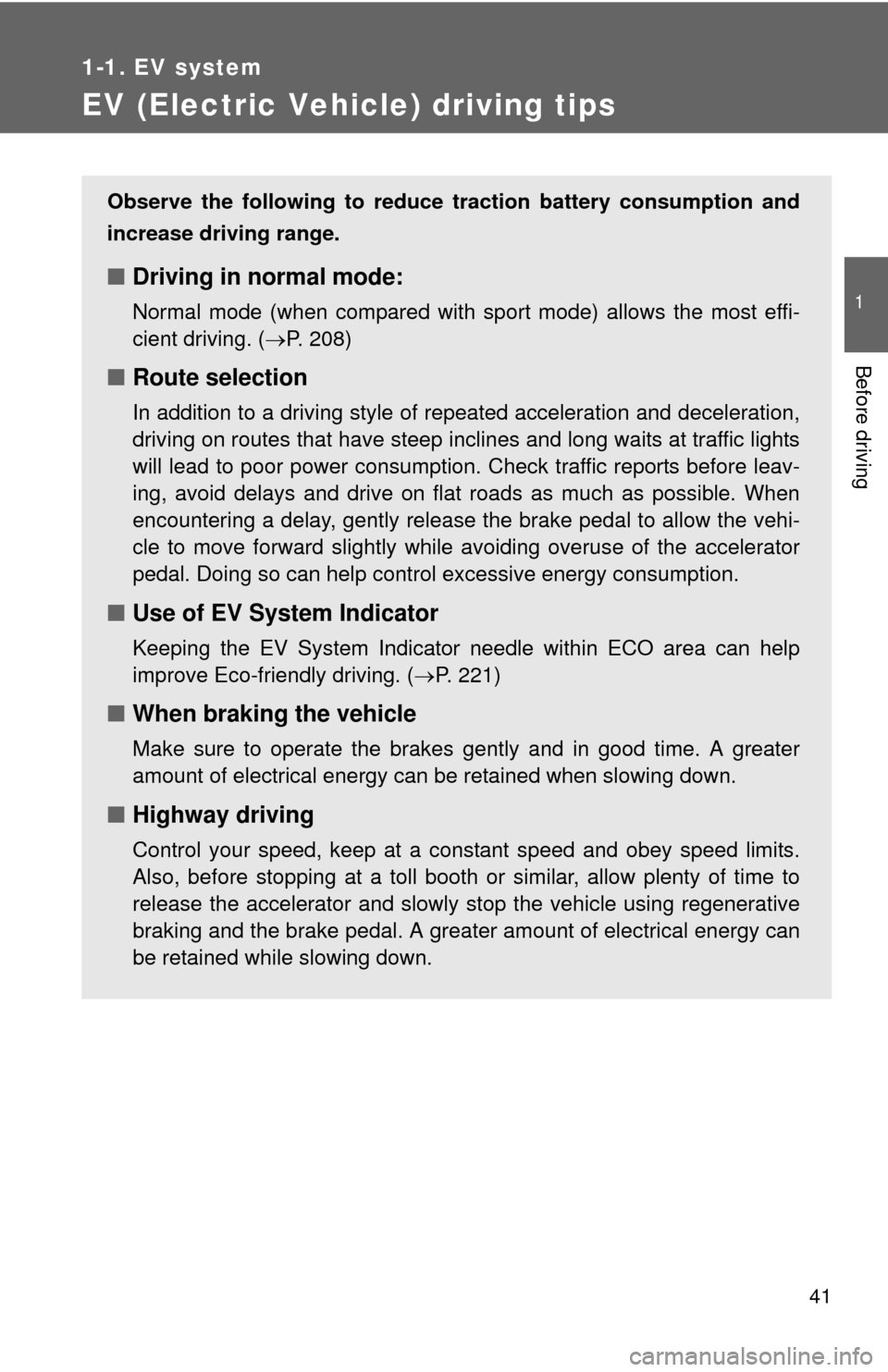
41
1
1-1. EV system
Before driving
EV (Electric Vehicle) driving tips
Observe the following to reduce traction battery consumption and
increase driving range.
■ Driving in normal mode:
Normal mode (when compared with sport mode) allows the most effi-
cient driving. ( P. 208)
■Route selection
In addition to a driving style of repeated acceleration and deceleration,
driving on routes that have steep inclines and long waits at traffic lights
will lead to poor power consumption. Check traffic reports before leav-
ing, avoid delays and drive on flat roads as much as possible. When
encountering a delay, gently release the brake pedal to allow the vehi-
cle to move forward slightly while avoiding overuse of the accelerator
pedal. Doing so can help control excessive energy consumption.
■Use of EV System Indicator
Keeping the EV System Indicator needle within ECO area can help
improve Eco-friendly driving. ( P. 221)
■When braking the vehicle
Make sure to operate the brakes gently and in good time. A greater
amount of electrical energy can be retained when slowing down.
■Highway driving
Control your speed, keep at a constant speed and obey speed limits.
Also, before stopping at a toll booth or similar, allow plenty of time to
release the accelerator and slowly stop the vehicle using regenerative
braking and the brake pedal. A greater amount of electrical energy can
be retained while slowing down.
Page 43 of 520

43
1-1. EV system
1
Before driving
■
Sport mode
When sport mode is selected, acceleration performance is maximized, and
maximum speed is increased but vehicle efficiency and driving range may
be reduced. ( P. 208)
Every time the vehicle is turned on, normal mode will automatically be
selected. If sport mode is desired, it must be selected manually.
■ Pre-driving warm-up
When the charging schedule is set
According to departure time, traction battery warm-up is performed
automatically. Therefore, the vehicle can be driven immediately.
(P. 203)
When the charging schedule is not set
If the traction battery’s available power becomes too low (due to tem-
perature or charge level), a warning message will be shown on the
multi-information display. Until battery warm-up is completed, the EV
system may not be able to be started or power output may be limited
while driving. Follow the correction procedures. (P. 427)
Page 208 of 520
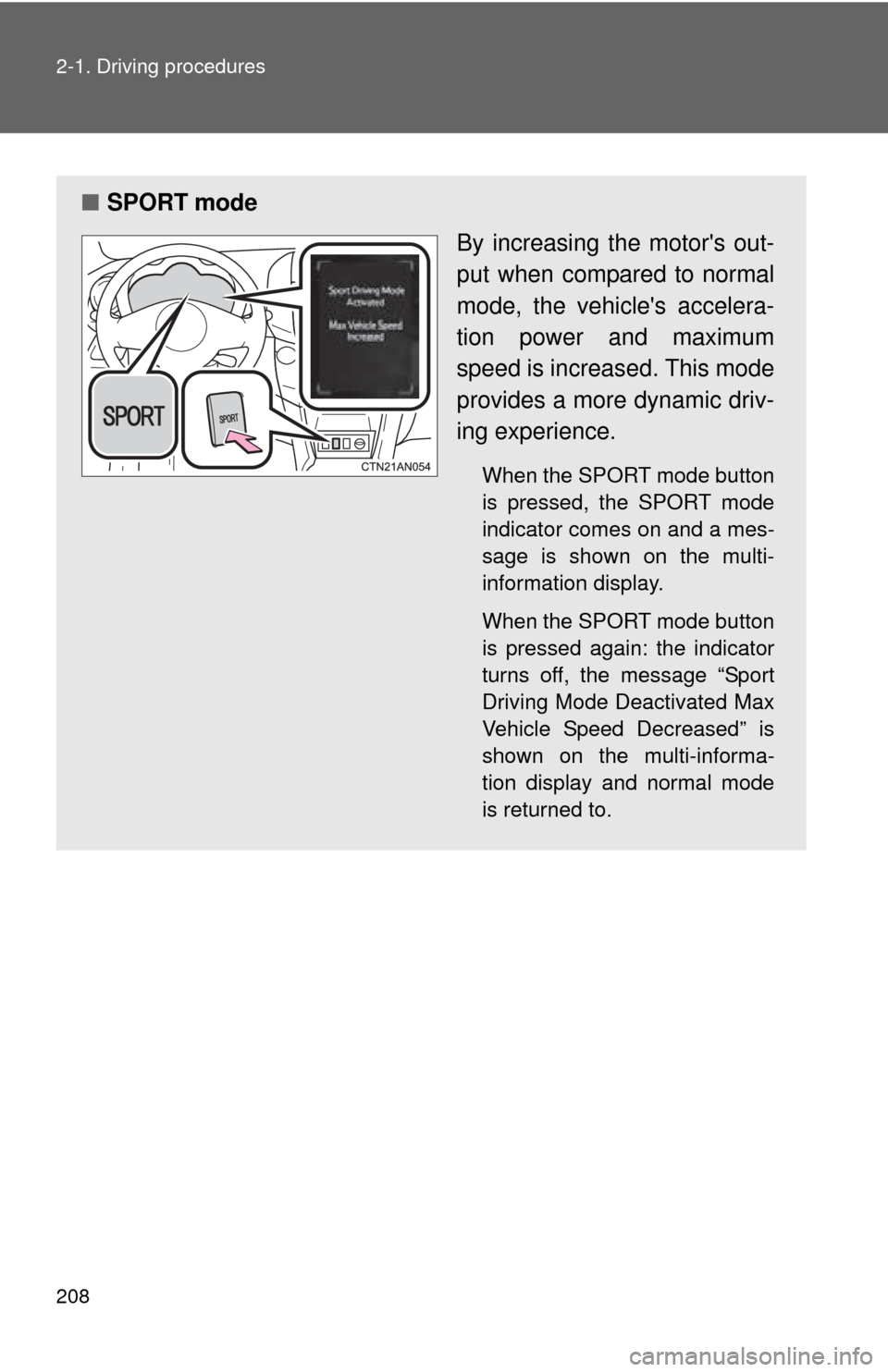
208 2-1. Driving procedures
■SPORT mode
By increasing the motor's out-
put when compared to normal
mode, the vehicle's accelera-
tion power and maximum
speed is increased. This mode
provides a more dynamic driv-
ing experience.
When the SPORT mode button
is pressed, the SPORT mode
indicator comes on and a mes-
sage is shown on the multi-
information display.
When the SPORT mode button
is pressed again: the indicator
turns off, the message “Sport
Driving Mode Deactivated Max
Vehicle Speed Decreased” is
shown on the multi-informa-
tion display and normal mode
is returned to.
Page 212 of 520
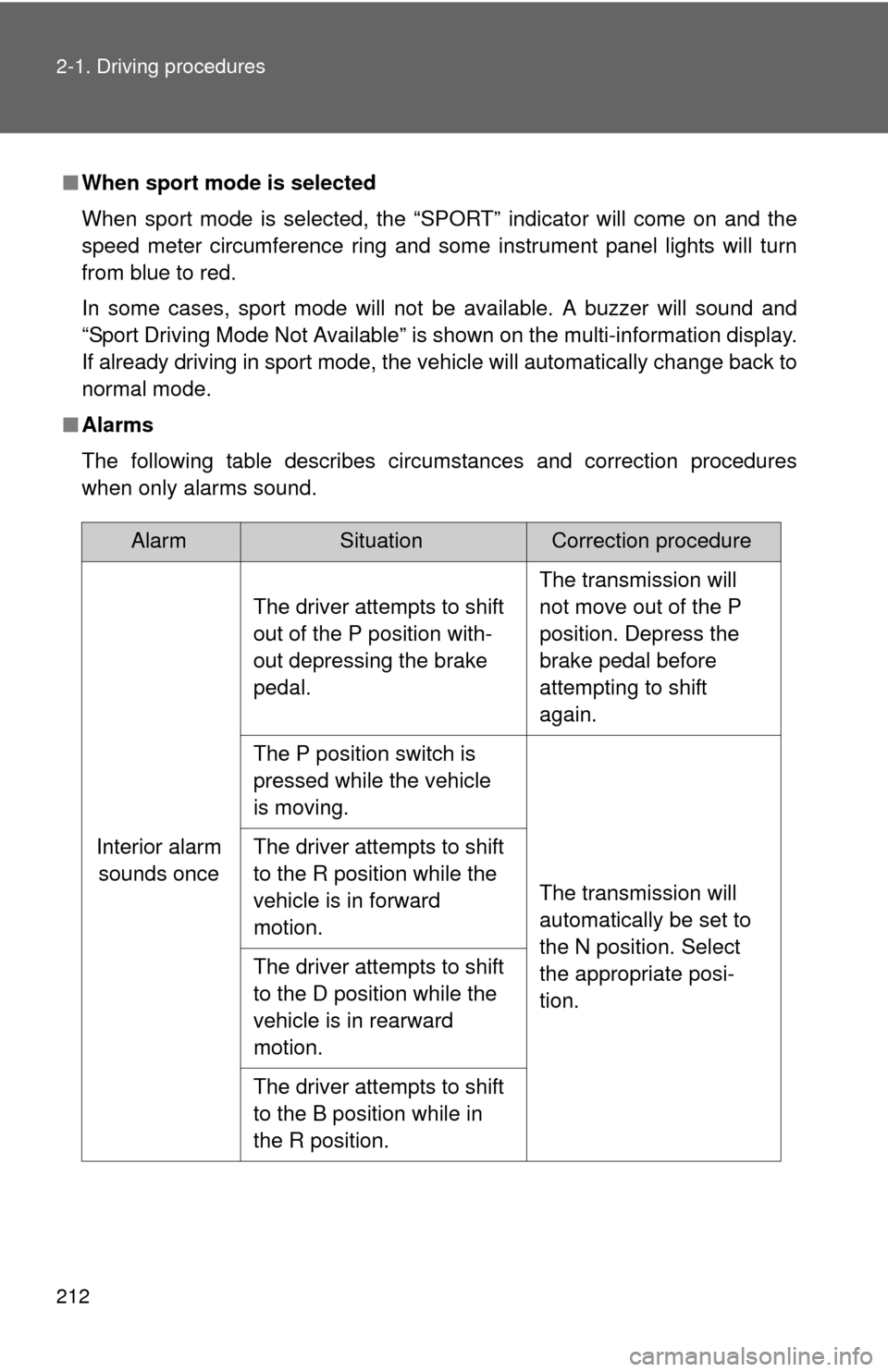
212 2-1. Driving procedures
■When sport mode is selected
When sport mode is selected, the “SPORT” indicator will come on and the
speed meter circumference ring and some instrument panel lights will turn
from blue to red.
In some cases, sport mode will not be available. A buzzer will sound and
“Sport Driving Mode Not Available” is shown on the multi-information display.
If already driving in sport mode, the vehicle will automatically change back to
normal mode.
■ Alarms
The following table describes circumstances and correction procedures
when only alarms sound.
AlarmSituationCorrection procedure
Interior alarm sounds once The driver attempts to shift
out of the P position with-
out depressing the brake
pedal.
The transmission will
not move out of the P
position. Depress the
brake pedal before
attempting to shift
again.
The P position switch is
pressed while the vehicle
is moving.
The transmission will
automatically be set to
the N position. Select
the appropriate posi-
tion.
The driver attempts to shift
to the R position while the
vehicle is in forward
motion.
The driver attempts to shift
to the D position while the
vehicle is in rearward
motion.
The driver attempts to shift
to the B position while in
the R position.
Page 221 of 520
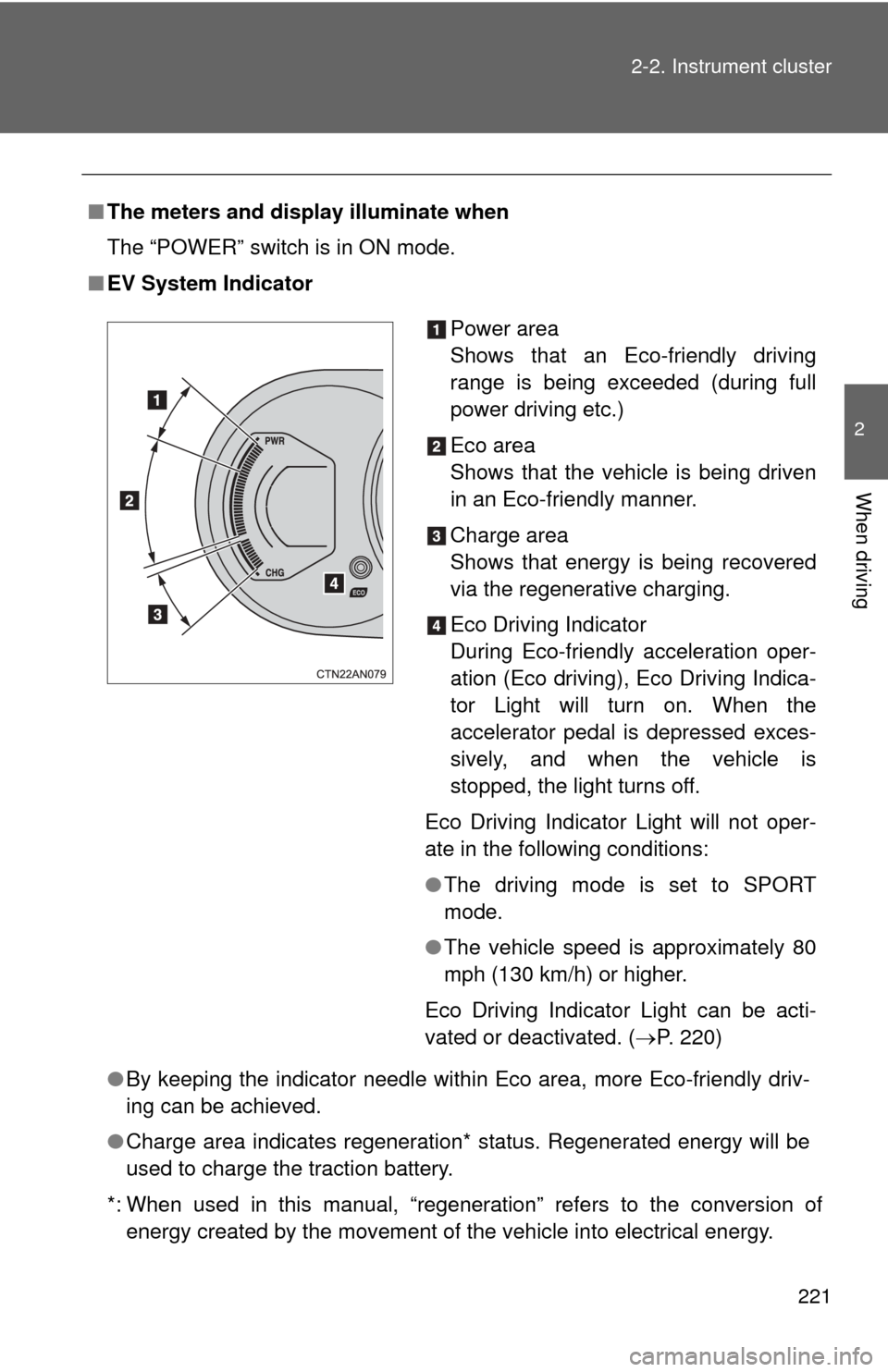
221
2-2. Instrument cluster
2
When driving
■
The meters and display illuminate when
The “POWER” switch is in ON mode.
■ EV System Indicator
●By keeping the indicator needle within Eco area, more Eco-friendly driv-
ing can be achieved.
● Charge area indicates regeneration* status. Regenerated energy will be
used to charge the traction battery.
*: When used in this manual, “regeneration” refers to the conversion of energy created by the movement of the vehicle into electrical energy.
Power area
Shows that an Eco-friendly driving
range is being exceeded (during full
power driving etc.)
Eco area
Shows that the vehicle is being driven
in an Eco-friendly manner.
Charge area
Shows that energy is being recovered
via the regenerative charging.
Eco Driving Indicator
During Eco-friendly acceleration oper-
ation (Eco driving), Eco Driving Indica-
tor Light will turn on. When the
accelerator pedal is depressed exces-
sively, and when the vehicle is
stopped, the light turns off.
Eco Driving Indicator Light will not oper-
ate in the following conditions:
● The driving mode is set to SPORT
mode.
● The vehicle speed is approximately 80
mph (130 km/h) or higher.
Eco Driving Indicator Light can be acti-
vated or deactivated. ( P. 220)
Page 225 of 520
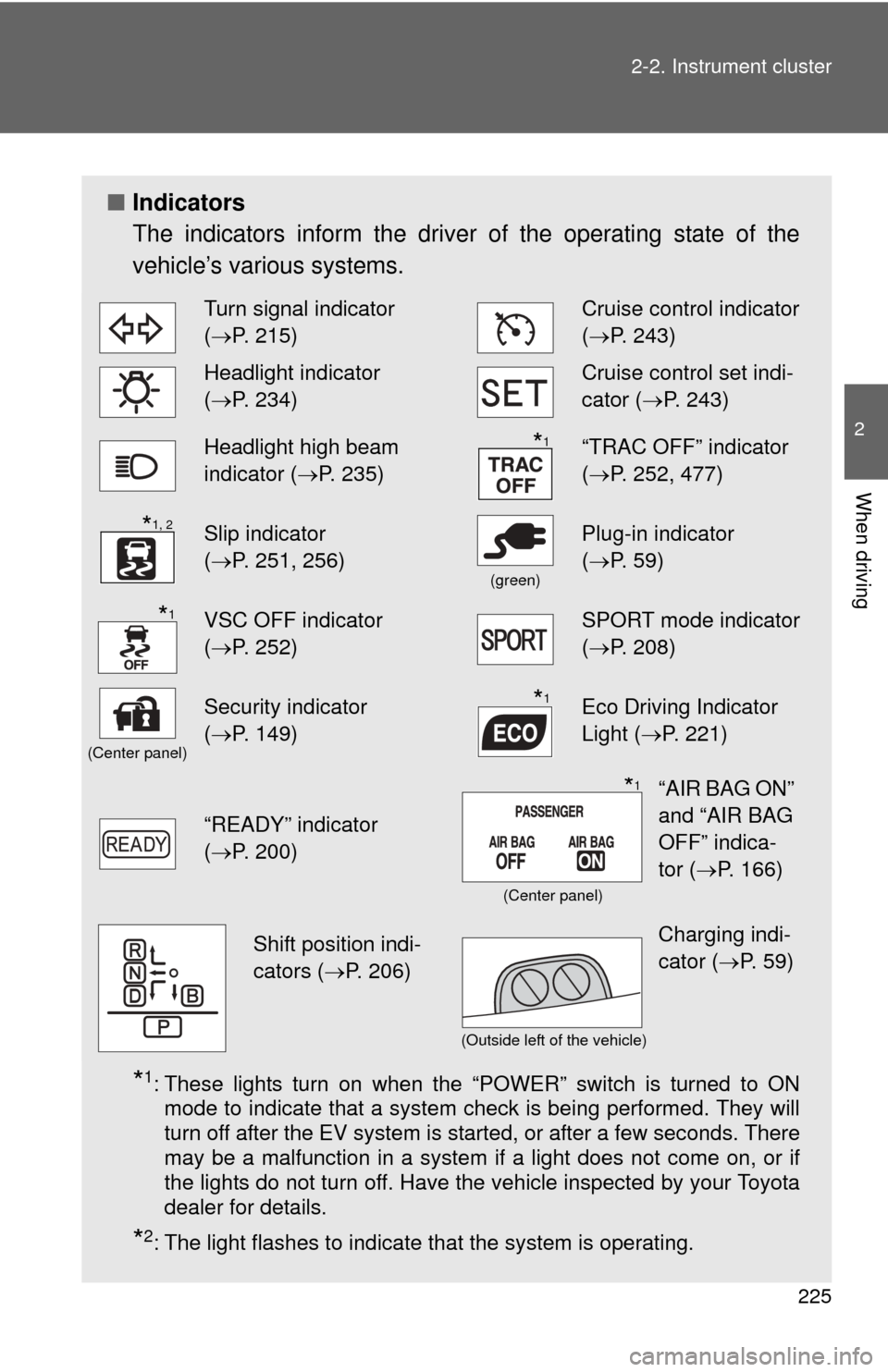
225
2-2. Instrument cluster
2
When driving
■
Indicators
The indicators inform the driver of the operating state of the
vehicle’s various systems.
*1: These lights turn on when the “POWER” switch is turned to ON
mode to indicate that a system check is being performed. They will
turn off after the EV system is started, or after a few seconds. There
may be a malfunction in a system if a light does not come on, or if
the lights do not turn off. Have the vehicle inspected by your Toyota
dealer for details.
*2: The light flashes to indicate that the system is operating.
Turn signal indicator
(P. 215)Cruise control indicator
( P. 243)
Headlight indicator
(P. 234)Cruise control set indi-
cator (P. 243)
Headlight high beam
indicator ( P. 235)“TRAC OFF” indicator
(P. 252, 477)
Slip indicator
(P. 251, 256)
(green)
Plug-in indicator
( P. 59)
VSC OFF indicator
(P. 252)SPORT mode indicator
( P. 208)
(Center panel)
Security indicator
(P. 149)Eco Driving Indicator
Light ( P. 221)
“READY” indicator
(P. 200)
*1
*1, 2
*1
*1
“AIR BAG ON”
and “AIR BAG
OFF” indica-
tor ( P. 166)*1
(Center panel)
Shift position indi-
cators ( P. 206)Charging indi-
cator (P. 59)
(Outside left of the vehicle)
Page 515 of 520

515
Alphabetical index
Safety Connect ........................ 326
Seat belts
Adjusting the seat belt .......... 131
Automatic Locking Retractor ............................ 134
Child restraint system installation .......................... 176
Cleaning and maintaining
the seat belts...................... 338
Emergency Locking Retractor ............................ 120
How to wear your seat belt ... 131
How your child should wear the seat belt ....................... 135
Pregnant women, proper seat belt use ........... 136
Reminder light ...................... 419
Seat belt extenders .............. 135
Seat belt pretensioners ........ 134
Seat heaters ............................. 310
Seating capacity ...................... 267
Seats Adjustment ................... 118, 121
Adjustment
precaution .................. 120, 125
Child seats/child restraint
system installation.............. 176
Cleaning ............................... 337
Head restraints ..................... 127
Properly sitting in the seat .... 152
Seat heaters ......................... 310
Service reminder
indicators .............................. 223
Shift lever Transmission ........................ 206
Side airbags ............................. 154
Side marker lights Replacing light bulbs ............ 400
Switch ................................... 234
Wattage ................................ 488
Side mirrors
Adjusting and folding ............ 143 Side turn signal lights
Replacing light bulb ...............400
Wattage .................................488
Smart key system Entry function ..........................96
Starting the EV system..........200
“SOS” button............................326
Specifications...........................482
Speedometer ............................218
Steering Column lock release..............204
Steering wheel Adjustment ............................140
Stop lights
Replacing light bulbs .............400
Storage feature.........................296
Storage precautions ................265
Stuck If your vehicle becomes stuck ...................................477
Sun visors.................................304
Switch Cruise control ........................243
“DISP” switch ........................227
Emergency flasher switch .....412
Hazard light switch ................412
Light switches........................234
Power door lock switch .........110
“POWER” switch ...................200
Power window switches ........146
SPORT mode switch .............208
VSC OFF switch....................252
Window lock switch ...............146
Wiper and washer switch ..........................238, 241S