Page 30 of 520

30 1-1. EV system
■Charging
Be sure you maintain the traction battery charge level for your driving needs.
If the traction battery fully discharges, the vehicle cannot be driven a\
t all.
Even when driving, keep early charging in mind. ( P. 53) If the amount of
charge remaining in the traction battery becomes low, search for a charging
station using the navigation system*.
* For details, refer to the “Navigation System Owner's Manual”.
■ Driving Range
Based on the amount of charge remaining in the traction battery, the air-con-
ditioning system mode and so forth, the calculated driving range is displayed
on the meter.
Depending on driving speed, road surface conditions, method of air-condi-
tioning use, and so forth, the actual driving distance may increase or
decrease. Keep early charging in mind.
■ Noise and vibrations specific to an electric vehicle
Because an electric vehicle does not have the engine noise or vibrations
that a conventional vehicle has, the driver may not notice that the ready indi-
cator is illuminated and the vehicle is in a drivable condition. For safety rea-
sons, always shift the shift position to P and apply the parking brake when
parking the vehicle.
After starting the EV system, the following noises and vibrations may occur.
These noises and/or vibrations are not signs of a malfunction. For example:
● Motor sounds coming from the motor compartment.
● Electrical relay sounds may be heard from the traction battery when the
EV system starts or stops.
● Sounds may be heard from the transmission and its surrounding area
when the EV system starts or stops.
● Sounds may be heard due to regenerative braking when you depress the
brake pedal or release the accelerator pedal.
● Motor sounds may be heard when accelerating suddenly.
● Operational and motor sounds may be heard when the brake pedal is
depressed.
● The electric cooling fans in the front of the vehicle may be heard.
● Air conditioning operation sounds may be heard.
Page 41 of 520
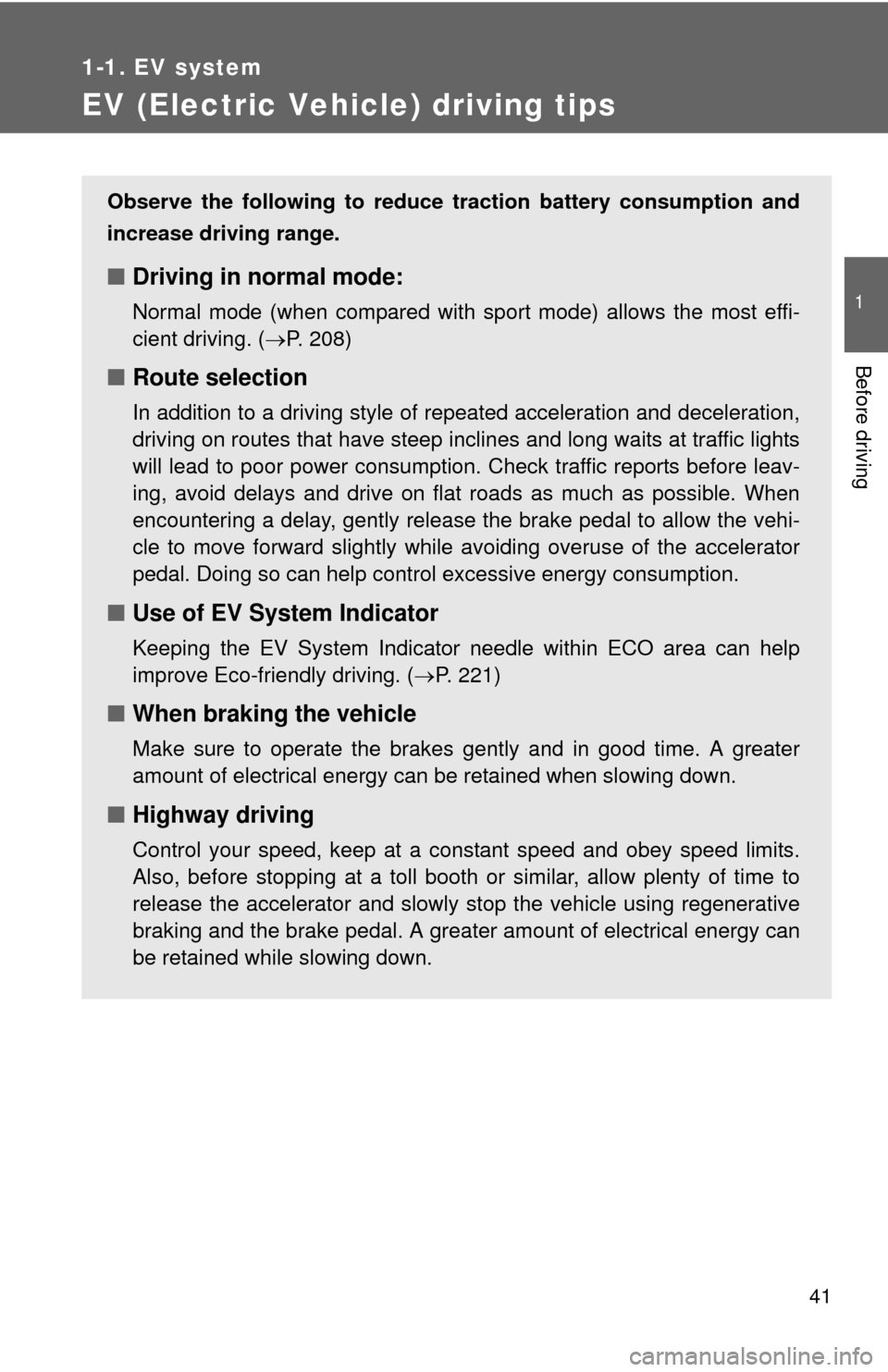
41
1
1-1. EV system
Before driving
EV (Electric Vehicle) driving tips
Observe the following to reduce traction battery consumption and
increase driving range.
■ Driving in normal mode:
Normal mode (when compared with sport mode) allows the most effi-
cient driving. ( P. 208)
■Route selection
In addition to a driving style of repeated acceleration and deceleration,
driving on routes that have steep inclines and long waits at traffic lights
will lead to poor power consumption. Check traffic reports before leav-
ing, avoid delays and drive on flat roads as much as possible. When
encountering a delay, gently release the brake pedal to allow the vehi-
cle to move forward slightly while avoiding overuse of the accelerator
pedal. Doing so can help control excessive energy consumption.
■Use of EV System Indicator
Keeping the EV System Indicator needle within ECO area can help
improve Eco-friendly driving. ( P. 221)
■When braking the vehicle
Make sure to operate the brakes gently and in good time. A greater
amount of electrical energy can be retained when slowing down.
■Highway driving
Control your speed, keep at a constant speed and obey speed limits.
Also, before stopping at a toll booth or similar, allow plenty of time to
release the accelerator and slowly stop the vehicle using regenerative
braking and the brake pedal. A greater amount of electrical energy can
be retained while slowing down.
Page 42 of 520

42 1-1. EV system
■Air conditioning system
Use the air conditioning only when necessary. Doing so can help con-
trol excessive energy consumption. Even when the air conditioning is
on, driving range can be extended by setting it to “ECO LO” or “ECO
HI”, or by turning the A/C off. ( P. 276) If pre-climate (Remote Climate
Control) is operated before departure when the vehicle is plugged in,
depending on air-conditioning specifications, traction battery power
consumption can be reduced. ( P. 53)
Additionally, keep in mind the following during heavy air conditioning
use in summer and winter. In summer: In high temperatures, use the recirculated mode. Doing so
can help control excessive power consumption.
In winter: By combining use with the seat heater, the set temperature
for the heater can be reduced. This can increase power efficiency.
■ Checking tire inflation pressure
Make sure to check the tire inflation pressure frequently. Improper tire
inflation pressure can cause poor power consumption.
Also, as snow tires can cause large amounts of friction, their use on dry
roads can lead to poor power consumption. Use a tire that is appropri-
ate for the season.
■Luggage
Carrying luggage can lead to poor power consumption. Avoid carrying
unnecessary luggage. Installing a roof rack can also cause poor power
consumption.
Page 43 of 520
43
1-1. EV system
1
Before driving
■
Sport mode
When sport mode is selected, acceleration performance is maximized, and
maximum speed is increased but vehicle efficiency and driving range may
be reduced. ( P. 208)
Every time the vehicle is turned on, normal mode will automatically be
selected. If sport mode is desired, it must be selected manually.
■ Pre-driving warm-up
When the charging schedule is set
According to departure time, traction battery warm-up is performed
automatically. Therefore, the vehicle can be driven immediately.
(P. 203)
When the charging schedule is not set
If the traction battery’s available power becomes too low (due to tem-
perature or charge level), a warning message will be shown on the
multi-information display. Until battery warm-up is completed, the EV
system may not be able to be started or power output may be limited
while driving. Follow the correction procedures. (P. 427)
Page 58 of 520

58 1-3. Charging
■Charge mode
The RAV4 EV has the following 2 charge modes.
After understanding the characterist ics of each mode, select the
appropriate mode according to usage instructions.
*: This value is only a reference value, for a traction battery without any capacity deterioration. Depending on conditions such as air-
conditioning system usage, road conditions, years of usage and
so forth, the value may increase or decrease.
■ Linked smart phone function
For drivers who own a smart phone and have an active Entune
subscription, several features are available to remotely interact
with your vehicle.
For details, please refer to http://www.toyota.com/entune/
or call
1-800-331-4331
Charge modeCharge
amount*Details
Normal
charge
modeApproxi-
mately
80%
A mode that combines maximizing vehicle
performance and traction battery life. Every time the EV system is started, this
mode is selected regardless of the previ-
ous selection.
Toyota recommends charging using this
mode whenever long distance driving is
not necessary.
Extended
charge
mode
(P. 72)Approxi-
mately
100%A mode that maximizes driving range on a
single charge. Frequent use of this mode
may contribute to the reduction of the trac-
tion battery capacity over the vehicle life.
Page 64 of 520
64 1-3. Charging
Charging immediately■ Charging using the Charge Immediately function
Turn the EV system off.
The charge settings screen will be displayed. If no operations are
performed for approximately 30 seconds, the screen turns off.
When the charging schedule is not set or charging immediately
has been set while the EV system was on.
When this screen is displayed,
proceed to step 3.
To change charging mode to extended charge mode: P. 7 2
When the charging schedule is set. Touch “Charge Immediately”.
After operations have been com-
pleted, the “Charge Immediately”
screen button indicator illumi-
nates.
This mode is a one time immedi-
ate charge. Once the charge is
complete, the schedule will be
returned to.
To change charging mode to extended charge mode: P. 7 2
To set the schedule to charge the vehicle and/or to use the pre-
climate: P. 6 6
Plug in the charging cable. ( P. 59)
Charging will start.
STEP 1
STEP 2
STEP 2
STEP 3
Page 66 of 520
66 1-3. Charging
A screen advising that charge
mode has been changed to
immediate charge is displayed.
The EV screen is returned to
after a few seconds.
Turn the EV system off.
The charge settings screen will be displayed for approximately 30
seconds.
Plug in the charging cable ( P. 5 9 )
Charging will start.
The estimated time charging will be completed in is displayed if an
immediate charge is performed.
Start charging according to departure time and the set pre-
climate completion time
■ Setting the charging and pre-climate schedule in advance
Touch “EV”.
STEP 4
STEP 5
STEP 6
STEP 1
Page 72 of 520
72 1-3. Charging
Changing to Extended charge modeTurn the EV system off.
The screen will change to the charging schedule screen. The screen
will turn off after approximately 30 seconds if no operations are per-
formed. Depending on “Charging & Pre-Climate Setup” settings, the
displayed screen will differ.
Touch “Extended Charge”.
Touch “Yes” if it is desired to
change to extended charge
mode after reading the contents
of the confirmation screen.
If “No” is touched, or there are no
operations for a few seconds, the
previous screen will be returned
to.
When settings are completed,
the “Extended Charge” screen
button indicator illuminates.
If “Extended Charge” is touched
again, the indicator goes off and
normal charge mode is returned
to.
STEP 1
STEP 2
STEP 3
STEP 4