Page 329 of 520
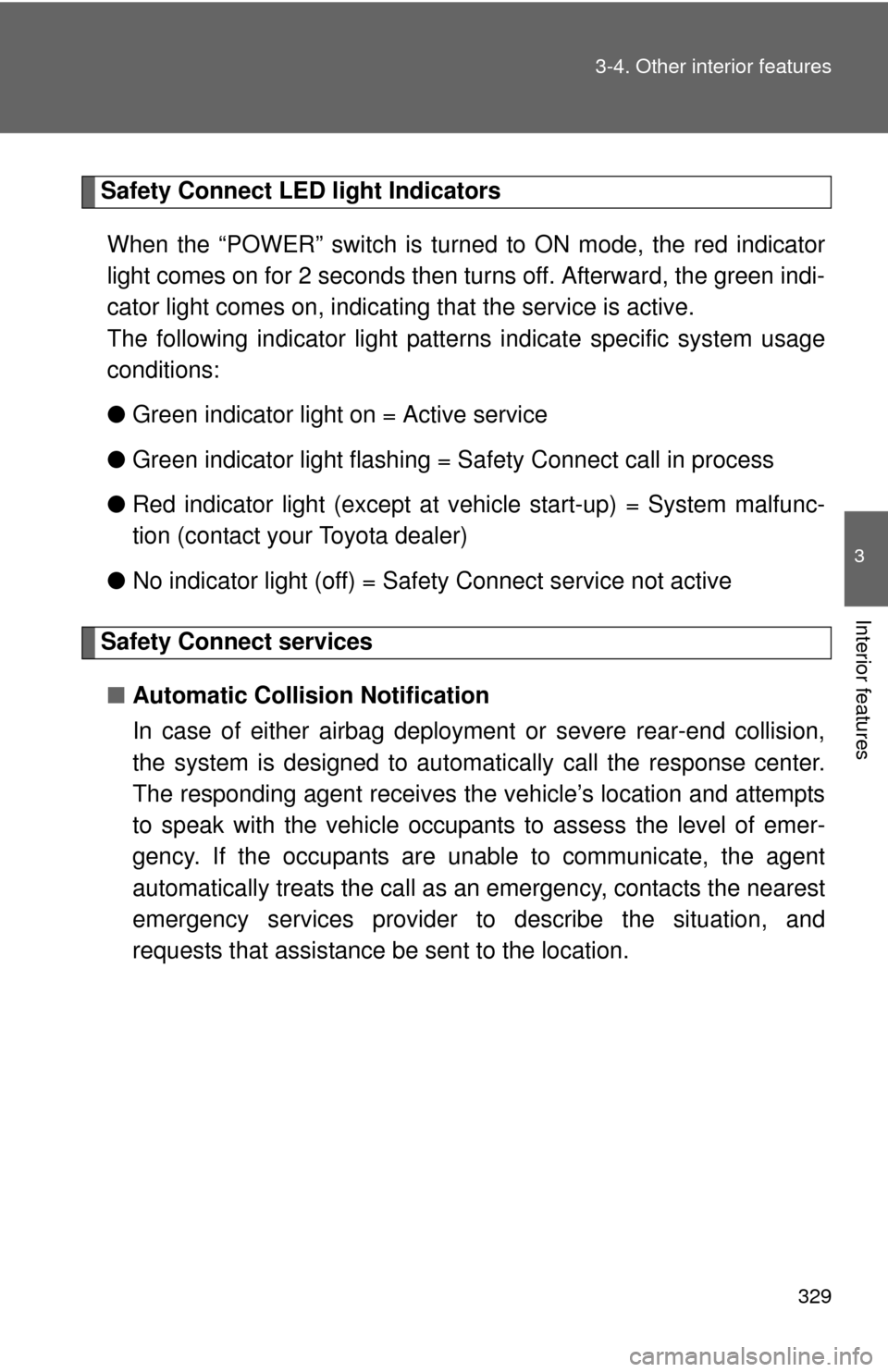
329
3-4. Other interior features
3
Interior features
Safety Connect LE
D light Indicators
When the “POWER” switch is turned to ON mode, the red indicator
light comes on for 2 seconds then turns off. Afterward, the green indi-
cator light comes on, indicating that the service is active.
The following indicator light patter ns indicate specific system usage
conditions:
● Green indicator light on = Active service
● Green indicator light flashing = Safety Connect call in process
● Red indicator light (except at v ehicle start-up) = System malfunc-
tion (contact your Toyota dealer)
● No indicator light (off) = Safety Connect service not active
Safety Connect services
■ Automatic Collision Notification
In case of either airbag deployment or severe rear-end collision,
the system is design ed to automatically call the response center.
The responding agent receives th e vehicle’s location and attempts
to speak with the vehicle occupant s to assess the level of emer-
gency. If the occupants are unable to communicate, the agent
automatically treats the call as an emergency, contacts the nearest
emergency services provider to describe the situation, and
requests that assistance be sent to the location.
Page 333 of 520
Maintenance and care4
333
4-1. Maintenance and careCleaning and protecting the vehicle exterior ......... 334
Cleaning and protecting the vehicle interior .......... 337
4-2. Maintenance Maintenance requirements .................. 340
General maintenance....... 342
4-3. Do-it-yourself maintenance
Do-it-yourself service precautions .................... 346
Hood ................................ 349
Positioning a floor jack ..... 351
Motor compartment .......... 355
Tires ................................. 366
Tire inflation pressure ...... 374
Wheels ............................. 378
Air conditioning filter......... 381
Electronic key battery....... 383
Checking and replacing fuses .............................. 385
Headlight aim ................... 398
Light bulbs........................ 400
Page 348 of 520
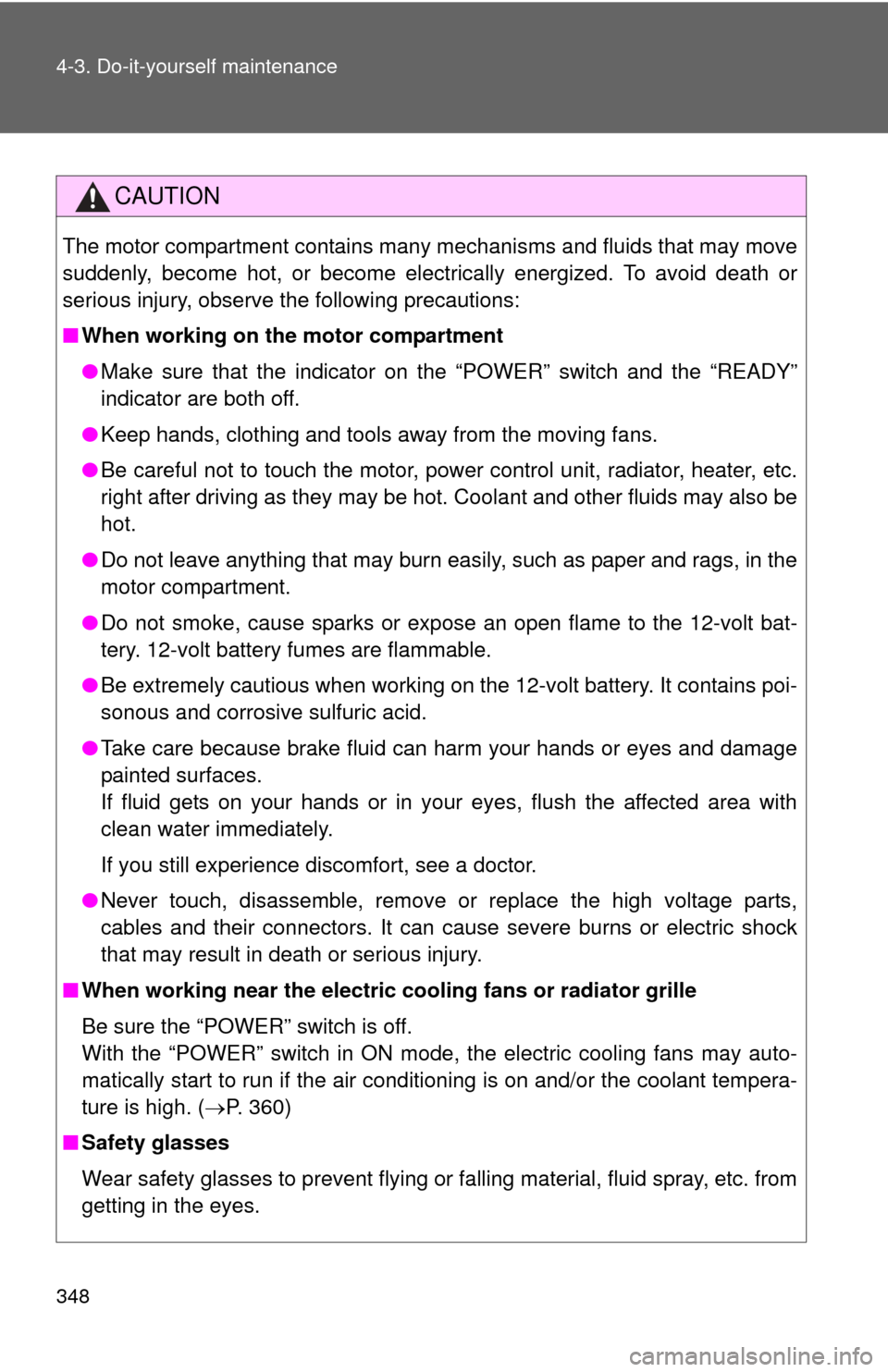
348 4-3. Do-it-yourself maintenance
CAUTION
The motor compartment contains many mechanisms and fluids that may move
suddenly, become hot, or become electrically energized. To avoid death or
serious injury, observe the following precautions:
■When working on the motor compartment
●Make sure that the indicator on the “POWER” switch and the “READY”
indicator are both off.
● Keep hands, clothing and tools away from the moving fans.
● Be careful not to touch the motor, power control unit, radiator, heater, etc.
right after driving as they may be hot. Coolant and other fluids may also be
hot.
● Do not leave anything that may burn easily, such as paper and rags, in the
motor compartment.
● Do not smoke, cause sparks or expose an open flame to the 12-volt bat-
tery. 12-volt battery fumes are flammable.
● Be extremely cautious when working on the 12-volt battery. It contains poi-
sonous and corrosive sulfuric acid.
● Take care because brake fluid can harm your hands or eyes and damage
painted surfaces.
If fluid gets on your hands or in your eyes, flush the affected area with
clean water immediately.
If you still experience discomfort, see a doctor.
● Never touch, disassemble, remove or replace the high voltage parts,
cables and their connectors. It can cause severe burns or electric shock
that may result in death or serious injury.
■ When working near the electric c ooling fans or radiator grille
Be sure the “POWER” switch is off.
With the “POWER” switch in ON mode, the electric cooling fans may auto-
matically start to run if the air conditioning is on and/or the coolant tempera-
ture is high. ( P. 360)
■ Safety glasses
Wear safety glasses to prevent flying or falling material, fluid spray, etc. from
getting in the eyes.
Page 377 of 520
377
4-3. Do-it-yourself maintenance
4
Maintenance and care
CAUTION
■Proper inflation is critical
to save tire performance
Keep your tires properly inflated.
Otherwise, the following conditions may occur and result in an accident
causing death or serious injury:
●Excessive wear
●Uneven wear
●Poor handling
●Possibility of blowouts resu lting from overheated tires
●Poor sealing of the tire bead
●Wheel deformation and/or tire separation
●A greater possibility of tire damage from road hazards
NOTICE
■When inspecting and adjusting tire inflation pressure
Be sure to put the tire valve caps back on.
Without the valve caps, dirt or mo isture could get into the valve and
cause air leakage, which could result in an accident. If the caps are lost,
replace them as soon as possible.
Page 381 of 520
381
4-3. Do-it-yourself maintenance
4
Maintenance and care
Air conditioning filter
The air conditioning filter must be changed regularly to maintain air
conditioning efficiency.
■ Removal method
Turn the “POWER” switch off.
Open the glove box. Slide off
the damper.
Push in each side of the glove
box to disconnect the claws.
Remove the filter cover.
STEP 1
STEP 2
STEP 3
STEP 4
Page 382 of 520

382 4-3. Do-it-yourself maintenance
■Checking interval
Inspect and replace the air conditioning filter according to the maintenance
schedule. In dusty areas or areas wit h heavy traffic flow, early replacement
may be required. (For scheduled maintenance information, please refer to
the “Scheduled Maintenance Guide” or “Owner’s Manual Supplement”.)
■ If air flow from the vents decreases dramatically
The filter may be clogged. Check the filter and replace if necessary.
CAUTION
■When replacing the air conditioning filter
Do not use pre-climate. Doing so may cause the air conditioning system to
operate during the procedure and you could get caught in moving parts such
as the blower fan, possibly resulting in injury.
NOTICE
■When using the air conditioning system
Make sure that a filter is always installed.
Using the air conditioning system without a filter may cause damage to the
system.
■ Replacement method
Remove the air conditioning
filter and replace it with a new
one.
The“ UP” marks shown on the
filter should be pointing up.
Page 390 of 520
390 4-3. Do-it-yourself maintenance
12 ABS 130 A Anti-lock brake system
13 ECB 1 50 AElectronically controlled brake sys-
tem
14 ECB 2 50 AElectronically controlled brake sys-
tem
15 W/P-IGCT 50 A P/T W/P, BATT W/P 1, BATT W/P 2
16 EPS 60 A Electric power steering
17 P/I 60 AIGCT-D, HORN, parking control
system, IG2
18 MAIN 60 AH-LP MAIN, DRL, ODS, smart key
system, ABS 2, steering lock sys-
tem, PM-B, ECU-B MAIN
19 CONTACTOR 15 A Traction battery, charging system
20 IG2 15 A Starting system
21
HORN 10 A Horn
22 IGCT-D 7.5 A Thermal control system, power
management ECU, parking control
system, multiplex communication
system
23 PM-IGCT 7.5 A Power management system
24 P CNT-IGCT 7.5 A Parking control system
25 A/C-IGCT 10 A Air conditioning system
26 FAN-IGCT 7.5 A Electric cooling fans
FuseAmpereCircuit
Page 391 of 520
391
4-3. Do-it-yourself maintenance
4
Maintenance and care
Type B (passenger’s side)
FuseAmpereCircuit
1 THRML CTRL 10 A Thermal control system
2 G/W-IGCT 10 A Multiplex communication system
3 DRL 7.5 A Daytime running light system
4 ECU-B 2 7.5 A Air conditioning system
5 A/C-B 7.5 A Gauges and meters, steering sen-
sor
6 H-LP LH-LO 10 A Left-hand headlight (low beam)
7 H-LP RH-LO 10 A Right-hand headlight (low beam)
8 H-LP LH-HI 10 A Left-hand headlight (high beam)
9 H-LP RH-HI 10 A Right-hand headlight (high beam)
10 DOME 7.5 AFoot lights, vanity lights, interior
lights, personal lights, luggage
compartment light
11 ECU-B 1 7.5 AAnti-glare inside rear view mirror,
smart key system
12 DCM-B 7.5 A DCM-B
13 P CNT MTR 30 A Parking control system