Page 219 of 520
219
2-2. Instrument cluster
2
When driving
Instrument panel light control
The brightness of the instrument panel lights can be adjusted.
Brighter
Darker
Odometer/trip meter
Odometer
Displays the total distance the vehicle has been driven.
Tr i p m e t e r
Displays the distance the vehicle has been driven since the meter was
last reset. Trip meters A and B can be used to record and display differ-
ent distances independently.
Display change button
Performs odometer, trip meter and meter display customization.
While the trip meter is being displayed: Pressing and holding the button
will reset the trip meter.
While the odometer is being displayed: Pressing and holding the button
enables Eco Driving Indicator Light and the turn-by-turn navigation to
be activated or deactivated.
Page 220 of 520
220 2-2. Instrument cluster
Eco Driving Indicator Light and turn-by-turn navigation display
customization
While the odometer is being displayed, customization can be per-
formed by pressing and holding the display change button.
Each time the display change button is pressed, ECO Driving Indi-
cator Light display is activated or deactivated.
If OFF is selected, the Eco Driving Indicator Light will not be displayed.
Each time the display change button is pressed, the turn-by-turn
navigation is activa ted or deactivated.
If OFF is selected, the turn-by-turn navigation display will not be dis-
played.
When settings have been completed, press and hold the display
change button until the odometer is displayed.
Page 228 of 520
228 2-2. Instrument cluster
■Display contents
Each time the “DISP” switch is pressed, the menu screen changes.
When the desired menu screen is displayed, stop pressing the
“DISP” switch. The details screen will soon be displayed.
*: Not shown when no destination is set or when the turn-by-turn naviga- tion display is not activated. ( P. 220, 231).
Trip information contentsSwitching display items
Driving range
Press the “DISP” switch.
Turn-by-turn navigation*
Efficiency
Trip efficiency
ECO coach
CO2 reduction
Aux power
Page 231 of 520
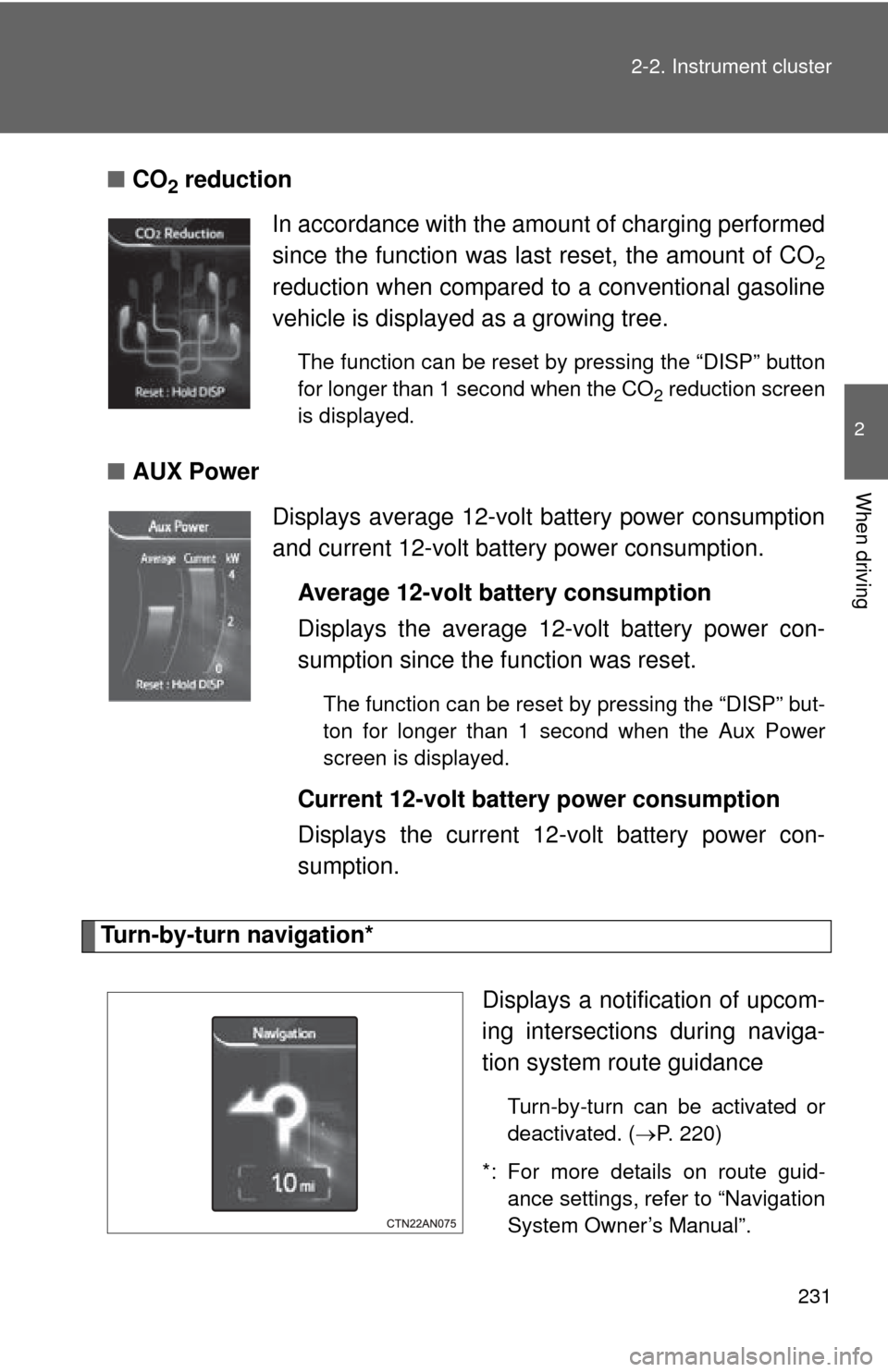
231
2-2. Instrument cluster
2
When driving
■
CO2 reduction
■ AUX Power
Turn-by-turn navigation*
Displays a notification of upcom-
ing intersections during naviga-
tion system route guidance
Turn-by-turn can be activated or
deactivated. (P. 220)
*: For more details on route guid- ance settings, refer to “Navigation
System Owner’s Manual”.
In accordance with the amount of charging performed
since the function was last reset, the amount of CO
2
reduction when compared to a conventional gasoline
vehicle is displayed as a growing tree.
The function can be reset by pressing the “DISP” button
for longer than 1 second when the CO
2 reduction screen
is displayed.
Displays average 12-volt battery power consumption
and current 12-volt battery power consumption.
Average 12-volt battery consumption
Displays the average 12-volt battery power con-
sumption since the function was reset.
The function can be reset by pressing the “DISP” but-
ton for longer than 1 second when the Aux Power
screen is displayed.
Current 12-volt battery power consumption
Displays the current 12-volt battery power con-
sumption.
Page 396 of 520
396 4-3. Do-it-yourself maintenance
17 WASHER15 AWindshield washer, rear window
washer
18 ECU-IG1 1 10 A Electronically controlled brake sys-
tem, tire pressure warning system,
air conditioning system, main body
ECU, anti-glare inside rear view
mirror, Vehicle Proximity Notifica-
tion System, navigation system
19 ECU-IG1 2 10 A Emergency flashers, rear window
defogger, air conditioning system
20 OBD 7.5 A On-board diagnosis system
21 STOP 10 AStop/tail lights, high mounted stop-
light
22 CHRG IND 7.5 A Charging indicator
23 DOOR 25 A Power windows
24 ACC-MAIN 25 A ACC-B, P/OUT, DCM
FuseAmpereCircuit
Page 472 of 520

472 5-2. Steps to take in an emergency
■Starting the EV system when the 12-volt battery is discharged
The EV system cannot be started by push-starting.
■ To prevent 12-volt battery discharge
●Turn off the headlights and the navigation system while the EV system is
off.
● Turn off any unnecessary electrical components when the vehicle is run-
ning at a low speed for an extended period, such as in heavy traffic.
■ When the 12-volt battery is removed or discharged
●The EV system may not start. (P. 363)
● If the 12-volt battery discharges while the shift position is in P, it may not
be possible to shift the shift position to other positions.
In this case, the vehicle cannot be moved without lifting both front wheels
because the front wheels will be locked. ( P. 413)
● The power windows must be initialized. ( P. 147)
■ Charging the 12-volt battery
The electricity stored in the 12-volt battery will discharge gradually even
when the vehicle is not in use, due to natural discharge and the draining
effects of certain electrical appliances. If the vehicle is left for a long time, the
12-volt battery may discharge, and the EV system may be unable to start.
(The 12-volt battery recharges automatically while the EV system is operat-
ing.)
Page 502 of 520
502 6-2. Customization
Navigation system*
Settings that can be chan ged using the navigation system
*: Refer to “Navigation System Owner’s Manual”.
Available languages English, French and Spanish
Available units miles (miles/kWh), km (km/kWh)
Page 507 of 520
Index
507
Abbreviation list ..................... 508
Alphabetical index .................. 509
What to do if... ........................ 518
For details of equipment related to the navigation sys-
tem and such as the audio system, refer to the “Naviga-
tion System Owner's Manual”.