Page 104 of 520

104 1-5. Opening, closing and locking the doors
■Battery-saving function
In the following circumstances, the entry function is disabled in order to pre-
vent the 12-volt battery from discharging and the electronic key battery from
depleting.
●When the entry function has not been used for 2 weeks or more.
● When the electronic key has been left within approximately 3 ft. (1 m) of
the vehicle for 10 minutes or more.
The system will resume operation when
● The vehicle is locked using the door handle lock switch when carrying the
electronic key on your person.
● The vehicle is locked/unlocked using the wireless remote control.
( P. 108)
● The vehicle is locked/unlocked using the mechanical key. ( P. 468)
■ Conditions affecting operation
The smart key system uses weak radio waves. In the following situations,
the communication between the electronic key and the vehicle may be
affected, preventing the smart key system and wireless remote control from
operating properly. (Ways of coping: P. 468)
● When the electronic key battery is depleted
● Near a TV tower, electric power plant, gas station, radio station, large dis-
play, airport or other facility that generates strong radio waves or electri-
cal noise
● When carrying a portable radio, ce llular phone, cordless phone or other
wireless communication devices
● When the electronic key is in contact with, or is covered by a metallic
object
● When multiple electronic keys are in the vicinity
● When carrying or using the electronic key together with one or move of
the following devices that emit radio waves
• Another vehicle’s electronic key
• A wireless key that emits radio waves
• Personal computer
● If window tint with a metallic content or metallic objects is attached to the
rear window
Page 106 of 520

106 1-5. Opening, closing and locking the doors
■To operate the system properly
Make sure to carry the electronic key when operating the system. Do not get
the electronic key too close to the vehicle when operating the system from
the outside of the vehicle.
Depending on the position and holding condition of the electronic key, the
key may not be detected correctly and the system may not operate properly.
(The alarm may go off accidentally, or the door lock prevention may not func-
tion.)
■ If the smart key system does not operate properly
● Locking and unlocking the doors: Use the mechanical key. ( P. 468)
● Starting the EV system. ( P. 468)
■ Electronic key battery depletion
●The standard battery life is 1 to 2 years. (The battery becomes depleted
even if the electronic key is not used.) If the smart key system or the
wireless remote control function does not operate, or the detection area
becomes smaller, the battery may be depleted. Replace the battery when
necessary. ( P. 383)
● If the battery becomes low, an alarm will sound in the cabin when the EV
system stops. (P. 100)
● To avoid serious deterioration, do not leave the electronic key within 3 ft.
(1 m) of the following electrical appliances that produce a magnetic field:
•TVs
• Personal computers
• Cellular phones, cordless phones and battery chargers
• Recharging cellular phones or cordless phones
• Glass top ranges
• Table lamps
■ When the electronic key battery is fully depleted
P. 383
Page 107 of 520
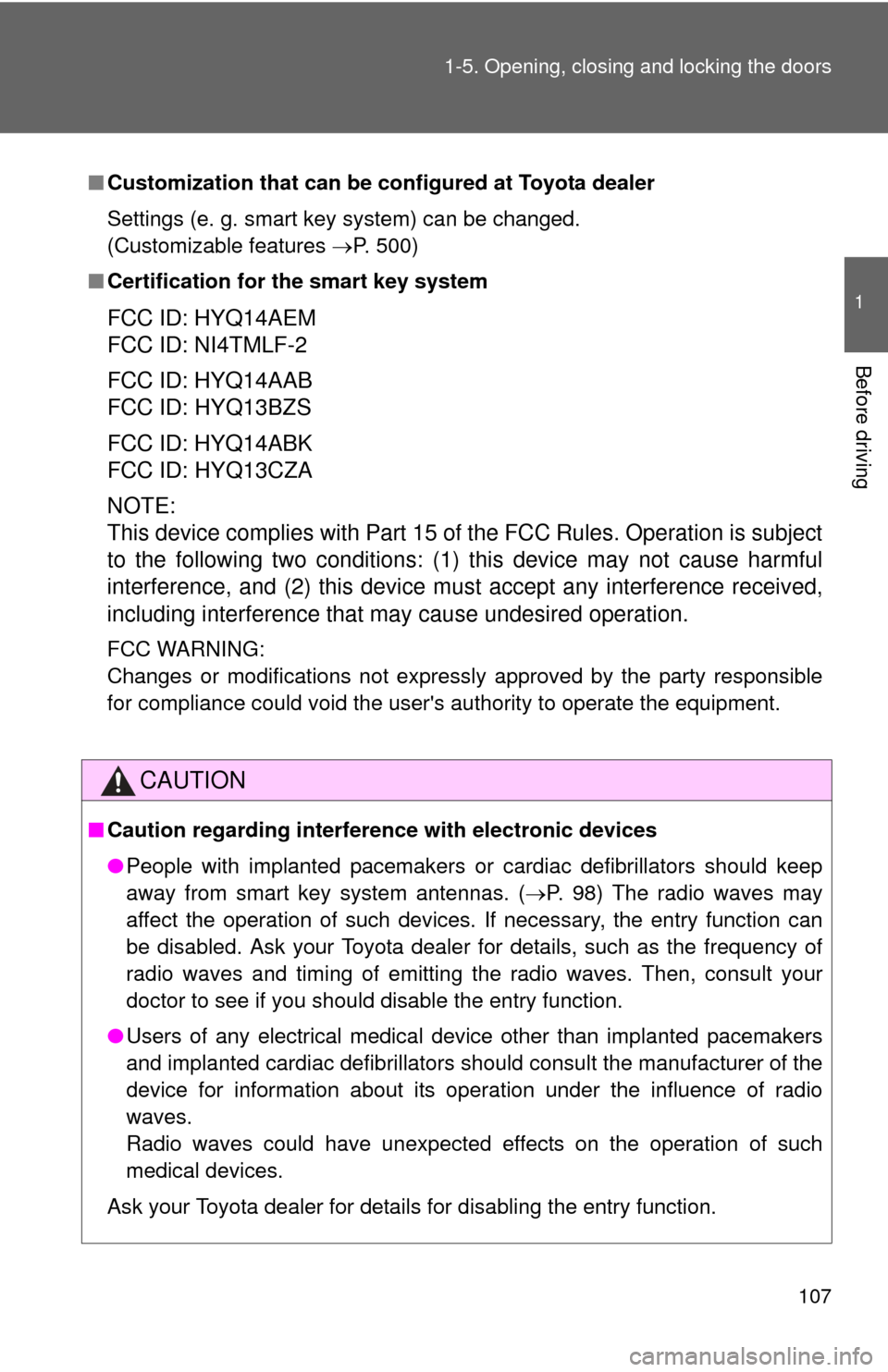
107
1-5. Opening, closing and locking the doors
1
Before driving
■
Customization that can be co nfigured at Toyota dealer
Settings (e. g. smart key system) can be changed.
(Customizable features P. 500)
■ Certification for the smart key system
FCC ID: HYQ14AEM
FCC ID: NI4TMLF-2
FCC ID: HYQ14AAB
FCC ID: HYQ13BZS
FCC ID: HYQ14ABK
FCC ID: HYQ13CZA
NOTE:
This device complies with Part 15 of the FCC Rules. Operation is subject
to the following two conditions: (1) this device may not cause harmful
interference, and (2) this device must accept any interference received,
including interference that may cause undesired operation.
FCC WARNING:
Changes or modifications not expressly approved by the party responsible
for compliance could void the user's authority to operate the equipment.
CAUTION
■ Caution regarding interfer ence with electronic devices
● People with implanted pacemakers or cardiac defibrillators should keep
away from smart key system antennas. ( P. 98) The radio waves may
affect the operation of such devices. If necessary, the entry function can
be disabled. Ask your Toyota dealer for details, such as the frequency of
radio waves and timing of emitting the radio waves. Then, consult your
doctor to see if you should disable the entry function.
● Users of any electrical medical device other than implanted pacemakers
and implanted cardiac defibrillators should consult the manufacturer of the
device for information about its operation under the influence of radio
waves.
Radio waves could have unexpected effects on the operation of such
medical devices.
Ask your Toyota dealer for details for disabling the entry function.
Page 277 of 520
277
3-1. Using the air conditioning system
and defogger
3
Interior features
■Pre-climate (Remote Climate Control)
By setting the sched ule, the air conditioning system can be
turned on before getting in the vehicle. ( P. 5 3 )
Even if the schedule has not been set, for users who own a
smart phone, the air conditioning system can be turned on and
off when away from the vehicle. ( P. 5 8 )
■ Control panel
The operating section of the air conditioning panel uses capaci-
tive touch sensors. ( P. 290)
Eco mode
Driver’s side temperature
control Air outlet selectorFan speed
control
Off SYNC mode
Outside/recirculated
air mode
Automatic mode
Windshield defogger
HVAC
display Passenger’s side temperature controlCooling and
dehumidification
function on/off
Page 363 of 520

363
4-3. Do-it-yourself maintenance
4
Maintenance and care
■
After recharging/reconnecting the 12-volt battery
●Unlocking the doors using the smart key system may not be possible
immediately after reconnecting the 12-volt battery. If this happens, use
the wireless remote control or the mechanical key to lock/unlock the
doors.
● Start the EV system with the “POWER” switch in ACCESSORY mode.
The EV system may not start with the “POWER” switch turned off. How-
ever, the EV system will operate normally from the second attempt.
● The “POWER” switch mode is recorded by the vehicle. If the 12-volt bat-
tery is reconnected, the vehicle will return the “POWER” switch mode to
the status it was in before the 12-volt battery was disconnected. Make
sure to turn the “POWER” switch off before disconnecting the 12-volt bat-
tery. Take extra care when connecting the 12-volt battery if the “POWER”
switch mode prior to discharge is unknown.
● When the 12-volt battery is reconnected, start the EV system, depress
the brake pedal, and confirm that it is possible to shift into each shift posi-
tion.
If the system will not start even after multiple attempts, contact your Toyota
dealer.
CAUTION
■ Chemicals in the 12-volt battery
The 12-volt battery contains poisonous and corrosive sulfuric acid and may
produce hydrogen gas which is flammable and explosive. To reduce the risk
of death or serious injury, take the following precautions while working on or
near the 12-volt battery:
●Do not cause sparks by touching the 12-volt battery terminals with tools.
● Do not smoke or light a match near the 12-volt battery.
● Avoid contact with eyes, skin and clothes.
● Never inhale or swallow electrolyte.
● Wear protective safety glasses when working near the 12-volt battery.
● Keep children away from the 12-volt battery.
Page 384 of 520

384 4-3. Do-it-yourself maintenance
■Use a CR1632 lithium battery
●Batteries can be purchased at your Toyota dealer, local electrical appli-
ance shops or camera stores.
● Replace only with the same or equivalent type recommended by the
manufacturer.
● Dispose of used batteries according to local laws.
■ If the electronic key battery is depleted
The following symptoms may occur.
●The smart key system and wireless remote control will not function prop-
erly.
● The operational range will be reduced.
CAUTION
■Removed electronic key battery and other parts
Keep away from children. These parts are small and if swallowed by a child,
they can cause choking. Failure to do so could result in death or serious
injury.
NOTICE
■For normal operation after re placing the electronic key battery
Observe the following precautions to prevent accidents.
● Always work with dry hands.
Moisture may cause the battery to rust.
● Do not touch or move any other component inside the remote control.
● Do not bend either of the battery terminals.
Page 390 of 520
390 4-3. Do-it-yourself maintenance
12 ABS 130 A Anti-lock brake system
13 ECB 1 50 AElectronically controlled brake sys-
tem
14 ECB 2 50 AElectronically controlled brake sys-
tem
15 W/P-IGCT 50 A P/T W/P, BATT W/P 1, BATT W/P 2
16 EPS 60 A Electric power steering
17 P/I 60 AIGCT-D, HORN, parking control
system, IG2
18 MAIN 60 AH-LP MAIN, DRL, ODS, smart key
system, ABS 2, steering lock sys-
tem, PM-B, ECU-B MAIN
19 CONTACTOR 15 A Traction battery, charging system
20 IG2 15 A Starting system
21
HORN 10 A Horn
22 IGCT-D 7.5 A Thermal control system, power
management ECU, parking control
system, multiplex communication
system
23 PM-IGCT 7.5 A Power management system
24 P CNT-IGCT 7.5 A Parking control system
25 A/C-IGCT 10 A Air conditioning system
26 FAN-IGCT 7.5 A Electric cooling fans
FuseAmpereCircuit
Page 391 of 520
391
4-3. Do-it-yourself maintenance
4
Maintenance and care
Type B (passenger’s side)
FuseAmpereCircuit
1 THRML CTRL 10 A Thermal control system
2 G/W-IGCT 10 A Multiplex communication system
3 DRL 7.5 A Daytime running light system
4 ECU-B 2 7.5 A Air conditioning system
5 A/C-B 7.5 A Gauges and meters, steering sen-
sor
6 H-LP LH-LO 10 A Left-hand headlight (low beam)
7 H-LP RH-LO 10 A Right-hand headlight (low beam)
8 H-LP LH-HI 10 A Left-hand headlight (high beam)
9 H-LP RH-HI 10 A Right-hand headlight (high beam)
10 DOME 7.5 AFoot lights, vanity lights, interior
lights, personal lights, luggage
compartment light
11 ECU-B 1 7.5 AAnti-glare inside rear view mirror,
smart key system
12 DCM-B 7.5 A DCM-B
13 P CNT MTR 30 A Parking control system