Page 207 of 520
207
2-1. Driving procedures
2
When driving
Shift position indicator
The position of the frame on the shift position indicator changes in
accordance with the current shift position.
When a shift position other than D or B is selected, the arrow toward B
and B position indicator disappear from the shift position indicator.
When selecting the shift position,
make sure that the shift position
has been changed to the desired position by checking the shift
position indicator provided on the instrument panel.
■ Shift position purpose
Shift positionFunction
PParking the vehicle/starting the EV system
RReversing
NNeutral
DNormal driving
BApplying regenerative braking when driving down
hills or on steep slopes
Page 212 of 520
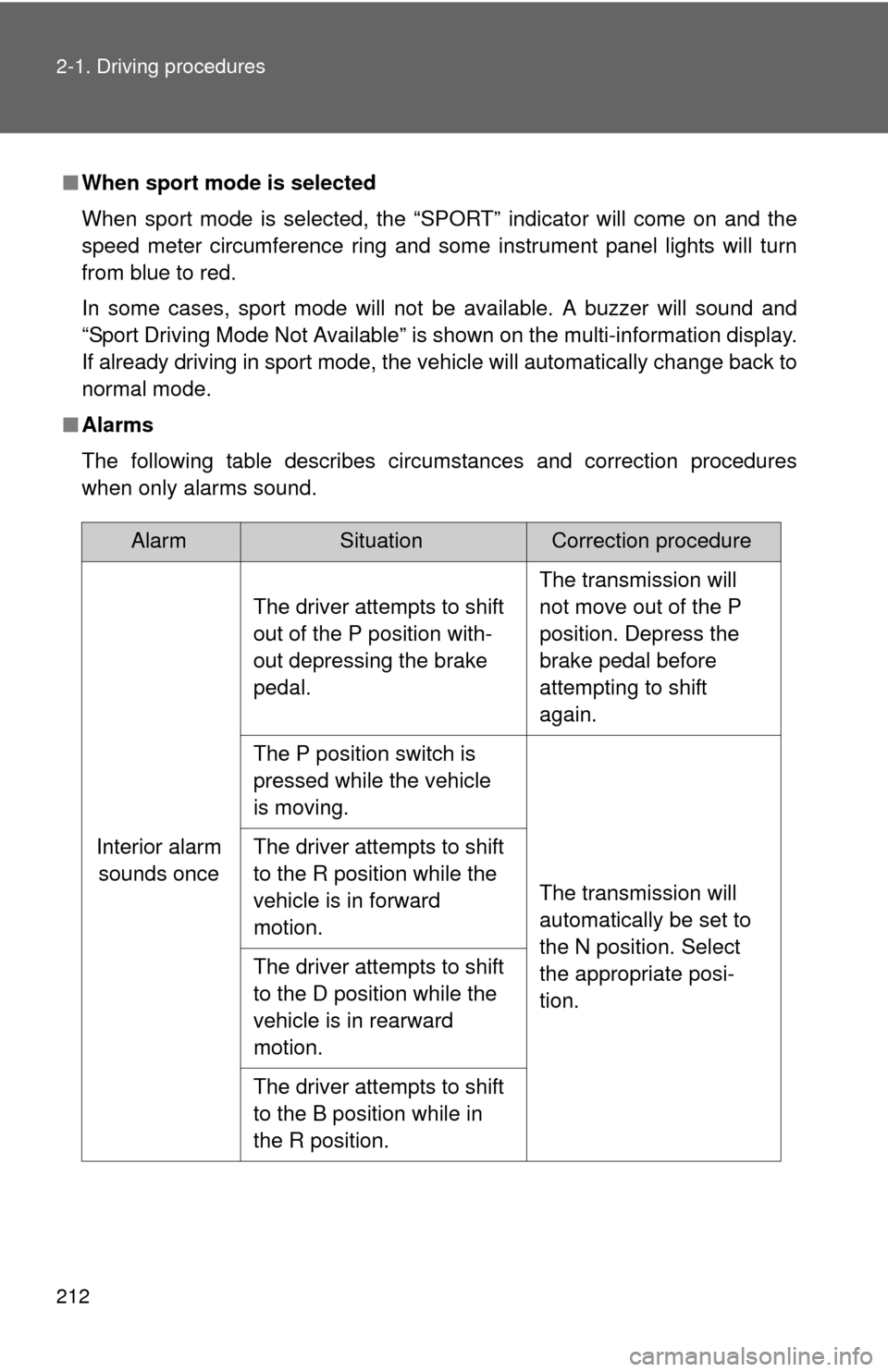
212 2-1. Driving procedures
■When sport mode is selected
When sport mode is selected, the “SPORT” indicator will come on and the
speed meter circumference ring and some instrument panel lights will turn
from blue to red.
In some cases, sport mode will not be available. A buzzer will sound and
“Sport Driving Mode Not Available” is shown on the multi-information display.
If already driving in sport mode, the vehicle will automatically change back to
normal mode.
■ Alarms
The following table describes circumstances and correction procedures
when only alarms sound.
AlarmSituationCorrection procedure
Interior alarm sounds once The driver attempts to shift
out of the P position with-
out depressing the brake
pedal.
The transmission will
not move out of the P
position. Depress the
brake pedal before
attempting to shift
again.
The P position switch is
pressed while the vehicle
is moving.
The transmission will
automatically be set to
the N position. Select
the appropriate posi-
tion.
The driver attempts to shift
to the R position while the
vehicle is in forward
motion.
The driver attempts to shift
to the D position while the
vehicle is in rearward
motion.
The driver attempts to shift
to the B position while in
the R position.
Page 219 of 520
219
2-2. Instrument cluster
2
When driving
Instrument panel light control
The brightness of the instrument panel lights can be adjusted.
Brighter
Darker
Odometer/trip meter
Odometer
Displays the total distance the vehicle has been driven.
Tr i p m e t e r
Displays the distance the vehicle has been driven since the meter was
last reset. Trip meters A and B can be used to record and display differ-
ent distances independently.
Display change button
Performs odometer, trip meter and meter display customization.
While the trip meter is being displayed: Pressing and holding the button
will reset the trip meter.
While the odometer is being displayed: Pressing and holding the button
enables Eco Driving Indicator Light and the turn-by-turn navigation to
be activated or deactivated.
Page 222 of 520
222 2-2. Instrument cluster
■The brightness of the instrument panel lights
When the tail lights are turned on, the meter’s brightness will be reduced
slightly unless the meter brightness level adjustment is set to the brightest
setting.
If the tail lights are turned on when the surroundings are dark, the meter’s
brightness will reduce slightly. However, when the surroundings are bright,
such as during the daytime, the meter’s brightness will not be reduced even
if the tail lights are turned on.
Page 223 of 520
223
2-2. Instrument cluster
2
When driving
Indicators and war ning lights
The indicator and warning lights on the instrument cluster and cen-
ter panel inform the driver of the status of the vehicle’s various sys-
tems.
■ Instrument cluster
■ Center panel
Page 225 of 520
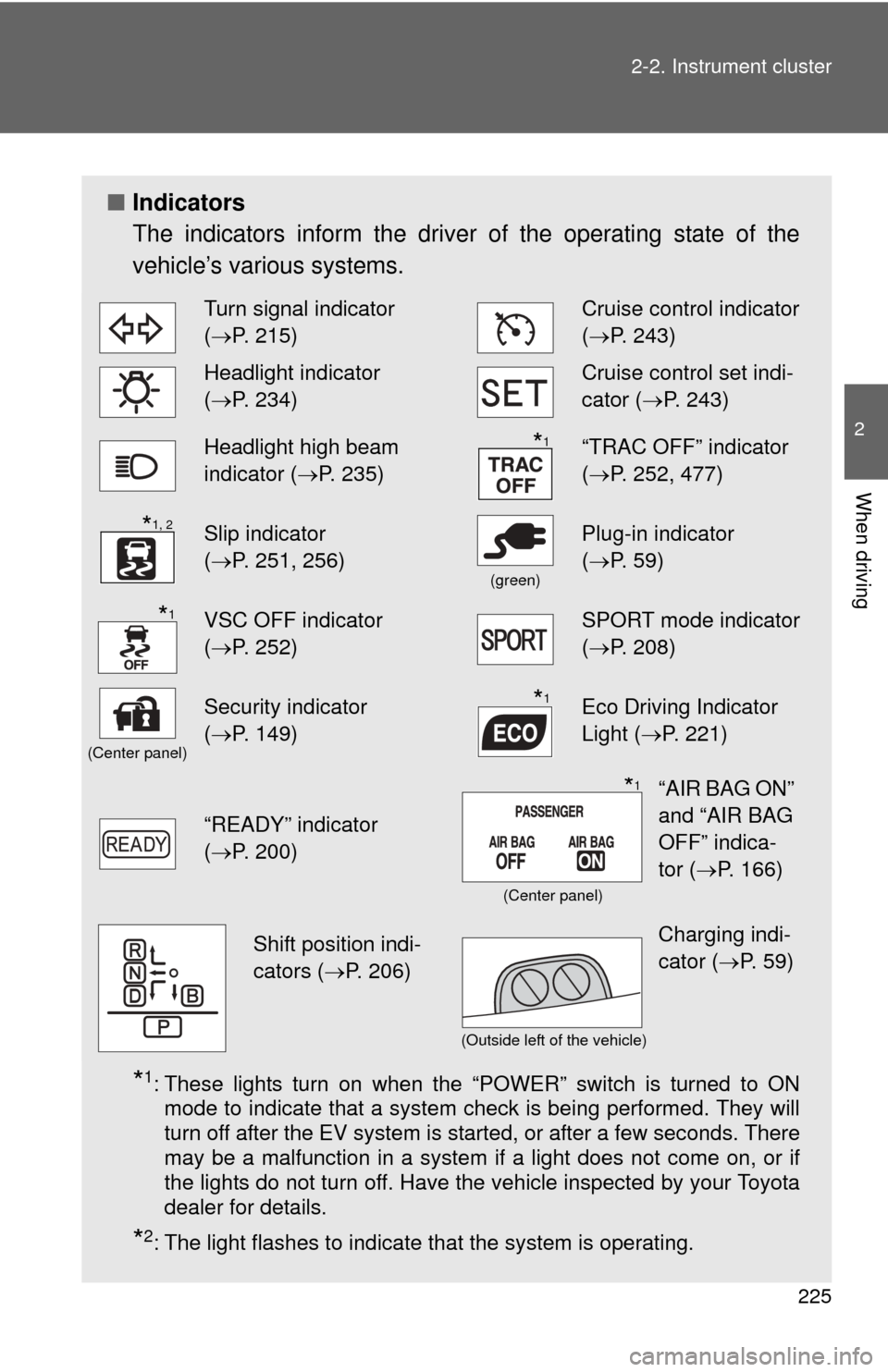
225
2-2. Instrument cluster
2
When driving
■
Indicators
The indicators inform the driver of the operating state of the
vehicle’s various systems.
*1: These lights turn on when the “POWER” switch is turned to ON
mode to indicate that a system check is being performed. They will
turn off after the EV system is started, or after a few seconds. There
may be a malfunction in a system if a light does not come on, or if
the lights do not turn off. Have the vehicle inspected by your Toyota
dealer for details.
*2: The light flashes to indicate that the system is operating.
Turn signal indicator
(P. 215)Cruise control indicator
( P. 243)
Headlight indicator
(P. 234)Cruise control set indi-
cator (P. 243)
Headlight high beam
indicator ( P. 235)“TRAC OFF” indicator
(P. 252, 477)
Slip indicator
(P. 251, 256)
(green)
Plug-in indicator
( P. 59)
VSC OFF indicator
(P. 252)SPORT mode indicator
( P. 208)
(Center panel)
Security indicator
(P. 149)Eco Driving Indicator
Light ( P. 221)
“READY” indicator
(P. 200)
*1
*1, 2
*1
*1
“AIR BAG ON”
and “AIR BAG
OFF” indica-
tor ( P. 166)*1
(Center panel)
Shift position indi-
cators ( P. 206)Charging indi-
cator (P. 59)
(Outside left of the vehicle)
Page 226 of 520
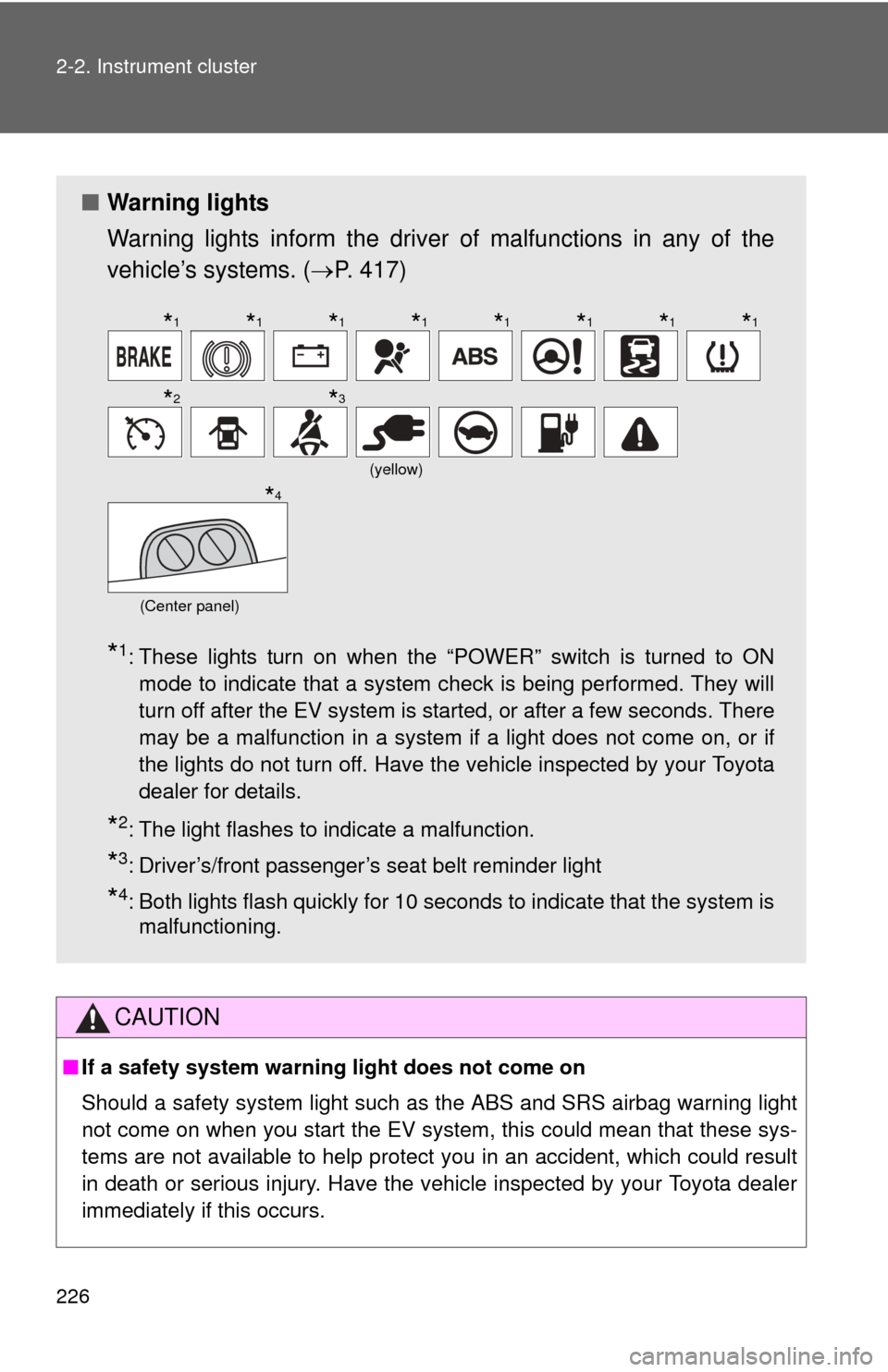
226 2-2. Instrument cluster
CAUTION
■If a safety system warning light does not come on
Should a safety system light such as the ABS and SRS airbag warning light
not come on when you start the EV system, this could mean that these sys-
tems are not available to help protect you in an accident, which could result
in death or serious injury. Have the vehicle inspected by your Toyota dealer
immediately if this occurs.
■ Warning lights
Warning lights inform the driver of malfunctions in any of the
vehicle’s systems. ( P. 417)
*1: These lights turn on when the “POWER” switch is turned to ON
mode to indicate that a system check is being performed. They will
turn off after the EV system is started, or after a few seconds. There
may be a malfunction in a system if a light does not come on, or if
the lights do not turn off. Have the vehicle inspected by your Toyota
dealer for details.
*2: The light flashes to indicate a malfunction.
*3: Driver’s/front passenger’s seat belt reminder light
*4: Both lights flash quickly for 10 seconds to indicate that the system ismalfunctioning.
(yellow)
(Center panel)
*1*1*1*1*1*1*1*1
*2*3
*4
Page 234 of 520
234
2-3. Operating the lights and wipers
Headlight switch
The headlights can be operated manually or automatically.
The headlights,
parking lights and
daytime running
lights turn on and off
automatically.
(When the
“POWER” switch is
in ON mode)
The side marker,
parking, tail, license
plate, daytime run-
ning lights and
instrument panel
lights turn on.
The headlights and
all lights listed above
(except daytime run-
ning lights) turn on.
The daytime run-
ning lights turn off.