Page 227 of 568
227
2-3. Operating the lights and windshield wipers
PRIUS v_U (OM47784U)
2
When driving
NOTICE
■
When the windshield is dry
Do not use the wipers, as they may damage the windshield.
■ When the washer fluid tank is empty
Do not operate the switch continually as the washer fluid pump may over-
heat.
■ When a nozzle becomes blocked
In this case, contact your Toyota dealer.
Do not try to clear it with a pin or other object. The nozzle will be damaged.
■ To prevent 12-volt battery discharge
Do not leave the wipers on longer than necessary when the hybrid system is
off.
Page 228 of 568
228
2-3. Operating the lights and windshield wipers
PRIUS v_U (OM47784U)
Rear window wiper and washer
Turning the end of the lever turns on the rear window wiper and
washer as follows:
Ty p e A
Intermittent window
wiper operation
Normal window wiper
operation
Washer/wiper dual
operation
Washer/wiper dual
operation
Page 229 of 568
229
2-3. Operating the lights and windshield wipers
PRIUS v_U (OM47784U)
2
When driving
■
The rear window wiper and w asher can be operated when
The “POWER” switch is in ON mode.
■ If no washer fluid sprays
Check that the washer nozzles are not blocked if there is washer fluid in the
washer fluid reservoir.
NOTICE
■When the rear window is dry
Do not use the wiper, as it may damage the rear window.
■ When the washer fluid tank is empty
Do not operate the switch continually as the washer fluid pump may over-
heat.
Ty p e B
Intermittent window
wiper operation
Normal window wiper
operation
Washer/wiper dual
operation
Washer/wiper dual
operation
Page 230 of 568
230
2-3. Operating the lights and windshield wipers
PRIUS v_U (OM47784U)
Headlight cleaner switch
: If equipped
■The headlight cleaners can be operated when
The “POWER” switch is in ON mode and the headlight switch is turned on.
■ Windshield washer linked operation
Only for the first time when the windshield washer is operated with the
“POWER” switch in ON mode and the headlights on, the headlight cleaners
will operate once.
(P. 223)
NOTICE
■ When the washer fluid tank is empty
Do not press the switch continually as the washer fluid pump may overhea\
t.
Washer fluid can be sprayed on the headlights.
Press the switch to clean the
headlights.
Page 246 of 568

246 2-4. Using other driving systems
PRIUS v_U (OM47784U)
■Warning lights, warning code and buzzers for dynamic radar cruise
control
Warning lights, warning code and buzzers are used to indicate a system
malfunction or to inform the driver of the need for caution while driving.
The warning codes displayed on the meter indicate the following situations.
Fix each problem in accordance with the correction procedure, and check
that the system is operating normally.
If the warning code persists even after fixing, have the vehicle inspected by
your Toyota dealer.
Warning code/
warning lightDetailsCorrection procedure
(yellow) Indicates that the radar
cruise control sensor is
dirty or covered with
ice.
Clean the sensor.
(yellow)Indicates that the radar
cruise control system is
unable to judge vehi-
cle-to-vehicle distance.
If the windshield wip-
ers are on, turn them
off or set them to either
the intermittent or the
slow mode.
(yellow)
Indicates a malfunction
in the radar cruise con-
trol system. Press the “ON-OFF”
button once to deacti-
vate the system, and
then press the button
again to reactivate the
system.
Page 256 of 568
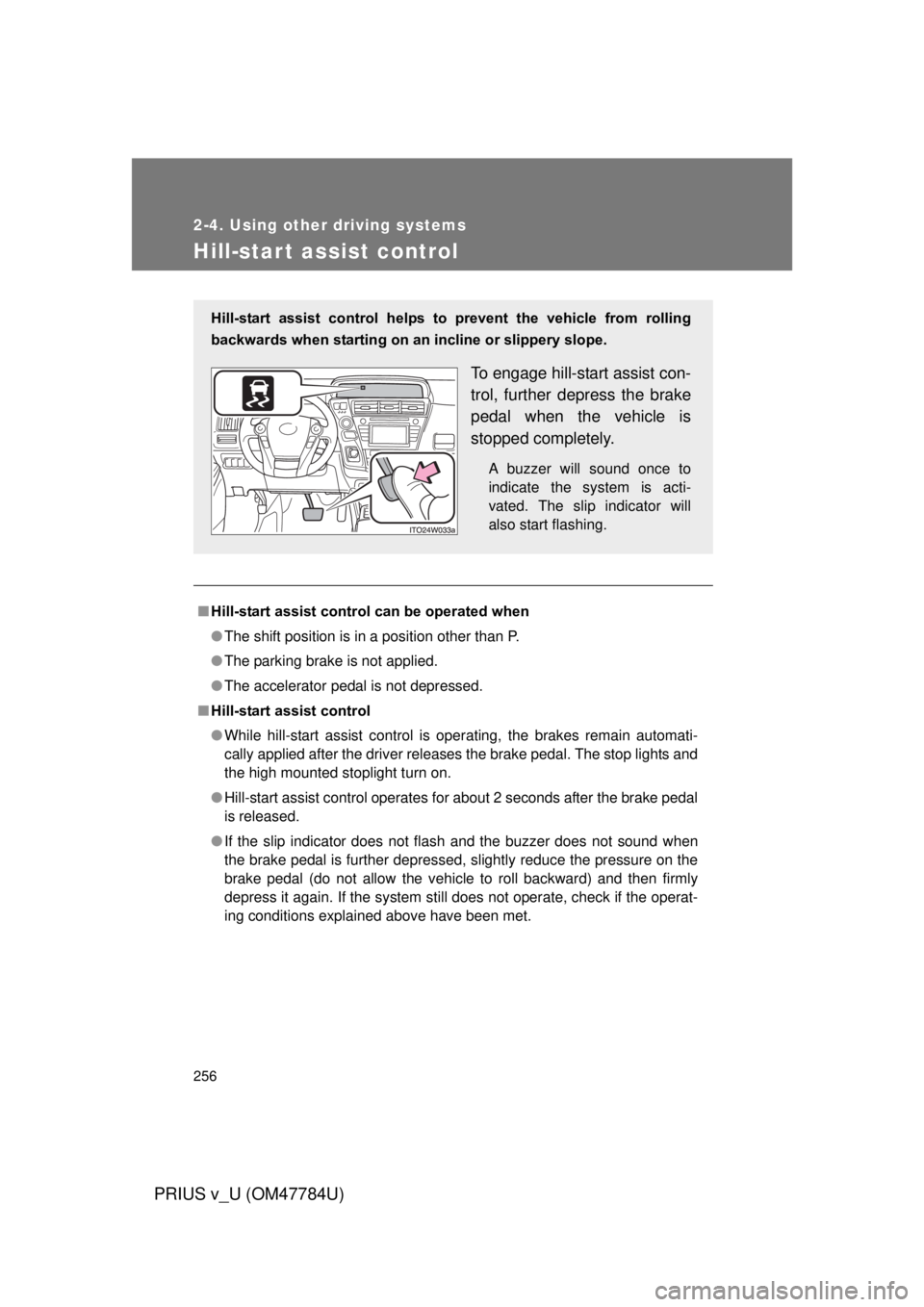
256
2-4. Using other driving systems
PRIUS v_U (OM47784U)
Hill-start assist control
■Hill-start assist control can be operated when
● The shift position is in a position other than P.
● The parking brake is not applied.
● The accelerator pedal is not depressed.
■ Hill-start assist control
● While hill-start assist control is operating, the brakes remain automati-
cally applied after the driver releases the brake pedal. The stop lights and
the high mounted stoplight turn on.
● Hill-start assist control operates for about 2 seconds after the brake pedal
is released.
● If the slip indicator does not flash and the buzzer does not sound when
the brake pedal is further depressed, slightly reduce the pressure on the
brake pedal (do not allow the vehicl e to roll backward) and then firmly
depress it again. If the system still does not operate, check if the operat-
ing conditions explained above have been met.
Hill-start assist control helps to prevent the vehicle from rolling
backwards when starting on an incline or slippery slope.
To engage hill-start assist con-
trol, further depress the brake
pedal when the vehicle is
stopped completely.
A buzzer will sound once to
indicate the system is acti-
vated. The slip indicator will
also start flashing.
Page 262 of 568

262 2-4. Using other driving systems
PRIUS v_U (OM47784U)
■Situations in which the pre-collis ion system does not function properly
The system may not function effectively in situations such as the following:
● On roads with sharp bends or uneven surfaces
● If a vehicle suddenly moves in front of vehicle, such as at an intersection
● If a vehicle suddenly cuts in front of vehicle, such as when overtaking
● In inclement weather such as heavy rain, fog, snow or sand storms
● When your vehicle is skidding with the VSC system off
● When an extreme change in vehicle height occurs
● When the axis of the radar is out of adjustment
■ Automatic cancelation of the pre-collision system
When a malfunction occurs due to sensor contamination, etc. that results in
the sensors being unable to detect obstacles, the pre-collision system will be
automatically disabled. In this case, the system will not activate even if there
is a collision possibility.
■ When there is a malfunction in th e system, or if the system is tempo-
rarily unusable
Warning lights will turn on or flash. ( P. 447, 450)
Page 279 of 568

Interior features3
279
PRIUS v_U (OM47784U)
3-1. Using the air conditioning system and defogger
Automatic air conditioning system ........................... 280
Using the steering wheel climate remote control
switches ......................... 293
Rear window and outside rear view mirror defogger
switch ............................. 295
3-2. Using the audio system Audio system types .......... 296 3-3. Using the interior lights
Interior lights list ............... 301
• Interior lights .................. 302
• Personal lights ............... 303
3-4. Using the storage features
List of storage features .... 305
• Glove boxes ................... 307
• Console box ................... 308
• Cup holders ................... 309
• Bottle holders ................. 311
• Auxiliary boxes ............... 312
• Door pockets .................. 313
• Card holder .................... 313
3-5. Other interior features Sun visors ........................ 314
Vanity mirrors ................... 315
Clock ................................ 316
Power outlets ................... 317
Seat heaters..................... 319
Armrest ............................ 321
Panoramic roof shades .... 322
Floor mats ........................ 326
Luggage compartment features .......................... 328
Garage door opener......... 332
Safety Connect ................ 340