Page 284 of 684
284 2-2. Instrument cluster
PRIUS PHV_OM_OM47818U_(U)
■Vacuum fluorescent display
Small spots or light spots may appear on the display. This phenomenon is
characteristic of vacuum fluorescent displays, and there is no problem to
continue using the display.
NOTICE
■Steering switches
To prevent damage to the steering switches, observe the following precau-
tions.
● Do not touch the steering switches with wet hands
● Do not push hard or sharp objects into the steering switches
● Do not subject the steering switches to strong impacts
● Do not allow organic solvents containing thinner, benzene or gasoline, or
acidic/alkaline soap to adhere to the surfaces of the steering switches
Page 285 of 684
285
2-2. Instrument cluster
PRIUS PHV_OM_OM47818U_(U)
2
When driving
Head-up display
: If equipped
The head-up display can be used to project vehicle speed and other
information onto the windshield.
Head-up display
Display brightness will change
automatically according to the
brightness of the surrounding
area.
HUD (Head-up display)
main switch
Turn-by-turn navigation
switch (if equipped)
Display position adjustment
switch
Display bright ness adjust-
ment switch
Used to adjust the display
brightness to the desired level.
Page 286 of 684
286 2-2. Instrument cluster
PRIUS PHV_OM_OM47818U_(U)
■Head-up display contents
●Speedometer
Displays the vehicle speed.
●Hybrid System Indicator
Provides assistance for Eco-friendly driving.
●Turn-by-turn navigation*
Displays a notification of upcoming intersections during navigation
system route guidance. ( P. 289)
● Dynamic radar cruise control*
Displays the approach warning. ( P. 312)
●PCS (Pre-Collision System)*
Indicates that there is a possibility of collision. ( P. 335)
*: If equipped
Page 287 of 684
287
2-2. Instrument cluster
PRIUS PHV_OM_OM47818U_(U)
2
When driving
Switching the head-up display
Display items can be switched by pressing the “HUD” main switch.
Speedometer
Displays the vehicle speed.
Speedometer and Hybrid Sys-
tem Indicator
Displays Hybrid System Indicator
under the speedometer.
(P. 268)
Off
When on, the indicator light on
the “HUD” main switch comes on.
Switching the turn-by-turn na vigation display (if equipped)
On/off
When on, the indicator light on
the “NAVI” button comes on.
Page 288 of 684
288 2-2. Instrument cluster
PRIUS PHV_OM_OM47818U_(U)
Setting up the display■ Setting the brightness
The brightness of the display is automatically adjusted in accor-
dance with the brightness of the surrounding environment. How-
ever, the brightness can also be manually adjusted in 5 stages.
Darker
Brighter
The brightness can be manually
adjusted in 5 stages.
■Adjusting the display position
Lower
Higher
Page 289 of 684
289
2-2. Instrument cluster
PRIUS PHV_OM_OM47818U_(U)
2
When driving
Turn-by-turn navigati
on display (if equipped)
When the vehicle approaches an
intersection, the direction the
vehicle should go is guided by
the arrow.
When the vehicle approaches an
intersection, the route guidance
will start and the distance
* to the
intersection will also be dis-
played.
*: The distance decreases in incre- ments of 100 ft. (30 m) and the
distance indication will disappear
when the vehicle passes through
the intersection.
■ System check display
When the “POWER” switch is turned OFF while the head-up display is on,
and is then turned again to ON mode, “welcome to PRIUS” is displayed
while system operation is checked. When the system check is complete, the
normal screen will return.
Page 290 of 684
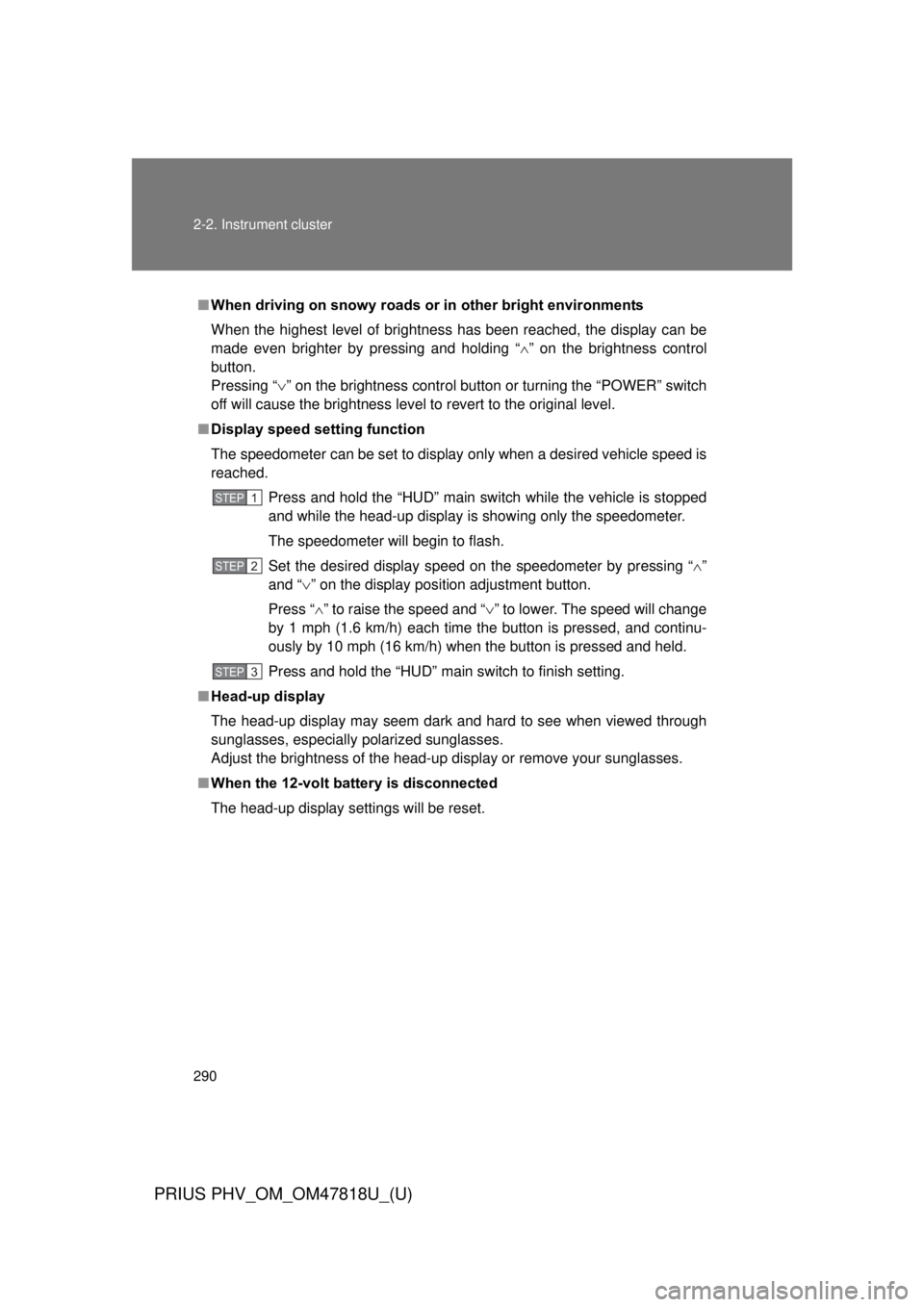
290 2-2. Instrument cluster
PRIUS PHV_OM_OM47818U_(U)
■When driving on snowy roads or in other bright environments
When the highest level of brightness has been reached, the display can b\
e
made even brighter by pressing and holding “ ” on the brightness control
button.
Pressing “ ” on the brightness control button or turning the “POWER” switch
off will cause the brightness level to revert to the original level.
■ Display speed setting function
The speedometer can be set to display only when a desired vehicle speed is
reached.
Press and hold the “HUD” main switch while the vehicle is stopped
and while the head-up display is showing only the speedometer.
The speedometer will begin to flash.
Set the desired display speed on the speedometer by pressing “ ”
and “ ” on the display position adjustment button.
Press “ ” to raise the speed and “ ” to lower. The speed will change
by 1 mph (1.6 km/h) each time the button is pressed, and continu-
ously by 10 mph (16 km/h) when the button is pressed and held.
Press and hold the “HUD” main switch to finish setting.
■ Head-up display
The head-up display may seem dark and hard to see when viewed through
sunglasses, especially polarized sunglasses.
Adjust the brightness of the head-up display or remove your sunglasses.
■ When the 12-volt battery is disconnected
The head-up display settings will be reset.
STEP 1
STEP 2
STEP 3
Page 291 of 684
291
2-2. Instrument cluster
PRIUS PHV_OM_OM47818U_(U)
2
When driving
CAUTION
■
Before using the head-up display
Check that the position and brightness of the head-up display image does
not interfere with safe driving. Incorrect adjustment of the image’s position or
brightness may obstruct the driver’s view and lead to an accident, resulting
in death or serious injury.
NOTICE
■To prevent damage to the components
If an object falls into the opening of the
head-up display, remove it immediately.
Also, avoid spilling water or other liquids
near the head-up display opening as this
may cause mechanical damage.