Page 238 of 636
238 2-2. Instrument cluster
■Selecting the language
Select “LANGUAGE”.
Press and hold the “DISP” button
to enter the setting mode.
Select the language you want to
read.
Press and hold the “DISP” button
to set the language.
STEP 1
STEP 2
Page 390 of 636

390 3-5. Other interior features
■Safety Connect Services Information
●Phone calls using the vehicles Bluetooth
® technology will not be possible
during Safety Connect.
● Safety Connect is available beginning Fall 2009 on select Toyota models.
Contact with the Safety Connect response center is dependent upon the
telematics device being in operative condition, cellular connection avai\
l-
ability, and GPS satellite signal reception, which can limit the ability to
reach the response center or receive emergency service support. Enroll-
ment and Telematics Subscription Service Agreement required. A variety
of subscription terms is available; charges vary by subscription term
selected.
● Automatic Collision Notification, Emergency Assistance, Stolen Vehicle
Location, and Enhanced Roadside Assistance will function in the United
States, including Hawaii and Alaska, and in Canada. No Safety Connect
services will function outside of the United States in countries other than
Canada.
● Safety Connect services are not subject to section 255 of the Telecom-
munications Act and the device is not TTY compatible.
■ Languages
The Safety Connect response center will offer support in multiple languages.
The Safety Connect system will offer voice prompts in English and Spanish.
Please indicate your language of choice when enrolling.
■ When contacting the response center
You may be unable to contact the response center if the network is busy.
■ Safety Connect backup battery depletion
An exclusive backup battery is built in to assist the Automatic Collision Noti-
fication, which is activated when impact above a certain level is applied to
the vehicle, or when the airbags operate. This battery is a primary battery,
and cannot be recharged. The red LED indicator will flash to indicate that the
battery should be replaced.
The backup battery will need to be replaced if the Automatic Collision
Notification operates for 60 seconds or more. For replacement, consult your
Toyota dealer.
Page 596 of 636
596 6-2. Customization
Multi-information display (P. 223)
ItemFunctionDefault set-
tingCustom-ized
setting
Remote Air
Condition-
ing System
( P. 342) Operation using
the
“A/C” button on
the wireless
remote control
Push and
hold for 0.8 seconds Push once
––O
Push twice
Push and
hold for 2.4 seconds
OFF
Stopping the
operation using
the “A/C” button
on the wireless
remote control Push twicePush once
––O
Push and
hold for 0.8 seconds
Push and
hold for 2.4 seconds
OFF
Reverse
warning
buzzer
( P. 207) Operation sig-
nals (Buzzer)
when shifting
into R
Beeps
repeatedly Beeps
once ––O
Seat belt
reminder
( P. 500) Vehicle speed
linked seat belt
reminder buzzer
ON OFF – – O
Available languagesEnglish, French and Spanish
Page 623 of 636
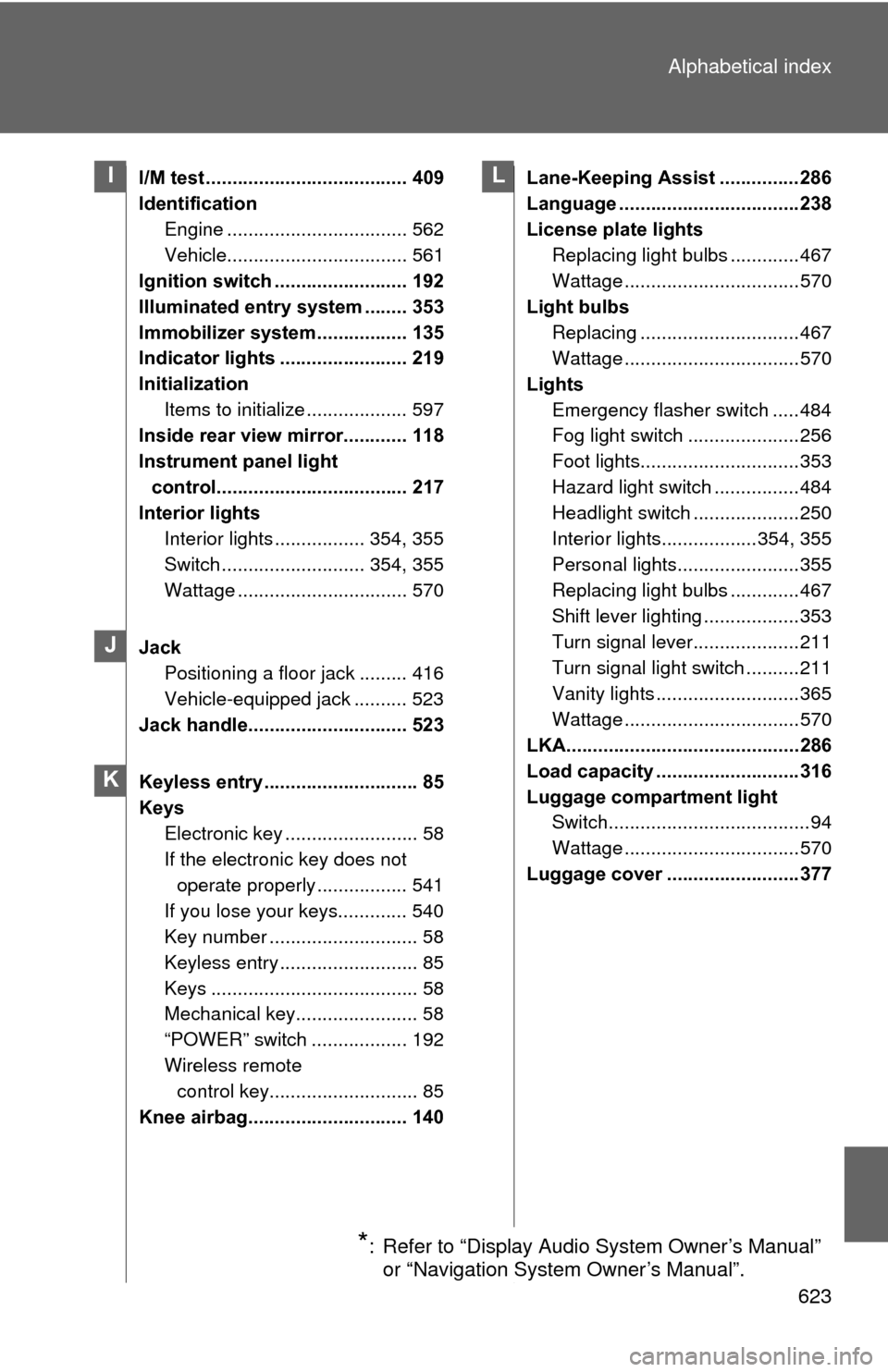
623
Alphabetical index
I/M test ...................................... 409
Identification
Engine .................................. 562
Vehicle.................................. 561
Ignition switch ......................... 192
Illuminated entry system ........ 353
Immobilizer system ................. 135
Indicator lights ........................ 219
Initialization
Items to initialize ................... 597
Inside rear view mirror............ 118
Instrument panel light
control.................................... 217
Interior lights
Interior lights ................. 354, 355
Switch ........................... 354, 355
Wattage ................................ 570
Jack Positioning a floor jack ......... 416
Vehicle-equipped jack .......... 523
Jack handle.............................. 523
Keyless entry ............................. 85
Keys
Electronic key ......................... 58
If the electronic key does not operate properly ................. 541
If you lose your keys............. 540
Key number ............................ 58
Keyless entry .......................... 85
Keys ....................................... 58
Mechanical key....................... 58
“POWER” switch .................. 192
Wireless remote control key............................ 85
Knee airbag.............................. 140 Lane-Keeping Assist ...............286
Language ..................................238
License plate lights
Replacing light bulbs .............467
Wattage .................................570
Light bulbs Replacing ..............................467
Wattage .................................570
Lights Emergency flasher switch .....484
Fog light switch .....................256
Foot lights..............................353
Hazard light switch ................484
Headlight switch ....................250
Interior lights..................354, 355
Personal lights.......................355
Replacing light bulbs .............467
Shift lever lighting ..................353
Turn signal lever....................211
Turn signal light switch ..........211
Vanity lights ...........................365
Wattage .................................570
LKA............................................286
Load capacity ...........................316
Luggage compartment light Switch......................................94
Wattage .................................570
Luggage cover .........................377I
J
K
L
*: Refer to “Display Audio System Owner’s Manual” or “Navigation System Owner’s Manual”.