Page 288 of 636
288 2-4. Using other driving systems
■Operating conditions for each function
*1: Vehicle speed is between about 30 and 124 mph (50 and 200 km/h).
*2: Vehicle speed is between about 50 and 112 mph (75 and 180 km/h).
“LKA”
switchCruise control
(vehicle-to-vehicle
distance control mode)Lane departure warning
function
*1
Lane keeping assist
function
*2
On
OffAvailableNot available
On
(While cruising in vehi- cle-to-vehicle distance control mode with the set vehicle speed approx. 45 mph
[approx. 70 km/h] or less)
AvailableNot available
On
(While cruising in vehi- cle-to-vehicle distance control mode with the set vehicle speed approx. 50 mph
[approx. 75 km/h] or more)
AvailableAvailable
Page 289 of 636
289
2-4. Using other
driving systems
2
When driving
Indication on the multi-information display
While the LKA system is on, the lane line display and steering wheel
display (in case of lane keeping assist function) are shown on the
multi-information display to info rm that the LKA system is on.
Steering wheel display
The lane keeping assist function
is active.
Dynamic radar cruise control
display
Lane line display
When thin lines are shown:
A lane marking is not recognized
by the system, or the LKA system
functions are temporarily can-
celed.
When solid lane lines are shown:
The lane departure warning func-
tion is active.
Page 290 of 636
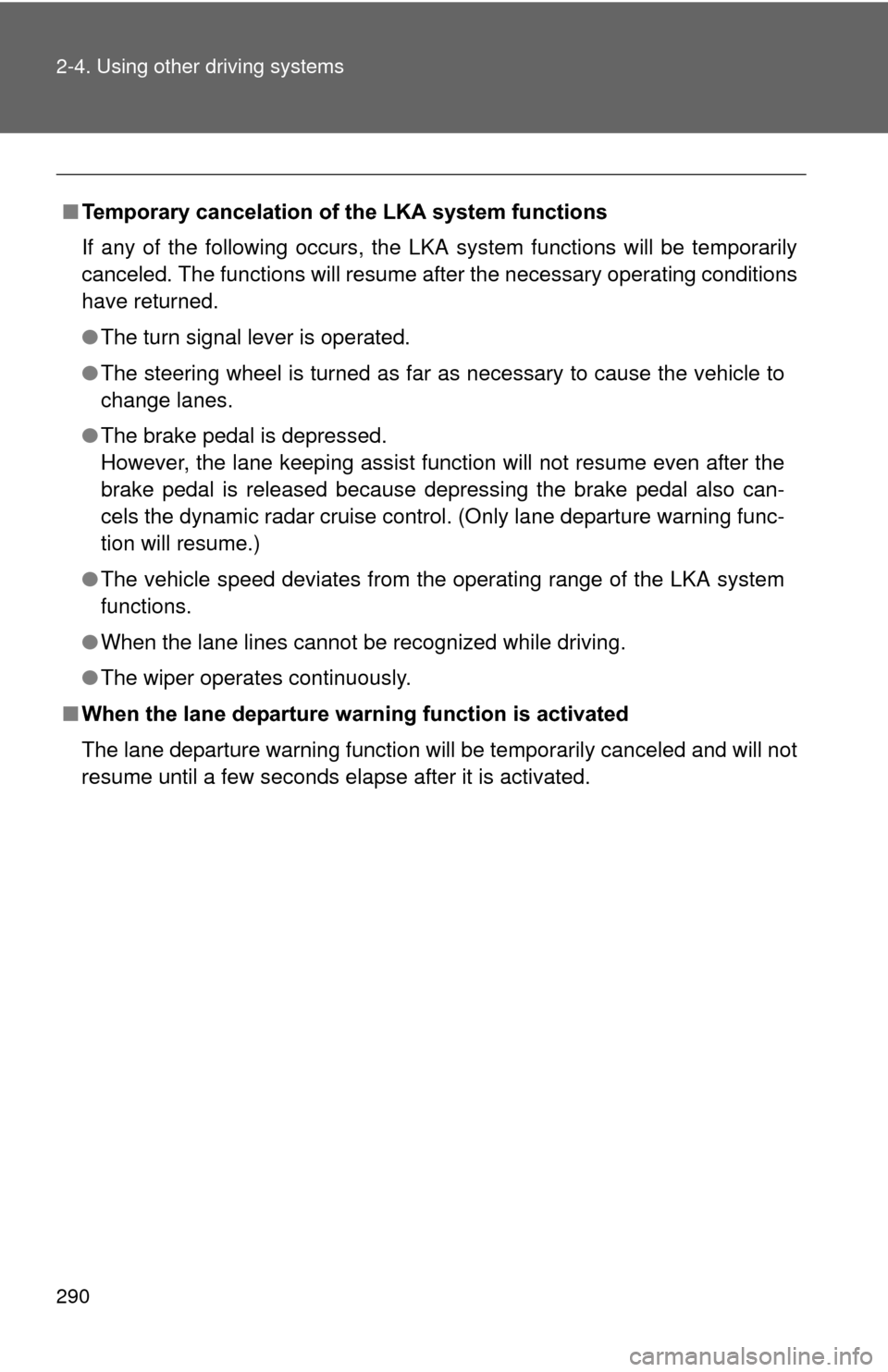
290 2-4. Using other driving systems
■Temporary cancelation of the LKA system functions
If any of the following occurs, the LKA system functions will be temporarily
canceled. The functions will resume after the necessary operating conditions
have returned.
● The turn signal lever is operated.
● The steering wheel is turned as far as necessary to cause the vehicle to
change lanes.
● The brake pedal is depressed.
However, the lane keeping assist function will not resume even after the
brake pedal is released because depressing the brake pedal also can-
cels the dynamic radar cruise control. (Only lane departure warning func-
tion will resume.)
● The vehicle speed deviates from the operating range of the LKA system
functions.
● When the lane lines cannot be recognized while driving.
● The wiper operates continuously.
■ When the lane departure wa rning function is activated
The lane departure warning function will be temporarily canceled and will not
resume until a few seconds elapse after it is activated.
Page 497 of 636
5
When trouble arises
497
5-2. Steps to take in an emergency
Warning lightWarning light/Details
(If equipped)
Automatic headlight level
ing system warning light
Indicates a malfunction in the automatic headlight level-
ing system
(Flashes)
(If equipped) Cruise control indicator
Indicates a malfunction in the cruise control/dynamic
radar cruise control
(Flashes)
(If equipped) Radar cruise control indicator
Indicates a malfunction in the dynamic radar cruise con-
trol
Page 510 of 636
510 5-2. Steps to take in an emergency
Warning messageDetails
(Flashes)
(If equipped) Indicates a malfunction in the radar cruise control sys-
tem.
A buzzer also sounds.
Press the “ON-OFF” button once to deactivate the
system, and then press the button again to reacti-
vate the system.
(Flashes)
(If equipped) Indicates a malfunction in the LKA.
A buzzer also sounds.
Page 512 of 636
512 5-2. Steps to take in an emergency
Warning messageDetailsCorrection procedure
(If equipped) • Indicates that the pre-collision
system is not currently func-
tional because the grille or the
sensor is dirty.
• This message also appears when the pre-collision system
is not functional due to over-
heating. • Check the grille
and the sensor and
clean them if they
are dirty.
• In case of over- heating, the system
will become func-
tional once the sys-
tem cools down.
(Flashes)
(If equipped) Indicates that the radar cruise
control sensor is dirty or cov-
ered with ice.
Clean the sensor.
(Flashes)
(If equipped) Indicates that the radar cruise
control system is unable to
judge vehicle-to-vehicle dis-
tance.
If the windshield
wipers are on, turn
them off or set
them to either the
intermittent or the
slow mode.
Page 516 of 636
516 5-2. Steps to take in an emergency
Warning messageDetailsCorrection procedure
(Flashes
3times) EV drive mode has been auto-
matically canceled.
A buzzer also sounds.
The reason why EV drive
mode cannot be used is
shown on the second line
(may not be shown in some
instances.) Drive normally for a
short time.
■ Approach warning message
In the following instances, there is the possibility that the approach warning
will not activate even when the vehicle-to-vehicle distance decreases.
●When your vehicle and the vehicle ahead are traveling at the same
speed or the vehicle ahead is traveling more quickly than your vehicle.
● When the vehicle ahead is traveling at very low speed.
● Immediately after cruise control speed is set.
● At the instant the accelerator pedal is depressed.
Page 534 of 636
534 5-2. Steps to take in an emergency
CAUTION
■When the compact spare tire is attached
The vehicle speed may not be correctly detected, and the following sys-
tems may not operate correctly:
●ABS & Brake assist
●VSC
●TRAC
●Cruise control (if equipped)
●Dynamic radar cruise control (if equipped)
●Pre-collision system (if equipped)
●LKA (if equipped)
●EPS
●Rear view monitor system (if equipped)
●Advanced parking guidance system (if equipped)
●Navigation system (if equipped)
■Speed limit when using the compact spare tire
Do not drive at speeds in excess of 50 mph (80 km/h) when a compact
spare tire is installed on the vehicle.
The compact spare tire is not designed for driving at high speeds. Failure
to observe this precaution may lead to an accident causing death or seri-
ous injury.