Page 54 of 636
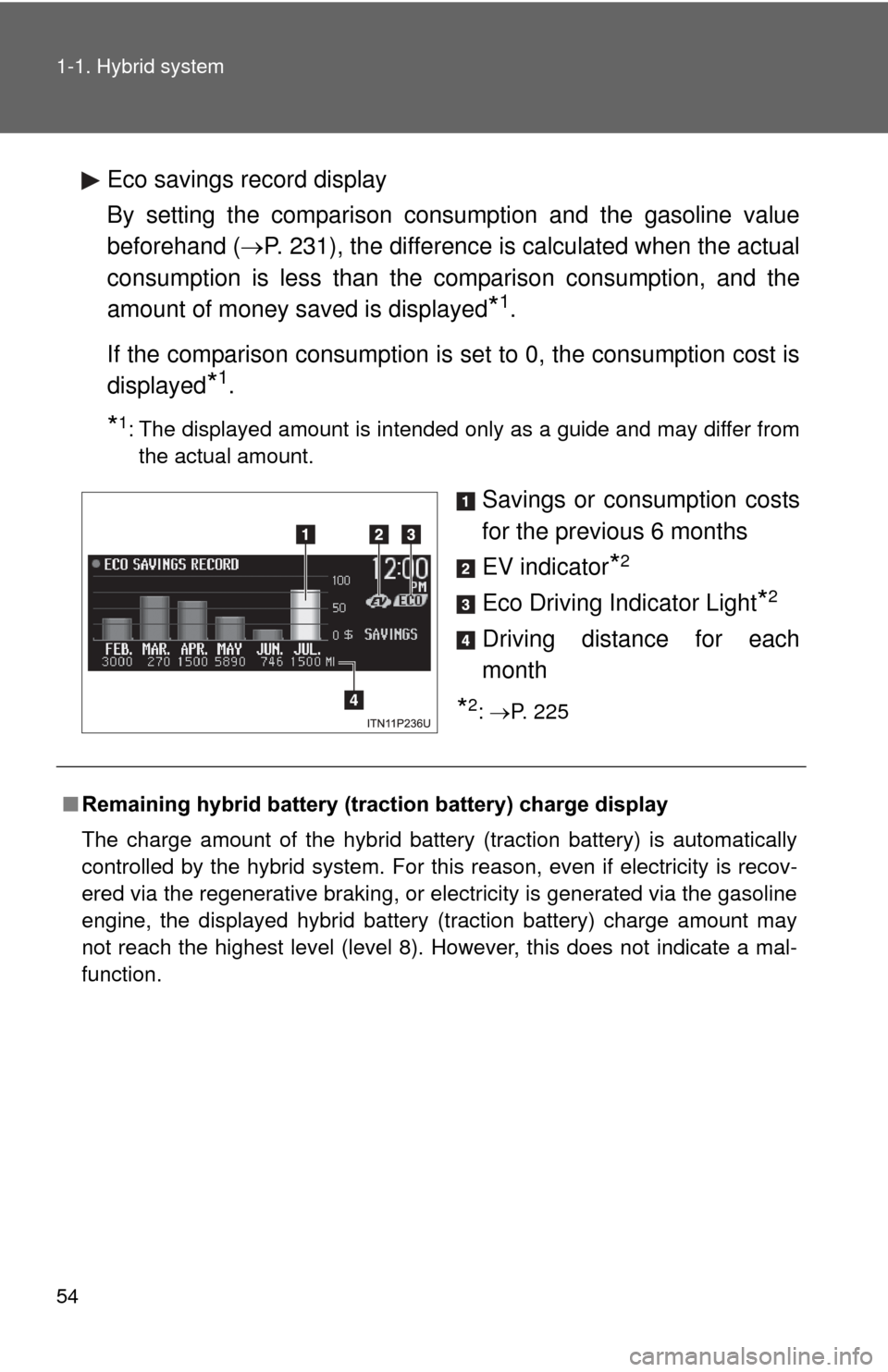
54 1-1. Hybrid system
Eco savings record display
By setting the comparison consumption and the gasoline value
beforehand (P. 231), the difference is calculated when the actual
consumption is less than the comparison consumption, and the
amount of money saved is displayed
*1.
If the comparison consumption is set to 0, the consumption cost is
displayed
*1.
*1: The displayed amount is intended only as a guide and may differ from the actual amount.
Savings or consumption costs
for the previous 6 months
EV indicator
*2
Eco Driving Indicator Light*2
Driving distance for each
month
*2: P. 225
■ Remaining hybrid battery (traction battery) charge display
The charge amount of the hybrid battery (traction battery) is automatically
controlled by the hybrid system. For this reason, even if electricity is recov-
ered via the regenerative braking, or electricity is generated via the gasoline
engine, the displayed hybrid battery (traction battery) charge amount may
not reach the highest level (level 8). However, this does not indicate a mal-
function.
Page 56 of 636
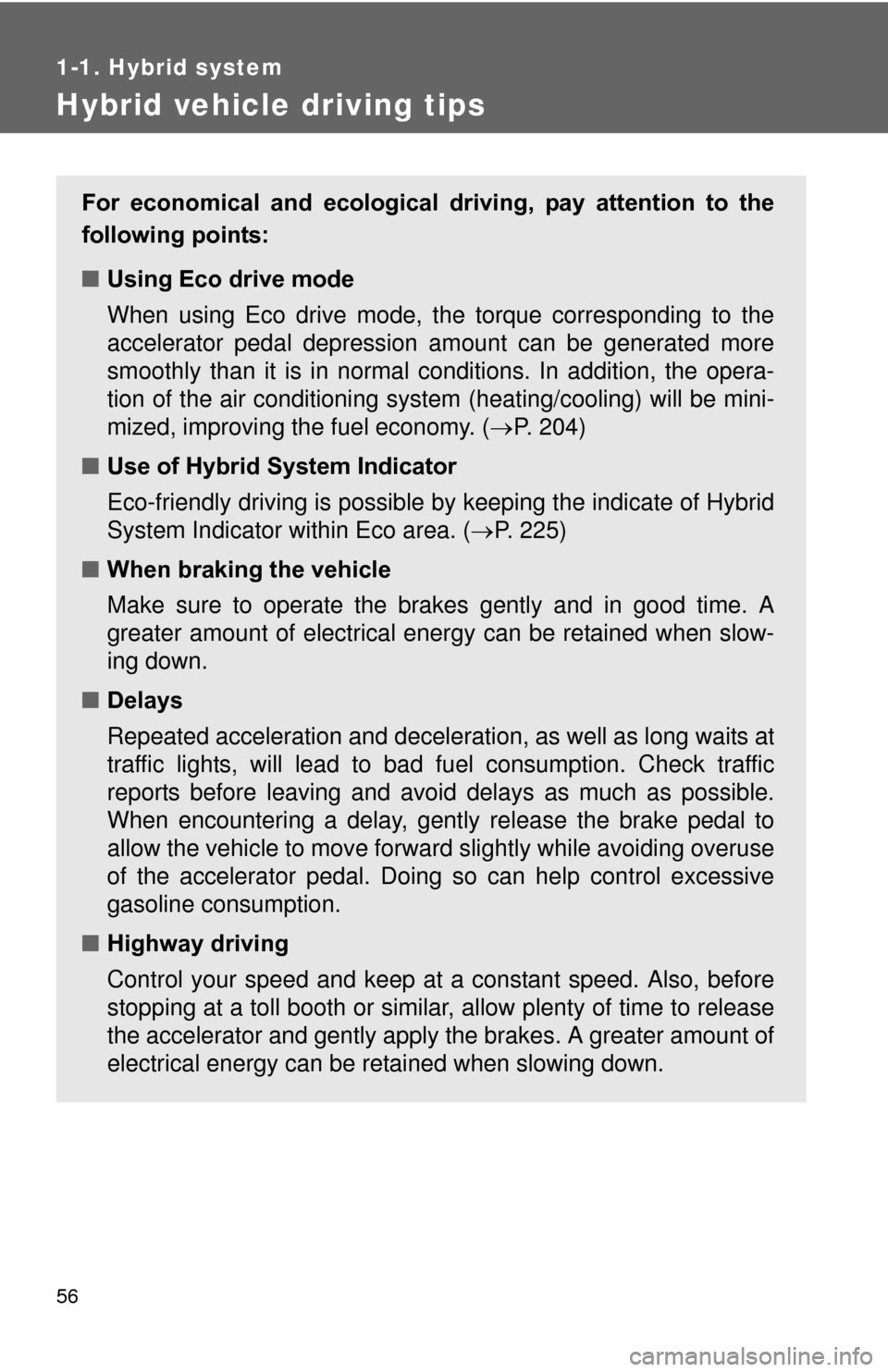
56
1-1. Hybrid system
Hybrid vehicle driving tips
For economical and ecological driving, pay attention to the
following points:
■Using Eco drive mode
When using Eco drive mode, the torque corresponding to the
accelerator pedal depression amount can be generated more
smoothly than it is in normal conditions. In addition, the opera-
tion of the air conditioning system (heating/cooling) will be mini-
mized, improving th e fuel economy. (P. 204)
■ Use of Hybrid System Indicator
Eco-friendly driving is possible by keeping the indicate of Hybrid
System Indicator within Eco area. ( P. 225)
■ When braking the vehicle
Make sure to operate the brakes gently and in good time. A
greater amount of electrical energy can be retained when slow-
ing down.
■ Delays
Repeated acceleration and deceleration, as well as long waits at
traffic lights, will lead to bad fuel consumption. Check traffic
reports before leaving and avoid delays as much as possible.
When encountering a delay, gently release the brake pedal to
allow the vehicle to move forward slightly while avoiding overuse
of the accelerator pedal. Doing so can help control excessive
gasoline consumption.
■ Highway driving
Control your speed and keep at a constant speed. Also, before
stopping at a toll booth or similar, allow plenty of time to release
the accelerator and gently apply the brakes. A greater amount of
electrical energy can be reta ined when slowing down.
Page 67 of 636

67
1-3. Opening, closing and locking the doors
1
Before driving
■
Alarms and warning lights
A combination of exterior and interior alarms as well as warning lights are
used to prevent theft of the vehicle and accidents resulting from erroneous
operation. Take appropriate measures in response to any warning message
shown on the multi-information display. ( P. 517)
The following table describes circumstances and correction procedures
when only alarms are sounded.
AlarmSituationCorrection procedure
Interior alarm
pings once and
exterior alarm
sounds once for
5 seconds
*1
An attempt was made to
lock the doors using the
entry function while the
electronic key was still
inside the passenger com-
partment Retrieve the elec-
tronic key from the
passenger compart-
ment and lock the
doors again
An attempt was made to
exit the vehicle and lock
the doors without first turn-
ing the “POWER” switch
off Turn the “POWER”
switch off and lock the
doors again
Exterior alarm
sounds once for
5 seconds An attempt was made to
lock the vehicle while a
door is open Close all of the doors
and lock the doors
again
Page 75 of 636

75
1-3. Opening, closing and locking the doors
1
Before driving
■
Note for the unlocking function
●A sudden approach to the effective range or door handle may prevent the
doors from being unlocked. In this case, return the door handle to the
original position and check that the doors unlock before pulling the door
handle again.
● Gripping the door handle when wearing a glove may not unlock the door.
Remove the gloves and touch the sensor on the back of the door handle
again.
● If the door handle becomes wet while the electronic key is within the
effective range, the door may lock and unlock repeatedly. Place the key
in a position 6 ft. (2 m) or more separate from the vehicle while the vehi-
cle is being washed. (Take care to ensure that the key is not stolen.)
● If there is another electronic key in the detection area, it may take slightly
longer to unlock the doors after the door handle is gripped.
● Fingernails may scrape against the door during operation of the door
handle. Be careful not to injure fingernails or damage the surface of the
door.
■ When the vehicle is not dr iven for extended periods
● To prevent theft of the vehicle, do not leave the electronic key within 6 ft.
(2 m) of the vehicle.
● The smart key system can be deactivated in advance. ( P. 590)
■ To operate the system properly
Make sure to carry the electronic key when operating the system. Do not get
the electronic key too close to the vehicle when operating the system from
the outside of the vehicle.
Depending on the position and holding condition of the electronic key, the
key may not be detected correctly and the system may not operate properly.
(The door lock prevention may not operate.)
Page 86 of 636
86 1-3. Opening, closing and locking the doors
■Panic mode
■ Security feature
P. 7 0
■ Conditions affecting operation
P. 7 2
■ If the wireless remote contro l does not operate properly
Locking and unlocking the doors: Use the mechanical key. ( P. 541)
■ Electronic key battery depletion
P. 7 6
■ When the electronic key battery is fully depleted
P. 454
■ Customization
Settings (e.g. door unlocking function) can be changed.
(Customizable features P. 590)
When is pressed for longer than
about one second, an alarm will sound
intermittently and the vehicle lights will
flash to deter any person from trying to
break into or damage your vehicle.
To stop the alarm, press any button on
the electronic key.
Page 94 of 636
94 1-3. Opening, closing and locking the doors
■Luggage compartment light
The luggage compartment light turns on when the back door is opened with
the luggage compartment light switch on.
■ If the back door opener is inoperative
The back door can be unlocked from the inside.
Open the center deck board. ( P. 374)
On
Off
STEP 1
Remove the cover. (vehicles with center
auxiliary box type B only)
Move the lever.STEP 2
STEP 3
Page 97 of 636
97
1-3. Opening, closing and locking the doors
1
Before driving
CAUTION
●
Do not pull on the back door damper stay to close the back door, and do
not hang on the back door damper stay.
Doing so may cause hands to be caught or the back door damper stay to
break, causing an accident.
● If a bicycle carrier or similar heavy object is attached to the back door, it
may fall closed again after being opened, causing someone’s hands, head
or neck to be caught and injured. When installing an accessory part to the
back door, using a genuine Toyota part is recommended.
●When closing the back door, take extra
care to prevent your fingers etc. from
being caught.
● When closing the back door, make sure
to press it lightly on its outer surface. If
the back door handle is used to fully
close the back door, it may result in
hands or arms being caught.
Page 100 of 636
100 1-4. Adjustable components (seats, mirrors, steering wheel)
Active head restraints
When the occupant’s lower back
presses against the seatback
during a rear-end collision, the
head restraint moves slightly for-
ward and upward to help reduce
the risk of whiplash on the seat
occupant.
Power seat (if equipped for driver’s seat) Seat position adjustment
switch
Seatback angle adjustment
switch
Seat cushion (front) angle
adjustment switch
Vertical height adjustment
switch
Lumbar support adjustment
switch