Page 340 of 636
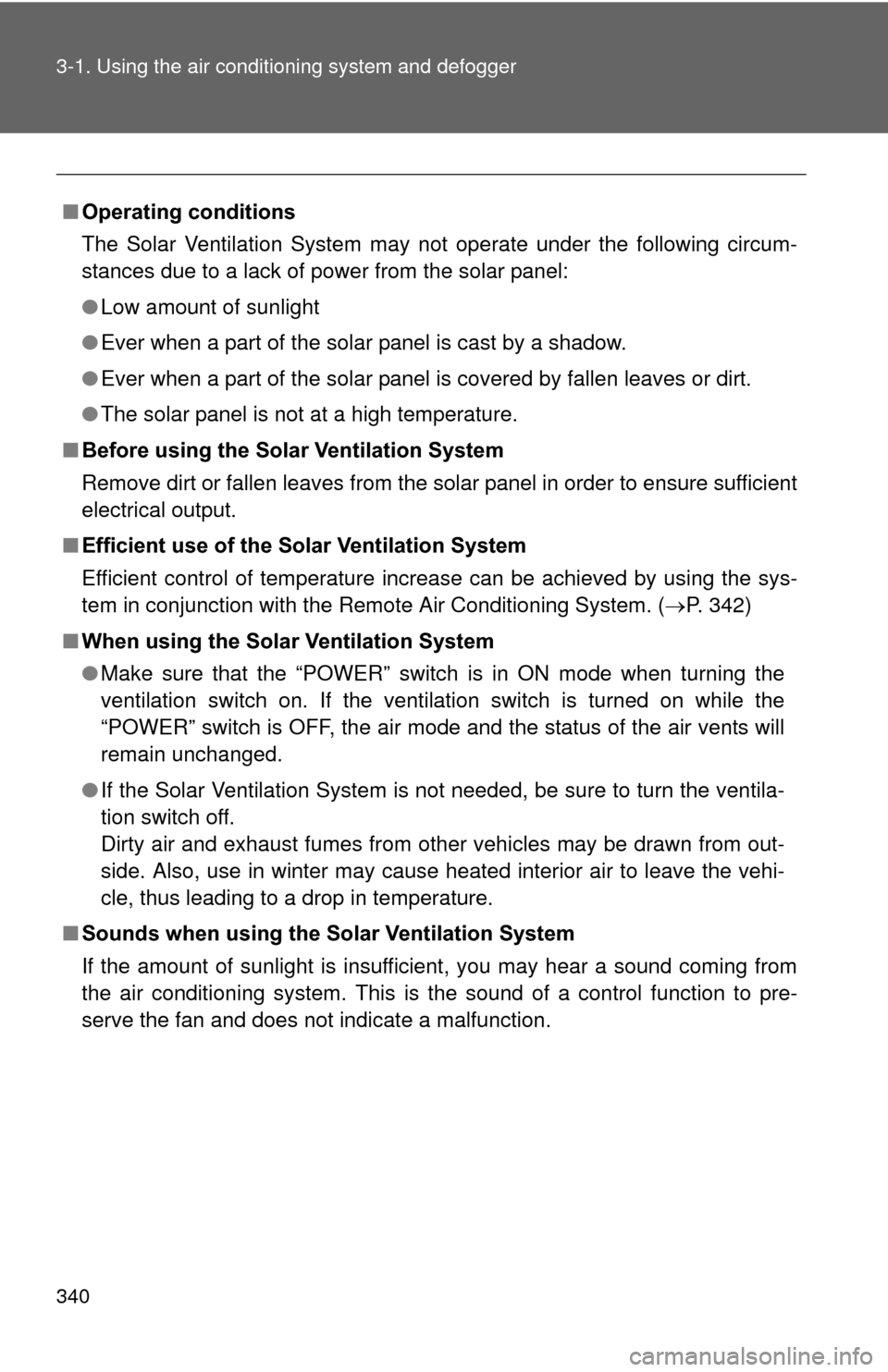
340 3-1. Using the air conditioning system and defogger
■Operating conditions
The Solar Ventilation System may not operate under the following circum-
stances due to a lack of power from the solar panel:
●Low amount of sunlight
● Ever when a part of the solar panel is cast by a shadow.
● Ever when a part of the solar panel is covered by fallen leaves or dirt.
● The solar panel is not at a high temperature.
■ Before using the Solar Ventilation System
Remove dirt or fallen leaves from the solar panel in order to ensure sufficient
electrical output.
■ Efficient use of the So lar Ventilation System
Efficient control of temperature increase can be achieved by using the sys-
tem in conjunction with the Remote Air Conditioning System. ( P. 342)
■ When using the Sola r Ventilation System
● Make sure that the “POWER” switch is in ON mode when turning the
ventilation switch on. If the ventilation switch is turned on while the
“POWER” switch is OFF, the air mode and the status of the air vents will
remain unchanged.
● If the Solar Ventilation System is not needed, be sure to turn the ventila-
tion switch off.
Dirty air and exhaust fumes from other vehicles may be drawn from out-
side. Also, use in winter may cause heated interior air to leave the vehi-
cle, thus leading to a drop in temperature.
■ Sounds when using the Solar Ventilation System
If the amount of sunlight is insufficient, you may hear a sound coming from
the air conditioning system. This is the sound of a control function to pre-
serve the fan and does not indicate a malfunction.
Page 343 of 636
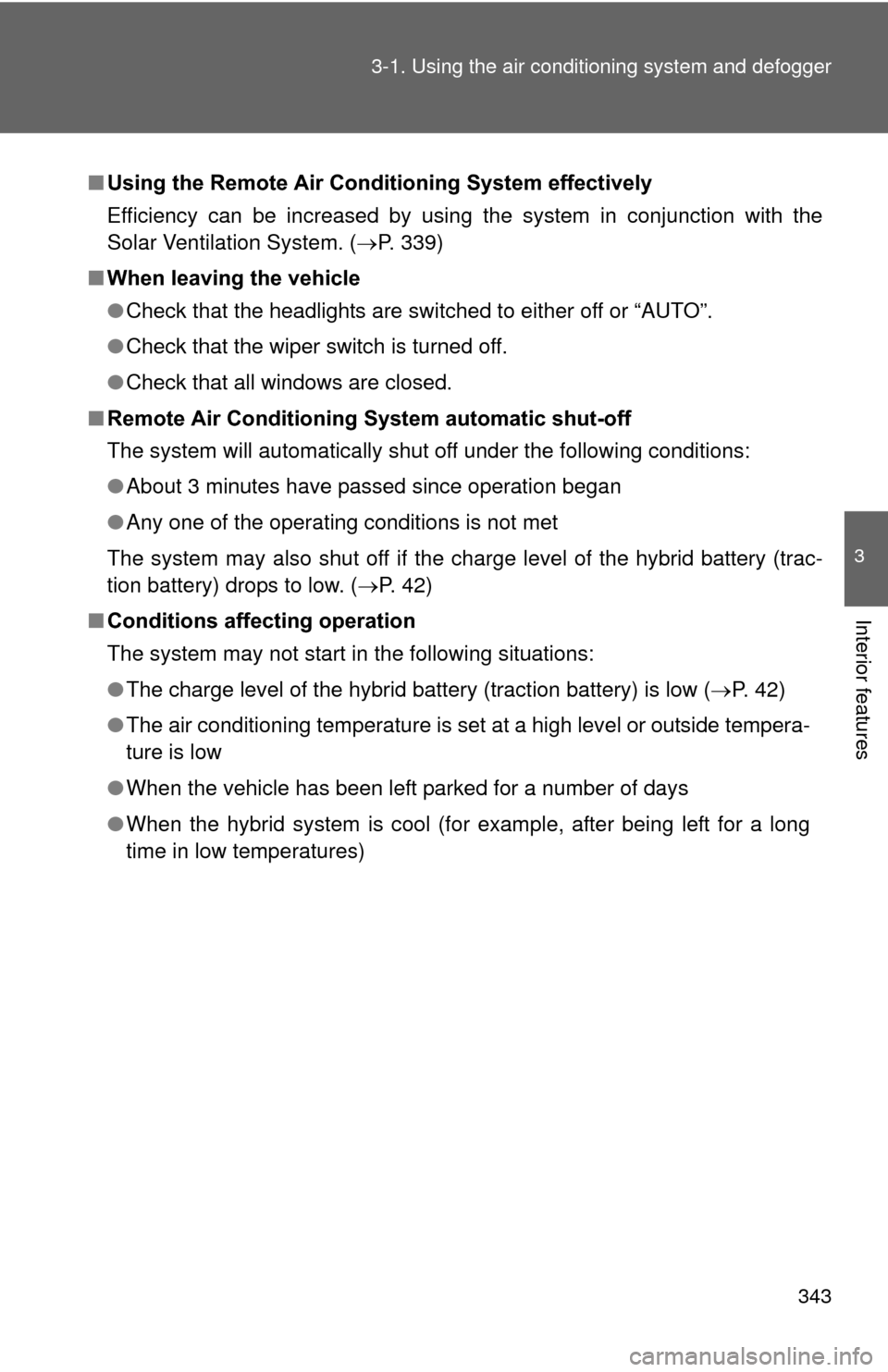
343
3-1. Using the air conditioning system
and defogger
3
Interior features
■Using the Remote Air Conditioning System effectively
Efficiency can be increased by using the system in conjunction with the
Solar Ventilation System. ( P. 339)
■ When leaving the vehicle
●Check that the headlights are switched to either off or “AUTO”.
● Check that the wiper switch is turned off.
● Check that all windows are closed.
■ Remote Air Conditioning System automatic shut-off
The system will automatically shut off under the following conditions:
●About 3 minutes have passed since operation began
● Any one of the operating conditions is not met
The system may also shut off if the charge level of the hybrid battery (trac-
tion battery) drops to low. ( P. 42)
■ Conditions affecting operation
The system may not start in the following situations:
●The charge level of the hybrid battery (traction battery) is low ( P. 42)
● The air conditioning temperature is set at a high level or outside tempera-
ture is low
● When the vehicle has been left parked for a number of days
● When the hybrid system is cool (for example, after being left for a long
time in low temperatures)
Page 353 of 636
353
3
Interior features
3-3. Using the interior lights
Interior lights list
Rear interior light (P. 355)
Front interior/personal lights ( P. 354)
Shift lever lighting
“POWER” switch lighting
Foot lights (if equipped)
Front door courtesy lights
Page 354 of 636
354 3-3. Using the interior lights
Front interior lightsTy p e A Turns the lights off
Turns the door position on
Turns the lights on
Ty p e B Turns the lights off
Turns the door position on
Turns the lights on
Front interior lights
Page 355 of 636
355
3-3. Using the interior lights
3
Interior features
Personal lights
Ty p e A Turns the lights on/off
Ty p e B Turns the lights on/off
Rear interior light
The light will turn on/off in con-
junction with the front interior
lights
Turns the light on
ITO34P111
Personal lights and rear interior light
Page 356 of 636
356 3-3. Using the interior lights
■Illuminated entry system
The lights automatically turn on/off according to “POWER” switch mode, the
presence of the electronic key, whether the doors are locked/unlocked, and
whether the doors are opened/closed.
■ To prevent 12-volt battery discharge
If the interior lights remain on when the door is not fully closed and the inte-
rior light switch (door position on/off) is on, the lights will go off automatically
after 20 minutes.
■ Customization
Setting (e.g. The time elapsed before lights turn off) can be changed.
(Customizable features P. 594)
NOTICE
■To prevent 12-volt battery discharge
Do not leave the lights on longer than necessary when the hybrid system is
off.
Rear interior light
Page 357 of 636
357
3
Interior features
3-4. Using the storage features
List of storage features
CAUTION
■Items that should not be left in the storage spaces
Do not leave glasses, lighters or spray cans in the storage spaces, as this
may cause the following when cabin temperature becomes high:
● Glasses may be deformed by heat or cracked if they come into contact
with other stored items.
● Lighters or spray cans may explode. If they come into contact with other
stored items, the lighter may catch fire or the spray can may release gas,
causing a fire hazard.
Bottle holders
Auxiliary boxes
Glove boxes
Cup holders
Console box
Page 358 of 636
358 3-4. Using the storage features
Glove boxesUpper glove box Push the button.
Lower glove box Push the button.
■Glove box light (lower glove box only)
The glove box light turns on when the tail lights are on.
CAUTION
■While driving
Keep the glove box closed when not in use. In the event of sudden braking
or sudden swerving, an accident may occur due to an occupant being struck
by the open glove box or the items stored inside.
Glove boxes