2012 TOYOTA PRIUS sat nav
[x] Cancel search: sat navPage 287 of 357
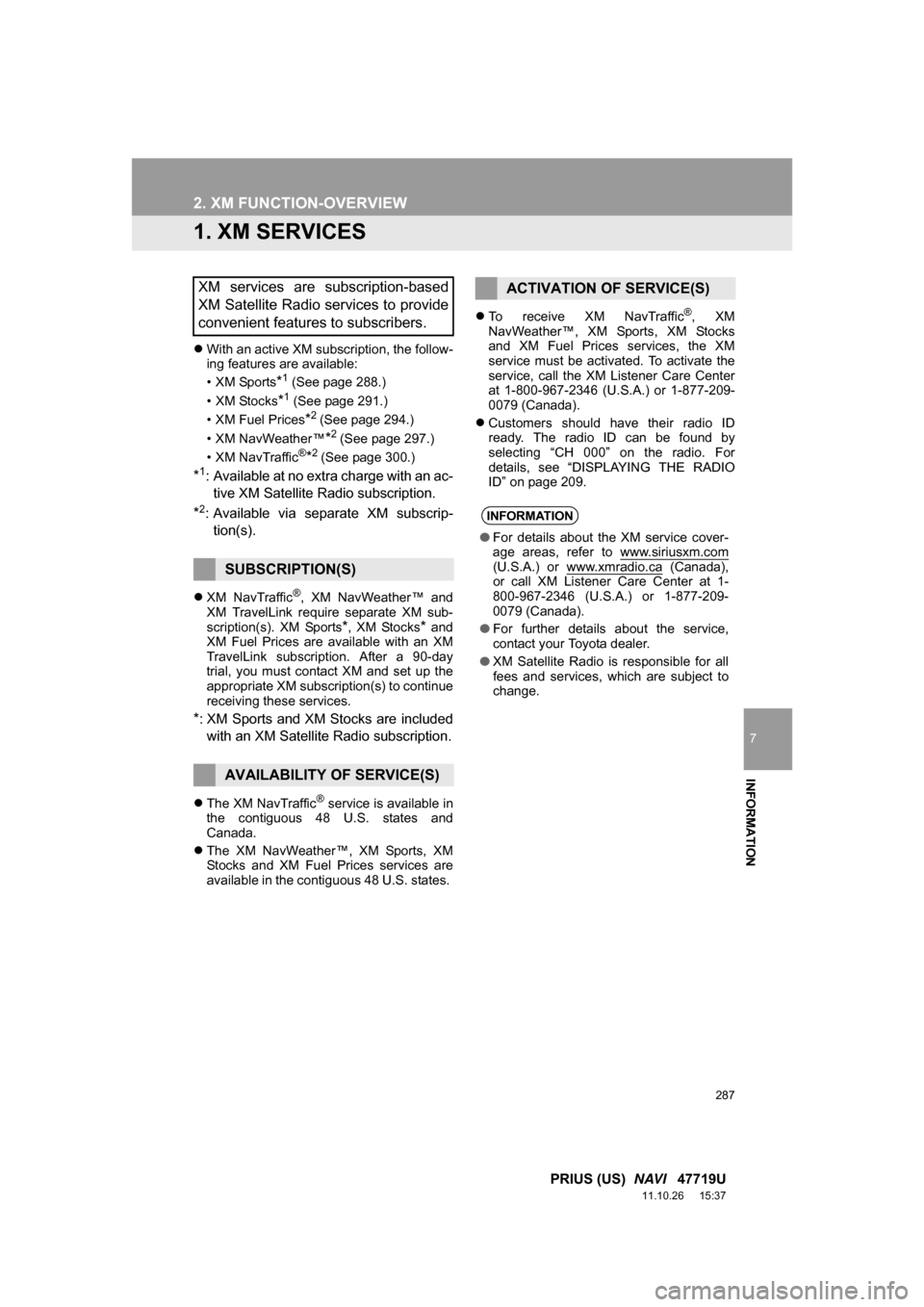
287
7
INFORMATION
PRIUS (US) NAVI 47719U
11.10.26 15:37
2. XM FUNCTION-OVERVIEW
1. XM SERVICES
With an active XM subscription, the follow-
ing features are available:
•XM Sports
*1 (See page 288.)
• XM Stocks
*1 (See page 291.)
• XM Fuel Prices
*2 (See page 294.)
• XM NavWeather™
*2 (See page 297.)
•XM NavTraffic®*2 (See page 300.)
*1: Available at no extra charge with an ac- tive XM Satellite Radio subscription.
*2: Available via separate XM subscrip- tion(s).
XM NavTraffic®, XM NavWeather™ and
XM TravelLink require separate XM sub-
scription(s). XM Sports
*, XM Stocks* and
XM Fuel Prices are available with an XM
TravelLink subscription. After a 90-day
trial, you must contact XM and set up the
appropriate XM subscription(s) to continue
receiving these services.
*: XM Sports and XM Stocks are included
with an XM Satellite Radio subscription.
The XM NavTraffic® service is available in
the contiguous 48 U.S. states and
Canada.
The XM NavWeather™, XM Sports, XM
Stocks and XM Fuel Prices services are
available in the contiguous 48 U.S. states.
To receive XM NavTraffic
®, XM
NavWeather™, XM Sports, XM Stocks
and XM Fuel Prices services, the XM
service must be activated. To activate the
service, call the XM Listener Care Center
at 1-800-967-2346 (U.S .A.) or 1-877-209-
0079 (Canada).
Customers should have their radio ID
ready. The radio ID can be found by
selecting “CH 000” on the radio. For
details, see “DISPLAYING THE RADIO
ID” on page 209.
XM services are subscription-based
XM Satellite Radio services to provide
convenient features to subscribers.
SUBSCRIPTION(S)
AVAILABILITY OF SERVICE(S)
ACTIVATION OF SERVICE(S)
INFORMATION
●For details about the XM service cover-
age areas, refer to www.siriusxm.com
(U.S.A.) or www.xmradio.ca (Canada),
or call XM Listener Care Center at 1-
800-967-2346 (U.S.A.) or 1-877-209-
0079 (Canada).
● For further details about the service,
contact your Toyota dealer.
● XM Satellite Radio is responsible for all
fees and services, which are subject to
change.
Page 288 of 357
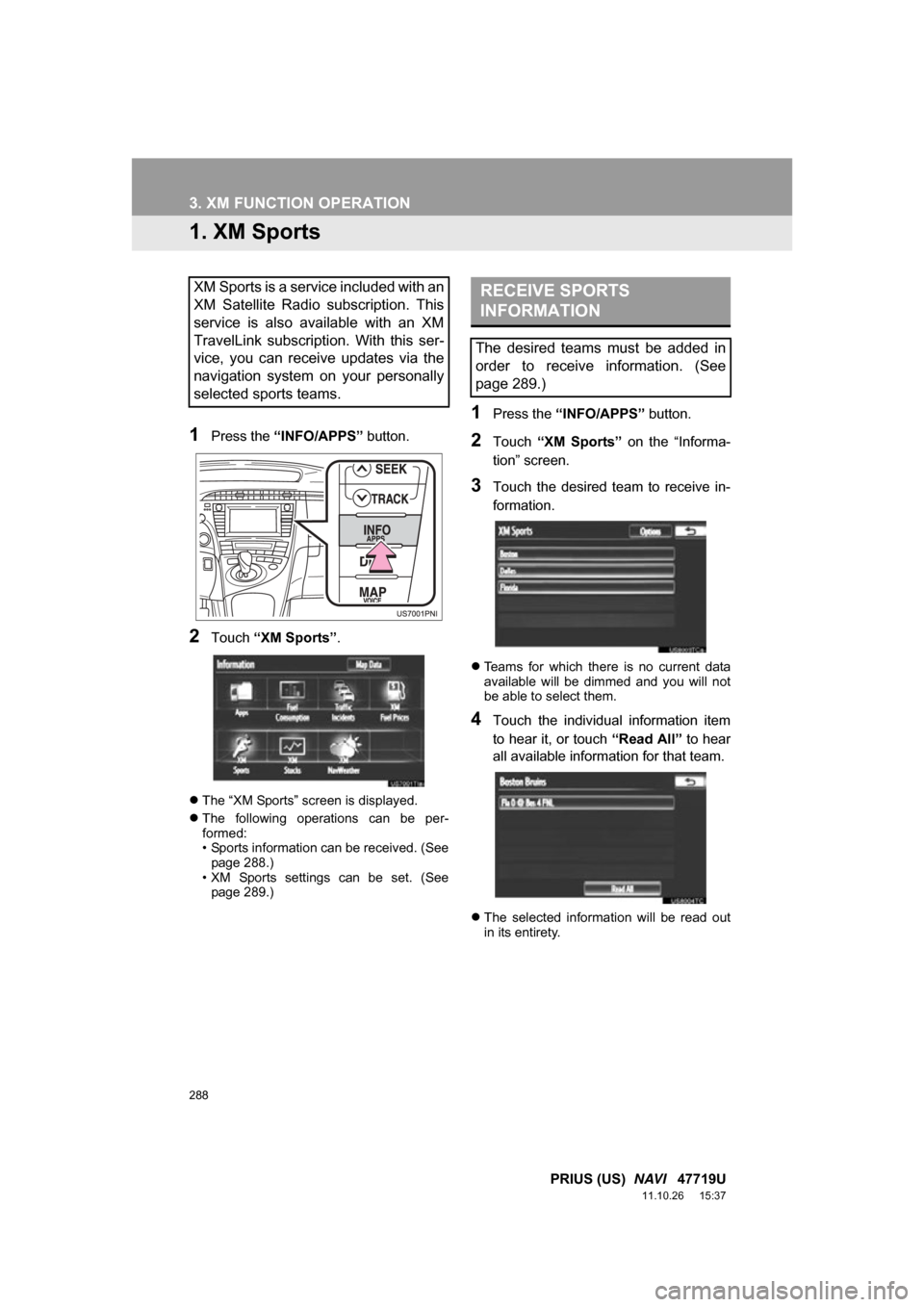
288
PRIUS (US) NAVI 47719U
11.10.26 15:37
3. XM FUNCTION OPERATION
1. XM Sports
1Press the “INFO/APPS” button.
2Touch “XM Sports”.
The “XM Sports” screen is displayed.
The following operations can be per-
formed:
• Sports information can be received. (See
page 288.)
• XM Sports settings can be set. (See page 289.)
1Press the “INFO/APPS” button.
2Touch “XM Sports” on the “Informa-
tion” screen.
3Touch the desired team to receive in-
formation.
Teams for which there is no current data
available will be dimmed and you will not
be able to select them.
4Touch the individual information item
to hear it, or touch “Read All” to hear
all available information for that team.
The selected information will be read out
in its entirety.
XM Sports is a service included with an
XM Satellite Radio subscription. This
service is also available with an XM
TravelLink subscription. With this ser-
vice, you can receive updates via the
navigation system on your personally
selected sports teams.RECEIVE SPORTS
INFORMATION
The desired teams must be added in
order to receive information. (See
page 289.)
Page 291 of 357
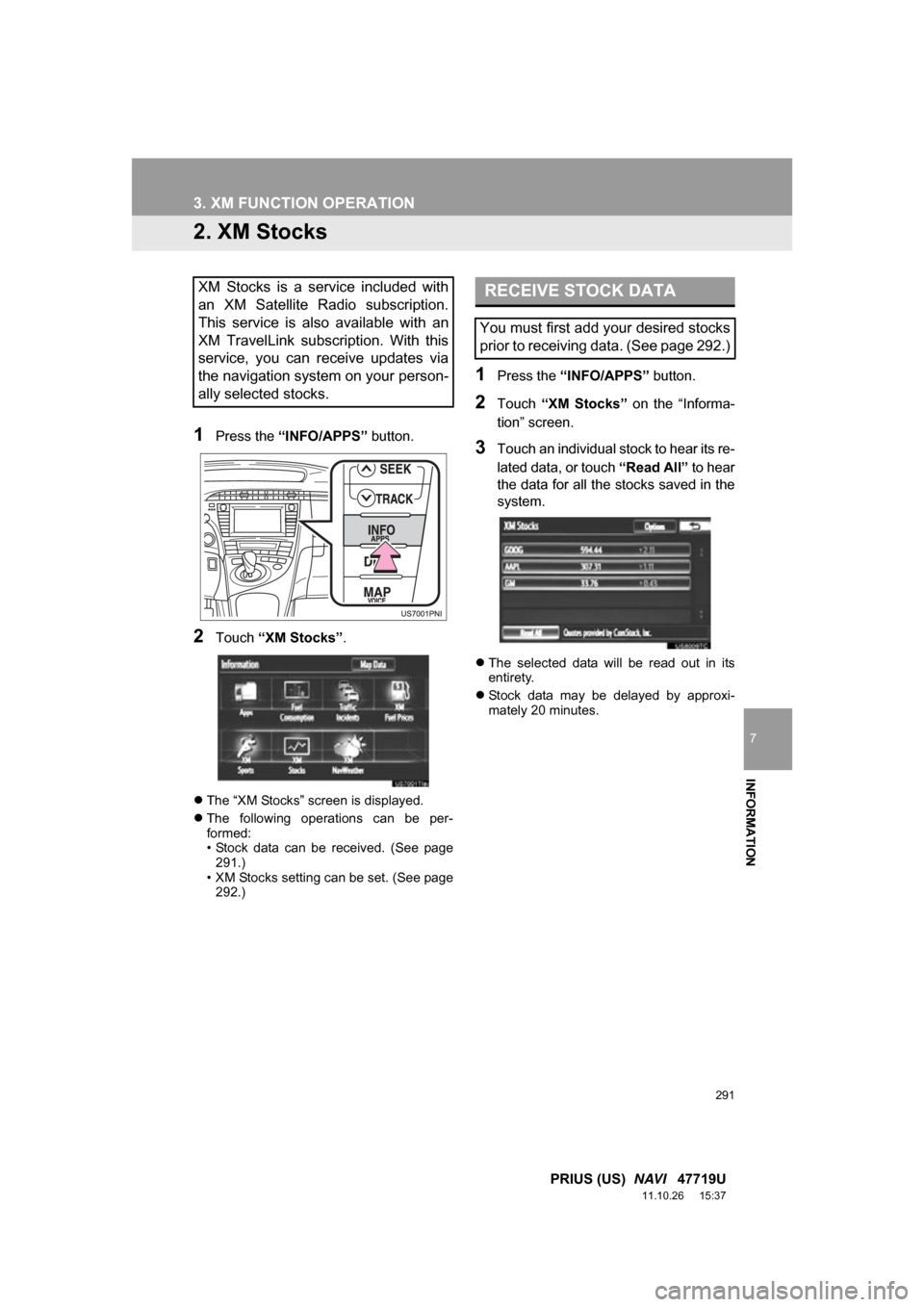
291
3. XM FUNCTION OPERATION
7
INFORMATION
PRIUS (US) NAVI 47719U
11.10.26 15:37
2. XM Stocks
1Press the “INFO/APPS” button.
2Touch “XM Stocks” .
The “XM Stocks” screen is displayed.
The following operations can be per-
formed:
• Stock data can be received. (See page
291.)
• XM Stocks setting can be set. (See page 292.)
1Press the “INFO/APPS” button.
2Touch “XM Stocks” on the “Informa-
tion” screen.
3Touch an individual stock to hear its re-
lated data, or touch “Read All” to hear
the data for all the stocks saved in the
system.
The selected data will be read out in its
entirety.
Stock data may be delayed by approxi-
mately 20 minutes.
XM Stocks is a service included with
an XM Satellite Radio subscription.
This service is also available with an
XM TravelLink subscription. With this
service, you can receive updates via
the navigation system on your person-
ally selected stocks.RECEIVE STOCK DATA
You must first add your desired stocks
prior to receiving data. (See page 292.)
Page 295 of 357
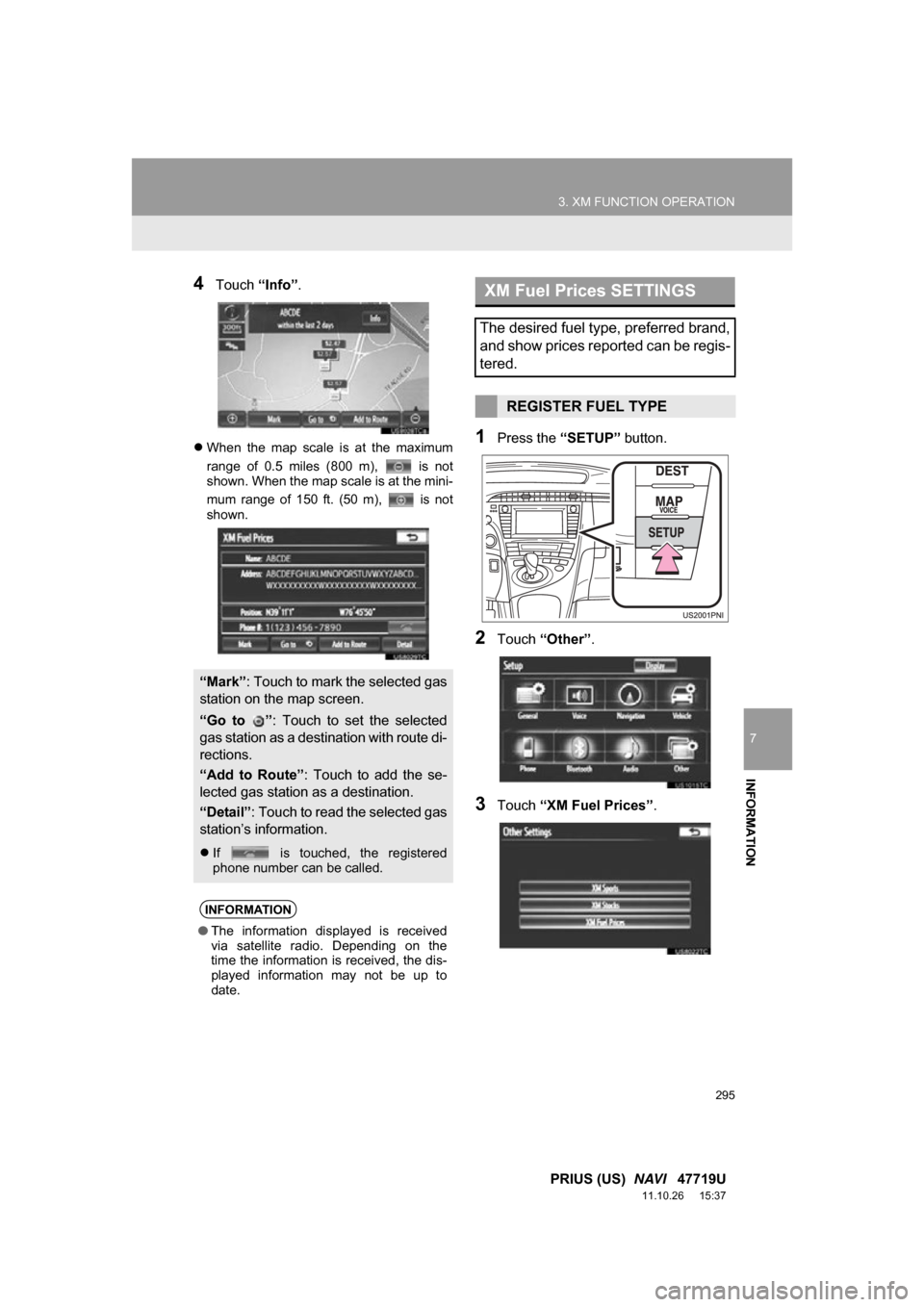
295
3. XM FUNCTION OPERATION
7
INFORMATION
PRIUS (US) NAVI 47719U
11.10.26 15:37
4Touch “Info”.
When the map scale is at the maximum
range of 0.5 miles (800 m), is not
shown. When the map scale is at the mini-
mum range of 150 ft. (50 m), is not
shown.1Press the “SETUP” button.
2Touch “Other” .
3Touch “XM Fuel Prices” .
“Mark”: Touch to mark the selected gas
station on the map screen.
“Go to ” : Touch to set the selected
gas station as a dest ination with route di-
rections.
“Add to Route” : Touch to add the se-
lected gas station as a destination.
“Detail” : Touch to read the selected gas
station’s information.
If is touched, the registered
phone number can be called.
INFORMATION
●The information displayed is received
via satellite radio. Depending on the
time the information is received, the dis-
played information may not be up to
date.
XM Fuel Prices SETTINGS
The desired fuel type, preferred brand,
and show prices reported can be regis-
tered.
REGISTER FUEL TYPE
Page 327 of 357

327
PRIUS (US) NAVI 47719U
11.10.26 15:37
R
Radio ...................................................... 200
Listening to the radio ........................... 200
Presetting a station ............................. 200
Radio broadcast data system.............. 201
Selecting a station ............................... 201
Traffic announcement ......................... 202
Radio broadcast data system ................. 201
Rear view monitor system ...................... 318 Area displayed on screen.................... 320
Rear view monitor system camera ...... 320
Receive on the Bluetooth
® phone .......... 150
Register a Bluetooth® phone .................. 139
Connecting a Bluetooth® phone.......... 140
Reconnecting the Bluetooth® phone ... 142
Registering home...................................... 12
Registering preset destinations ................ 14
Reordering destinations ............................ 86
Resuming guidance .................................. 92
Route guidance......................................... 75
Route guidance screen ............................. 79
Route overview ......................................... 89
Route preference ...................................... 90
Route trace ............................................... 96
S
SAT button .............................................. 192
Satellite radio (SAT) ................................ 208
Screen adjustment .................................... 31
Screen Off ................................................. 31
Screen scroll operation ............................. 33
Screen settings adjustment....................... 31
Screens for navigation settings ............... 113
SEEK/TRACK button .............................. 192
Setting home as the destination................ 17
Setting up the “Address Book” ................ 102
Setting up the “Areas to Avoid” ............... 107
Setting up the “Home” ............................... 98
Setting up the “Preset Destinations” ....... 100
SETUP button ........................... 10, 132, 192
“Setup” screen .......................................... 22
Show on map ............................................ 93
SMS/MMS message ....................... 149, 154
Speed dial ............................................... 145
Standard map icons .................................. 42
Starting route guidance ............................. 75
Steering switches .................... 136, 255, 270
Surround ................................................. 197
Switching the screens ............................... 38
T
Talk on the Bluetooth® phone ................. 151
Incoming call waiting ........................... 153
Time zone ................................................. 45
Tire change calibration............................ 118
Tone ........................................................ 226
Tone and balance ................................... 197
Touch screen operation ............................ 27
Traffic incidents ....................................... 300
TUNE SCROLL knob .............................. 192
Typical voice guidance prompts................ 82
Page 328 of 357

328
ALPHABETICAL INDEX
PRIUS (US) NAVI 47719U
11.10.26 15:37
U
USB memory........................................... 236
Connecting a USB memory ................. 236
Playing a USB memory ....................... 237
USB port ................................................. 199
USB·AUX button ..................................... 192
V
Vehicle settings ....................................... 121 Maintenance ........................................ 121
Vehicle customization.......................... 126
Voice command system .................. 195, 270
Steering switches for the voice command system ................... 270
Voice recognition .................................... 147
Voice settings............................................ 53
Voice volume ............................................ 54
W
WMA ....................................................... 219
X
XM Fuel Prices ........................................294 Show XM Fuel Prices information .......294
View detailed fuel price information .....294
XM Fuel Prices settings .......................295
XM NavTraffic
®.......................................300
Show traffic event ................................300
Show XM Navtraffic
® information ........301
XM NavWeather™ ..................................297 Show XM NavWeather™ information .......................................297
Weather information ............................298
Weather warnings................................299
XM NavWeather™ indicator ................299
XM Satellite Radio broadcast ..................208 Channel category ................................210
Displaying the radio ID ........................209
Displaying the title and name ..............211
How to subscribe to an XM Satellite Radio ......................208
If the satellite radio tuner malfunctions...................212
Listening to satellite radio ....................209
Presetting a channel ............................210
Selecting a channel .............................210
XM Sports ...............................................288
Receive sports information ..................288
XM Sports settings ..............................289
XM Stocks ...............................................291
Receive stock data ..............................291
XM Stocks settings ..............................292
Z
Zoom in button ..........................................10
Zoom out button ........................................10
Page 331 of 357

331
PRIUS (US) NAVI 47719U
11.10.26 15:37
LIMITATIONS ON USE
The DATABASE is restricted for use in
the specific system for which it was
created. Except to the extent explicitly
permitted by mandatory laws, you may
not extract or reutilize any portion of
the contents of the DATABASE, nor
reproduce, copy, duplicate, modify,
adapt, translate, disassemble,
decompile, or reverse engineer any
portion of the DATABASE.
TRANSFER
You may not transfer the DATABASE
to third parties, except together with
the system for which it was created,
provided that you do not retain any
copy of the DATABASE, and provided
that the transferee agrees to all terms
and conditions of this AGREEMENT.DISCLAIMER OF WARRANTY
THE DATABASE IS PROVIDED ON
AN “AS IS” AND “WITH ALL FAULTS
BASIS” AND DENSO AND TANA
(AND THEIR LICENSORS AND
SUPPLIERS) EXPRESSLY
DISCLAIM ALL OTHER
WARRANTIES, EXPRESS OR
IMPLIED, INCLUDING BUT NOT
LIMITED TO, THE IMPLIED
WARRANTIES OF
NON-INFRINGEMENT,
MERCHANTABILITY,
SATISFACTORY QUALITY,
ACCURACY, TITLE AND FITNESS
FOR A PARTICULAR PURPOSE. NO
ORAL OR WRITTEN ADVICE OR
INFORMATION PROVIDED BY
DENSO OR TANA (OR ANY OF
THEIR LICENSORS, AGENTS,
EMPLOYEES OR THIRD PARTY
PROVIDERS) SHALL CREATE A
WARRANTY, AND YOU ARE NOT
ENTITLED TO RELY ON ANY SUCH
ADVICE OR INFORMATION. THIS
DISCLAIMER OF WARRANTIES IS
AN ESSENTIAL CONDITION OF
THIS AGREEMENT.