Page 4 of 552

TABLE OF CONTENTSIndex
4
3-6. Other interior featuresSun visors .......................... 329
Vanity mirrors ..................... 330
Outside temperature display .............................. 331
Power outlet ....................... 333
Seat heaters ....................... 334
Coat hooks ......................... 336
Floor mat ............................ 337
Luggage cover ................... 339
4-1. Maintenance and care Cleaning and protecting the vehicle exterior ........... 342
Cleaning and protecting the vehicle interior ............ 345
4-2. Maintenance Maintenance requirements .................... 348
General maintenance ......... 351
Emission inspection and maintenance (I/M)
programs .......................... 355 4-3. Do-it-yourself maintenance
Do-it-yourself service precautions ....................... 356
Hood ................................... 360
Positioning a floor jack........ 362
Engine compartment .......... 364
12-volt battery ..................... 375
Tires.................................... 380
Tire inflation pressure ......... 388
Wheels................................ 392
Air conditioning filter ........... 395
Wireless remote control/ electronic key battery ....... 397
Checking and replacing fuses ................................. 400
Light bulbs .......................... 411
5-1. Essential information Emergency flashers ............ 424
If your vehicle needs to be towed ........................... 425
If you think something is wrong ............................ 430
4Maintenance and care
5When trouble arises
Page 5 of 552

1
2
3
4
5
6
7
5
5-2. Steps to take in an emergencyIf a warning light turns on or a warning buzzer
sounds .............................. 431
If a warning message is displayed........................... 441
If you have a flat tire............ 457
If the hybrid system will not start ............................. 469
If the shift lever cannot be shifted from P............... 471
If you lose your keys ........... 472
If the electronic key does not operate properly.......... 473
If the vehicle 12-volt battery is discharged......... 475
If your vehicle overheats ..... 480
If the vehicle becomes stuck ................................. 485
If your vehicle has to be stopped in an
emergency ........................ 486
6-1. Specifications Maintenance data (fuel, oil level, etc.) ............ 490
Fuel information .................. 500
Tire information ................... 503
6-2. Customization Customizable features ........ 516
Items to initialize ................. 522 Reporting safety defects
for U.S. owners ................ 524
Seat belt instructions for Canadian owners
(in French) ........................ 525
SRS airbag instructions for Canadian owners
(in French) ........................ 527
Abbreviation list ........................ 538
Alphabetical index .................... 540
What to do if... .......................... 550
6Vehicle specifications
7For owners
Index
Page 27 of 552
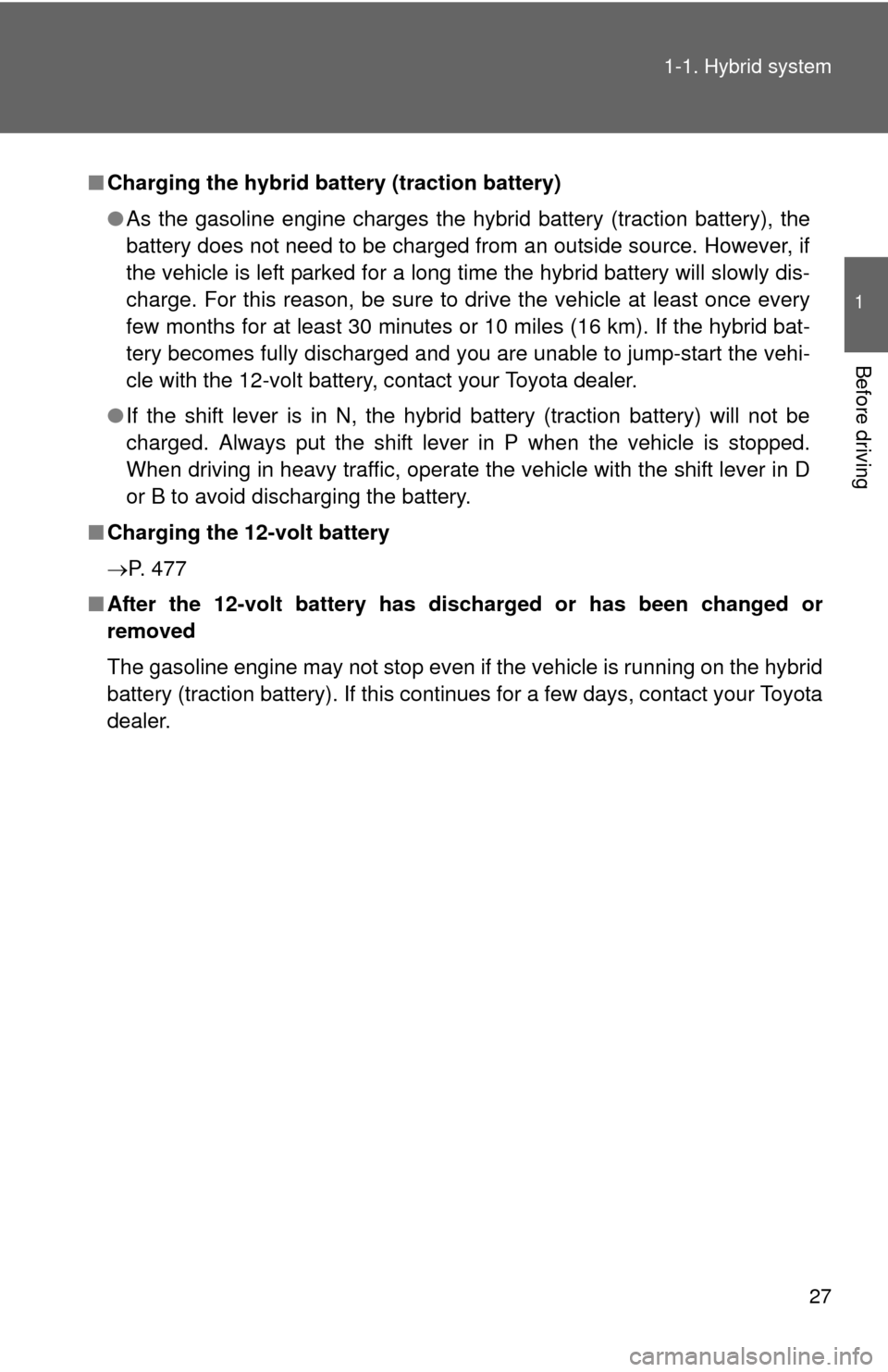
27
1-1. Hybrid system
1
Before driving
■
Charging the hybrid battery (traction battery)
●As the gasoline engine charges the hybrid battery (traction battery), the
battery does not need to be charged from an outside source. However, if
the vehicle is left parked for a long time the hybrid battery will slowly dis-
charge. For this reason, be sure to drive the vehicle at least once every
few months for at least 30 minutes or 10 miles (16 km). If the hybrid bat-
tery becomes fully discharged and you are unable to jump-start the vehi-
cle with the 12-volt battery, contact your Toyota dealer.
● If the shift lever is in N, the hybrid battery (traction battery) will not be
charged. Always put the shift lever in P when the vehicle is stopped.
When driving in heavy traffic, operate the vehicle with the shift lever in D
or B to avoid discharging the battery.
■ Charging the 12-volt battery
P. 477
■ After the 12-volt battery has di scharged or has been changed or
removed
The gasoline engine may not stop even if the vehicle is running on the hybrid
battery (traction battery). If this continues for a few days, contact your Toyota
dealer.
Page 53 of 552

53
1-3. Opening, closing and locking the doors
1
Before driving
■
Switching the door unlock function
It is possible to set which doors the entry function unlocks using the wireless
remote control.
Turn the “POWER” switch off.
When the indicator light on the key surface is not on, press and
hold or for about 5 seconds while pressing and holding
.
The setting changes each time an operation is performed, as shown below.
(When changing the setting continuously, release the buttons, wait for at
least 5 seconds, and repeat step 2.)
■ Battery-saving function
The battery-saving function will be activated in order to prevent the elec-
tronic key battery and the 12-volt battery from being discharged while the
vehicle is not in operation for a long time.
●In the following situations, the smart key system may take some time to
unlock the doors.
• The electronic key has been left in an area of approximately 6 ft. (2 m)
of the outside of the vehicle for 10 minutes or longer.
• The smart key system has not been used for 5 days or longer.
● If the smart key system has not been used for 14 days or longer, the
doors cannot be unlocked at any of the doors except the driver’s door. In
this case, take hold of the driver’s door handle, or use the wireless
remote control or the mechanical key, to unlock the doors.
STEP1
STEP2
Unlocking doorsBeep
Holding the driver's door handle
unlocks only the driver's door. Exterior: Beeps 3 times
Interior: Beeps once
Holding the front passenger’s door
handle unlocks all the doors.
Holding either front door handle
unlocks all the doors. Exterior: Beeps twice
Interior: Beeps once
Page 161 of 552
161
2-1. Driving procedures
2
When driving
NOTICE
■
To prevent 12-volt battery discharge
Do not leave the engine switch in the “ACC” or “ON” position for long periods
of time without the hybrid system on.
■ When starting the hybrid system
If the hybrid system becomes difficult to start, have your vehicle checked by
your Toyota dealer immediately.
Page 165 of 552

165
2-1. Driving procedures
2
When driving
When stopping the hybrid system with the shift lever in a
position other than P
If the hybrid system is stopped with the shift lever in a position other
than P, the “POWER” switch will not be turned off but instead be
turned to ACCESSORY mode. Perform the following procedure to
turn the switch off:
Check that the parking brake is set.
Shift the shift lever to P.
Check that is displayed on the multi-information dis-
play and then press the “POWER” switch once.
Check that on the multi- information display is off.
■Auto power off function
When the shift lever is in P, if the vehicle is left in ACCESSORY or ON mode
with the hybrid system not operating for more than 20 minutes (ACCES-
SORY mode) or one hour (ON mode), the “POWER” switch will automati-
cally turn off. However, this function cannot entirely prevent 12-volt battery
discharge. Do not leave the vehicle with the “POWER” switch in ACCES-
SORY or ON mode for long periods of time when the hybrid system is not
operating.
■ Sounds and vibrations specific to a hybrid vehicle
P. 2 8
■ Electronic key battery depletion
P. 5 8
■ When the ambient temperature is low, such as during winter driving
conditions
It may take time until the “READY” indicator comes on.
■ Conditions affecting operation
P. 5 5
STEP1
STEP2
STEP3
STEP4
Page 169 of 552

169
2-1. Driving procedures
2
When driving
NOTICE
■
To prevent 12-volt battery discharge
●Do not leave the “POWER” switch in ACCESSORY or ON mode for long
periods of time without the hybrid system on.
● If is displayed on the multi-information display, the “POWER”
switch is not off. Exit the vehicle after turning the “POWER” switch off.
● Do not stop the hybrid system when the shift lever is in a position other
than P. If the hybrid system is stopped in another shift lever position, the
“POWER” switch will not be turned off but instead be turned to ACCES-
SORY mode. If the vehicle is left in ACCESSORY mode, 12-volt battery
discharge may occur.
■ When starting the hybrid system
If the hybrid system becomes difficult to start, have your vehicle checked by
your Toyota dealer immediately.
■ Symptoms indicating a malfunction with the “POWER” switch
If the “POWER” switch seems to be operating somewhat differently than
usual, such as the switch sticking slightly, there may be a malfunction. Con-
tact your Toyota dealer immediately.
Page 200 of 552

200 2-2. Instrument cluster
■The clock is displayed when
Vehicles without a smart key system
The engine switch is in the “ON” position.
Vehicles with a smart key system
The “POWER” switch is in ON mode.
■ Eco score
●As the accelerator pedal is not depressed, the driven distance using
cruise control (if equipped) is not included in the eco score.
● As the eco score evaluation differs according to driving conditions and
environmental factors, in some cases it may not be linked to fuel con-
sumption.
■ Eco savings
●Fuel cost and savings should be used as a guide only.
● Depending on refueling methods, driving conditions and environmental
factors, the actual and displayed fuel costs may differ.
● In some cases, fuel cost and savings may not be linked to the eco score
evaluation.
■ When disconnecting and reconnect ing 12-volt battery terminals
The following information data will be reset:
● Clock
● Past record (aside from the top 3 results)
● Average fuel consumption
● Cruising range
● Average vehicle speed
● Driving time
● EV driving rate/EV driven distance
Additionally, some displays may return to their default settings.
■ Liquid crystal display
Small spots or light spots may appear on the display. This phenomenon is
characteristic of liquid crystal displays, and there is no problem continuing to
use the display.