Page 28 of 552

28 1-1. Hybrid system
■Sounds and vibrations specific to a hybrid vehicle
There may be no engine sounds or vibration even though the vehicle is able
to move. For safety, apply the parking brake and make sure to shift the shift
lever to P when parked.
The following sounds or vibrations may occur when the hybrid system is
operating and are not a malfunction:
●Motor sounds may be heard from the engine compartment.
● Sounds may be heard from the hybrid battery (traction battery) behind
the rear seats when the hybrid system starts or stops.
● Sounds from the hybrid system may be heard when the back door is
open.
● Sounds may be heard from the transmission when the gasoline engine
starts or stops, when driving at low speeds, or during idling.
● Engine sounds may be heard when accelerating sharply.
● Sounds may be heard due to regenerative braking when the brake pedal
is depressed.
● Vibration may be felt when the gasoline engine starts or stops.
● Cooling fan sounds may be heard from the air intake vent on the side of
the lower part of the rear left seat.
■ Vehicle Proximity Notification System
In the following cases, the Vehicle Proximity Notification System sound may
be difficult for pedestrians, people riding bicycles or other people and vehi-
cles in the surrounding area to hear:
●When there is a lot of noise in the vicinity
● When it is raining or during strong winds
● When in the area surrounding the rear of the vehicle, rather than in front
of the vehicle
■ Maintenance, repair, recycling, and disposal
Contact your Toyota dealer regarding maintenance, repair, recycling and dis-
posal. Do not dispose of the vehicle yourself.
Page 36 of 552
36 1-1. Hybrid system
Display Audio systemMulti-information display
When the vehi-
cle is powered
by the electric
motor (traction
motor)
When the vehi-
cle is powered
by the gasoline
engine
When the vehi-
cle is powered
by both the gas-
oline engine and
the electric
motor (traction
motor)
When the vehi-
cle is charging
the hybrid bat-
tery (traction
battery)
When there is
no energy flow
Page 41 of 552

41
1-1. Hybrid system
1
Before driving
■
Remaining hybrid battery (tract ion battery) charge display
The charge amount of the hybrid battery (traction battery) is automatically
controlled by the hybrid system. For this reason, even if electricity is recov-
ered via the regenerative braking, or electricity is generated via the gasoline
engine, the displayed hybrid battery (traction battery) charge amount may
not reach the highest level (level 8). However, this does not indicate a mal-
function.
■ Resetting the consumption data (Display Audio System)
Selecting “Clear” on the “Trip Information” screen will reset the fuel con-
sumption and the regenerated energy for the past 15 minutes. Selecting
“Yes” on the following screen will confirm resetting of all the data.
■ Menu screen selection (Multi-information display)
Press the “DISP” switch and select “Set-
tings & Screen Off”. Press and hold the
“DISP” switch while the cursor is on
“Menu Screen Selection” to change to the
settings screen.
The following screen changes and set-
tings can be performed:
• The eco savings record screen can be
switched on or off. ( P. 185)
• The 5 minute fuel consumption screen can be switched on or off.
• Past record can be reset.
• The past record screen can be switched between off, monthly aver-
age and personal best.
Page 42 of 552

42
1-1. Hybrid system
Hybrid vehicle driving tips
For economical and ecological driving, pay attention to the following
points:
■ Using Eco drive mode
P. 174
■Use of Hybrid System Indicator
By keeping Hybrid System Indicator within Eco area, more Eco-friendly
driving may be possible. ( P. 195)
■When braking the vehicle
Make sure to operate the brakes gently and in good time. A greater
amount of electrical energy can be retained when slowing down.
■Delays
Repeated acceleration and deceleration, as well as long waits at traffic
lights, will lead to bad fuel consumption. Check traffic reports before
leaving and avoid delays as much as possible. When encountering a
delay, gently release the brake pedal to allow the vehicle to move for-
ward slightly while avoiding overuse of the accelerator pedal. Doing so
can help control excessive gasoline consumption.
■Highway driving
Control your speed and keep at a constant speed. Also, before stop-
ping at a toll booth or similar, allow plenty of time to release the acceler-
ator and gently apply the brakes. A greater amount of electrical energy
can be retained when slowing down.
■Air conditioning
Use the air conditioning only when necessary. Doing so can help con-
trol excessive gasoline consumption.
In summer: In high temperatures, use the recirculated air mode. Doing
so will help to reduce the burden on the air conditioning and reduce fuel
consumption as well.
In winter: Because the gasoline engine will not automatically cut out
until the gasoline engine and the interior of the vehicle are warm, it will
consume fuel. Also, fuel consumption can be improved by avoiding
overuse of the heater.
Page 43 of 552
43
1-1. Hybrid system
1
Before driving
■
Checking tire inflation pressure
Make sure to check the tire inflation pressure frequently. Improper tire
inflation pressure can cause poor fuel consumption.
Also, as snow tires can cause large amounts of friction, their use on dry
roads can lead to poor fuel consumption. Use a tire that is appropriate
for the season.
■Luggage
Carrying heavy luggage can lead to poor fuel consumption. Avoid car-
rying unnecessary luggage. Installing a large roof rack can also cause
poor fuel consumption.
■Warming up before driving
Since the gasoline engine starts up and cuts out automatically when
cold, warming up the engine is unnecessary. Moreover, frequently driv-
ing short distances will cause the engine to repeatedly warm up, which
can lead to poor fuel consumption.
Page 66 of 552
66 1-3. Opening, closing and locking the doors
Locking the front doors from the outside without a keyMove the inside door lock button to the lock position.
Close the door.
Vehicles without a smart key system The door cannot be locked if either of the front doors is open and
the key is in the engine switch.
Vehicles with a smart key system The door cannot be locked if t he “POWER” switch is in ACCES-
SORY or ON mode, or the electronic key is left inside the vehicle.
The key may not be detected correctly and the door may be locked.
■ Inside lock buttons
Locks the door
Unlocks the door
The front doors can be opened
by pulling the inside handle
even if the lock buttons are in
the lock position.
STEP1
STEP2
Page 68 of 552

68 1-3. Opening, closing and locking the doors
Automatic door locking and unlocking systemsThe following functions can be set or canceled:
■ Setting and canceling the functions
To switch between setting and canceling, follow the procedure
below:
Vehicles without a smart key system
Close all the doors and turn the engine switch to the “ON”
position. (Perform within 20 seconds.)
Vehicles with a smart key system
Close all the doors and switch the “POWER” switch to ON
mode. (Perform within 20 seconds.)
FunctionOperation
Shift position linked
door locking function Shifting the shift lever out of P locks all
doors.
Shift position linked
door unlocking function Shifting the shift lever to P unlocks all doors.
Speed linked door lock-
ing function (vehicles
with a smart key sys-
tem) All doors are locked when the vehicle speed
is approximately 12 mph (20 km/h) or
higher.
Driver’s door linked
door unlocking function
(vehicles without a
smart key system) All doors are unlocked when the driver’s
door is opened within 45 seconds after turn-
ing the engine switch to “ACC” or “LOCK”.
Driver’s door linked
door unlocking function
(vehicles with a smart
key system) All doors are unlocked when the driver’s
door is opened within 45 seconds after turn-
ing the “POWER” switch off.
STEP1
STEP2
STEP2
Page 97 of 552
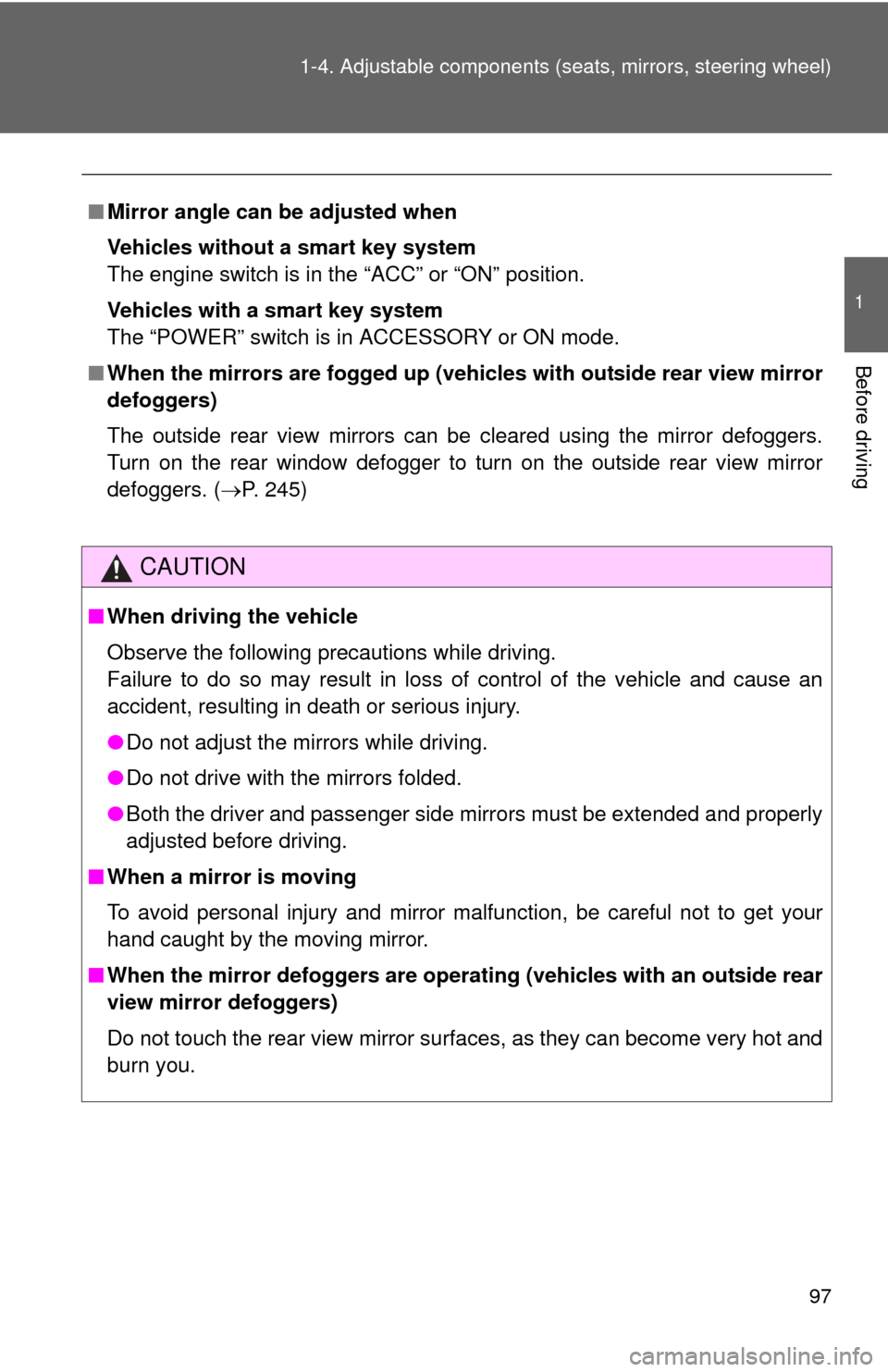
97
1-4. Adjustable components (s
eats, mirrors, steering wheel)
1
Before driving
■Mirror angle can be adjusted when
Vehicles without a smart key system
The engine switch is in the “ACC” or “ON” position.
Vehicles with a smart key system
The “POWER” switch is in ACCESSORY or ON mode.
■ When the mirrors are fogged up (veh icles with outside rear view mirror
defoggers)
The outside rear view mirrors can be cleared using the mirror defoggers.
Turn on the rear window defogger to turn on the outside rear view mirror
defoggers. ( P. 245)
CAUTION
■When driving the vehicle
Observe the following precautions while driving.
Failure to do so may result in loss of control of the vehicle and cause an
accident, resulting in death or serious injury.
●Do not adjust the mirrors while driving.
● Do not drive with the mirrors folded.
● Both the driver and passenger side mirrors must be extended and properly
adjusted before driving.
■ When a mirror is moving
To avoid personal injury and mirror malfunction, be careful not to get your
hand caught by the moving mirror.
■ When the mirror defoggers are operat ing (vehicles with an outside rear
view mirror defoggers)
Do not touch the rear view mirror surfaces, as they can become very hot and
burn you.