Page 3 of 692
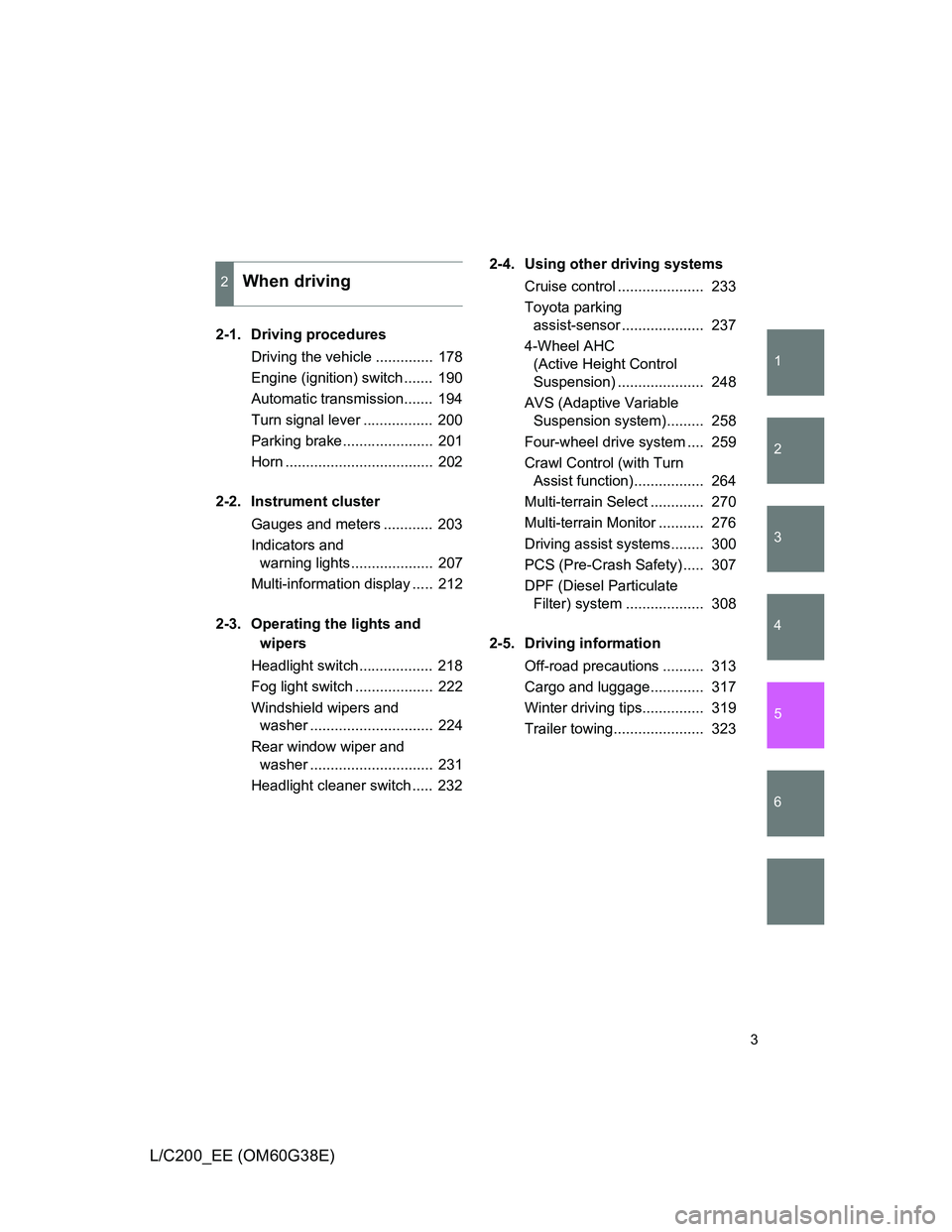
1
2
3
4
5
6
3
L/C200_EE (OM60G38E)
2-1. Driving procedures
Driving the vehicle .............. 178
Engine (ignition) switch ....... 190
Automatic transmission....... 194
Turn signal lever ................. 200
Parking brake...................... 201
Horn .................................... 202
2-2. Instrument cluster
Gauges and meters ............ 203
Indicators and
warning lights.................... 207
Multi-information display ..... 212
2-3. Operating the lights and
wipers
Headlight switch.................. 218
Fog light switch ................... 222
Windshield wipers and
washer .............................. 224
Rear window wiper and
washer .............................. 231
Headlight cleaner switch ..... 2322-4. Using other driving systems
Cruise control ..................... 233
Toyota parking
assist-sensor .................... 237
4-Wheel AHC
(Active Height Control
Suspension) ..................... 248
AVS (Adaptive Variable
Suspension system)......... 258
Four-wheel drive system .... 259
Crawl Control (with Turn
Assist function)................. 264
Multi-terrain Select ............. 270
Multi-terrain Monitor ........... 276
Driving assist systems........ 300
PCS (Pre-Crash Safety) ..... 307
DPF (Diesel Particulate
Filter) system ................... 308
2-5. Driving information
Off-road precautions .......... 313
Cargo and luggage............. 317
Winter driving tips............... 319
Trailer towing...................... 323
2When driving
Page 19 of 692
19
L/C200_EE (OM60G38E)
D
: If equipped
Headlight cleaner switch P. 232
Outside rear view mirror control
switches
P. 106
Instrument cluster light control knob P. 206
Odometer/trip meter display
change button
P. 204
Toyota parking assist-sensor
switch
P. 237
Roll sensing of curtain shield
airbags off switch
P. 150
Tilt and telescopic steering
control switch
P. 101
Card holder P. 460
Center differential lock/unlock
switch
P. 259
VSC OFF switch P. 300
Heated steering wheel switch P. 474
Page 29 of 692
29
L/C200_EE (OM60G38E)
D
: If equipped
Outside rear view mirror control switches P. 106
Headlight cleaner switch P. 232
Roll sensing of curtain shield
airbags off switch
P. 150
Odometer/trip meter display change button P. 204
Instrument cluster light control knob P. 206
Card holder P. 460
Toyota parking assist-sensor
switch
P. 237
Center differential lock/unlock
switch
P. 259
VSC OFF switch P. 300
Heated steering wheel switch P. 474
Page 129 of 692
129 1-6. Theft deterrent system
1
Before driving
L/C200_EE (OM60G38E)
Intrusion sensor and tilt sensor (if equipped)
The intrusion sensor detects an intruder or movement in the vehi-
cle.
The tilt sensor detects changes in vehicle inclination, such as when
the vehicle is towed away.
This system is designed to deter and prevent vehicle theft but does
not guarantee absolute security against all intrusions.
The intrusion sensor and tilt sensor can be canceled using the cancel
switch.
Canceling the intrusion sensor and tilt sensor
Turn the “ENGINE START
STOP” switch off and press the
intrusion sensor and tilt sensor
cancel switch.
A message will be shown on the
multi-information display in the
instrument cluster.
The intrusion sensor and tilt sen-
sor will revert to on each time the
“ENGINE START STOP” switch is
turned to ON mode.
System maintenance
The vehicle has a maintenance-free type alarm system.
Page 177 of 692
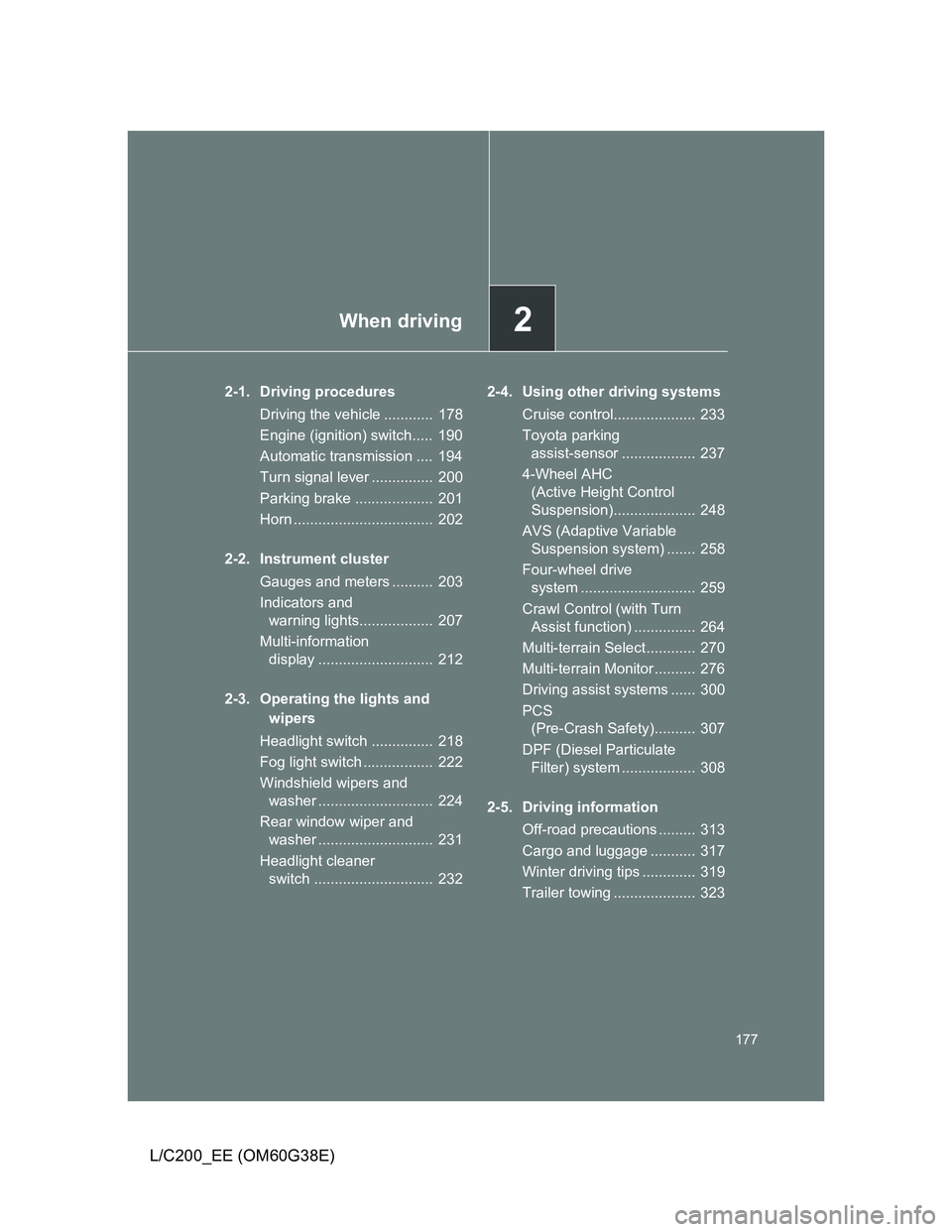
2When driving
177
L/C200_EE (OM60G38E)
2-1. Driving procedures
Driving the vehicle ............ 178
Engine (ignition) switch..... 190
Automatic transmission .... 194
Turn signal lever ............... 200
Parking brake ................... 201
Horn .................................. 202
2-2. Instrument cluster
Gauges and meters .......... 203
Indicators and
warning lights.................. 207
Multi-information
display ............................ 212
2-3. Operating the lights and
wipers
Headlight switch ............... 218
Fog light switch ................. 222
Windshield wipers and
washer ............................ 224
Rear window wiper and
washer ............................ 231
Headlight cleaner
switch ............................. 2322-4. Using other driving systems
Cruise control.................... 233
Toyota parking
assist-sensor .................. 237
4-Wheel AHC
(Active Height Control
Suspension).................... 248
AVS (Adaptive Variable
Suspension system) ....... 258
Four-wheel drive
system ............................ 259
Crawl Control (with Turn
Assist function) ............... 264
Multi-terrain Select ............ 270
Multi-terrain Monitor .......... 276
Driving assist systems ...... 300
PCS
(Pre-Crash Safety).......... 307
DPF (Diesel Particulate
Filter) system .................. 308
2-5. Driving information
Off-road precautions ......... 313
Cargo and luggage ........... 317
Winter driving tips ............. 319
Trailer towing .................... 323
Page 203 of 692
203
2
When driving
L/C200_EE (OM60G38E)
2-2. Instrument cluster
Gauges and meters
Tachometer
Displays the engine speed in revolutions per minute
Engine coolant temperature gauge
Displays the engine coolant temperature
Fuel gauge
Displays the quantity of fuel remaining in the tank
Speedometer
Displays the vehicle speed
Vo l t m e t e r
Displays the charge state
Multi-information display
Presents the driver with a variety of driving-related data (P. 212)
Page 204 of 692
204 2-2. Instrument cluster
L/C200_EE (OM60G38E)
Switching the display
Pressing this button switches between odometer and trip meter.
Odometer
Trip meter A
*
Trip meter B*
*
: Pushing and holding the button
will reset the trip meter.
Odometer and trip meter
Odometer: Displays the total distance the vehicle has been driven.
Trip meter: Displays the distance the vehicle has been driven since the
meter was last reset. Trip meters A and B can be used to record and
display different distances independently.
Engine oil pressure gauge
Displays the engine oil pressure
Odometer/trip meter display change button
Switches between odometer and trip meter displays
Instrument panel light control dial
The brightness of the instrument panel light can be adjusted
Page 205 of 692
205 2-2. Instrument cluster
2
When driving
L/C200_EE (OM60G38E)
Eco Driving Indicator Light customization
Eco Driving Indicator Light can activated or deactivated.
While the odometer is being dis-
played, press and hold the
odometer/trip meter display
change button to display the Eco
Driving Indicator Light customi-
zation screen.
Press the odometer/trip meter display change button to set
Eco Driving Indicator Light to on or off.
Press and hold the odometer/trip meter display change button
to complete the setting.
STEP1
STEP2
STEP3