Page 203 of 476

203 2-2. Instrument cluster
2
When driving
iQ_WE_74014E
Warning lights
Warning lights inform the driver of malfunctions in any of the
vehicle’s systems. (P. 397)
*1: These lights turn on when the engine switch is turned to the ON
position (vehicles without smart entry & start system) or the
“ENGINE START STOP” switch is turned to IGNITION ON mode
(vehicles with smart entry & start system) to indicate that a system
check is being performed. They will turn off after the engine is
started, or after a few seconds. There may be a malfunction in a sys-
tem if a light does not come on, or if the lights do not turn off. Have
the vehicle inspected by any authorized Toyota dealer or repairer, or
another duly qualified and equipped professional for details.
*2: Vehicles without audio system
*3: When filled with less than 10 L per refueling, the fuel gauge may not
display accurately.
*4: Left-hand drive vehicles with audio system
*5: Right-hand drive vehicles with audio system
(if equipped)
(if equipped)
*1*1*1*1*1*1*1*1
*1*3*4*5*2
*4*5*2
Page 205 of 476
205
2-2. Instrument cluster
2
When driving
iQ_WE_74014E
Multi-infor mation display
The multi-information display presents the driver with a variety of
driving-related information, including the current outside tempera-
ture and time.
Fuel gauge
Displays the quantity of fuel
remaining in the tank.
Shift position and shift
range/gear display (vehicles
with a Multidrive) (P. 185)
Displays the shift position
along with the currently
selected shift range or gear.
Clock (P. 209)
Displays the time and sets the
clock.
Outside temperature dis-
play
Displays the outside air tem-
perature.
The temperature range that
can be displayed is from -40°C
(-40°F) to 50°C (122°F).
Trip information (P. 206)
Displays odometer, trip meter,
fuel consumption and other
cruising-related information.
Page 207 of 476

207 2-2. Instrument cluster
2
When driving
iQ_WE_74014EInstrument panel light control display
Instantaneous fuel consumption
Vehicles with Eco Driving Indicator Zone Display
Vehicles without Eco Driving Indicator Zone Display
Average fuel consumption after refueling
*2
Vehicles with Eco Driving Indicator Zone Display
Vehicles without Eco Driving Indicator Zone Display
*2: When filled with less than 10 L per refueling, the “average fuel
consumption after refueling” may not be displayed accurately.
Displays the instrument panel light control display.
Pushing and holding the button for more than 1 sec-
ond will adjust brightness of the instrument panel light
when the tail lights are on.
Displays the Eco Driving Indicator Zone Display
and instantaneous fuel consumption.
Displays the instantaneous fuel consumption.
Displays Eco Driving Indicator Zone Display and
average fuel consumption since the function was
reset.
Use the displayed average fuel consumption as a ref-
erence.
Displays the average fuel consumption since the
function was reset.
Use the displayed average fuel consumption as a ref-
erence.
Page 210 of 476
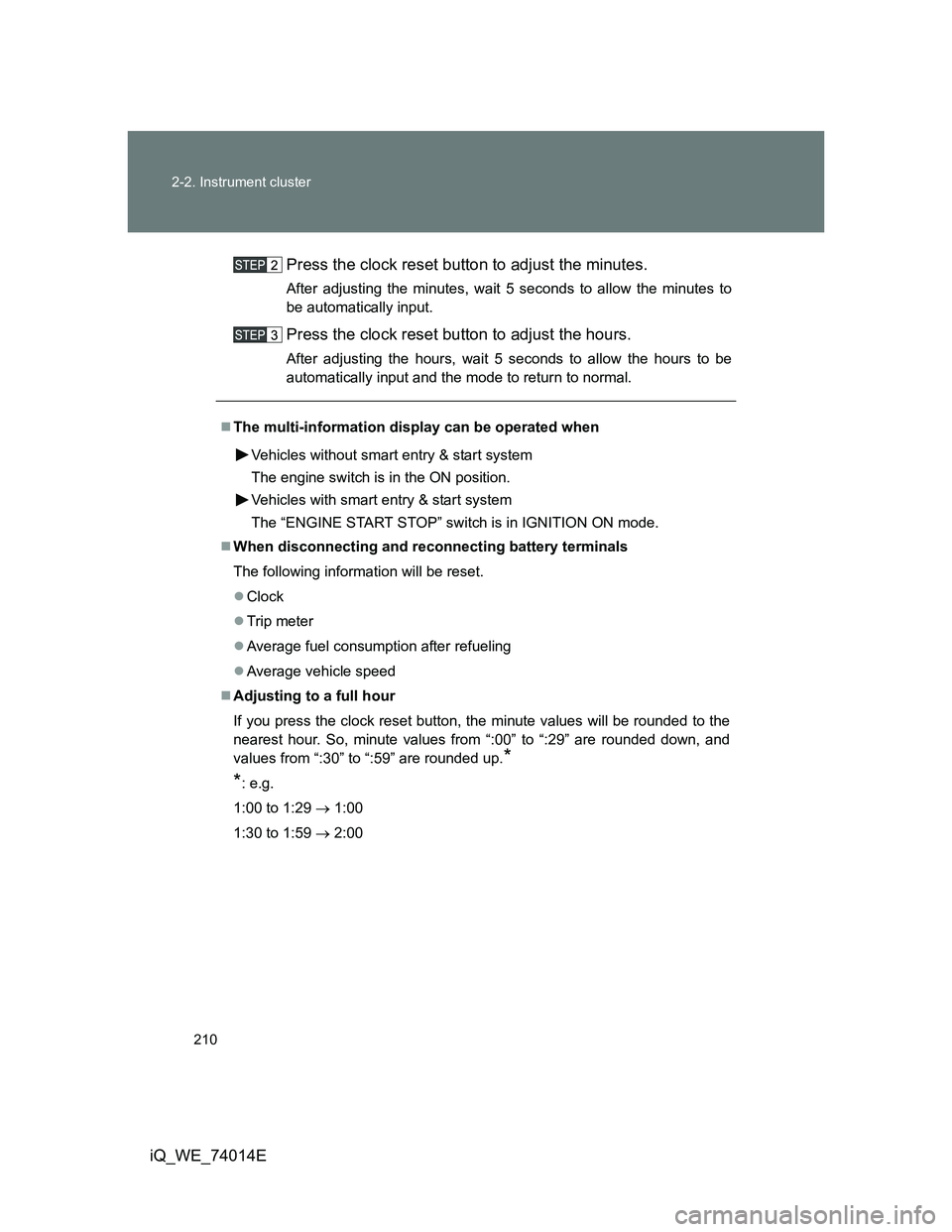
210 2-2. Instrument cluster
iQ_WE_74014EPress the clock reset button to adjust the minutes.
After adjusting the minutes, wait 5 seconds to allow the minutes to
be automatically input.
Press the clock reset button to adjust the hours.
After adjusting the hours, wait 5 seconds to allow the hours to be
automatically input and the mode to return to normal.
The multi-information display can be operated when
Vehicles without smart entry & start system
The engine switch is in the ON position.
Vehicles with smart entry & start system
The “ENGINE START STOP” switch is in IGNITION ON mode.
When disconnecting and reconnecting battery terminals
The following information will be reset.
Clock
Trip meter
Average fuel consumption after refueling
Average vehicle speed
Adjusting to a full hour
If you press the clock reset button, the minute values will be rounded to the
nearest hour. So, minute values from “:00” to “:29” are rounded down, and
values from “:30” to “:59” are rounded up.
*
*
: e.g.
1:00 to 1:29 1:00
1:30 to 1:59 2:00
Page 229 of 476

229
2
When driving
iQ_WE_74014E
2-5. Driving information
Cargo and luggage
CAUTION
Things that must not be carried in the luggage compartment
The following things may cause a fire if loaded in the luggage compartment.
Receptacles containing gasoline
Aerosol cans
Storage precautions
Observe the following precautions.
Failing to do so may result in death or serious injury.
Do not place cargo or luggage in or on the following locations as the item
may get under the brake or accelerator pedal and prevent the pedals from
being depressed properly, block the driver’s vision, or hit the driver or pas-
sengers, causing an accident.
• Driver’s feet
• Front passenger or rear seats (when stacking items)
• Instrument panel
• Dashboard
• Auxiliary box or tray that has no lid
Do not stack anything in the luggage compartment higher than the seat-
backs.
Such items may be thrown about and possibly injure people in the vehicle
during sudden braking or in an accident.
Take notice of the following information about storage precautions,
cargo capacity and load.
Stow cargo and luggage in the luggage compartment whenever
possible.
Be sure all items are secured in place.
Be careful to keep the vehicle level. Placing the weight as far for-
ward as possible helps maintain vehicle balance.
For better fuel economy, do not carry unnecessary weight.
Page 306 of 476

306
iQ_WE_74014E
4-1. Maintenance and care
Cleaning and protecting the vehicle exterior
Automatic car washes
Fold the mirrors and remove the antenna before washing the vehicle.
Start washing from the front of the vehicle. Make sure to re-install the
antenna and extend the mirrors before driving.
Brushes used in automatic car washes may scratch the vehicle surface
and harm your vehicle’s paint.
Rain-sensing windshield wipers (if equipped): Turn the wipers off before
washing the vehicle. (P. 219)
High pressure car washes
Do not allow the nozzles of the car wash to come within close proximity
of the windows.
Before car wash, check that the fuel filler door on your vehicle is closed
properly.
Perform the following to protect the vehicle and maintain it in prime
condition.
Working from top to bottom, liberally apply water to the vehicle
body, wheel wells and underside of the vehicle to remove any
dirt and dust.
Wash the vehicle body using a sponge or soft cloth, such as a
chamois.
For hard-to-remove marks, use car wash soap and rinse thor-
oughly with water.
Wipe away any water.
Wax the vehicle when the waterproof coating deteriorates.
If water does not bead on a clean surface, apply wax when the vehicle
body is cool.
Page 317 of 476

317 4-3. Do-it-yourself maintenance
4
Maintenance and care
iQ_WE_74014E
CAUTION
The engine compartment contains many mechanisms and fluids that may
move suddenly, become hot, or become electrically energized. To avoid death
or serious injury, observe the following precautions.
When working on the engine compartment
Keep hands, clothing, and tools away from the moving fan and engine
drive belt.
Be careful not to touch the engine, radiator, exhaust manifold, etc. right
after driving as they may be hot. Oil and other fluids may also be hot.
Do not leave anything that may burn easily, such as paper or rags, in the
engine compartment.
Do not smoke, cause sparks or expose an open flame to fuel or the bat-
tery. Fuel and battery fumes are flammable.
Be extremely cautious when working on the battery. It contains poisonous
and corrosive sulfuric acid.
Take care because brake fluid can harm your hands or eyes and damage
painted surfaces.
If fluid gets on your hands or in your eyes, flush the affected area with
clean water immediately.
If you still experience discomfort, see a doctor.
When working near the electric cooling fan or radiator grille
Vehicles without smart entry & start system:
Be sure the engine switch is in the LOCK position.
With the engine switch in the ON position, the electric cooling fan may
automatically start to run if the air conditioning system is on and/or the
coolant temperature is high. (P. 342)
Vehicles with smart entry & start system:
Be sure the “ENGINE START STOP” switch is in the OFF.
With the “ENGINE START STOP” switch in the IGNITION ON mode, the
electric cooling fan may automatically start to run if the air conditioning
system is on and/or the coolant temperature is high. (P. 342)
Safety glasses
Wear safety glasses to prevent flying or falling material, fluid spray, etc. from
getting in the eyes.
Page 350 of 476

350
4-3. Do-it-yourself maintenance
iQ_WE_74014E
Tire inflation pressure
Effects of incorrect tire inflation pressure
Driving with incorrect tire inflation pressure may result in the following:
Reduced fuel efficiency
Reduced driving comfort and tire life
Reduced safety
Damage to the drive train
If a tire needs frequent refilling, have it checked by any authorized Toyota
dealer or repairer, or another duly qualified and equipped professional.
Instructions for checking tire inflation pressure
When checking tire inflation pressure, observe the following:
Check only when the tires are cold.
If your vehicle has been parked for at least 3 hours and has not been
driven for more than 1.5 km or 1 mile, you will get an accurate cold tire
inflation pressure reading.
Always use a tire pressure gauge.
The appearance of the tire can be misleading. In addition, tire inflation
pressures that are even just a few pounds off can degrade ride and han-
dling.
Do not bleed or reduce tire inflation pressure after driving. It is normal for
the tire inflation pressure to be higher after driving.
Never exceed the vehicle capacity weight.
Passengers and luggage weight should be placed so that the vehicle is
balanced.
Make sure to maintain the proper tire inflation pressure. Tire inflation
pressure should be checked at least once per month. However,
Toyota recommends that tire inflation pressure be checked once
every two weeks. (P. 455)