Page 266 of 636

266
3-1. Using the air conditioning system and defogger
Front manual air conditioning system ....... 268
Front automatic air conditioning system ....... 275
Rear manual air conditioning system ....... 283
Rear automatic air conditioning system ....... 286
Rear window and outside rear view
mirror defoggers ............ 289
Windshield wiper de-icer ............................ 291
Using the steering wheel climate remote control
switches ......................... 292
3-2. Using the audio system Audio system ................... 293
Using the radio ................. 297
Using the CD player ......... 304
Playing back MP3 and WMA discs ..................... 312 Operating an iPod ............ 320
Operating a USB
memory .......................... 327
Optimal use of the audio system ........................... 335
Using the AUX port .......... 339
Using the steering wheel audio switches ............... 341
Detachable pole antenna .......................... 344
3-3. Using the Bluetooth
®
audio system
Bluetooth
® audio
system ........................... 347
Using the Bluetooth
®
audio system.................. 350
Operating a Bluetooth
®
enabled portable
player ............................. 355
Setting up a Bluetooth
®
enabled portable
player ............................. 357
Bluetooth
® audio system
setup .............................. 362
Interior features3
Page 292 of 636
292
3-1. Using the air conditioning system and defogger
Using the steering wheel climate remote control switches
Using the automatic modePress .The air conditioning system will operate, and air outlets
and fan speed will be set automatically.
“AUTO” will be displayed on the multi-information display.
Press “” on to increase the temperature and “ ” to
decrease the temperature.
Adjusting the temperature setting
Press “ ” on to increase the temperature and “ ” to decrease
the temperature.
Turning off the fan
Press .
Some air conditioning features can be controlled using the switches
on the steering wheel.
Temperature control
Off
Automatic mode
STEP1
STEP2
: If equipped
Page 348 of 636

348 3-3. Using the Bluetooth
® audio system
■When transferring ownership of the vehicle
Be sure to initialize the system to prevent personal data from being improp-
erly accessed. ( P. 387)
■ About Bluetooth
®
■Compatible models
●Bluetooth
® specifications:
Ve r. 1 . 2
● Following Profiles:
• A2DP (Advanced Audio Distribution Profile) Ver. 1.0
• AVRCP (Audio/Video Remote Control Profile) Ver. 1.0 or higher (Ver.
1.3 or higher recommended)
Portable players must correspond to the above specifications in order to be
connected to the Bluetooth
® audio system. However, please note that some
functions may be limited depending on the type of portable player.
■ Certification for the Bluetooth
® audio system
FCC ID: ACJ932C5ZZZ035
IC ID: 216J-C5ZZZ035
MADE IN JAPAN
This device complies with Part 15 of the FCC Rules and RSS-Gen of IC
Rules. Operation is subject to the following two conditions: (1) this device
may not cause harmful interference, and (2) this device must accept an\
y
interference received, including interference that may cause undesired oper-
ation.
Bluetooth is a registered trademark of
Bluetooth SIG. Inc.
Page 429 of 636
429
3-7. Other interior features
3
Interior features
Garage door opener
The garage door opener (HomeLink Universal Transceiver) is manufac-
tured under license from HomeLink.
Programming the HomeLink (for U.S.A. owners)
The HomeLink
compatible transceiver in your vehicle has 3 buttons
which can be programmed to operate 3 different devices. Refer to the
programming method below appropriate for the device.
Indicator
Buttons
■ Programming the HomeLink
Point the remote control for the
device 1 to 3 in. (25 to 75 mm)
from the HomeLink
control but-
tons.
Keep the indicator light on the
HomeLink in view while pro-
gramming.
The garage door opener can be programmed to operate garage
doors, gates, entry do ors, door locks, home lighting systems, secu-
rity systems, and other devices.
STEP1
: If equipped
Page 431 of 636
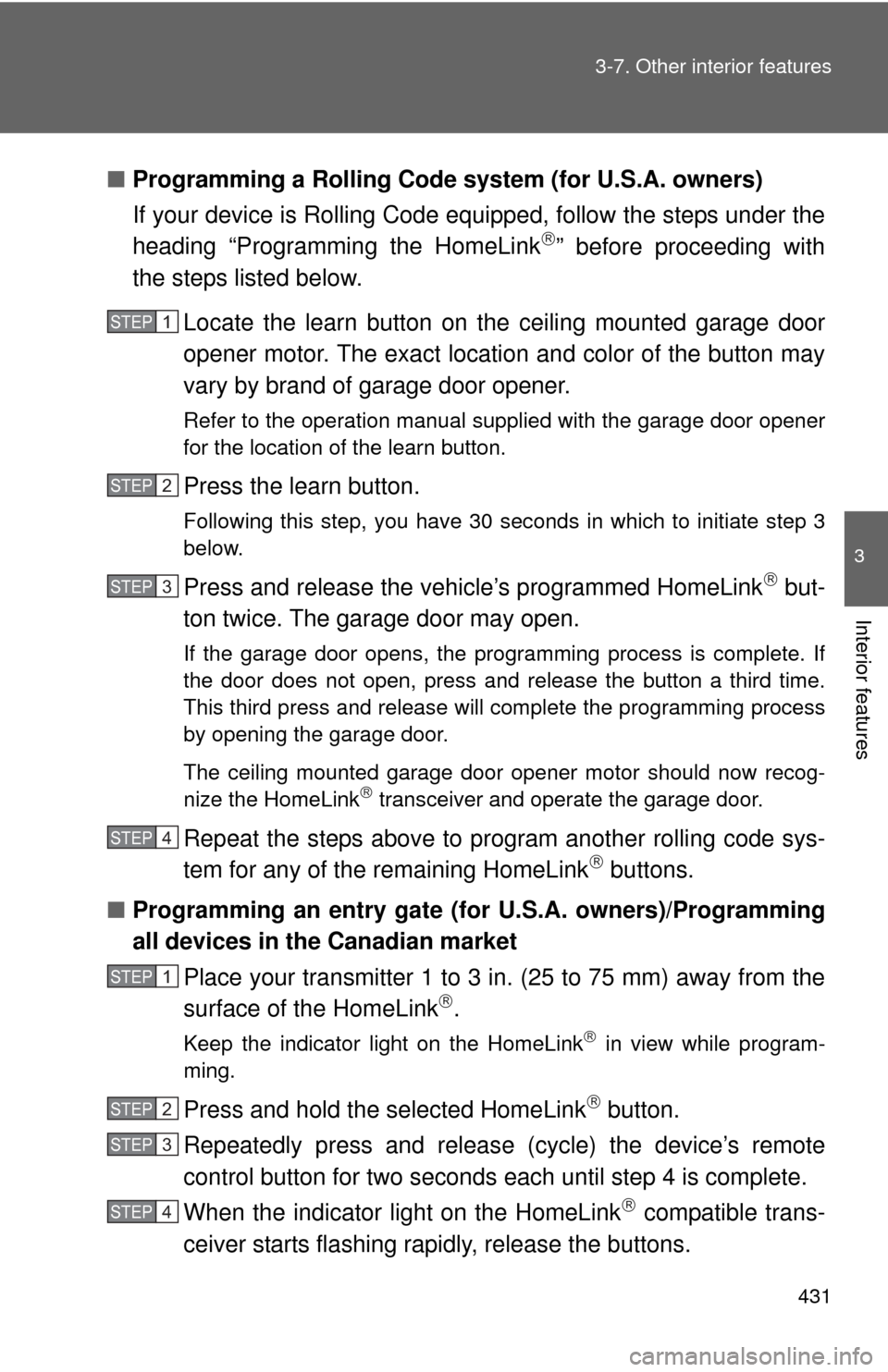
431
3-7. Other interior features
3
Interior features
■
Programming a Rolling Code sys tem (for U.S.A. owners)
If your device is Rolling Code equipped, follow the steps under the
heading “Programming the HomeLink
” before proceeding with
the steps listed below.
Locate the learn button on t he ceiling mounted garage door
opener motor. The exact location and color of the button may
vary by brand of garage door opener.
Refer to the operation manual supplied with the garage door opener
for the location of the learn button.
Press the learn button.
Following this step, you have 30 seconds in which to initiate step 3
below.
Press and release the vehicle’s programmed HomeLink but-
ton twice. The garage door may open.
If the garage door opens, the programming process is complete. If
the door does not open, press and release the button a third time.
This third press and release will complete the programming process
by opening the garage door.
The ceiling mounted garage door opener motor should now recog-
nize the HomeLink
transceiver and operate the garage door.
Repeat the steps above to prog ram another rolling code sys-
tem for any of the remaining HomeLink buttons.
■ Programming an entry gate (f or U.S.A. owners)/Programming
all devices in the Canadian market
Place your transmitter 1 to 3 in. (25 to 75 mm) away from the
surface of the HomeLink
.
Keep the indicator light on the HomeLink in view while program-
ming.
Press and hold the selected HomeLink button.
Repeatedly press and releas e (cycle) the device’s remote
control button for two seconds each until step 4 is complete.
When the indicator light on the HomeLink
compatible trans-
ceiver starts flashing rapidly, release the buttons.
STEP1
STEP2
STEP3
STEP4
STEP1
STEP2
STEP3
STEP4
Page 434 of 636
434 3-7. Other interior features
CAUTION
■When programming a garage door or other remote control device
The garage door may operate, so ensure people and objects are out of dan-
ger to prevent potential harm.
■ Conforming to federal safety standards
Do not use the HomeLink
Compatible Transceiver with any garage door
opener or device that lacks safety stop and reverse features as required by
federal safety standards.
This includes any garage door that cannot detect an obstruction object. A
door or device without these features increases the risk of death or serious
injury.
Page 439 of 636
Maintenance and care4
439
4-1. Maintenance and careCleaning and protecting the vehicle exterior......... 440
Cleaning and protecting the vehicle interior.......... 443
4-2. Maintenance Maintenance requirements .................. 446
General maintenance....... 449
Emission inspection and maintenance (I/M)
programs........................ 452 4-3. Do-it-yourself
maintenance
Do-it-yourself service precautions .................... 453
Hood ................................ 457
Positioning a floor jack ..... 459
Engine compartment ........ 463
Tires ................................. 478
Tire inflation pressure ...... 487
Wheels ............................. 490
Air conditioning filter......... 493
Wireless remote control/ electronic key battery ..... 496
Checking and replacing fuses .............................. 499
Light bulbs........................ 510
Page 496 of 636
496
4-3. Do-it-yourself maintenance
Wireless remote control/electronic key batter y
Replace the battery with a new one if it is discharged.
■You will need the following items:
●Flathead screwdriver (To prevent damage to the key, cover
the tip of the screwdriver with a rag.)
● Small Phillips-hea d screwdriver
● Lithium battery CR2032 (vehicles without smart key system),
CR1632 (vehicles with smart key system)
■ Replacing the battery (vehicles without smart key system)
Remove the cover using a
coin protected with tape etc.
Remove the discharged trans-
mitter battery.
Insert a new battery with the
“+” terminal facing up.
STEP1
STEP2