Page 33 of 636

33
1-1. Key information
1
Before driving
Using the mechanical key (vehicles with smart key system)
Take out the mechanical key.
After using the mechanical key,
store it in the electronic key. Carry
the mechanical key together with
the electronic key. If the electronic
key battery is depleted, you will
need the mechanical key.
(
P. 558)
■ When required to leave a key to th e vehicle with a parking attendant
Lock the glove box as circumstances demand. ( P. 400)
Vehicles without smart key system: Carry the master key for your own use
and provide the attendant with the valet key.
Vehicles with smart key system: Remove the mechanical key for your own
use and provide the attendant with the electronic key only.
■ Key number plate
Keep the plate in a safe place such as your wallet, not in the vehicle. In the
event that a key is lost, a new key can be made by your Toyota dealer using
the key number plate. ( P. 557)
■ When riding in an aircraft (vehicles with smart key system)
When bringing an electronic key onto an aircraft, make sure you do not
press any buttons on the electronic key while inside the aircraft cabin. If you
are carrying an electronic key in your bag etc., ensure that the buttons are
not likely to be pressed accidentally. Pressing a button may cause the elec-
tronic key to emit radio waves that could interfere with the operation of the
aircraft.
Page 41 of 636

41
1-2. Opening, closing and locking the doors
1
Before driving
The setting changes each time an operation is performed, as shown below.
(When changing the setting continuously, release the buttons, wait for at
least 5 seconds, and repeat step 2.)
To prevent unintended triggering of the alarm, unlock the doors using the
wireless remote control and open and close a door once after the settings
have been changed. (If a door is not opened within 60 seconds after is
pressed, the doors will be locked again and the alarm will automatically be
set.)
In case that the alarm is triggered, immediately stop the alarm. (P. 1 1 6 )
■ Battery-saving function
In the following circumstances, the entry function is disabled in order to pre-
vent the vehicle and electronic key batteries from discharging.
●When the entry function has not been used for 2 weeks or more
● When the electronic key has been left within approximately 3 ft. (1 m) of
the vehicle for 10 minutes or more
The system will resume operation when...
● The vehicle is locked using the door handle lock button.
● The vehicle is locked/unlocked using the wireless remote control func-
tion. ( P. 48)
● The vehicle is locked/unlocked using the mechanical key. ( P. 558)
Multi-information
displayUnlocking doorsBeep
Hold the driver's door han-
dle to unlock only the
driver's door.
Exterior: Beeps three
times
Interior: Pings once
Hold the front passenger’s
door handle to unlock all
doors.
Hold either front door han-
dle to unlock all doors.Exterior: Beeps twice
Interior: Pings once
Page 52 of 636
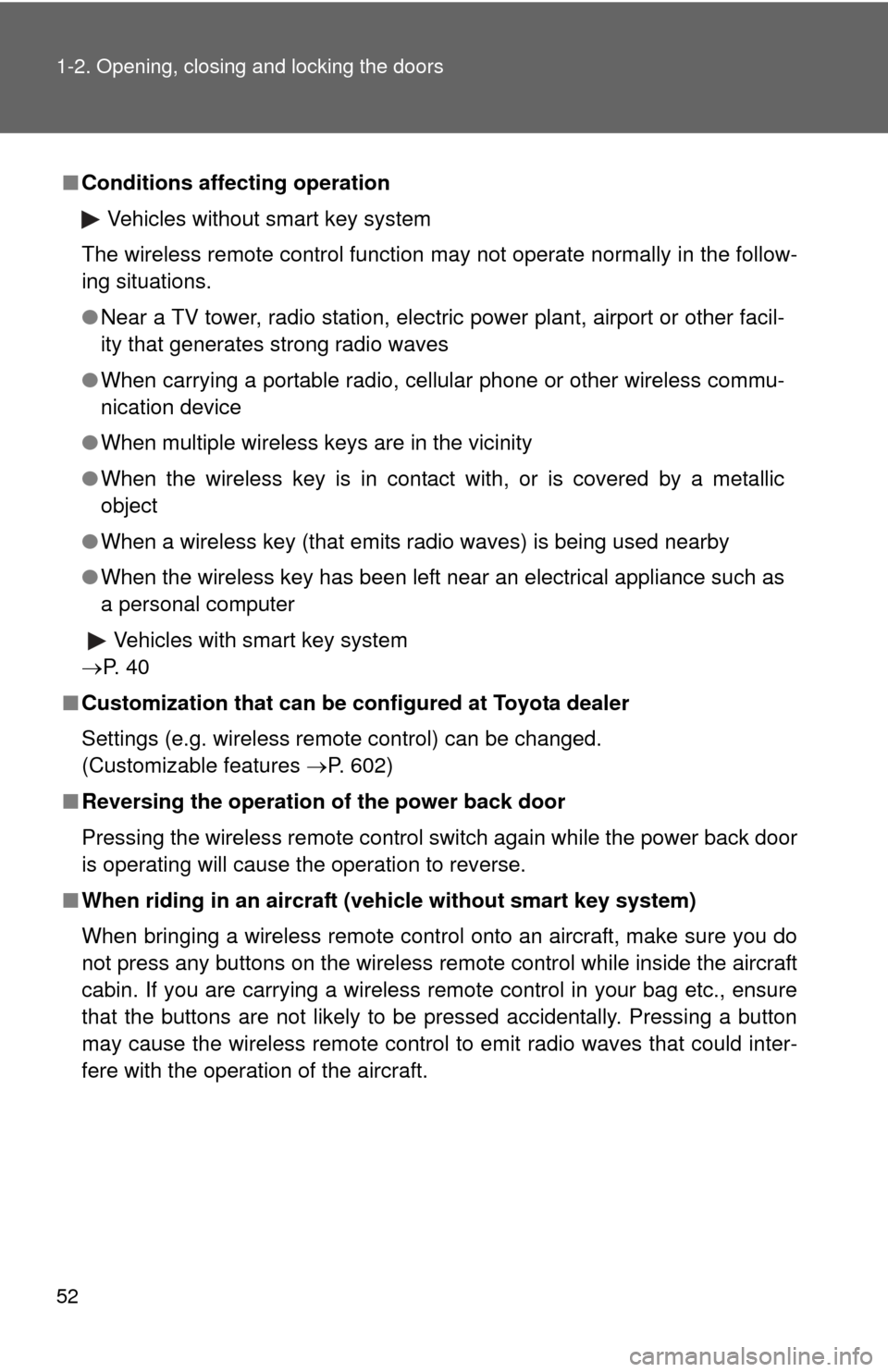
52 1-2. Opening, closing and locking the doors
■Conditions affecting operation
Vehicles without smart key system
The wireless remote control function may not operate normally in the follow-
ing situations.
● Near a TV tower, radio station, electr ic power plant, airport or other facil-
ity that generates strong radio waves
● When carrying a portable radio, cell ular phone or other wireless commu-
nication device
● When multiple wireless keys are in the vicinity
● When the wireless key is in contact with, or is covered by a metallic
object
● When a wireless key (that emits radio waves) is being used nearby
● When the wireless key has been left near an electrical appliance such as
a personal computer
Vehicles with smart key system
P. 4 0
■ Customization that can be co nfigured at Toyota dealer
Settings (e.g. wireless remote control) can be changed.
(Customizable features P. 602)
■ Reversing the operation of the power back door
Pressing the wireless remote control switch again while the power back door
is operating will cause the operation to reverse.
■ When riding in an aircraft (vehicle without smart key system)
When bringing a wireless remote control onto an aircraft, make sure you do
not press any buttons on the wireless remote control while inside the aircraft
cabin. If you are carrying a wireless remote control in your bag etc., ensure
that the buttons are not likely to be pressed accidentally. Pressing a button
may cause the wireless remote control to emit radio waves that could inter-
fere with the operation of the aircraft.
Page 59 of 636

59
1-2. Opening, closing and locking the doors
1
Before driving
When the setting or canceling operation is complete, all doors are
locked and then unlocked.
■
When locking the doors using the key
Vehicles without smart key system
The door cannot be locked if the key is in the engine switch.
Vehicles with smart key system
The door cannot be locked if the “ENGINE START STOP” switch is in
ACCESSORY or IGNITION ON mode, or the electronic key is left inside
the vehicle.
Depending on the position of the electronic key, the key may not be
detected correctly and the door may be locked.
■ Customization that can be co nfigured at Toyota dealer
Settings (e.g. door unlocking function) can be changed.
(Customizable features P. 602)
CAUTION
■To prevent an accident
Observe the following precautions while driving the vehicle.
Failing to do so may result in a door opening and an occupant falling out,
resulting in death or serious injury.
●Always use a seat belt.
● Always lock the doors.
● Ensure that all doors are properly closed.
● Do not pull the inside handle of the doors while driving.
The doors may be opened and the passengers are thrown out of the vehi-
cle and it may result in serious injury or death.
Be especially careful of the front doors, as they may be opened even if the
inside lock buttons are in the locked position.
● Set the rear door child protector locks when children are seated in the rear
seats.
Page 85 of 636
85
1
1-3. Adjustable components (seats, mirrors, steering wheel)
Before driving
Head restraints
Head restraints are provided for all seats.
Front seatsVertical adjustment
Up
Pull the head restraints up.
Down
Push the head restraint down
while pushing the lock release
button.
Angle adjustment (if equipped)
Second seats Up
Pull the head restraints up.
Down
Push the head restraint down
while pushing the lock release
button.
When using the center seat,
raise the head restraint from
the stowed position.
Lock release button
Lock release buttons
Page 297 of 636
297
3-2. Using the audio system
3
Interior features
Using the radio
Ty p e A
Type B and C
Vo lu m e
Seeking the
frequency Station selector
AM/FM
mode buttons Adjusting the
frequency Power
Scanning for receivable stations
Changing the program type
Mute
Power Volume
Adjusting the frequency
(AM, FM mode) or
channel (SAT mode)
Seeking a frequency Displaying radio
text messages
AM/FM/SAT
mode button
Scanning for
receivable stations
Station selector
Setting preset buttons Changing the
channel category
Mute
Page 304 of 636
304
3-2. Using the audio system
Using the CD player
Ty p e A
Type B and C
Vol um eRandom playback
Track selection Repeat play
Playback
PowerCD ejectDisplaying text message
Search playback
CD slot
ReverseFast-forward
Mute
Power Volume
CD load
(type C only)
Searching
playback
CD eject
Selecting a track/
fast-forwarding
and rewinding Displaying text messages
Selector buttons
Playback Playback/pause Selecting a track
Page 312 of 636
312
3-2. Using the audio system
Playing back MP3 and WMA discs
Ty p e A
Type B and C
Vol um eRandom playback
File selection Repeat playPlayback
PowerCD eject
Displaying text messageSearch playback
CD slot
Folder selection
File selection
Reverse Fast-forward
Mute
Power Volume
Displaying text
messages
CD eject
PlaybackPlayback/pause Selecting a file
CD load
(type C only)
Selector buttons
Selecting a
folder and file
Searching playback
Selecting a file/
fast-forwarding
and rewinding