Page 321 of 448
321 4-3. Do-it-yourself maintenance
4
Maintenance and care
FT86_EE
Open the case cover using a
coin protected with tape etc.
and remove the depleted bat-
tery.
Insert a new battery with the
“+” terminal facing up.
Replacing the battery (vehicles with a smart entry & start
system)
Take out the mechanical key.
Remove the cover.
To prevent damage to the key,
cover the tip of the screwdriver
with a rag.
STEP 3
STEP 1
STEP 2
Page 322 of 448
322 4-3. Do-it-yourself maintenance
FT86_EE
Use a CR2016 (vehicles without a smart entry & start system) or
CR1632 (vehicles with a smart entry & start system) lithium battery
Batteries can be purchased at any authorized Toyota dealer or repairer,
or another duly qualified and equipped professional, local electrical appli-
ance shops or camera stores.
Replace only with the same or equivalent type recommended by the
manufacturer.
Dispose of used batteries according to local laws.
If the key battery is depleted
The following symptoms may occur:
The smart entry & start system (if equipped) and wireless remote control
will not function properly.
The operational range will be reduced.
When putting the module back (vehicles without a smart entry & start
system)
Remove the depleted battery.
Insert a new battery with the
“+” terminal facing up.
STEP 3
Insert the module from directly above.
Inserting it on an angle may prevent the
key buttons from operating properly.
Page 351 of 448

5When trouble arises
351
FT86_EE
5-1. Essential information
Emergency flashers .......... 352
If your vehicle needs to
be towed ......................... 353
If you think something is
wrong .............................. 360
Fuel pump shut off
system ............................ 361
5-2. Steps to take in an
emergency
If a warning light turns
on or a warning buzzer
sounds... ........................ 362
If you have a flat tire
(vehicles with a spare
tire) ................................. 371
If you have a flat tire
(vehicles with an
emergency tire puncture
repair kit)......................... 379
If the engine will not
start ................................ 394
If the shift lever cannot
be shifted from P ............ 397
If you lose your keys ......... 398If the electronic key does
not operate properly ....... 399
If the battery is
discharged ...................... 403
If your vehicle
overheats ........................ 408
If the vehicle becomes
stuck ............................... 411
If your vehicle has to
be stopped in an
emergency ...................... 413
Page 369 of 448

5
369 5-2. Steps to take in an emergency
When trouble arises
FT86_EE
OnceContinuous
(10 seconds)
(Flashes
in yellow)Smart entry & start system
indicator light
An attempt was made to exit
the vehicle with the elec-
tronic key and lock the doors
without first turning the
“ENGINE START STOP”
switch off.Turn the
“ENGINE
START
STOP” switch
off and lock
the doors
again.
Once(Flashes
in yellow
for 15
seconds.)Smart entry & start system
indicator light
Indicates that the electronic
key is not present when
attempting to start the
engine.Confirm the
location of the
electronic
key.
Intermit-
tently
(7 sec-
onds)
(Flashes
in yellow)Smart entry & start system
indicator light
An attempt was made to
drive when the regular key
was not inside the vehicle.Confirm that
the electronic
key is inside
the vehicle.
Once(Flashes
in yellow
for 15
seconds.)Smart entry & start system
indicator light
Indicates that the electronic
key battery is low.Replace the
battery.
(P. 320)
Once(Flashes
quickly in
green for
15 sec-
onds.)Smart entry & start system
indicator light
Indicates that the steering
lock has not been released.Release the
steering lock.
(P. 171)
Interior
buzzerExterior
buzzerWarning
lightWarning light/DetailsCorrection
procedure
Page 399 of 448
5
399
5-2. Steps to take in an emergency
When trouble arises
FT86_EE
If the electronic key does not operate properly (vehicles with a smart entr y & start system)
Unlocking and locking the doors, unlocking the trunk
Use the mechanical key built in to the electronic keys to operate the
doors and trunk. (P. 29)
Doors
Vehicles without a double
locking system
Locks driver’s door
Unlocks driver’s door
Vehicles with a double lock-
ing system
Locks both side doors
Unlocks both side doors
Trunk (left-hand drive vehicles only)
Turn the mechanical key clock-
wise to open.
If communication between the electronic key and vehicle is inter-
rupted (P. 38) or the electronic key cannot be used because the
battery is depleted, the smart entry & start system and wireless
remote control cannot be used. In such cases, the doors and trunk
can be opened or the engine can be started by following the proce-
dure below.
Page 402 of 448

402 5-2. Steps to take in an emergency
FT86_EE
Stopping the engine
Vehicles with an automatic transmission: Shift the shift lever to P and press
the “ENGINE START STOP” switch as you normally do when stopping the
engine.
Vehicles with a manual transmission: Shift the shift lever to N and press the
“ENGINE START STOP” switch as you normally do when stopping the
engine.
Replacing the key battery
As the above procedure is a temporary measure, it is recommended that the
electronic key battery be replaced immediately when the battery depletes.
(P. 320)
Changing “ENGINE START STOP” switch modes (if the smart entry &
start system has been deactivated in a customized setting)
Vehicles with an automatic transmission
Release the brake pedal and press the “ENGINE START STOP” switch in
above.The engine does not start and modes will be changed each
time the switch is pressed. (P. 168)
Vehicles with a manual transmission
Release the clutch pedal and press the “ENGINE START STOP” switch in
above.The engine does not start and modes will be changed each
time the switch is pressed. (P. 168)
If the doors cannot be locked or unlocked by the smart entry & start
system
Lock and unlock the doors by the mechanical key or wireless remote control.
STEP 3
STEP 3
Page 405 of 448
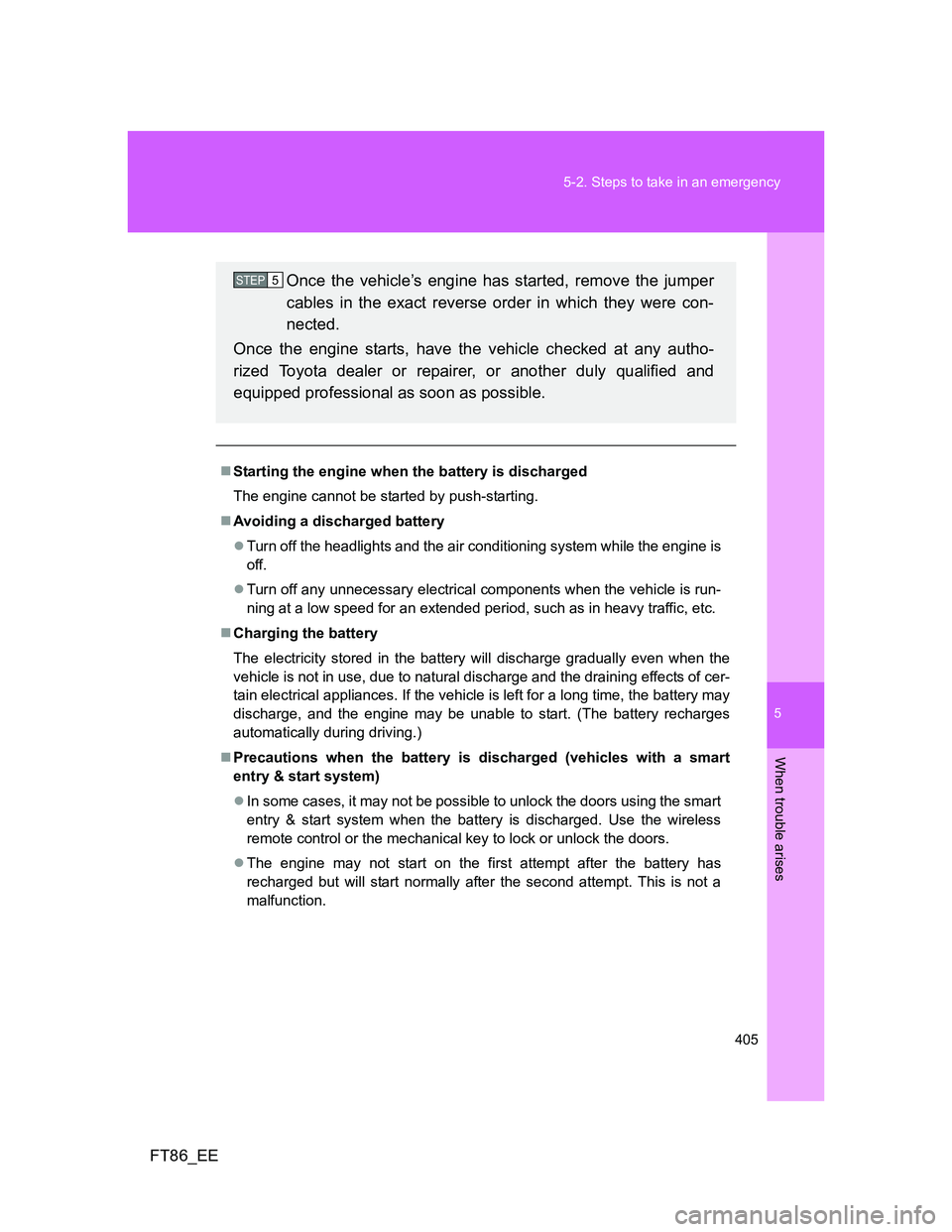
5
405 5-2. Steps to take in an emergency
When trouble arises
FT86_EE
Starting the engine when the battery is discharged
The engine cannot be started by push-starting.
Avoiding a discharged battery
Turn off the headlights and the air conditioning system while the engine is
off.
Turn off any unnecessary electrical components when the vehicle is run-
ning at a low speed for an extended period, such as in heavy traffic, etc.
Charging the battery
The electricity stored in the battery will discharge gradually even when the
vehicle is not in use, due to natural discharge and the draining effects of cer-
tain electrical appliances. If the vehicle is left for a long time, the battery may
discharge, and the engine may be unable to start. (The battery recharges
automatically during driving.)
Precautions when the battery is discharged (vehicles with a smart
entry & start system)
In some cases, it may not be possible to unlock the doors using the smart
entry & start system when the battery is discharged. Use the wireless
remote control or the mechanical key to lock or unlock the doors.
The engine may not start on the first attempt after the battery has
recharged but will start normally after the second attempt. This is not a
malfunction.
Once the vehicle’s engine has started, remove the jumper
cables in the exact reverse order in which they were con-
nected.
Once the engine starts, have the vehicle checked at any autho-
rized Toyota dealer or repairer, or another duly qualified and
equipped professional as soon as possible.STEP 5
Page 436 of 448

436 Alphabetical index
FT86_EE
Back-up lights
Replacing light bulbs ............. 332
Wattage................................. 427
Battery
Checking ............................... 305
If the vehicle has a
discharged battery .............. 403
Preparing and checking
before winter ....................... 229
Bottle holders........................... 259
Brake
Parking brake ........................ 188
Brake assist.............................. 222
Break-in tips ............................. 155
Brightness control
Instrument panel light
control ................................. 193
Care
Alcantara
®............................. 286
Exterior.................................. 278
Interior ................................... 282
Seat belts .............................. 283
Chains ....................................... 229
Child restraint system
Baby seats, definition ............ 125
Baby seats, installation ......... 133
Child seats, definition ............ 125
Child seats, installation ......... 133
Installing CRS with ISOFIX
rigid anchor ......................... 137
Installing CRS with
seat belts ............................ 134
Installing CRS with
top straps ............................ 138
Junior seats, definition .......... 125
Junior seats, installation........ 133Child safety
Airbag precautions ................ 117
Battery precautions ....... 308, 406
Child restraint system ........... 125
How your child should
wear the seat belt ................. 68
Installing child restraints ....... 133
Power window lock switch ...... 78
Power window precautions ..... 80
Removed key battery
precautions ......................... 323
Seat belt guide ........................ 67
Seat belt precautions .............. 69
Seat heater precautions........ 269
Trunk precautions ................... 55
Cleaning
Alcantara
®............................ 286
Exterior ................................. 278
Interior................................... 282
Seat belts .............................. 283
Clock ......................................... 264
Condenser ................................ 304
Console tray ............................. 260
Cooling system
Engine overheating ............... 408
Cruise control .......................... 217
Cup holders.............................. 260
Customizable features ............ 430
B
C