Page 4 of 540

TABLE OF CONTENTSIndex
4
3-4. Using the hands-free phonesystem (for cellula r phone)
Hands-free phone system (for cellular phone) ........... 293
Using the hands-free phone system
(for cellular phone) ........... 297
Making a phone call ........... 306
Setting a cellular phone...... 311
Security and system setup ................................ 317
Using the phone book ........ 322
3-5. Using the interior lights Interior lights list ................. 330
• Interior lights .................... 331
• Personal lights ................. 332
3-6. Using the storage features List of storage features....... 333
• Glove box ......................... 334
• Cup holders (front) ........... 334
• Cup holders (rear) ............ 337
• Bottle holders ................... 338
• Auxiliary box ..................... 339
3-7. Other interior features Sun visors .......................... 340
Vanity mirrors ..................... 341
Clock .................................. 342
Outside temperature display .............................. 343
Power outlet (12V DC) ....... 344
Power outlet (115V AC) ..... 345
Armrest............................... 351
Floor mat ............................ 352
Luggage storage box (vehicles without sub
woofer) ............................. 354 Luggage compartment
features ............................ 355
Compass ............................ 358
4-1. Maintenance and care Cleaning and protecting the vehicle exterior ........... 364
Cleaning and protecting the vehicle interior ............ 367
4-2. Maintenance Maintenance requirements .................... 370
General maintenance ......... 372
Emission inspection and maintenance (I/M)
programs .......................... 375
4-3. Do-it-yourself maintenance Do-it-yourself service precautions ....................... 376
Hood ................................... 380
Engine compartment .......... 381
Tires.................................... 395
Tire inflation pressure ......... 403
Wheels................................ 407
Air conditioning filter ........... 410
Key battery ......................... 413
Checking and replacing fuses ................................. 415
Light bulbs .......................... 426
4Maintenance and care
Page 22 of 540

22
Installation of a mobile two-way radio system
The installation of a mobile two-way radio system in your vehicle could affect
electronic systems such as:
●Multiport fuel injection system/sequential multiport fuel injection system
● Cruise control system
● Anti-lock brake system
● SRS airbag system
● Seat belt pretensioner system
Be sure to check with your Toyota dealer for precautionary measures or spe-
cial instructions regarding installation of a mobile two-way radio system.
Scrapping your Toyota
The SRS airbag and seat belt pretensioner devices in your Toyota contain
explosive chemicals. If the vehicle is scrapped with the airbags and seat belt
pretensioners left as they are, this may cause an accident such as fire. Be
sure to have the systems of the SRS airbag and seat belt pretensioner
removed and disposed of by a qualified service shop or by your Toyota
dealer before you scrap your vehicle.
Perchlorate Material
Special handling may apply,
See www.dtsc.ca.gov/hazardouswaste/perchlorate.
Your vehicle has components that may contain perchlorate. These compo-
nents may include airbag, seat belt pretensioners, and wireless remote con-
trol batteries.
Page 185 of 540

185
2-5. Driving information
2
When driving
Off-road driving
When driving your vehicle off-road, please observe the following pre-
cautions to ensure your driving enjoyment and to help prevent the
closure of areas to off-road vehicles.
● Drive your vehicle only in areas wh ere off-road vehicles are permit-
ted to travel.
● Respect private property. Get owner’s permission before entering
private property.
● Do not enter areas that are closed. Honor gates, barriers and signs
that restrict travel.
● Stay on established roads. When conditions are wet, driving tech-
niques should be changed or trav el delayed to prevent damage to
roads.
■ Additional information for off-road driving
For owners in U.S. mainland, Hawaii and Puerto Rico:
To obtain additional information pertaining to driving your vehicle off-road,
consult the following organizations.
● State and Local Parks and Recreation Departments
● State Motor Vehicle Bureau
● Recreational Vehicle Clubs
● U.S. Forest Service and Bureau of Land Management
Page 193 of 540

193
2-5. Driving information
2
When driving
Winter driving tips
Carry out the necessary preparations and inspections before driving
the vehicle in winter. Always drive the vehicle in a manner appropri-
ate to the prevailing weather conditions.
■ Pre-winter preparations
●Use fluids that are appropriate to the prevailing outside tem-
peratures.
• Engine oil
• Engine coolant
• Washer fluid
● Have a service technician inspect the level and specific grav-
ity of battery electrolyte.
● Have the vehicle fitted with four snow tires or purchase a set
of tire chains for the rear tires.
Ensure that all tires are the same size and brand, and that chains
match the size of the tires.
■Before driving the vehicle
Perform the following according to the driving conditions.
●Do not try to forcibly open a window, scrape an outside rear
view mirror surface or move a wiper or outside rear view mir-
ror that is frozen. Pour warm water over the frozen area to
melt the ice. Wipe away the water immediately to prevent it
from freezing.
● To ensure proper operation of th e climate control system fan,
remove any snow that has accumulated on the air inlet vents
in front of the windshield.
● Remove any ice that has accumu lated on the vehicle chassis.
● Periodically check for and remove any excess ice or snow
that may have accumulated in the wheel well or on the
brakes.
Page 200 of 540
200 2-5. Driving information
Weight limits● The gross trailer weight must never exceed the TWR described in
the table. ( P. 201)
● The gross combination weight must never exceed the GCWR
described in the table. ( P. 201)
●The gross vehicle weight must
never exceed the GVWR indi-
cated on the Certification
Label.
● The gross axle weight on each
axle must never exceed the
GAWR indicated on the Certi-
fication Label.
● If the gross trailer weight is over the unbraked TWR, trailer service
brakes are required.
● If the gross trailer weight is over 2000 lb. (907 kg), a sway control
device with sufficient capacity is required.
Page 234 of 540
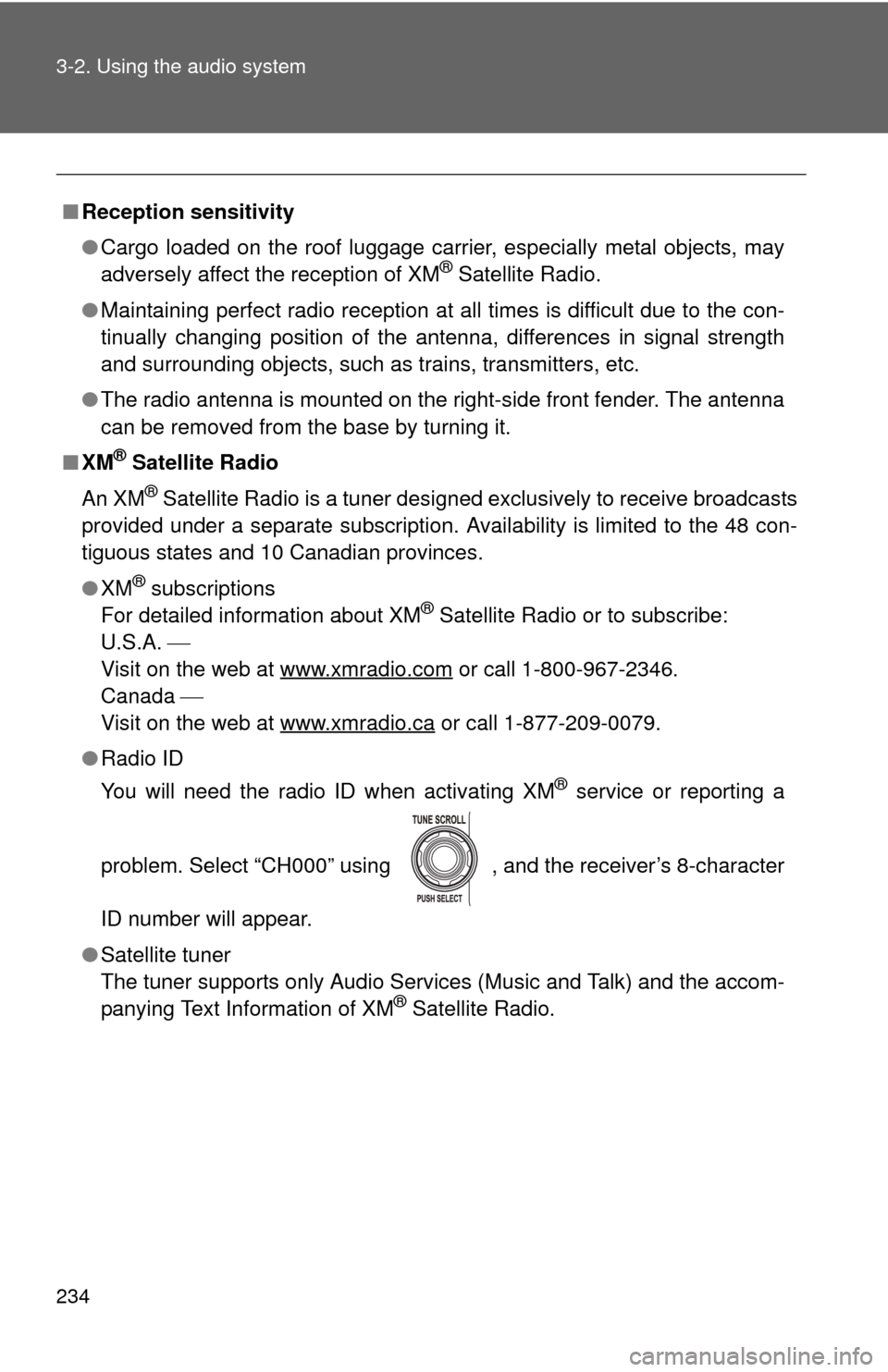
234 3-2. Using the audio system
■Reception sensitivity
●Cargo loaded on the roof luggage carrier, especially metal objects, may
adversely affect the reception of XM
® Satellite Radio.
● Maintaining perfect radio reception at all times is difficult due to the con-
tinually changing position of the antenna, differences in signal strength
and surrounding objects, such as trains, transmitters, etc.
● The radio antenna is mounted on the right-side front fender. The antenna
can be removed from the base by turning it.
■ XM
® Satellite Radio
An XM
® Satellite Radio is a tuner designed exclusively to receive broadcasts
provided under a separate subscription. Availability is limited to the 48 con-
tiguous states and 10 Canadian provinces.
● XM
® subscriptions
For detailed information about XM® Satellite Radio or to subscribe:
U.S.A.
Visit on the web at www.xmradio.com
or call 1-800-967-2346.
Canada
Visit on the web at www.xmradio.ca
or call 1-877-209-0079.
● Radio ID
You will need the radio ID when activating XM
® service or reporting a
problem. Select “CH000” using , and the receiver’s 8-character
ID number will appear.
● Satellite tuner
The tuner supports only Audio Services (Music and Talk) and the accom-
panying Text Information of XM
® Satellite Radio.
Page 294 of 540

294 3-4. Using the hands-free phone system (for cellular phone)
■Conditions under which th e system will not operate
● If using a cellular phone that does not support Bluetooth
®
●If the cellular phone is switched off
● If you are outside service range
● If the cellular phone is not connected
● If the cellular phone’s battery is low
● If the cellular phone is behind the seat or in the glove box or console box
● If metal is covering or touching the cellular phone
■ When transferring ownership of the vehicle
Be sure to initialize the system to prevent personal data from being improp-
erly accessed.
■ Required profiles for the cellular phone
●HFP (Hands Free Profile) Ver. 1.0
● OPP (Object Push Profile) Ver. 1.1
TitlePage
Security and system setup
■ Setting or changing the PIN
■ Locking or unlocking the phone book
■ Setting voice guidance volume
■ Initialization
P. 317
Using the phone book
■ Adding a new phone number
■ Setting speed dials
■ Changing a registered name
■ Deleting registered data
■ Deleting speed dials
■ Listing the registered data
P. 322
Page 363 of 540
Maintenance and care4
363
4-1. Maintenance and careCleaning and protecting the vehicle exterior ......... 364
Cleaning and protecting the vehicle interior .......... 367
4-2. Maintenance Maintenance requirements .................. 370
General maintenance....... 372
Emission inspection and maintenance (I/M)
programs........................ 375
4-3. Do-it-yourself maintenance Do-it-yourself service precautions .................... 376
Hood ................................ 380
Engine compartment ........ 381
Tires ................................. 395
Tire inflation pressure ...... 403
Wheels ............................. 407
Air conditioning filter......... 410
Key battery ....................... 413
Checking and replacing fuses .............................. 415
Light bulbs........................ 426