2012 TOYOTA DYNA 100/150 reset
[x] Cancel search: resetPage 12 of 240
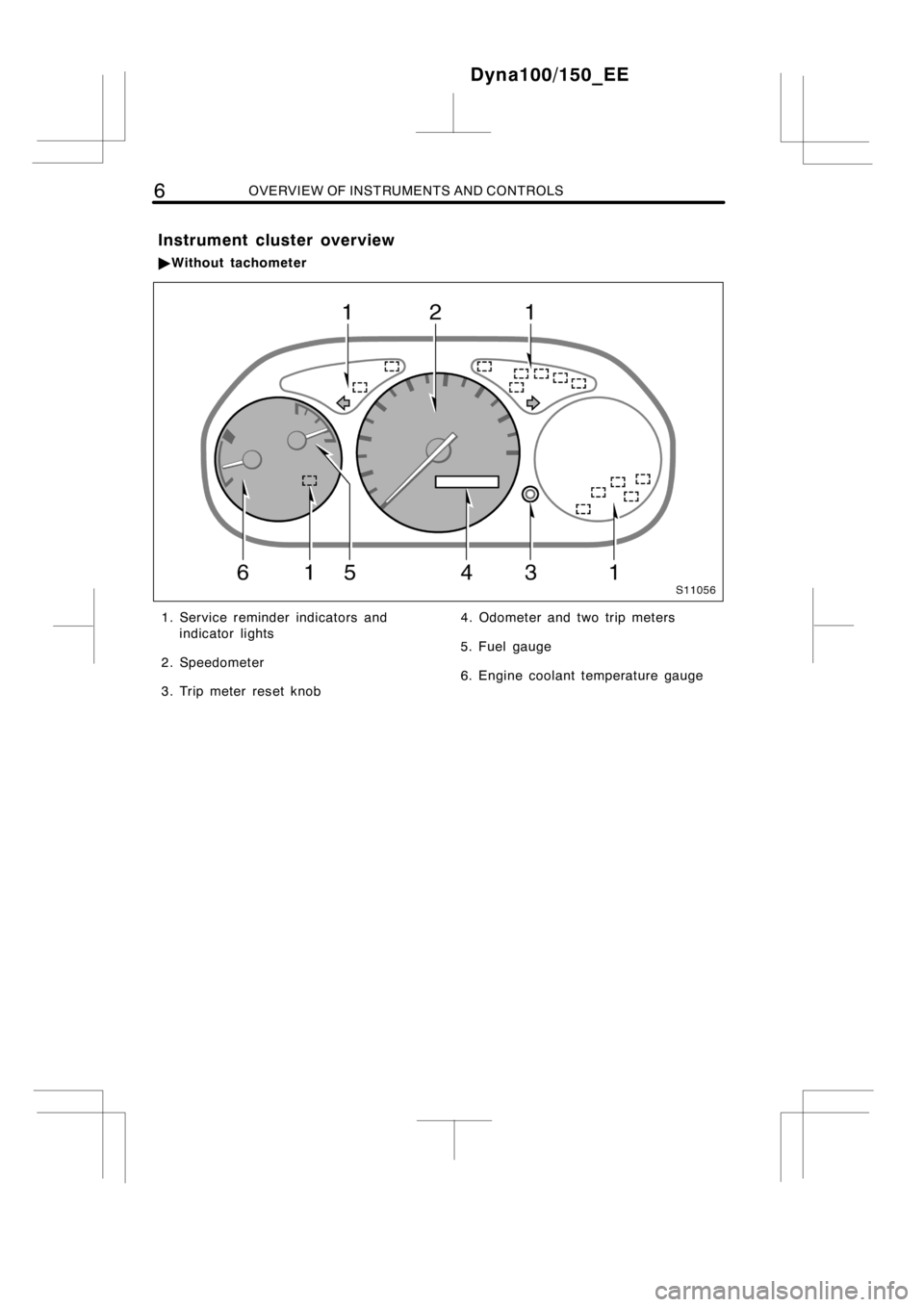
6OVERVIEW OF INSTRUMENTS AND CONTROLS
1. Service reminder indicators and
indicator lights
2. Speedometer
3. Trip meter reset knob4. Odometer and two trip meters
5. Fuel gauge
6. Engine coolant temperature gauge
Dyna100/150_EE
Instrument cluster overview
"Without tachometer
Page 13 of 240
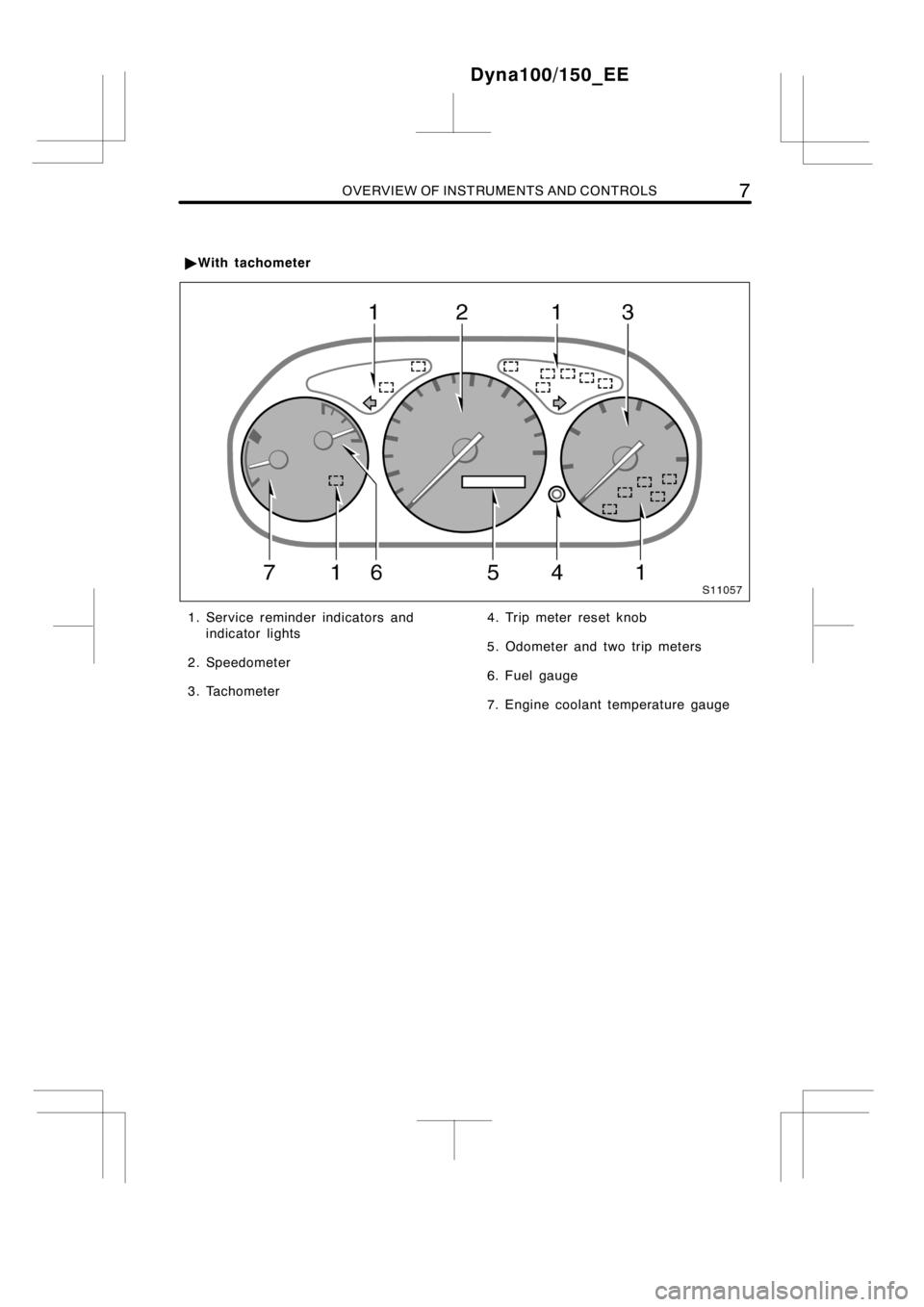
OVERVIEW OF INSTRUMENTS AND CONTROLS7
1. Service reminder indicators and
indicator lights
2. Speedometer
3. Tachometer4. Trip meter reset knob
5. Odometer and two trip meters
6. Fuel gauge
7. Engine coolant temperature gauge
Dyna100/150_EE
"With tachometer
Page 76 of 240
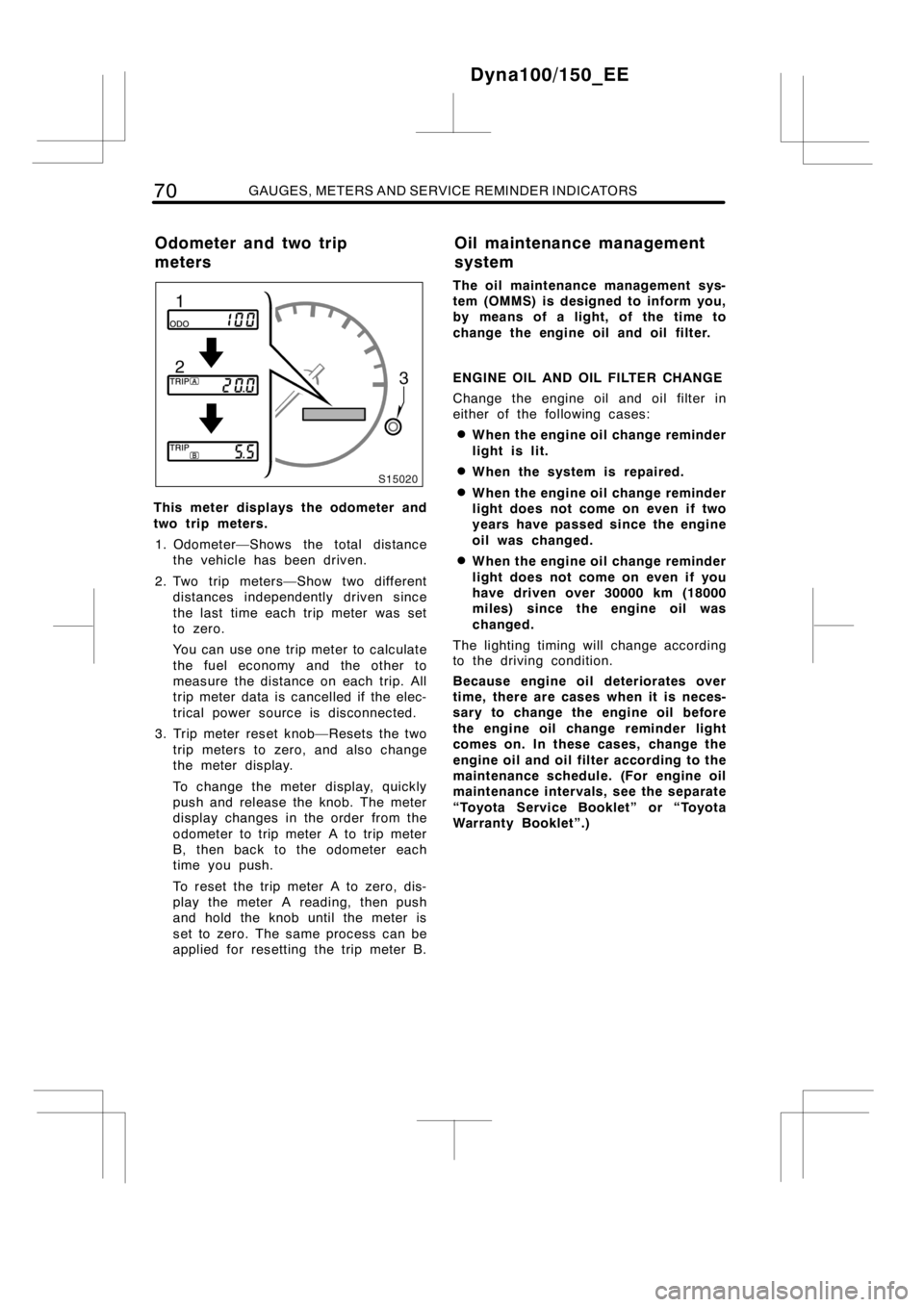
70GAUGES, METERS AND SERVICE REMINDER INDICATORS
This meter displays the odometer and
two trip meters.
1. Odometer—Shows the total distance
the vehicle has been driven.
2. Two trip meters—Show two different
distances independently driven since
the last time each trip meter was set
to zero.
You can use one trip meter to calculate
the fuel economy and the other to
measure the distance on each trip. All
trip meter data is cancelled if the elec-
trical power source is disconnected.
3. Trip meter reset knob—Resets the two
trip meters to zero, and also change
the meter display.
To change the meter display, quickly
push and release the knob. The meter
display changes in the order from the
odometer to trip meter A to trip meter
B, then back to the odometer each
time you push.
To reset the trip meter A to zero, dis-
play the meter A reading, then push
and hold the knob until the meter is
set to zero. The same process can be
applied for resetting the trip meter B.The oil maintenance management sys-
tem (OMMS) is designed to inform you,
by means of a light, of the time to
change the engine oil and oil filter.
ENGINE OIL AND OIL FILTER CHANGE
Change the engine oil and oil filter in
either of the following cases:
DWhen the engine oil change reminder
light is lit.
DWhen the system is repaired.
DWhen the engine oil change reminder
light does not come on even if two
years have passed since the engine
oil was changed.
DWhen the engine oil change reminder
light does not come on even if you
have driven over 30000 km (18000
miles) since the engine oil was
changed.
The lighting timing will change according
to the driving condition.
Because engine oil deteriorates over
time, there are cases when it is neces-
sary to change the engine oil before
the engine oil change reminder light
comes on. In these cases, change the
engine oil and oil filter according to the
maintenance schedule. (For engine oil
maintenance intervals, see the separate
“Toyota Service Booklet” or “Toyota
Warranty Booklet”.)
Dyna100/150_EE
Odometer and two trip
metersOil maintenance management
system
Page 77 of 240

GAUGES, METERS AND SERVICE REMINDER INDICATORS71
ENGINE OIL CHANGE REMINDER LIGHT
This light comes on when the engine
switch is turned to the “ON” position. It
goes out after about 3 seconds. This indi-
cates that the system is functioning nor-
mally. If the light illuminates for 3 seconds
and then flashes for about 12 seconds,
this indicates that the time to change the
engine oil is approaching.
If this light stays on this warns you to
change the engine oil and oil filter us-
ing appropriate replacements at your
earliest convenience. For more informa-
tion about oil grade and viscosity, see
“Checking the engine oil level” on page
196 in Section 7−2.
After changing the engine oil and oil filter,
be sure to reset the system, so that the
light goes out. (For instructions on reset-
ting the system, see “RESETTING THE
SYSTEM” on page 72 in this Section.)
The system must also be reset if an en-
gine oil and oil filter change is performed
before the light comes on. If you do not
reset the system, it cannot inform you of
the correct time to change the engine oil
and oil filter.If any of the following occurs, the
system may not be functioning normal-
ly. Have the vehicle checked at any
authorized Toyota dealer or repairer, or
another duly qualified and equipped
professional.
DWhen the engine switch is turned to
the “ON” position, the light does not
come on.
DThe light flashes.
DAfter changing the engine oil and oil
filter, even though thesystem hasbeen
reset, the light does not go out, or
comes on again soon.
NOTICE
After changing the engine oil and oil
filter, be sure to reset the system.
(For instructions on resetting the sys-
tem, see “RESETTING THE SYSTEM”
on page 72 in this Section.) If you do
not reset the system, it cannot inform
you of the correct time to change the
engine oil and oil filter.
Dyna100/150_EE
Page 78 of 240
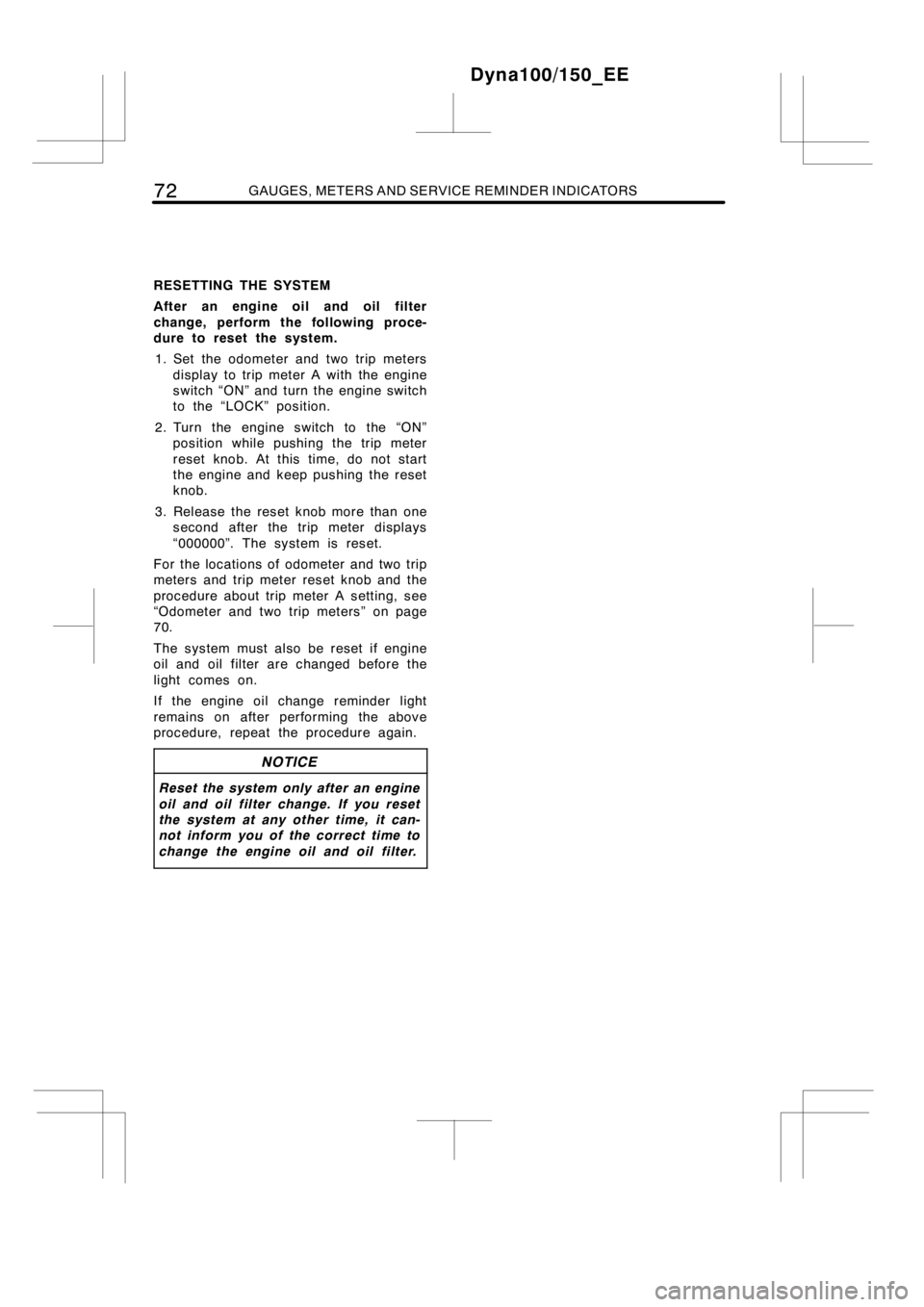
72GAUGES, METERS AND SERVICE REMINDER INDICATORS
RESETTING THE SYSTEM
After an engine oil and oil filter
change, perform the following proce-
dure to reset the system.
1. Set the odometer and two trip meters
display to trip meter A with the engine
switch “ON” and turn the engine switch
to the “LOCK” position.
2. Turn the engine switch to the “ON”
position while pushing the trip meter
reset knob. At this time, do not start
the engine and keep pushing the reset
knob.
3. Release the reset knob more than one
second after the trip meter displays
“000000”. Thesystem is reset.
For the locations of odometer and two trip
meters and trip meter reset knob and the
procedure about trip meter A setting, see
“Odometer and two trip meters” on page
70.
The system must also be reset ifengine
oil and oil filter are changed before the
light comes on.
If the engine oil change reminder light
remains on after performing the above
procedure, repeat the procedure again.
NOTICE
Reset the system only after an engine
oil and oil filter change. If you reset
the system at any other time, it can-
not inform you of the correct time to
change the engine oil and oil filter.
Dyna100/150_EE
Page 84 of 240

78GAUGES, METERS AND SERVICE REMINDER INDICATORS
(j) Timing Belt Replacement Warning
Light
This light will come on every time when
the trip amount gets between 140000 km
and 150000 km in kilometer reading or
90000 miles in mile reading to indicate
that the timing belt should be replaced.
When it comes on, have the belt replaced
and the warning light reset by any autho-
rized Toyota dealer or repairer, or another
duly qualified and equipped professional.
NOTICE
Continued driving without having the
belt replaced will result in a broken
belt and engine damage.
(k) Fuel Filter Warning Light
The light warns you that the amount of
accumulated water in the fuel filter has
reached the specified level.
If it comes on, drain the water immediate-
ly. (See page 200 in Section 7−2for
instructions for how to drain the water.)
NOTICE
Never drive the vehicle with the warn-
ing light on. Continued driving with
water accumulated in the fuel filter
will damage the fuel injection pump.
(l) Engine Oil Change Reminder Light
This light comes on to remind you to
change the engine oil and oil filter.
If the light comes on, change the engine
oil and oil filter at your earliest conve-
nience. For detailed information, see “Oil
maintenance managementsystem” on
page 70 in this Section.(m) Light Reminder Buzzer
This buzzer will sound if the driver ’s door
is opened while the engine switch is
turned to the “LOCK” position with the
headlight switch on. Removing the key will
not stop the buzzer as long as the head-
light switch is on.
CHECKING SERVICE REMINDER
INDICATORS (except the low fuel level
warning light)
1. Apply the parking brake.
2. Turn the engine switch to the “ACC”
position.
The SRS warning light should come on.
It goes off after about 6 seconds.
3. Turn the engine switch to the “ON”
position, but do not start the engine.
All the service reminder indicators ex-
cept the SRS warning light should
come on. The “ABS” warning light goes
off after a few seconds. The engine oil
change reminder light goes off after
about 5 seconds.
If any service reminder indicator or warn-
ing buzzer does not function as described
above, have it checked by any authorized
Toyota dealer or repairer, or another duly
qualified and equipped professional, as
soon as possible.
Dyna100/150_EE
Page 92 of 240
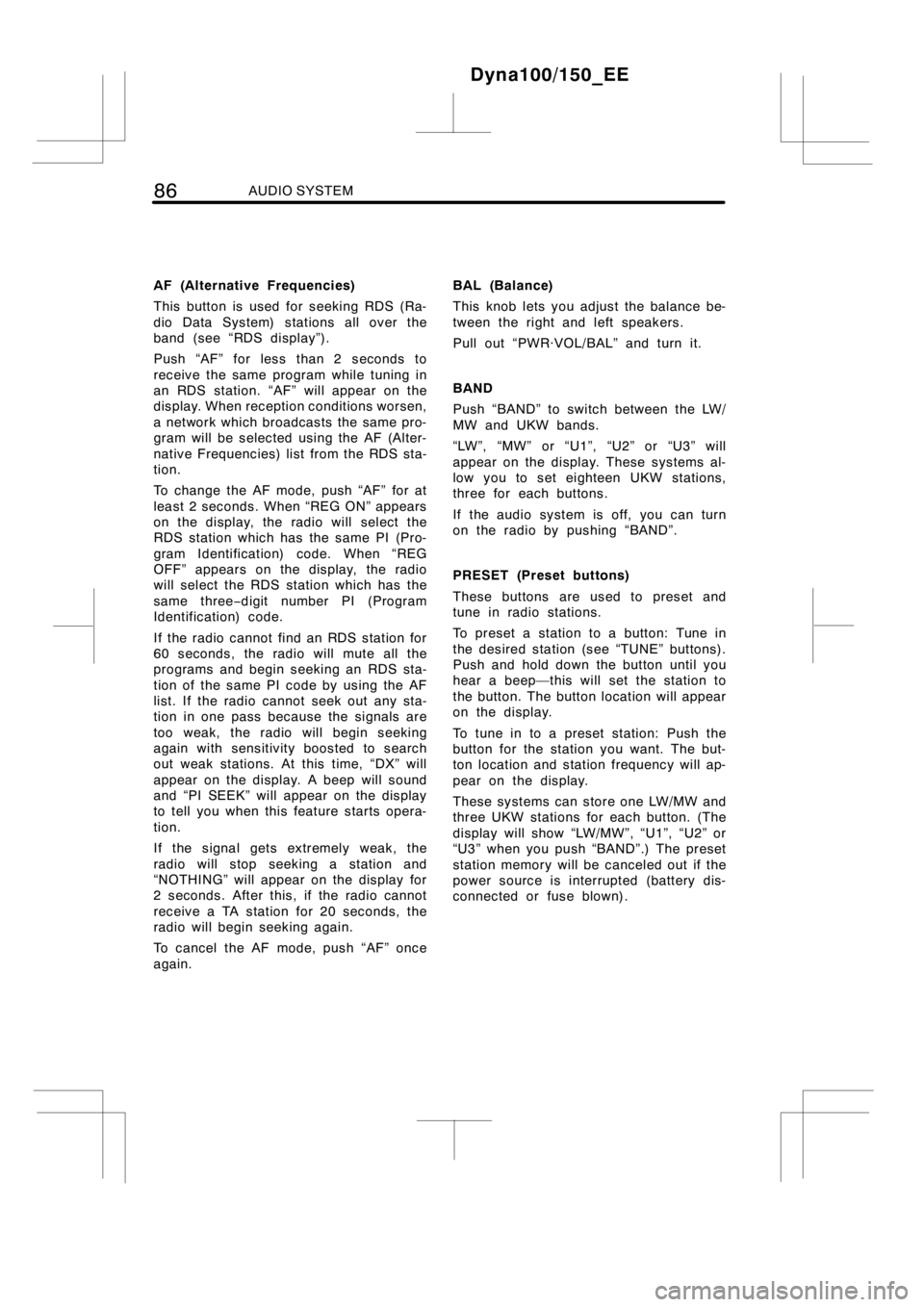
86AUDIO SYSTEM
AF (Alternative Frequencies)
This button is used for seeking RDS (Ra-
dio Data System) stations all over the
band (see “RDS display”).
Push “AF” for less than 2 seconds to
receive the same program while tuning in
an RDS station. “AF” will appear on the
display. When reception conditions worsen,
a network which broadcasts the same pro-
gram will be selected using the AF (Alter-
native Frequencies) list from the RDS sta-
tion.
To change the AF mode, push “AF” for at
least 2 seconds. When “REG ON” appears
on the display, the radio will select the
RDS station which has the same PI (Pro-
gram Identification) code. When “REG
OFF” appears on the display, the radio
will select the RDS station which has the
same three−digit number PI (Program
Identification) code.
If the radio cannot find an RDS station for
60 seconds, the radio will mute all the
programs and begin seeking an RDS sta-
tion of the same PI code by using the AF
list. If the radio cannot seek out any sta-
tion in one pass because the signals are
too weak, the radio will begin seeking
again with sensitivity boosted to search
out weak stations. At this time, “DX” will
appear on the display. A beep will sound
and “PI SEEK” will appear on the display
to tell you when this feature starts opera-
tion.
If the signal gets extremely weak, the
radio will stop seeking a station and
“NOTHING” will appear on the display for
2 seconds. After this, if the radio cannot
receive a TA station for 20 seconds, the
radio will begin seeking again.
To cancel the AF mode, push “AF” once
again.BAL (Balance)
This knob lets you adjust the balance be-
tween the right and left speakers.
Pull out “PWR·VOL/BAL” and turn it.
BAND
Push “BAND” to switch between the LW/
MW and UKW bands.
“LW”, “MW” or “U1”, “U2” or “U3” will
appear on the display. Thesesystems al-
low you to set eighteen UKW stations,
three for each buttons.
If the audiosystem is off, you can turn
on the radio by pushing “BAND”.
PRESET (Preset buttons)
These buttons are used to preset and
tune in radio stations.
To preset a station to a button: Tune in
the desired station (see “TUNE” buttons).
Push and hold down the button until you
hear a beep—this will set the station to
the button. The button location will appear
on the display.
To tune in to a preset station: Push the
button for the station you want. The but-
ton location and station frequency will ap-
pear on the display.
These systems can store one LW/MW and
three UKW stations for each button. (The
display will show “LW/MW”, “U1”, “U2” or
“U3” when you push “BAND”.) The preset
station memory will be canceled out if the
power source is interrupted (battery dis-
connected or fuse blown).
Dyna100/150_EE