Page 2 of 529

TABLE OF CONTENTSIndex
2
1-1. Key informationKeys ..................................... 22
1-2. Opening, closing and locking the doors and
trunk
Smart key system................. 25
Wireless remote control ....... 36
Doors.................................... 41
Trunk .................................... 47
1-3. Adjustable components (seats, mirrors,
steering wheel)
Front seats ........................... 51
Rear seats ............................ 54
Head restraints ..................... 56
Seat belts ............................. 58
Steering wheel ..................... 66
Anti-glare inside rear view mirror .................................. 67
Outside rear view mirrors ..... 69
1-4. Opening and closing the windows
Power windows .................... 71
Moon roof ............................. 73
1-5. Refueling Opening the fuel tank cap .... 77
1-6. Theft deterrent system Engine immobilizer system ................................ 81 1-7. Safety information
Correct driving posture ......... 84
SRS airbags ......................... 86
Front passenger occupant classification system ........... 98
Child restraint systems ....... 103
Installing child restraints ..... 107
2-1. Driving procedures Driving the vehicle .............. 120
Engine (ignition) switch (vehicles with smart
key system) ...................... 131
Engine (ignition) switch (vehicles without smart
key system) ...................... 135
Automatic transmission ...... 139
Manual transmission........... 145
Turn signal lever ................. 146
Parking brake ..................... 147
Horn .................................... 148
2-2. Instrument cluster Gauges and meters ............ 149
Indicators and warning lights ................................. 152
Multi-information display ..... 156
2-3. Operating the lights and wipers
Headlight switch ................. 160
Fog light switch ................... 164
Windshield wipers and washer .............................. 166
1Before driving
2When driving
Page 6 of 529
6
Headlights (low beam) P. 160
Pictorial indexExterior
Front fog lights P. 164
Front turn signal and parkinglights
P. 146, 160
Outside rear view mirrors P. 69
Front side marker lights P. 160
Headlights (high beam) and daytimerunning lights
P. 160, 162
Moon roof P. 73
Hood P. 349
Windshield wipers P. 166
Page 8 of 529
8
Glove box P. 312
SRS driver airbag P. 86
InteriorPictorial index
Floor mat P. 328
Auxiliary boxes P. 317
Parking brake lever P. 147
Shift lever P. 139, 145
Front seats P. 51
Cup holders P. 314
Cup holders P. 314
SRS side airbags P. 86
Console box P. 312
Power window
switches
P. 71
SRS front
passenger
airbag
P. 86
Head restraints P. 56
Seat belts P. 58
Page 18 of 529

18
●Event data recorder
Your vehicle has computers that monitor and control certain aspects of your
vehicle. These computers assist in driving and maintaining optimal vehicle
performance.
Besides storing data useful for troubleshooting, there is an event data
recorder (EDR) that records data in a crash or near crash event.
The SRS airbag sensor assembly contains the EDR. In a crash or near crash
event, this device may record the following information:
• Engine speed
• Whether the brake pedal was depressed or not
• Vehicle speed
• To what extent the accelerator pedal was depressed
• The transmission shift position
• Whether the driver and front passenger wore seat belts or not
• Driver’s seat position
• SRS airbag deployment data
• SRS airbag system diagnostic data
• Front passenger’s occupant classification
The information above is intended to be used for the purpose of improving
vehicle safety performance. Unlike general data recorders, the EDR does
not record sound data such as conversation between passengers.
● Disclosure of the EDR data
Toyota will not disclose the data recorded in an EDR to a third party except
when:
• An agreement from the vehicle’s owner (or the leasing company for a leased vehicle) is obtained
• Officially requested to by the police or other authorities
• Necessary, for use as a defense for Toyota in a lawsuit
• Ordered to by a court of law
However, if necessary, Toyota will:
• Use the data for research on Toyota vehicle safety performance
• Disclose the data to a third party for research purposes without disclosing details of the vehicle owner, and that only when deemed necessary
• Disclose summarized data cleared of vehicle identification information to a non-Toyota organization for research purposes
Page 21 of 529

Before driving1
21
1-1. Key informationKeys ................................... 22
1-2. Opening, closing and locking the doors
and trunk
Smart key system .............. 25
Wireless remote control ..... 36
Doors ................................. 41
Trunk .................................. 47
1-3. Adjustable components (seats, mirrors,
steering wheel)
Front seats ......................... 51
Rear seats.......................... 54
Head restraints................... 56
Seat belts ........................... 58
Steering wheel ................... 66
Anti-glare inside rear view mirror ....................... 67
Outside rear view mirrors.............................. 69 1-4. Opening and closing the
windows
Power windows .................. 71
Moon roof ........................... 73
1-5. Refueling Opening the fuel tank cap ................................... 77
1-6. Theft deterrent system Engine immobilizer system ............................. 81
1-7. Safety information Correct driving posture....... 84
SRS airbags ....................... 86
Front passenger occupant classification system ........ 98
Child restraint systems..... 103
Installing child restraints ........................ 107
Page 26 of 529
26 1-2. Opening, closing and locking the doors and trunk
Unlocking and locking the doors (front door handles only)
Grip the driver's door handle to
unlock the door. Grip the passen-
ger's door handle to unlock all
the doors.*
Make sure to touch the sensor on
the back of the handle.
The door cannot be unlocked for
3 seconds after the door is
locked.
*: The door unlock settings canbe changed. ( P. 30)
Press the lock button to lock the
door.
Unlocking the trunk
Press the button to unlock the
trunk.
Page 28 of 529
28 1-2. Opening, closing and locking the doors and trunk
■Effective range (areas within which the electronic key is
detected)
When locking or unlocking
the doors
The system can be operated
when the electronic key is
within about 2.3 ft. (0.7 m) of
either of the outside front
door handles. (Only the
doors detecting the key can
be operated.)
When starting the engine
or changing “ENGINE
START STOP” switch
modes
The system can be operated
when the electronic key is
inside the vehicle.
When unlocking the trunk
The system can be operated
when the electronic key is
within about 2.3 ft. (0.7 m) of
the trunk release button.
Page 30 of 529
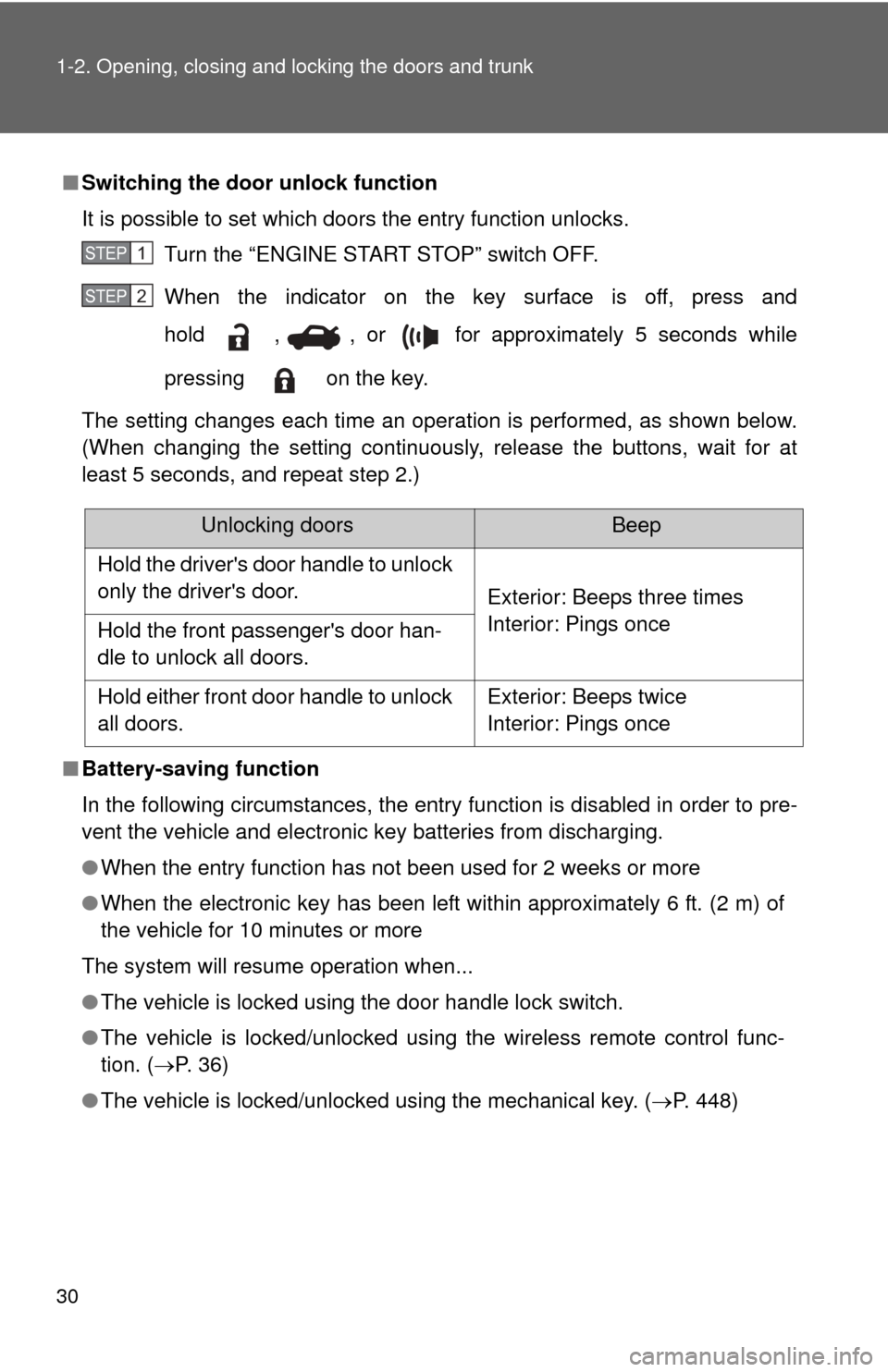
30 1-2. Opening, closing and locking the doors and trunk
■Switching the door unlock function
It is possible to set which doors the entry function unlocks.
Turn the “ENGINE START STOP” switch OFF.
When the indicator on the key surface is off, press and
hold , , or for approximately 5 seconds while
pressing on the key.
The setting changes each time an operation is performed, as shown below.
(When changing the setting continuously, release the buttons, wait for at
least 5 seconds, and repeat step 2.)
■ Battery-saving function
In the following circumstances, the entry function is disabled in order to pre-
vent the vehicle and electronic key batteries from discharging.
●When the entry function has not been used for 2 weeks or more
● When the electronic key has been left within approximately 6 ft. (2 m) of
the vehicle for 10 minutes or more
The system will resume operation when...
● The vehicle is locked using the door handle lock switch.
● The vehicle is locked/unlocked using the wireless remote control func-
tion. ( P. 3 6 )
● The vehicle is locked/unlocked using the mechanical key. ( P. 448)
STEP 1
STEP 2
Unlocking doorsBeep
Hold the driver's door handle to unlock
only the driver's door. Exterior: Beeps three times
Interior: Pings once
Hold the front passenger's door han-
dle to unlock all doors.
Hold either front door handle to unlock
all doors. Exterior: Beeps twice
Interior: Pings once