Page 20 of 536

20
For your information
Main Owner’s Manual
Please note that this manual covers all models and all equipment, including
options. Therefore, you may find some explanations for equipment not
installed on your vehicle.
All specifications provided in this manual are current at the time of printing.
However, because of the Toyota policy of continual product improvement, we
reserve the right to make changes at any time without notice.
Depending on specifications, the vehicle shown in the illustrations may differ
from your vehicle in terms of equipment.
Noise from under vehicle after turning off the hybrid system
Approximately five hours after the hybrid system is turned off, you may hear
sound coming from under the vehicle for several minutes. This is the sound
of a fuel evaporation leakage check and, it does not indicate a malfunct\
ion.
Accessories, spare parts and modification of your Toyota
A wide variety of non-genuine spare parts and accessories for Toyota
vehicles are currently available on the market. You should know that Toyota
does not warrant these products and is not responsible for their
performance, repair, or replacement, or for any damage they may cause to,
or adverse effect they may have on, your Toyota vehicle.
This vehicle should not be modified with non-genuine Toyota products.
Modification with non-genuine Toyota products could affect its performance,
safety or durability, and may even violate governmental regulations. In
addition, damage or performance problems resulting from the modification
may not be covered under warranty.
Page 31 of 536

31
1-1. Hybrid system
1
Before driving
■
Charging the hybrid battery (traction battery)
●As the gasoline engine charges the hybrid battery (traction battery), the
battery does not need to be charged from an outside source. However, if
the vehicle is left parked for a long time the hybrid battery will slowly dis-
charge. For this reason, be sure to drive the vehicle at least once every
few months for at least 30 minutes or 10 miles (16 km). If the hybrid bat-
tery becomes fully discharged and you are unable to jump-start the vehi-
cle with the 12-volt battery, contact your Toyota dealer.
● If the shift lever is in N, the hybrid battery (traction battery) will not be
charged. Always put the shift lever in P when the vehicle is stopped.
When driving in heavy traffic, operate the vehicle with the shift lever in D
or B to avoid discharging the battery.
■ Charging the 12-volt battery
P. 463
■ After the 12-volt battery has di scharged or has been changed or
removed
The gasoline engine may not stop even if the vehicle is running on the hybrid
battery (traction battery). If this continues for a few days, contact your Toyota
dealer.
Page 58 of 536

58 1-3. Opening, closing and locking the doors and trunk
■Security feature
If a door is not opened within approximately 60 seconds after the vehicle is
unlocked, the security feature automatically locks the vehicle again. (How-
ever, depending on the location of the electronic key, the key may be
detected as being in the vehicle. In this case, vehicle may be unlocked.\
)
■ Switching the door unlock function
It is possible to set which doors the entry function unlocks using the wireless
remote control.
Turn the “POWER” switch off.
When the indicator light on the key surface is not on, press and
hold , , or for about 5 seconds while pressing and
holding .
The setting changes each time an operation is performed, as shown below.
(When changing the setting continuously, release the buttons, wait for at
least 5 seconds, and repeat step 2.)
Vehicles with an alarm system: To prevent unintended triggering of the
alarm, unlock the doors using the wireless remote control and open and
close a door once after the settings have been changed. (If a door is not
opened within 60 seconds after is pressed, the doors will be locked
again and the alarm will automatically be set.)
In case that the alarm is triggered, immediately stop the alarm. (P. 1 1 0 )
STEP1
STEP2
Multi-information displayUnlocking doorsBeep
Holding the driver's door
handle unlocks only the
driver's door. Exterior: Beeps 3
times
Interior: Beeps once
Holding the front passen-
ger’s door handle unlocks
all the doors.
Holding either front door
handle unlocks all the
doors. Exterior: Beeps twice
Interior: Beeps once
Page 158 of 536

158 2-1. Driving procedures
NOTICE
■Avoiding damage to vehicle parts
●Do not turn the steering wheel fully in either direction and hold it there for
an extended period of time.
Doing so may damage the power steering motor.
● When driving over bumps in the road, drive as slowly as possible to avoid
damaging the wheels, underside of the vehicle, etc.
■ If you get a flat tire while driving
A flat or damaged tire may cause the following situations. Hold the steering
wheel firmly and gradually depress the br ake pedal to slow down the vehicle.
● It may be difficult to control your vehicle.
● The vehicle will make abnormal sounds or vibrations.
● The vehicle will behave abnormally.
Information on what to do in case of a flat tire ( P. 442)
■ When encountering flooded roads
Do not drive on a road that has flooded after heavy rain etc. Doing so may
cause the following serious damage to the vehicle:
●Engine stalling
● Short in electrical components
● Engine damage caused by water immersion
In the event that you drive on a flooded road and the vehicle is flooded, be
sure to have your Toyota dealer check the following:
● Brake function
● Changes in quantity and quality of oil and fluid used for the engine, hybrid
transmission, etc.
● Lubricant condition for the bearings and suspension joints (where possi-
ble), and the function of all joints, bearings, etc.
Page 161 of 536
161
2-1. Driving procedures
2
When driving
■
Changing “POWER” switch modes
Modes can be changed by pres sing the “POWER” switch with
brake pedal released. (The mode changes each time the switch
is pressed.)
Off*
The emergency flashers can
be used.
The multi-information display
will not be displayed.
ACCESSORY mode
Some electrical components
such as the audio system can
be used.
will be displayed on
the multi-information display.
ON mode
All electrical components can
be used.
will be displayed on
the multi-information display.
*: If the shift lever is in a position other than P when turning off
the hybrid system, the
“POWER” switch will be turned
to ACCESSORY mode, not to
off.
Page 170 of 536
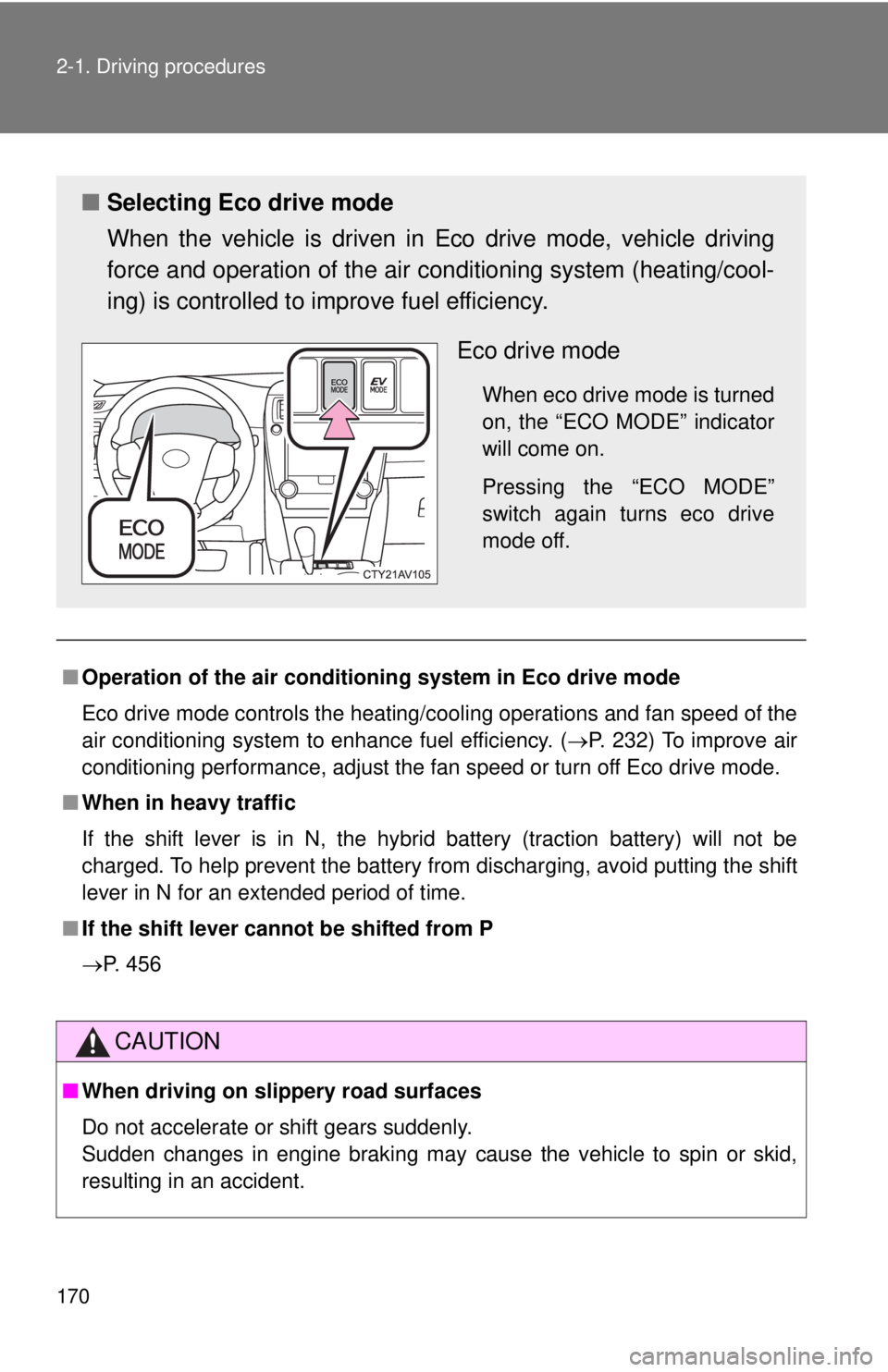
170 2-1. Driving procedures
■Operation of the air conditio ning system in Eco drive mode
Eco drive mode controls the heating/cooling operations and fan speed of the
air conditioning system to enhance fuel efficiency. ( P. 232) To improve air
conditioning performance, adjust the fan speed or turn off Eco drive mode.
■ When in heavy traffic
If the shift lever is in N, the hybrid battery (traction battery) will not be
charged. To help prevent the battery from discharging, avoid putting the shift
lever in N for an extended period of time.
■ If the shift lever cannot be shifted from P
P. 456
CAUTION
■When driving on slippery road surfaces
Do not accelerate or shift gears suddenly.
Sudden changes in engine braking may cause the vehicle to spin or skid,
resulting in an accident.
■ Selecting Eco drive mode
When the vehicle is driven in Eco drive mode, vehicle driving
force and operation of the air co nditioning system (heating/cool-
ing) is controlled to improve fuel efficiency.
Eco drive mode
When eco drive mode is turned
on, the “ECO MODE” indicator
will come on.
Pressing the “ECO MODE”
switch again turns eco drive
mode off.
Page 179 of 536

179
2-2. Instrument cluster
2
When driving
■
The brightness of the instrument panel lights
When the tail lights are turned on, the meter’s brightness will be reduced
slightly unless the meter brightness level adjustment is set to the brightest
setting.
If the tail lights are turned on when the surroundings are dark, the meter’s
brightness will reduce slightly. However, when the surroundings are bright,
such as during the daytime, the meter’s brightness will not be reduced even
if the tail lights are turned on.
■ Fuel gauge and odometer/trip meter display remain on mode
After the “POWER” switch has been turned off, the fuel gauge and odome-
ter/trip meter display remain on for 10 minutes, enabling the fuel gauge and
odometer/trip meter values to be checked again without having to turn the
“POWER” switch to ON mode.
When confirming the gauges and meters, turn the headlight switch to the
position. Press the display change button to change between the
odometer and trip meter displays.
NOTICE
■ To prevent damage to the engine and its components
The engine may be overheating if the rightmost segment of the engine cool-
ant temperature display is flashing. In this case, immediately stop the vehicle
in a safe place, and check the engine after it has cooled completely.
(
P. 465)
Page 205 of 536
205
2-4. Using other
driving systems
2
When driving
■Adjusting the set speed
To change the set speed, operate the lever until the desired set
speed is obtained.
Increases the speed
Decreases the speed
Fine adjustment: Momentarily
move the lever in the desired
direction.
Large adjustment: Hold the
lever in the desired direction.
The set speed will be increased or decreased as follows:
Fine adjustment: By approximately 1 mph (1.6 km/h) each time the
lever is operated.
Large adjustment: The set speed can be increased or decreased con-
tinually until the lever is released.
■ Canceling and resuming the constant speed control
Pulling the lever toward you
cancels the constant speed
control.
The speed setting is also can-
celed when the brakes are
applied.
Pushing the lever up
resumes the constant
speed control.
Resuming is available when
the vehicle speed is more
than approximately 25 mph
(40 km/h).