Page 3 of 368

1
2
3
4
5
6
AYGO_WE_99E96E
3
2-4. Using other driving systems
Driving assist systems ........ 158
2-5. Driving information
Cargo and luggage ............. 161
Winter driving tips ............... 163
Trailer towing ...................... 167
3-1. Using the air conditioning
system and defogger
Air conditioning system ....... 170
Rear window defogger ........ 178
3-2. Using the audio system
(Type A)
Audio system types............. 179
Using the radio.................... 181
Using the CD player............ 185
Optimal use of the audio
system .............................. 191
Using the AUX port ............. 193
3-3. Using the audio system
(Type B)
Audio system types............. 194
Using the radio.................... 196
Using the CD player............ 200
Operating a USB memory/
iPod .................................. 206
Using the AUX port ............. 212
Using the Bluetooth
® audio
streaming .......................... 213
Using the telephone ............ 214Audio settings..................... 221
Configuration ...................... 223
Frequently asked
questions.......................... 225
3-4. Using the interior lights
Interior lights list ................. 229
• Interior light ...................... 229
3-5. Using the storage features
List of storage features....... 230
• Cup holders...................... 231
3-6. Other interior features
Sun visors .......................... 232
Vanity mirrors ..................... 233
Clock .................................. 234
Power outlet ....................... 237
Floor mat ............................ 238
Luggage compartment
features ............................ 240
4-1. Maintenance and care
Cleaning and protecting
the vehicle exterior ........... 242
Cleaning and protecting
the vehicle interior ............ 245
4-2. Maintenance
Maintenance
requirements .................... 248
3Interior features
4Maintenance and care
Page 169 of 368

3Interior features
169
AYGO_WE_99E96E
3-1. Using the air conditioning
system and defogger
Air conditioning system..... 170
Rear window defogger...... 178
3-2. Using the audio system
(Type A)
Audio system types .......... 179
Using the radio ................. 181
Using the CD player ......... 185
Optimal use of the audio
system ............................ 191
Using the AUX port ........... 193
3-3. Using the audio system
(Type B)
Audio system types .......... 194
Using the radio ................. 196
Using the CD player ......... 200
Operating a USB memory/
iPod ................................ 206
Using the AUX port ........... 212
Using the Bluetooth
® audio
streaming ........................ 213
Using the telephone.......... 214
Audio settings ................... 221
Configuration .................... 223
Frequently asked
questions ........................ 2253-4. Using the interior lights
Interior lights list ................ 229
• Interior light ..................... 229
3-5. Using the storage features
List of storage features ..... 230
• Cup holders .................... 231
3-6. Other interior features
Sun visors ......................... 232
Vanity mirrors.................... 233
Clock ................................. 234
Power outlet ...................... 237
Floor mat........................... 238
Luggage compartment
features........................... 240
Page 179 of 368
179
3
Interior features
AYGO_WE_99E96E
3-2. Using the audio system (Type A)
Audio system types
: If equipped
Using cellular phones
Interference may be heard through the audio system’s speakers if a cellular
phone is being used inside or close to the vehicle while the audio system is
operating.
Ty p e A
CD player with external CD changer controller and AM/FM radio
Ty p e B
CD player and AM/FM radio with Bluetooth
®
P. 194
TitlePage
Using the radioP. 181
Using the CD playerP. 185
Optimal use of the audio systemP. 191
Using the AUX portP. 193
Page 185 of 368
185
3-2. Using the audio system (Type A)
3
Interior features
AYGO_WE_99E96E
Using the CD player
Loading CD
Insert a CD.
Ejecting CD
Press and remove the CD.
Selecting a tracks
Press “
” to move up or “” to move down using until the
desired track number is displayed.
: If equipped
Vo lu m e Power on/off
Repeat play Playback CD eject Selecting a track,
fast-forwarding or
reversing
Random playbackSearch playback
Fast-forwarding or reversing
Selecting a CD
(with changer only)
Page 186 of 368
186 3-2. Using the audio system (Type A)
AYGO_WE_99E96E
Selecting a CDs (CD player with changer only)
To select the desired CD, press “” or “
” on .
Fast-forwarding and reversing tracks
To fast-forward or reverse, press and hold “ ” or “ ” on .
Scanning a track
Press the “SCAN” button.
The first 10 seconds of each track will be played.
Press the button again when the desired track is reached.
Scanning a CDs (CD player with changer only)
Press and hold the “SCAN” button.
The first 10 seconds of the first track on each CD will be played.
Press the button again when the desired CD is reached.
Page 187 of 368
187 3-2. Using the audio system (Type A)
3
Interior features
AYGO_WE_99E96E
Random playback
Current CD
Press “RAND” on .
To cancel, press the button again.
All CDs (CD player with changer only)
Press and hold “RAND” on until you hear a beep.
To cancel, press the button again.
Repeat play
To repeat a track
Press “RPT” on .
To cancel, press the button again.
To repeat all of the tracks on a CD (CD player with changer
only)
Press and hold “RPT” on until you hear a beep.
To cancel, press the button again.
Page 188 of 368
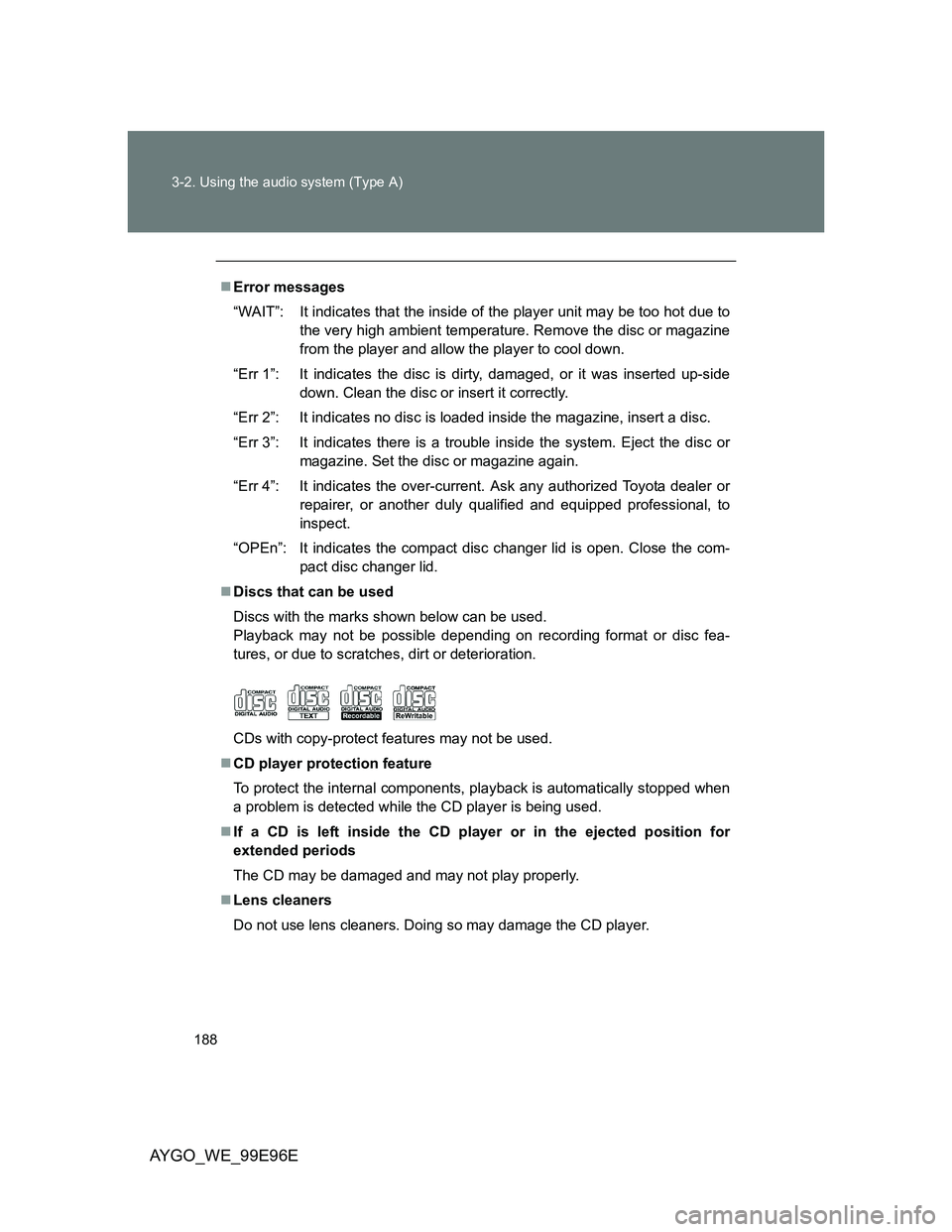
188 3-2. Using the audio system (Type A)
AYGO_WE_99E96E
Error messages
“WAIT”: It indicates that the inside of the player unit may be too hot due to
the very high ambient temperature. Remove the disc or magazine
from the player and allow the player to cool down.
“Err 1”: It indicates the disc is dirty, damaged, or it was inserted up-side
down. Clean the disc or insert it correctly.
“Err 2”: It indicates no disc is loaded inside the magazine, insert a disc.
“Err 3”: It indicates there is a trouble inside the system. Eject the disc or
magazine. Set the disc or magazine again.
“Err 4”: It indicates the over-current. Ask any authorized Toyota dealer or
repairer, or another duly qualified and equipped professional, to
inspect.
“OPEn”: It indicates the compact disc changer lid is open. Close the com-
pact disc changer lid.
Discs that can be used
Discs with the marks shown below can be used.
Playback may not be possible depending on recording format or disc fea-
tures, or due to scratches, dirt or deterioration.
CDs with copy-protect features may not be used.
CD player protection feature
To protect the internal components, playback is automatically stopped when
a problem is detected while the CD player is being used.
If a CD is left inside the CD player or in the ejected position for
extended periods
The CD may be damaged and may not play properly.
Lens cleaners
Do not use lens cleaners. Doing so may damage the CD player.
Page 189 of 368
189 3-2. Using the audio system (Type A)
3
Interior features
AYGO_WE_99E96E
CAUTION
Certification for the CD player
This product is a class I laser product.
A laser beam leak may result in hazardous radiation exposure.
Do not open the cover of the player or attempt to repair the unit yourself.
Refer servicing to qualified personnel.
Laser power: No hazardous
NOTICE
CDs and adapters that cannot be used
Do not use the following types of CDs or 8 cm (3 in.) CD adapters or Dual
Disc.
Doing so may damage the CD player and/or the CD insert/eject function.
CDs that have a diameter that is not 12
cm (4.7 in.)
Low-quality and deformed CDs