Page 314 of 772
314 2-4. Using other driving systems
AVENSIS_EE (OM20B44E)
Smear effect
Flicker effect
When the camera is used under fluorescent lights, sodium lights, mercury
lights etc., the lights and the illuminated areas may appear to flicker.
If a bright light (for example, sunlight
reflected off the vehicle body) is picked
up by the camera, a smear effect
* pecu-
liar to the camera may occur.
*: Smear effect — A phenomenon that
occurs when a bright light (for example,
sunlight reflected off the vehicle body)
is picked up by the camera; when trans-
mitted by the camera, the light source
appears to have a vertical streak above
and below it.
Page 342 of 772
342
AVENSIS_EE (OM20B44E)
2-5. Driving information
Cargo and luggage
CAUTION
Things that must not be carried in the trunk/luggage compartment
The following things may cause a fire if loaded in the trunk/luggage compart-
ment.
Receptacles containing gasoline
Aerosol cans
Take notice of the following information about storage precautions,
cargo capacity and load.
Stow cargo and luggage in the trunk/luggage compartment
whenever possible.
Be sure all items are secured in place.
Be careful to keep the vehicle level. Placing the weight as far for-
ward as possible helps maintain vehicle balance.
For better fuel economy, do not carry unnecessary weight.
Page 343 of 772
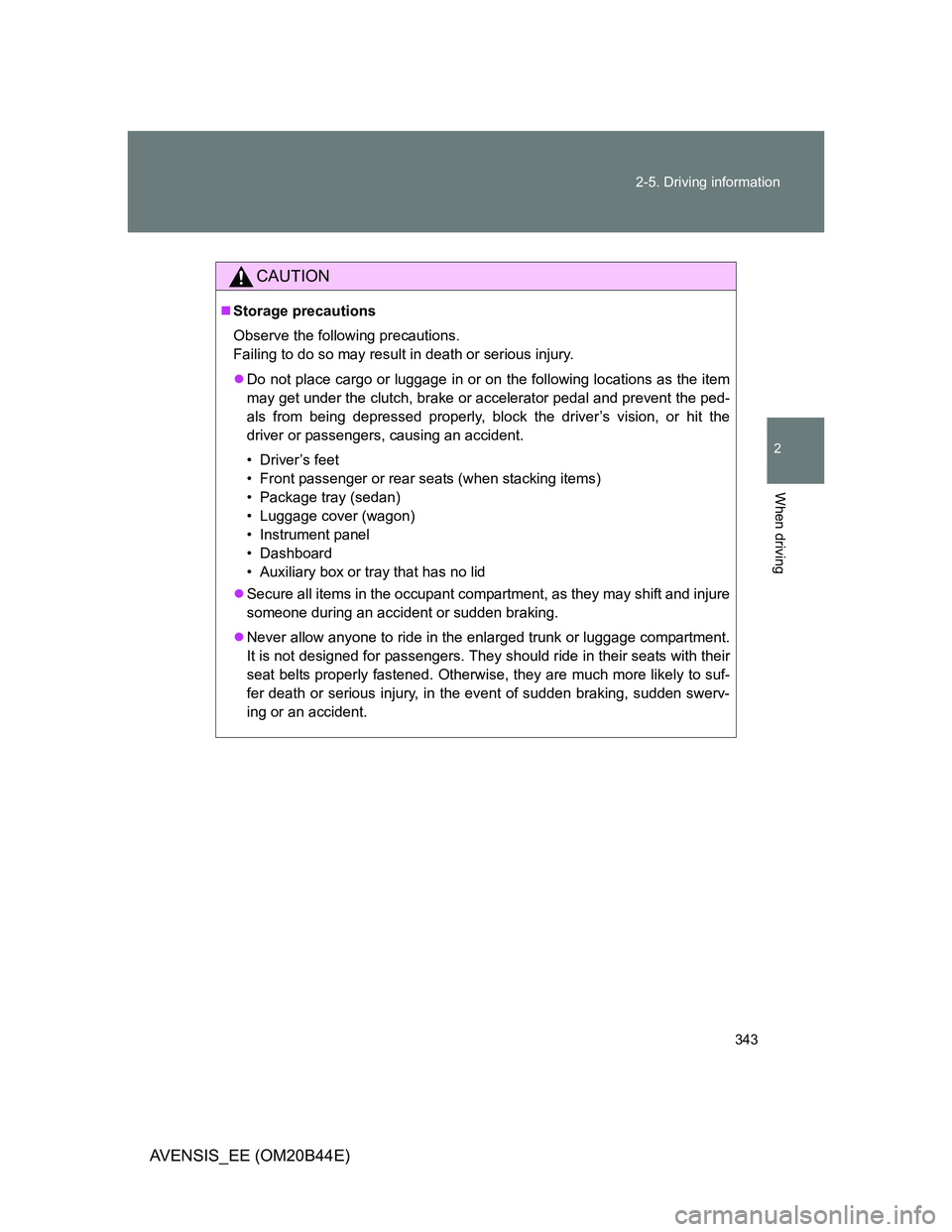
343 2-5. Driving information
2
When driving
AVENSIS_EE (OM20B44E)
CAUTION
Storage precautions
Observe the following precautions.
Failing to do so may result in death or serious injury.
Do not place cargo or luggage in or on the following locations as the item
may get under the clutch, brake or accelerator pedal and prevent the ped-
als from being depressed properly, block the driver’s vision, or hit the
driver or passengers, causing an accident.
• Driver’s feet
• Front passenger or rear seats (when stacking items)
• Package tray (sedan)
• Luggage cover (wagon)
• Instrument panel
• Dashboard
• Auxiliary box or tray that has no lid
Secure all items in the occupant compartment, as they may shift and injure
someone during an accident or sudden braking.
Never allow anyone to ride in the enlarged trunk or luggage compartment.
It is not designed for passengers. They should ride in their seats with their
seat belts properly fastened. Otherwise, they are much more likely to suf-
fer death or serious injury, in the event of sudden braking, sudden swerv-
ing or an accident.
Page 352 of 772

352 2-5. Driving information
AVENSIS_EE (OM20B44E)
Tire information
Ensure that your vehicle’s tires are properly inflated. (P. 739)
Increase the air pressure of the trailer tires in accordance with the total
trailer weight and according to the values recommended by the manufac-
turer of your trailer.
Trailer lights
Check that the turn signal lights and stoplights are operating correctly every
time you hitch up the trailer. Directly wiring up to your vehicle may damage
the electrical system and stop the lights from functioning correctly.
Break-in schedule
Toyota recommends that vehicles fitted with new power train components
should not be used for towing trailers for the first 800 km (500 miles).
Maintenance
Maintenance must be performed more frequently when using the vehicle
for towing due to the greater weight burden placed on the vehicle com-
pared to normal driving.
Retighten all bolts securing the hitching ball and bracket after towing for
approximately 1000 km (600 miles).
Page 353 of 772

353 2-5. Driving information
2
When driving
AVENSIS_EE (OM20B44E)
Safety checks before towing
Check that the maximum load limit for the towing hitch/bracket and hitch
ball is not exceeded. Bear in mind that the coupling weight of the trailer
will add to the load exerted on the vehicle. Also make sure that you will
not be towing a load that exceeds the maximum permissible axle capac-
ity.
Ensure that the trailer load is secure.
Supplementary outside rear view mirrors should be added to the vehicle
if the traffic behind cannot be clearly seen with standard mirrors. Adjust
the extending arms of these mirrors on both sides of the vehicle so that
they always provide maximum visibility of the road behind.
NOTICE
When the rear bumper strengthening material is aluminum
Ensure the steel bracket part does not come directly in contact with that
area.
When steel and aluminum come into contact, there is a reaction similar to
corrosion, which will weaken the section concerned which may result in
damage. Apply a rust inhibitor to parts that will come in contact when attach-
ing a steel bracket.
Page 355 of 772

355 2-5. Driving information
2
When driving
AVENSIS_EE (OM20B44E)Sudden acceleration/steering input/cornering
Executing sharp turns when towing may result in the trailer collid-
ing with your vehicle. Decelerate well in advance when approach-
ing turns and take them slowly and carefully to avoid sudden
braking.
Important points regarding turning
The wheels of the trailer will travel closer to the inside of the curve
than the wheels of the vehicle. To make allowance for this, take the
turns wider than you would normally.
Important points regarding stability
Vehicle movement resulting from uneven road surfaces and strong
crosswinds will affect handling. The vehicle may also be rocked by
passing buses or large trucks. Frequently check behind when mov-
ing alongside such vehicles. As soon as such vehicle movement
occurs, immediately start to decelerate smoothly by slowly apply-
ing the brakes. Always steer the vehicle straight ahead while brak-
ing.
Passing other vehicles
Consider the total combined length of your vehicle and trailer, and
ensure that the vehicle-to-vehicle distance is sufficient before exe-
cuting lane changes.
Page 452 of 772
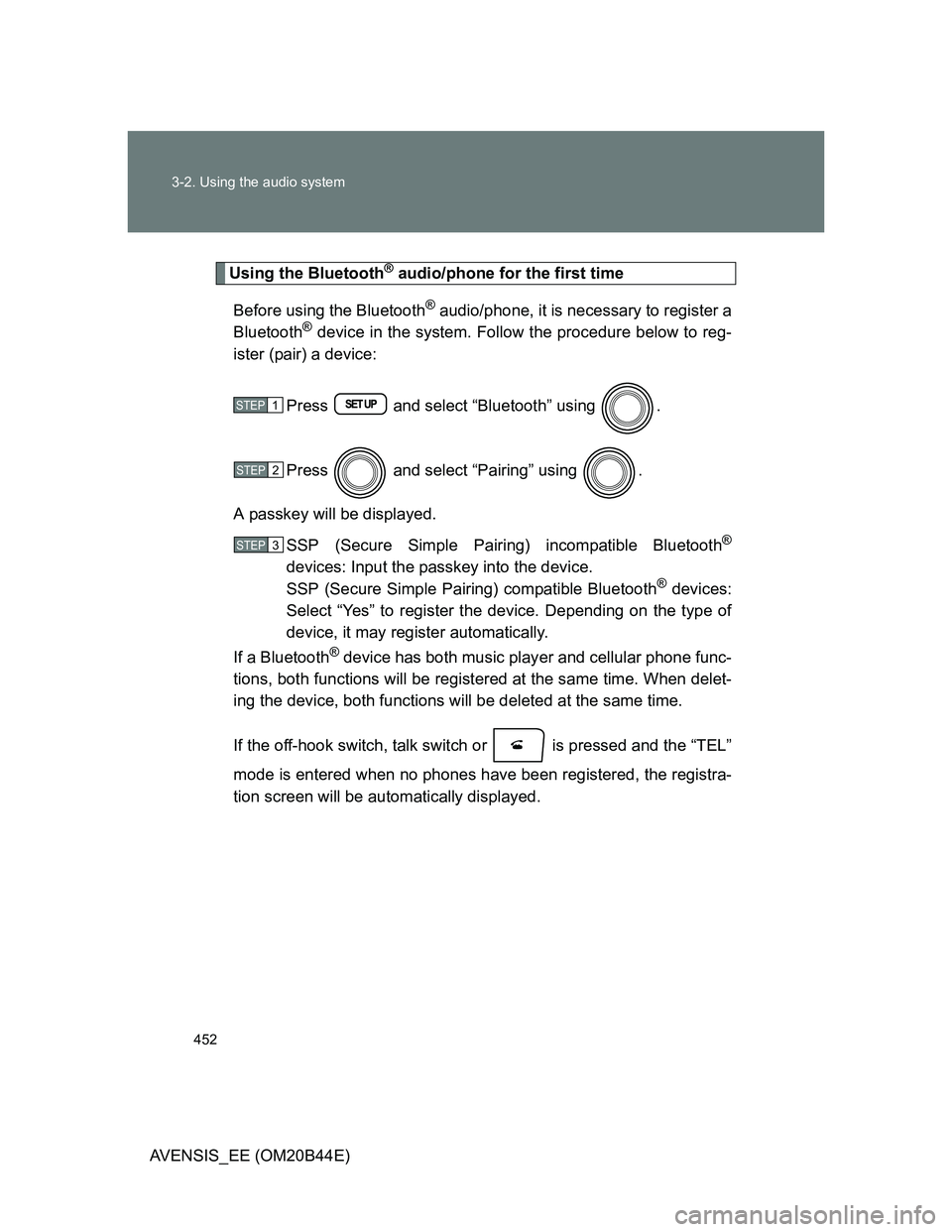
452 3-2. Using the audio system
AVENSIS_EE (OM20B44E)
Using the Bluetooth® audio/phone for the first time
Before using the Bluetooth
® audio/phone, it is necessary to register a
Bluetooth® device in the system. Follow the procedure below to reg-
ister (pair) a device:
Press and select “Bluetooth” using .
Press and select “Pairing” using .
A passkey will be displayed.
SSP (Secure Simple Pairing) incompatible Bluetooth
®
devices: Input the passkey into the device.
SSP (Secure Simple Pairing) compatible Bluetooth® devices:
Select “Yes” to register the device. Depending on the type of
device, it may register automatically.
If a Bluetooth
® device has both music player and cellular phone func-
tions, both functions will be registered at the same time. When delet-
ing the device, both functions will be deleted at the same time.
If the off-hook switch, talk switch or is pressed and the “TEL”
mode is entered when no phones have been registered, the registra-
tion screen will be automatically displayed.
STEP1
STEP2
STEP3
Page 503 of 772
503
3-5. Other interior features
3
Interior features
AVENSIS_EE (OM20B44E)
Floor mats
Use only floor mats designed specifically for vehicles of the same
model and model year as your vehicle. Fix them securely in place
onto the carpet.
Insert the retaining hooks
(clips) into the floor mat eye-
lets.
Turn the upper knob of each
retaining hook (clip) to secure
the floor mats in place.
*: Always align the marks.
The shape of the retaining hooks (clips) may differ from that shown
in the illustration.
STEP1
STEP2
*