Page 256 of 772
256 2-2. Instrument cluster
AVENSIS_EE (OM20B44E)Setting the clock
Select “CLOCK” on the menu screen.
Press the “DISP.” button or
“DISP” switch to adjust the
hours.
After setting the hours, wait for 5
seconds until the bar disappears,
and confirm that the hour has
been input.
Press the “DISP.” button or
“DISP” switch to adjust the min-
utes.
After setting the minutes, wait for
5 seconds until the bar disap-
pears, and confirm that the min-
utes has been input.
Setting the clock format
Select “CLOCK FORMAT” on the menu screen.
Select the desired clock format.
Press and hold the “DISP.” button
or “DISP” switch to input the
choice.
STEP1
STEP2
STEP3
STEP1
STEP2
Page 257 of 772
257 2-2. Instrument cluster
2
When driving
AVENSIS_EE (OM20B44E)Setting the date
Select “DATE” on the menu screen.
Press the “DISP.” button or
“DISP” switch to adjust the year.
After setting the year, wait for 5
seconds until the bar disappears,
and confirm that the year has
been input.
Press the “DISP.” button or
“DISP” switch to adjust the
month.
After setting the month, wait for 5
seconds until the bar disappears,
and confirm that the month has
been input.
Press the “DISP.” button or
“DISP” switch to adjust the day.
After setting the day, wait for 5
seconds until the bar disappears,
and confirm that the day has
been input.
STEP1
STEP2
STEP3
STEP4
Page 258 of 772
258 2-2. Instrument cluster
AVENSIS_EE (OM20B44E)Setting the date format
Select “DATE FORMAT” on the menu screen.
Select the desired date format.
Press and hold the “DISP.” button
or “DISP” switch to input the
choice.
Selecting the language
Select “LANGUAGE” on the menu screen.
Select the desired language.
Press and hold the “DISP.” button
or “DISP” switch to input the
choice.
STEP1
STEP2
STEP1
STEP2
Page 259 of 772
259 2-2. Instrument cluster
2
When driving
AVENSIS_EE (OM20B44E)Setting Eco Driving Indicator Light
Select “ECO INDICATOR” on the menu screen.
Select the desired setting.
Press and hold the “DISP.” button
or “DISP” switch to input the
choice.
This setting does not turn Eco
Driving Indicator Zone Display on/
off.
Selecting the units
Select “UNITS” on the menu screen.
Select the desired unit.
Press and hold the “DISP.” button
or “DISP” switch to input the
choice.
Returning the previous screen
Select “BACK” on the screen.
Press and hold the “DISP.” button or “DISP” switch to input the choice.
STEP1
STEP2
STEP1
STEP2
Page 260 of 772

260 2-2. Instrument cluster
AVENSIS_EE (OM20B44E)
Eco Driving Indicator Zone Display (if equipped)
The Eco-friendly acceleration operation (Eco-friendly driving) range is dis-
played along with the current amount of acceleration. If the accelerator
pedal is depressed down too far and Zone of Eco driving is exceeded, the
right-hand side of the bar-graph will begin to flash.
Also, it will not be operated if the following conditions are met while driving:
The shift position is anything other than “D”
The vehicle is being driven in “SPORT” mode
If equipped, the paddle shift switch is operated while the shift position is
“D”
The vehicle speed is approximately 130 km/h (80 mph) or higher.
Rear seat belt reminder buzzer
The rear seat belts reminder sounds to alert the rear passenger that his/her
seat belt is not fastened. The buzzer sounds for 30 seconds after the vehi-
cle has reached a speed of at least 20 km/h (12 mph). Then, if the seat belt
is still unfastened, the buzzer will sound in a different tone for 90 more sec-
onds.
Outside temperature display
In the following situations, the correct outside temperature may not be
displayed, or the display may take longer than normal to change.
• When stopped, or driving at low speeds (less than 20 km/h [12 mph])
• When the outside temperature has changed suddenly (at the entrance/
exit of a garage, tunnel, etc.)
When “--” is displayed, the system may be malfunctioning.
Take your vehicle to any authorized Toyota dealer or repairer, or another
duly qualified and equipped professional.
Page 261 of 772
261 2-2. Instrument cluster
2
When driving
AVENSIS_EE (OM20B44E)
Customization that can be configured at any authorized Toyota dealer
or repairer, or another duly qualified and equipped professional
Settings (on/off operation of Eco Driving Indicator Zone Display) can be
changed. (P. 752)
Liquid crystal display
Small spots or light spots may appear on the display. This phenomenon is
characteristic of liquid crystal displays, and there is no problem to continue
using the display.
NOTICE
The multi-information display at low temperatures
Allow the interior of the vehicle to warm up before using the liquid crystal
information display. At extremely low temperatures, the information display
monitor may respond slowly, and display changes may be delayed.
Page 762 of 772
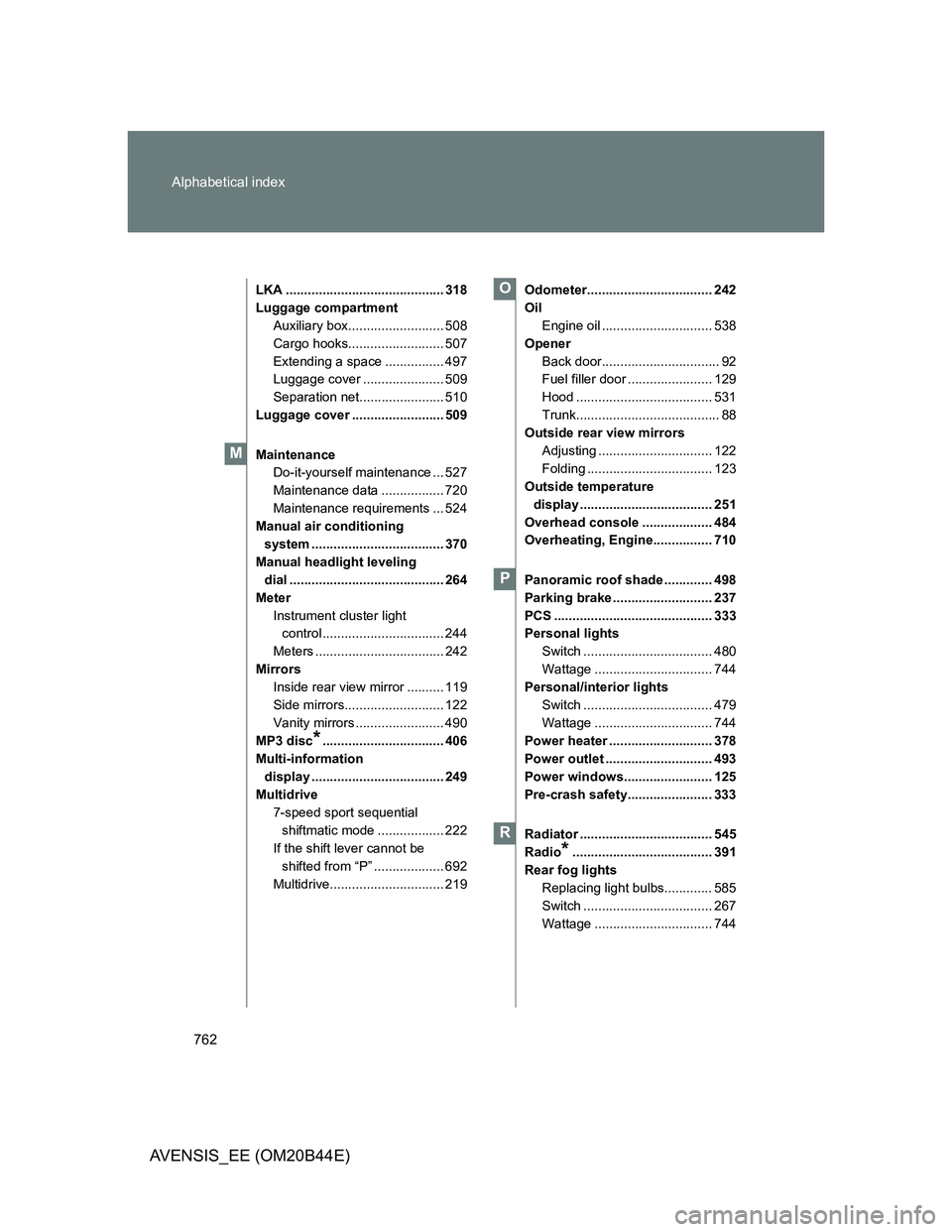
762 Alphabetical index
AVENSIS_EE (OM20B44E)
LKA ........................................... 318
Luggage compartment
Auxiliary box.......................... 508
Cargo hooks.......................... 507
Extending a space ................ 497
Luggage cover ...................... 509
Separation net....................... 510
Luggage cover ......................... 509
Maintenance
Do-it-yourself maintenance ... 527
Maintenance data ................. 720
Maintenance requirements ... 524
Manual air conditioning
system .................................... 370
Manual headlight leveling
dial .......................................... 264
Meter
Instrument cluster light
control ................................. 244
Meters ................................... 242
Mirrors
Inside rear view mirror .......... 119
Side mirrors........................... 122
Vanity mirrors ........................ 490
MP3 disc
*................................. 406
Multi-information
display .................................... 249
Multidrive
7-speed sport sequential
shiftmatic mode .................. 222
If the shift lever cannot be
shifted from “P” ................... 692
Multidrive............................... 219Odometer.................................. 242
Oil
Engine oil .............................. 538
Opener
Back door................................ 92
Fuel filler door ....................... 129
Hood ..................................... 531
Trunk....................................... 88
Outside rear view mirrors
Adjusting ............................... 122
Folding .................................. 123
Outside temperature
display .................................... 251
Overhead console ................... 484
Overheating, Engine................ 710
Panoramic roof shade ............. 498
Parking brake ........................... 237
PCS ........................................... 333
Personal lights
Switch ................................... 480
Wattage ................................ 744
Personal/interior lights
Switch ................................... 479
Wattage ................................ 744
Power heater ............................ 378
Power outlet ............................. 493
Power windows........................ 125
Pre-crash safety....................... 333
Radiator .................................... 545
Radio
*...................................... 391
Rear fog lights
Replacing light bulbs............. 585
Switch ................................... 267
Wattage ................................ 744
M
O
P
R
Page:
< prev 1-8 9-16 17-24