Page 285 of 772
285 2-4. Using other driving systems
2
When driving
AVENSIS_EE (OM20B44E)
Changing the vehicle-to-vehicle distance
Pressing the button changes
the vehicle-to-vehicle dis-
tance as follows:
Long
Medium
Short
Vehicles with smart entry &
start system:
The vehicle-to-vehicle distance
is set automatically to long
mode when the “ENGINE
START STOP” switch is turned
to IGNITION ON mode.
If a vehicle is running ahead of
you, the preceding vehicle
mark will also be displayed.
Vehicles without smart entry &
start system:
The vehicle-to-vehicle distance
is set automatically to long
mode when the engine switch
is turned to the “ON” position.
If a vehicle is running ahead of
you, the preceding vehicle
mark will also be displayed.
Preceding vehicle mark
Page 291 of 772
291 2-4. Using other driving systems
2
When driving
AVENSIS_EE (OM20B44E)
Vehicles with smart entry & start
system:
If “ENGINE START STOP” switch
is turned OFF and then turned to
IGNITION ON mode again, the
vehicle will automatically return to
vehicle-to-vehicle distance con-
trol mode.
Vehicles without smart entry &
start system:
If the engine switch is turned off
and then turned to the “ON” posi-
tion again, the vehicle will auto-
matically return to vehicle-to-
vehicle distance control mode.
Adjusting the speed setting:
P. 283
Canceling and resuming the
speed setting: P. 286
Page 306 of 772
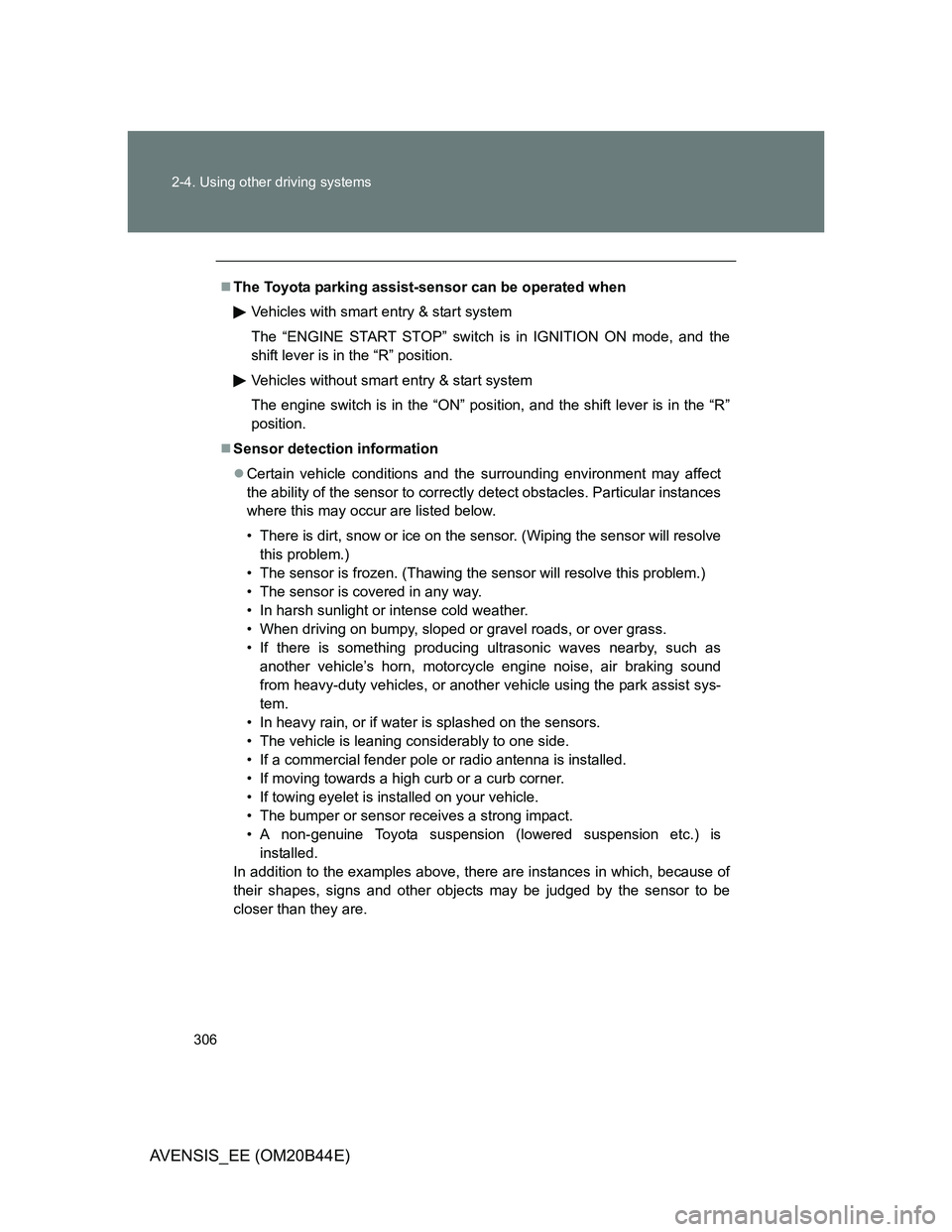
306 2-4. Using other driving systems
AVENSIS_EE (OM20B44E)
The Toyota parking assist-sensor can be operated when
Vehicles with smart entry & start system
The “ENGINE START STOP” switch is in IGNITION ON mode, and the
shift lever is in the “R” position.
Vehicles without smart entry & start system
The engine switch is in the “ON” position, and the shift lever is in the “R”
position.
Sensor detection information
Certain vehicle conditions and the surrounding environment may affect
the ability of the sensor to correctly detect obstacles. Particular instances
where this may occur are listed below.
• There is dirt, snow or ice on the sensor. (Wiping the sensor will resolve
this problem.)
• The sensor is frozen. (Thawing the sensor will resolve this problem.)
• The sensor is covered in any way.
• In harsh sunlight or intense cold weather.
• When driving on bumpy, sloped or gravel roads, or over grass.
• If there is something producing ultrasonic waves nearby, such as
another vehicle’s horn, motorcycle engine noise, air braking sound
from heavy-duty vehicles, or another vehicle using the park assist sys-
tem.
• In heavy rain, or if water is splashed on the sensors.
• The vehicle is leaning considerably to one side.
• If a commercial fender pole or radio antenna is installed.
• If moving towards a high curb or a curb corner.
• If towing eyelet is installed on your vehicle.
• The bumper or sensor receives a strong impact.
• A non-genuine Toyota suspension (lowered suspension etc.) is
installed.
In addition to the examples above, there are instances in which, because of
their shapes, signs and other objects may be judged by the sensor to be
closer than they are.
Page 310 of 772
310 2-4. Using other driving systems
AVENSIS_EE (OM20B44E)
The rear view monitor system can be operated when
Vehicles with smart entry & start system
The “ENGINE START STOP” switch is in IGNITION ON mode, and the
shift lever is in the “R” position.
Vehicles without smart entry & start system
The engine switch is in the “ON” position, and the shift lever is in the “R”
position.
Switching the screen
When using the rear view monitor system
The anti-glare function of the inside rear view mirror will be canceled.
Automatic shut off
The display will be turned off automatically after 5 minutes.
When the screen is displayed, press the
“AUTO” button on the inside rear view
mirror to switch the screen ON/OFF
mode.
Screen ON mode: Green indicator comes
on.
Screen OFF mode: Amber indicator
comes on.
Page 328 of 772
328 2-4. Using other driving systems
AVENSIS_EE (OM20B44E)
When the TRC and VSC are operating
If the vehicle is in danger of slip-
ping or if the front wheels spin,
the slip indicator light flashes to
indicate that the TRC/VSC have
been engaged.
To disable TRC and/or VSC system
If the vehicle gets stuck in fresh snow or mud, the TRC and VSC sys-
tems may reduce power from the engine to the wheels. You may
need to turn the system off to enable you to rock the vehicle in order
to free it.
Turning off TRC
Quickly push and release the
button to turn off TRC.
The slip indicator light should
come on.
Push the button again to turn the
system back on.
Page 329 of 772
329 2-4. Using other driving systems
2
When driving
AVENSIS_EE (OM20B44E)Turning off TRC and VSC
Push and hold the button for
more than 3 seconds while the
vehicle is stopped to turn off
TRC and VSC.
The slip indicator light will come
on and a message will be shown
on the multi-information display.
Push the button again to turn the
system back on.
Reactivation of the TRC/VSC systems after turning off the engine
Even after the TRC/VSC systems have been turned off, turning the engine
off and then on again will automatically reactivate the TRC/VSC systems.
Reactivation of the TRC system linked to vehicle speed
When only the TRC system is turned off, the TRC system will turn on when
vehicle speed increases. However, when both TRC and VSC systems are
turned off, the systems will not turn on even when vehicle speed increases.
Page 330 of 772

330 2-4. Using other driving systems
AVENSIS_EE (OM20B44E)
Sounds and vibrations caused by the ABS, brake assist, TRC and VSC
A sound may be heard from the engine compartment when the engine is
started or just after the vehicle begins to move. This sound does not indi-
cate that a malfunction has occurred in any of these systems.
Any of the following conditions may occur when the above systems are
operating. None of these indicates that a malfunction has occurred.
• Vibrations may be felt through the vehicle body and steering.
• A motor sound may be heard after the vehicle comes to a stop.
• The brake pedal may pulsate slightly after the ABS is activated.
• The brake pedal may move down slightly after the ABS is activated.
EPS operation sound
When the steering wheel operates, a motor sound (whirring sound) may be
heard. This does not indicate a malfunction.
Reduced effectiveness of EPS
The effectiveness of EPS is reduced to prevent the system from overheating
when there is frequent steering input over an extended period of time. The
steering wheel may feel heavy as a result. Should this occur, refrain from
excessive steering input or stop the vehicle and turn the engine off. The sys-
tem should return to normal after about 10 minutes.
Page 344 of 772
344
2-5. Driving information
AVENSIS_EE (OM20B44E)
Winter driving tips
Carry out the necessary preparations and inspections before driving
the vehicle in winter. Always drive the vehicle in a manner appropri-
ate to the prevailing weather conditions.
Pre-winter preparations
Use fluids that are appropriate to the prevailing outside tem-
peratures.
• Engine oil
• Engine coolant
• Washer fluid
Have a service technician inspect the level and specific grav-
ity of battery electrolyte.
Have the vehicle fitted with four snow tires or purchase a set
of tire chains for the front tires.
Ensure that all tires are the same size and brand, and that chains
match the size of the tires.