Page 5 of 580
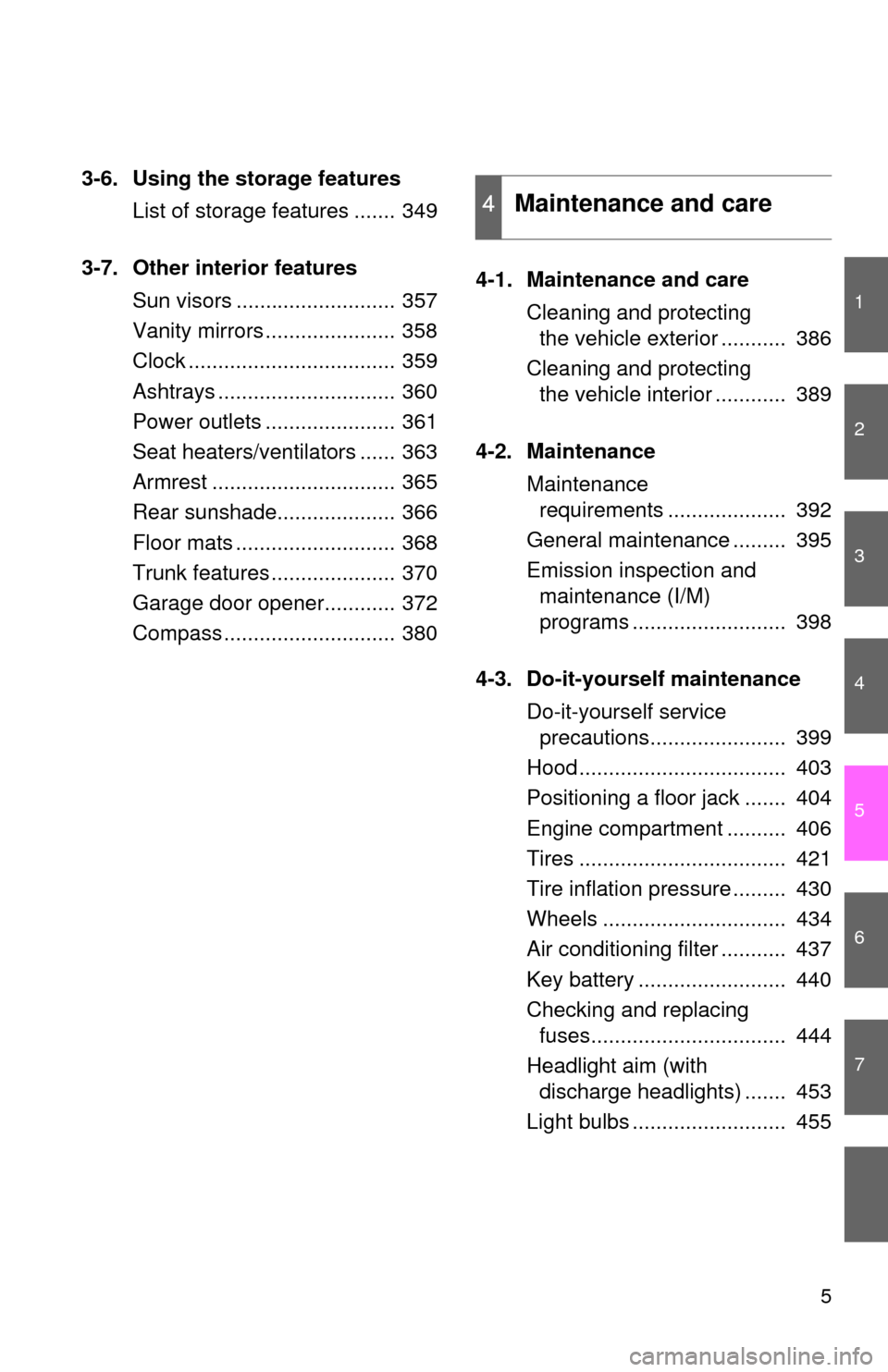
1
2
3
4
5
6
7
5
3-6. Using the storage featuresList of storage features ....... 349
3-7. Other interior features Sun visors ........................... 357
Vanity mirrors ...................... 358
Clock ................................... 359
Ashtrays .............................. 360
Power outlets ...................... 361
Seat heaters/ventilators ...... 363
Armrest ............................... 365
Rear sunshade.................... 366
Floor mats ........................... 368
Trunk features ..................... 370
Garage door opener............ 372
Compass ............................. 380 4-1. Maintenance and care
Cleaning and protecting the vehicle exterior ........... 386
Cleaning and protecting the vehicle interior ............ 389
4-2. Maintenance Maintenance requirements .................... 392
General maintenance ......... 395
Emission inspection and maintenance (I/M)
programs .......................... 398
4-3. Do-it-yourself maintenance Do-it-yourself service precautions....................... 399
Hood ................................... 403
Positioning a floor jack ....... 404
Engine compartment .......... 406
Tires ................................... 421
Tire inflation pressure ......... 430
Wheels ............................... 434
Air conditioning filter ........... 437
Key battery ......................... 440
Checking and replacing fuses................................. 444
Headlight aim (with discharge headlights) ....... 453
Light bulbs .......................... 455
4Maintenance and care
Page 147 of 580
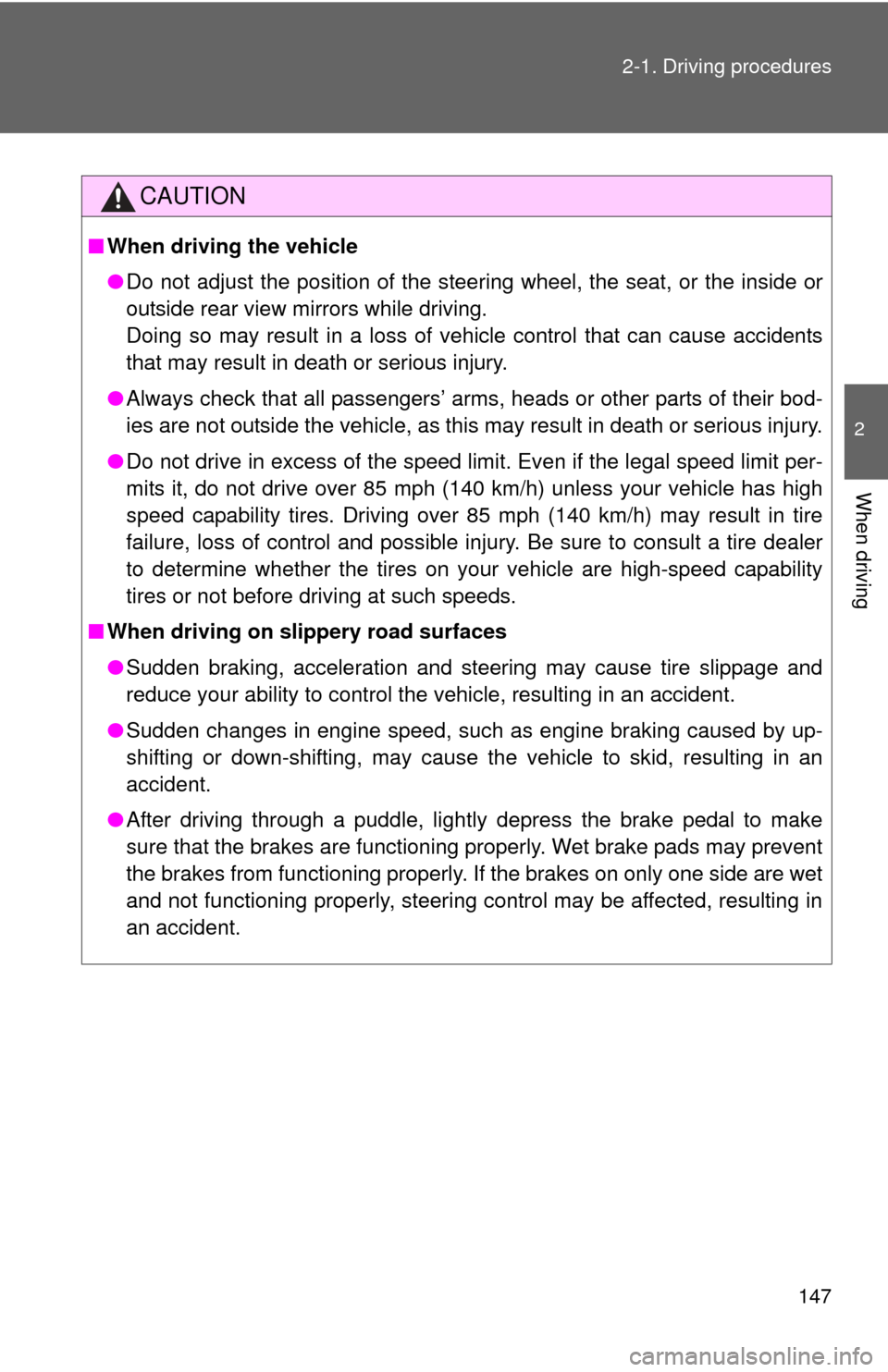
147
2-1. Driving procedures
2
When driving
CAUTION
■
When driving the vehicle
●Do not adjust the position of the steering wheel, the seat, or the inside or
outside rear view mirrors while driving.
Doing so may result in a loss of vehicle control that can cause accidents
that may result in death or serious injury.
● Always check that all passengers’ arms, heads or other parts of their bod-
ies are not outside the vehicle, as this may result in death or serious injury.
● Do not drive in excess of the speed limit. Even if the legal speed limit per-
mits it, do not drive over 85 mph (140 km/h) unless your vehicle has high
speed capability tires. Driving over 85 mph (140 km/h) may result in tire
failure, loss of control and possible injury. Be sure to consult a tire dealer
to determine whether the tires on your vehicle are high-speed capability
tires or not before driving at such speeds.
■ When driving on slippery road surfaces
●Sudden braking, acceleration and steering may cause tire slippage and
reduce your ability to control the vehicle, resulting in an accident.
● Sudden changes in engine speed, such as engine braking caused by up-
shifting or down-shifting, may cause the vehicle to skid, resulting in an
accident.
● After driving through a puddle, lightly depress the brake pedal to make
sure that the brakes are functioning properly. Wet brake pads may prevent
the brakes from functioning properly. If the brakes on only one side are wet
and not functioning properly, steering control may be affected, resulting in
an accident.
Page 166 of 580
166
2-1. Driving procedures
Tur n signal lever
■Turn signals can be operated when
Vehicles with smart key system
The “ENGINE START STOP” switch is in IGNITION ON mode. Vehicles without smart key system
The engine switch is in the “ON” position.
■ If the indicators flash faster than usual
Check that a light bulb in the front or rear turn signal lights has not burned
out.
Right turn
Left turn
Move and hold the lever
partway to signal a lane
change
The right hand signal will flash
until you release the lever.
Move and hold the lever
partway to signal a lane
change
The left hand signal will flash
until you release the lever.
Page 171 of 580
171
2-2. Instrument cluster
2
When driving
Instrument panel light control
The brightness of the instrument panel lights can be adjusted.
Darker
Brighter
NOTICE
■To prevent damage to the engine and its components
●Do not let the indicator needle of the tachometer enter the red zone, which
indicates the maximum engine speed.
● The engine may be overheating if the temperature gauge is in the red
zone (“H”). In this case, immediately stop the vehicle in a safe place.
Check the engine after it has cooled completely. ( P. 512)
Page 173 of 580

173
2-2. Instrument cluster
2
When driving
■
Indicators
The indicators inform the driver of the operating state of the
vehicle’s various systems.
*1: These lights turn on when the “ENGINE START STOP” switch is
turned to IGNITION ON mode (vehicles with smart key system) or
the engine switch is turned to the “ON” position (vehicles without
smart key system) to indicate that a system check is being per-
formed. They will turn off after the engine is started, or after a few
seconds. There may be a malfunction in a system if the lights do not
come on, or turn off. Have the vehicle inspected by your Toyota
dealer.
*2: The light flashes to indicate that the system is operating.
Turn signal indicator
(P. 166)Cruise control indicator
( P. 194)
Headlight high beam
indicator ( P. 180)Slip indicator ( P. 207)
(U.S.A.)
Headlight indicator
(P. 178)VSC OFF indicator
(P. 207)
(Canada)
Tail light indicator
(P. 178)
(U.S.A.)
TRAC OFF indicator
(P. 208)
Security indicator
(P. 96, 99)
(Canada)
TRC OFF indicator
(P. 208)
Shift position and shift
range indicators
(P. 161)
SRS airbag on-off
indicator (P. 119)
“SET” indicator
(P. 194)
*1, 2
*1
*1
Page 174 of 580

174 2-2. Instrument cluster
CAUTION
■If a safety system warning light does not come on
Should a safety system light such as ABS and the SRS airbag warning light
not come on when you start the engine, this could mean that these systems
are not available to help protect you in an accident, which could result in
death or serious injury. Have the vehicle inspected by your Toyota dealer
immediately if this occurs.
■ Warning lights
Warning lights inform the driver of malfunctions in the indicated
vehicle’s systems. ( P. 479)
*1: These lights turn on when the “ENGINE START STOP” switch is
turned to IGNITION ON mode (vehicles with smart key system) or
the engine switch is turned to the “ON” position (vehicles without
smart key system) to indicate that a system check is being per-
formed. They will turn off after the engine is started, or after a few
seconds. There may be a malfunction in a system if the lights do not
come on, or turn off. Have the vehicle inspected by your Toyota
dealer.
*2: The light flashes to indicate that the system is operating.
(U.S.A.)(Canada)(U.S.A.)(Canada)(if equipped)
(U.S.A.)(Canada)(U.S.A.)
(if equipped)
*1*1*1*1*1*1*1
*1*1*1*1*1, 2*1
*1*1
Page 187 of 580

187
2-3. Operating the lights and windshield wipers
2
When driving
■
Effects of vehicle speed on wiper operation
Vehicle speed affects the following even when the wipers are not in “AUTO”
mode.
●Intermittent wiper interval ( mode)
● Wiper operation when the washer is being used
With low speed mode, wiper operation will be switched from low speed to
intermittent wiper operation only when the vehicle is stationary.
■ Rain drop sensor (vehicles equipped with the raindrop detection wind-
shield wipers)
●If the wiper switch is turned to the “AUTO” position while the “ENGINE
START STOP” switch is in ON mode, the wipers will operate once to
show that “AUTO” mode is activated.
● If the temperature of the raindrop sensor is 194 °F (90 °C) or higher, or
14 °F (-10 °C) or lower, automatic operation may not occur. In this case,
operate the wipers in any mode other than “AUTO”.
■ If no windshield washer fluid sprays
Check that the washer nozzles are not blocked if there is washer fluid in the
windshield washer fluid reservoir.
■ Customization that can be co nfigured at Toyota dealer
Settings (e.g. switching operation when the vehicle is stationary) can be
changed. (Customizable features P. 545)
●The sensor judges the amount of rain-
drops.
An optical sensor is adopted. It may not
operate properly when sunlight from the
rising or setting of the sun intermittently
strikes the windshield, or if bugs etc.
are present on the windshield.
Page 192 of 580

192 2-3. Operating the lights and windshield wipers
■Effects of vehicle speed on wiper operation
Vehicle speed affects the following even when the wipers are not in “AUTO”
mode.
●Intermittent wiper interval ( mode)
● Wiper operation when the washer is being used
With low speed mode, wiper operation will be switched from low speed to
intermittent wiper operation only when the vehicle is stationary.
■ Rain drop sensor (vehicles equipped with the raindrop detection wind-
shield wipers)
● If the wiper switch is turned to the “AUTO” position while the “ENGINE
START STOP” switch is in ON mode, the wipers will operate once to
show that “AUTO” mode is activated.
● If the temperature of the raindrop sensor is 194 °F (90 °C) or higher, or
14 °F (-10 °C) or lower, automatic operation may not occur. In this case,
operate the wipers in any mode other than “AUTO”.
■ If no windshield washer fluid sprays
Check that the washer nozzles are not blocked if there is washer fluid in the
windshield washer fluid reservoir.
■ Customization that can be co nfigured at Toyota dealer
Settings (e.g. switching operation when the vehicle is stationary) can be
changed. (Customizable features P. 545)
●The sensor judges the amount of rain-
drops.
An optical sensor is adopted. It may not
operate properly when sunlight from the
rising or setting of the sun intermittently
strikes the windshield, or if bugs etc.
are present on the windshield.