Page 172 of 580
172
2-2. Instrument cluster
Indicators and warning lights
The indicator and warning lights on the instrument cluster and cen-
ter panel inform the driver of the status of the vehicle’s various sys-
tems.
Instrument cluster
The units used on the speedometer and some indicators may differ
depending on the target region.
Center panel
Page 215 of 580
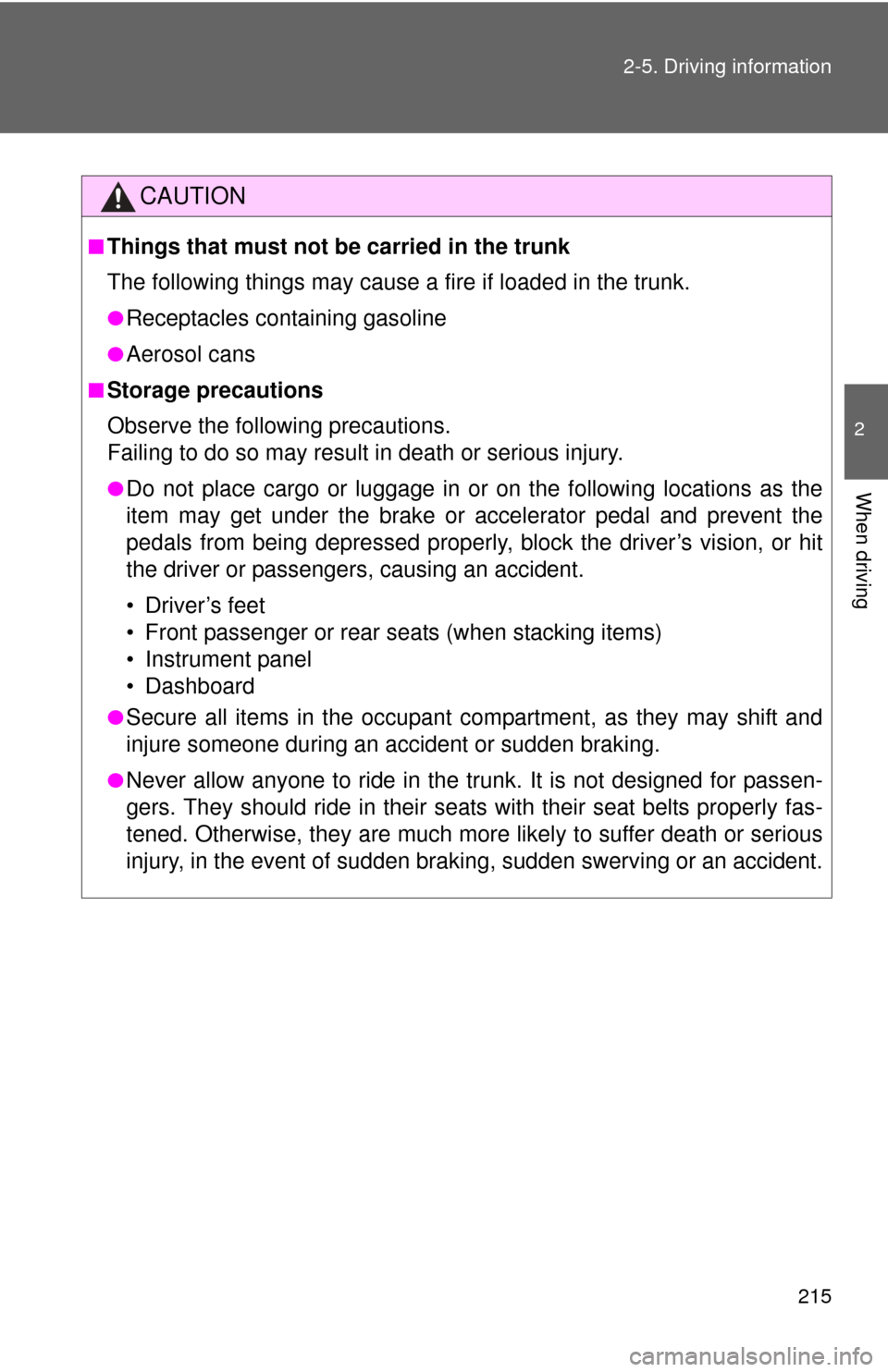
215
2-5. Driving information
2
When driving
CAUTION
■Things that must not be carried in the trunk
The following things may cause a fire if loaded in the trunk.
●Receptacles containing gasoline
●Aerosol cans
■Storage precautions
Observe the following precautions.
Failing to do so may result in death or serious injury.
●Do not place cargo or luggage in or on the following locations as the
item may get under the brake or accelerator pedal and prevent the
pedals from being depressed properly,
block the driver’s vision, or hit
the driver or passengers, causing an accident.
• Driver’s feet
• Front passenger or rear seats (when stacking items)
• Instrument panel
• Dashboard
●Secure all items in the occupant compartment, as they may shift and
injure someone during an accident or sudden braking.
●Never allow anyone to ride in the trunk. It is not designed for passen-
gers. They should ride in their seats with their seat belts properly fas-
tened. Otherwise, they are much more likely to suffer death or serious
injury, in the event of sudden braking, sudden swerving or an accident.
Page 277 of 580
277
3-2. Using the audio system
3
Interior features
Switching the display
Press .
Each time the button is pressed, the display changes in the following
order: Track title Track title/Artist name Track title/Album name
Track title/Elapsed time.
■ When using the USB port
You may be unable to use the instrument panel power outlet if a device is
connected to the USB port at the same time.
■ USB memory functions
Depending on the USB memory that is connected to the system, certain
functions may not be available. Disconnecting the device and reconnecting it
once again may resolve some malfunctions.
■ Error messages
“USB ERROR”: This indicates a problem either in the USB memory or
inside the USB box or connection between them.
“NO MUSIC”: This indicates that no MP3/WMA files are included in the USB memory.
Page 350 of 580
350 3-6. Using the storage features
Glove boxOpen
Lock with the mechanical key
or the master key
Unlock with the mechanical
key or the master key
CAUTION
■Items that should not be left in the storage spaces
Do not leave glasses, lighters or spray cans in the storage spaces, as this
may cause the following when cabin temperature becomes high:
● Glasses may be deformed by heat or cracked if they come into contact
with other stored items.
● Lighters or spray cans may explode. If they come into contact with other
stored items, the lighter may catch fire or the spray can may release gas,
causing a fire hazard.
■Glove box light
The glove box light turns on when the instrument panel light switch is on.
Page 390 of 580
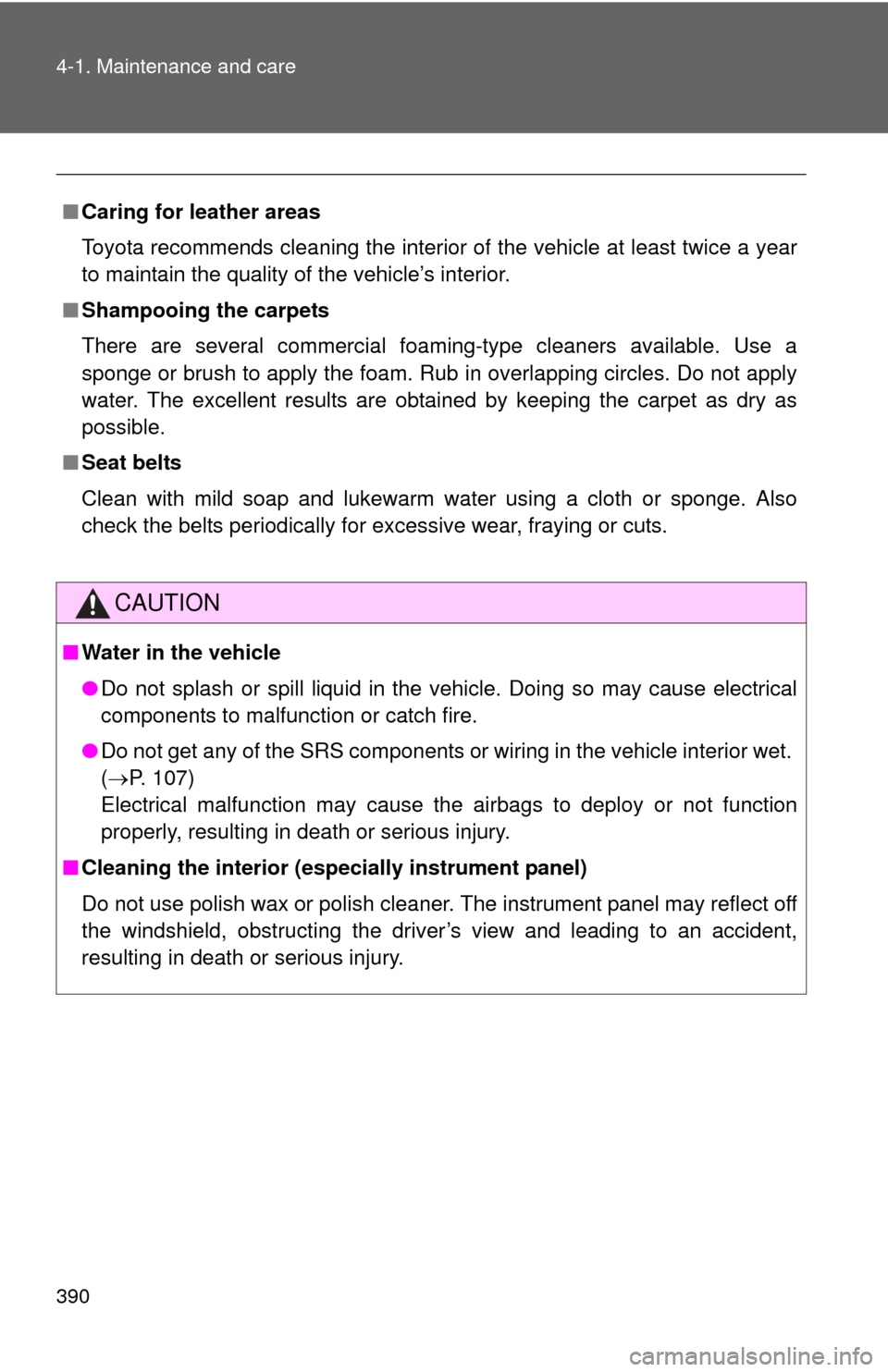
390 4-1. Maintenance and care
■Caring for leather areas
Toyota recommends cleaning the interior of the vehicle at least twice a year
to maintain the quality of the vehicle’s interior.
■ Shampooing the carpets
There are several commercial foaming-type cleaners available. Use a
sponge or brush to apply the foam. Rub in overlapping circles. Do not apply
water. The excellent results are obtained by keeping the carpet as dry as
possible.
■ Seat belts
Clean with mild soap and lukewarm water using a cloth or sponge. Also
check the belts periodically for excessive wear, fraying or cuts.
CAUTION
■Water in the vehicle
●Do not splash or spill liquid in the vehicle. Doing so may cause electrical
components to malfunction or catch fire.
● Do not get any of the SRS components or wiring in the vehicle interior wet.
( P. 107)
Electrical malfunction may cause the airbags to deploy or not function
properly, resulting in death or serious injury.
■ Cleaning the interior (esp ecially instrument panel)
Do not use polish wax or polish cleaner. The instrument panel may reflect off
the windshield, obstructing the driver’s view and leading to an accident,
resulting in death or serious injury.
Page 391 of 580
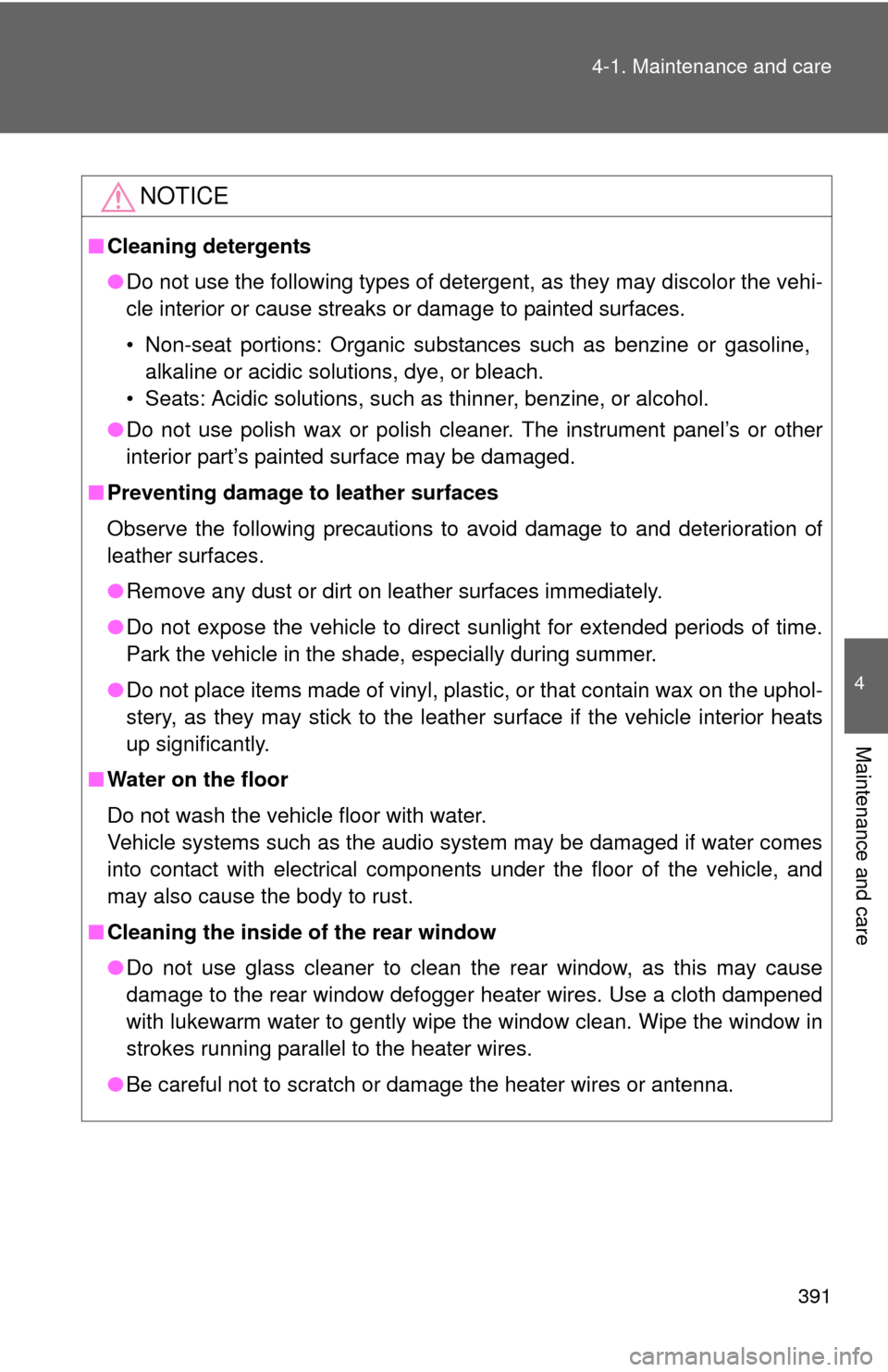
391
4-1. Maintenance and care
4
Maintenance and care
NOTICE
■
Cleaning detergents
●Do not use the following types of detergent, as they may discolor the vehi-
cle interior or cause streaks or damage to painted surfaces.
• Non-seat portions: Organic substances such as benzine or gasoline,
alkaline or acidic solutions, dye, or bleach.
• Seats: Acidic solutions, such as thinner, benzine, or alcohol.
● Do not use polish wax or polish cleaner. The instrument panel’s or other
interior part’s painted surface may be damaged.
■ Preventing damage to leather surfaces
Observe the following precautions to avoid damage to and deterioration o\
f
leather surfaces.
●Remove any dust or dirt on leather surfaces immediately.
● Do not expose the vehicle to direct sunlight for extended periods of time.
Park the vehicle in the shade, especially during summer.
● Do not place items made of vinyl, plastic, or that contain wax on the uphol-
stery, as they may stick to the leather surface if the vehicle interior heats
up significantly.
■ Water on the floor
Do not wash the vehicle floor with water.
Vehicle systems such as the audio system may be damaged if water comes
into contact with electrical components under the floor of the vehicle, and
may also cause the body to rust.
■ Cleaning the inside of the rear window
●Do not use glass cleaner to clean the rear window, as this may cause
damage to the rear window defogger heater wires. Use a cloth dampened
with lukewarm water to gently wipe the window clean. Wipe the window in
strokes running parallel to the heater wires.
● Be careful not to scratch or damage the heater wires or antenna.
Page 444 of 580
444
4-3. Do-it-yourself maintenance
Checking and replacing fuses
If any of the electrical components do not operate, a fuse may have
blown. If this happens, check and replace the fuses as necessary.
Turn the “ENGINE START STOP” switch or the engine
switch OFF.
Open the fuse box cover.
Engine compartment
Push the tab in and lift the lid
off.
Driver’s side instrument panel Remove the lid.
After a system failure, see “Fuse layout and amperage rat-
ings” ( P. 446) for details about which fuse to check.STEP1
STEP2
STEP3
Page 449 of 580
4
Maintenance and care
449
4-3. Do-it-yourself maintenance
■
Driver’s side instrument panel
FuseAmpereCircuit
1RR DOOR20 APower window
2RL DOOR20 APower window
3FR DOOR20 APower window, driving position
memory system
4FOG15 AFront fog lights
5OBD7.5 AOn-board diagnosis system
6MPX-B7.5 AMultiplex communication system
7FL DOOR20 APower window, driving position
memory system
8FUEL OPN7.5 AFuel filler door opener
9AM17.5 A
Multiport fuel injection system/
sequential multiport fuel injection
system, starting system, ignition
system
10A/C7.5 AAir conditioning system
11S-HTR20 AAir conditioning system
12DOOR No.225 AMultiplex communication system
13S/ROOF30 AMoon roof