Page 157 of 580

157
2-1. Driving procedures
2
When driving
CAUTION
■
When starting the engine
Always start the engine while sitting in the driver’s seat. Do not press the
accelerator pedal while starting the engine under any circumstances.
Doing so may cause an accident resulting in death or serious injury.
■ Stopping the engine in an emergency
If you want to stop the engine in an emergency while driving the vehicle,
press and hold the “ENGINE START STOP” switch for more than 3 seconds,
or press it briefly 3 times or more in succession.
However, do not touch the “ENGINE START STOP” switch while driving
except in an emergency. Turning the engine off while driving will not cause
loss of steering or braking control, but the power assist to these systems will
be lost. This will make it more difficult to steer and brake, so you should pull
over and stop the vehicle as soon as it is safe to do so.
NOTICE
■To prevent battery discharge
Do not leave the “ENGINE START STOP” switch in ACCESSORY or IGNI-
TION ON mode for long periods if the engine is not running.
■ When starting the engine
●Do not race the engine.
● If the engine becomes difficult to start or stalls frequently, have the engine
checked immediately.
Page 162 of 580
162 2-1. Driving procedures
■Shift position uses
*1: Shifting to the D position allows the system to select a gear suitable for
the driving conditions.
Setting the shift lever to the D position is recommended for normal driv-
ing.
*2: Selecting shift ranges using S mode restricts the upper limit of the pos-sible gear ranges, controls engine braking forces, and prevents unnec-
essary upshifting.
Shift positionFunction
PParking the vehicle or starting the engine
RReversing
NNeutral
DNormal driving*1
S mode driving *2
Page 164 of 580
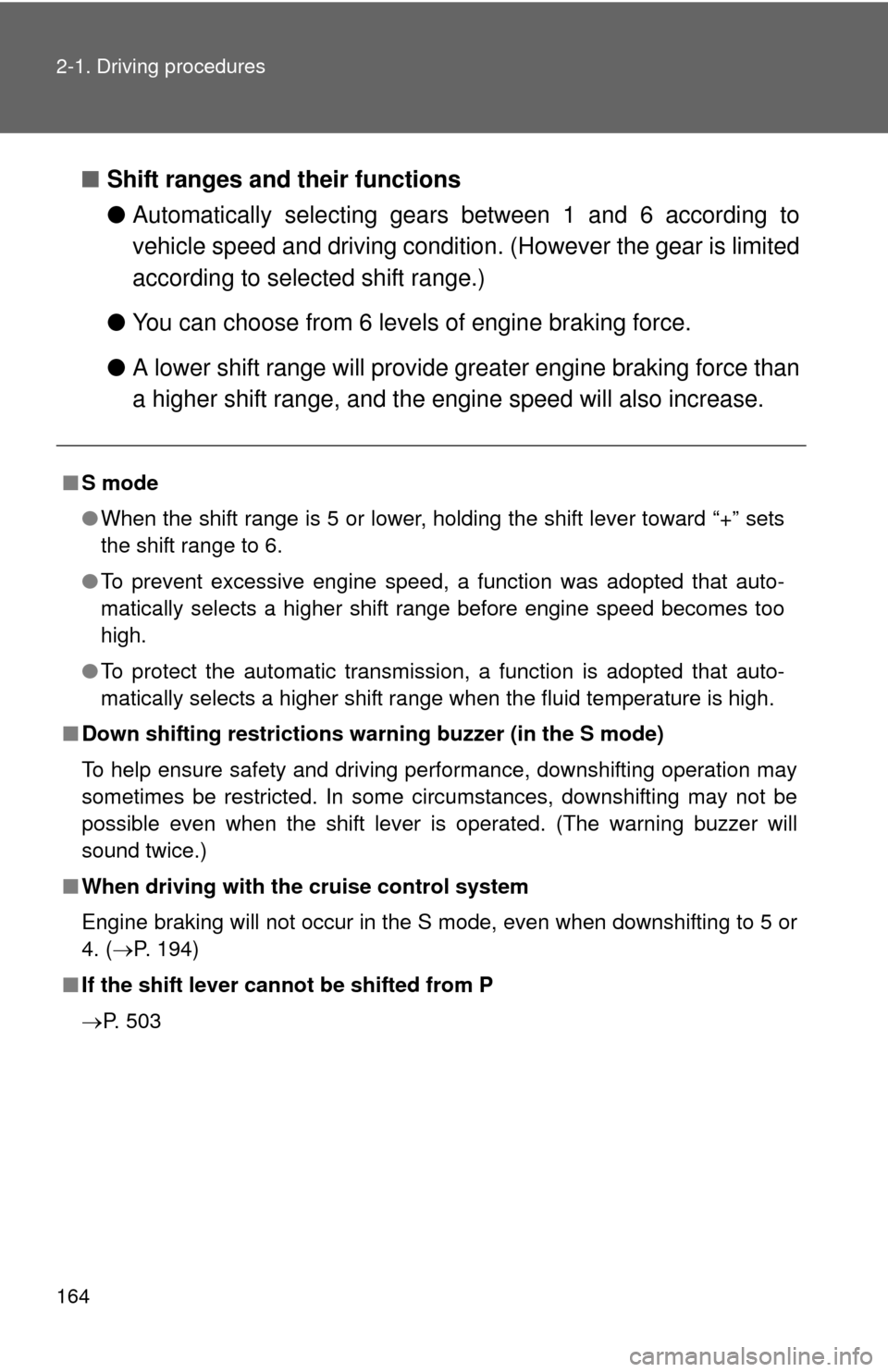
164 2-1. Driving procedures
■Shift ranges and their functions
●Automatically selecting gears between 1 and 6 according to
vehicle speed and driving conditio n. (However the gear is limited
according to selected shift range.)
● You can choose from 6 levels of engine braking force.
● A lower shift range will provide greater engine br aking force than
a higher shift ran ge, and the engine speed will also increase.
■S mode
●When the shift range is 5 or lower, holding the shift lever toward “+” sets
the shift range to 6.
● To prevent excessive engine speed, a function was adopted that auto-
matically selects a higher shift range before engine speed becomes too
high.
● To protect the automatic transmission, a function is adopted that auto-
matically selects a higher shift range when the fluid temperature is high.
■ Down shifting restrictions warning buzzer (in the S mode)
To help ensure safety and driving performance, downshifting operation may
sometimes be restricted. In some circumstances, downshifting may not be
possible even when the shift lever is operated. (The warning buzzer will
sound twice.)
■ When driving with the cruise control system
Engine braking will not occur in the S mode, even when downshifting to 5 or
4. ( P. 194)
■ If the shift lever cannot be shifted from P
P. 503
Page 170 of 580
170 2-2. Instrument cluster
Odometer and trip meter display buttonVehicles with smart key system
Pressing this button switches am ong odometer and trip meter when
the “ENGINE START STOP” switch is IGNITION ON mode.
Vehicles without smart key system
Pressing this button switches am ong odometer and trip meter when
the engine switch is in the “ON” position.
Odometer
Trip meter A
Trip meter B
Pushing and holding the button
will reset the trip meter.
Odometer/Trip meter displayOdometer
Displays the total distance the vehicle has been driven.
Trip meter
Displays the distance the vehicle has been driven since the meter
was last reset. Trip meters A and B can be used to record and dis-
play different distances independently.
Multi-informat ion display
P. 175
Page 173 of 580

173
2-2. Instrument cluster
2
When driving
■
Indicators
The indicators inform the driver of the operating state of the
vehicle’s various systems.
*1: These lights turn on when the “ENGINE START STOP” switch is
turned to IGNITION ON mode (vehicles with smart key system) or
the engine switch is turned to the “ON” position (vehicles without
smart key system) to indicate that a system check is being per-
formed. They will turn off after the engine is started, or after a few
seconds. There may be a malfunction in a system if the lights do not
come on, or turn off. Have the vehicle inspected by your Toyota
dealer.
*2: The light flashes to indicate that the system is operating.
Turn signal indicator
(P. 166)Cruise control indicator
( P. 194)
Headlight high beam
indicator ( P. 180)Slip indicator ( P. 207)
(U.S.A.)
Headlight indicator
(P. 178)VSC OFF indicator
(P. 207)
(Canada)
Tail light indicator
(P. 178)
(U.S.A.)
TRAC OFF indicator
(P. 208)
Security indicator
(P. 96, 99)
(Canada)
TRC OFF indicator
(P. 208)
Shift position and shift
range indicators
(P. 161)
SRS airbag on-off
indicator (P. 119)
“SET” indicator
(P. 194)
*1, 2
*1
*1
Page 174 of 580

174 2-2. Instrument cluster
CAUTION
■If a safety system warning light does not come on
Should a safety system light such as ABS and the SRS airbag warning light
not come on when you start the engine, this could mean that these systems
are not available to help protect you in an accident, which could result in
death or serious injury. Have the vehicle inspected by your Toyota dealer
immediately if this occurs.
■ Warning lights
Warning lights inform the driver of malfunctions in the indicated
vehicle’s systems. ( P. 479)
*1: These lights turn on when the “ENGINE START STOP” switch is
turned to IGNITION ON mode (vehicles with smart key system) or
the engine switch is turned to the “ON” position (vehicles without
smart key system) to indicate that a system check is being per-
formed. They will turn off after the engine is started, or after a few
seconds. There may be a malfunction in a system if the lights do not
come on, or turn off. Have the vehicle inspected by your Toyota
dealer.
*2: The light flashes to indicate that the system is operating.
(U.S.A.)(Canada)(U.S.A.)(Canada)(if equipped)
(U.S.A.)(Canada)(U.S.A.)
(if equipped)
*1*1*1*1*1*1*1
*1*1*1*1*1, 2*1
*1*1
Page 181 of 580

181
2-3. Operating the lights and windshield wipers
2
When driving
■
Automatic light off system
Vehicles with smart key system
The headlights and tail lights turn off 30 seconds after a door is opened or
closed if the “ENGINE START STOP ” switch has been turned to ACCES-
SORY or turned OFF while the headlights are turned on. (The lights turn off
immediately if the button on the key is pressed after all doors are
locked.)
To turn the lights on again, turn the “ENGINE START STOP” switch to IGNI-
TION ON mode, or turn the light switch OFF once and then back to the or position.
Vehicles without smart key system
The headlights and tail lights turn off 30 seconds after a door is opened or
closed if the engine switch has been turned to the “ACC” or “LOCK” position
while the headlights are turned on. (The lights turn off immediately if the
button on the key is pressed after all doors are locked.)
To turn the lights on again, turn the engine switch to the “ON” position, or
turn the light switch OFF once and then back to the or position.
■ Automatic headlight leveling system
The level of the headlights is automatically adjusted according to the number
of passengers and the loading condition of the vehicle to ensure that the
headlights do not interfere with other road users.
■ Customization that can be co nfigured at Toyota dealer
Settings (e.g. light sensor sensitivity) can be changed.
(Customizable features P. 545)
NOTICE
■To prevent battery discharge
Do not leave the lights on longer than necessary if the engine is not running.
Page 188 of 580
188 2-3. Operating the lights and windshield wipers
CAUTION
■Caution regarding the use of windshield wipers in “AUTO” mode
The windshield wipers may operate unexpec tedly if the sensor is touched or
the windshield is subject to vibration in “AUTO” mode. Take care that your
fingers or anything else do not become caught in the windshield wipers.
NOTICE
■ When the windshield is dry
Do not use the wipers, as they may damage the windshield.
■ When there is no washer fluid spray from the nozzle
Damage to the washer fluid pump may be caused if the lever is pulled
toward you and held continually.
■ When a nozzle becomes blocked
In this case, contact your Toyota dealer.
Do not try to clear it with a pin or other object. The nozzle will be damaged.