Page 123 of 299

TELEPHONE AND INFORMATION
123
4Indicates the level of reception.
Poor Excellent
The level of reception does not always cor-
respond with the one of your cellular
phone.
The level of reception may not be dis-
played depending on the phone you have.
When you are out of the service area or in
a place inaccessible by radio waves, “No
Service” is displayed.
An antenna for the Bluetooth � connec-
tion is built in the display. The indica-
tion of the Bluetooth� connection may
turn yellow and the system may not
function when you use the Bluetooth �
phone in the following conditions and
places.
�Your cellular phone is hiding behind the
display (behind the seat or in the glove
box and console box).
�Your cellular phone touches or is
covered with metal materials.
Leave the Bluetooth � phone on the place
where “Blue” indication is displayed. About the phonebook in this system
The following data is stored for every regis-
tered phone.
When another phone is con-
necting, you cannot read the registered
data.
�Phonebook data
�Voice tag
�All of call history
�Speed dial
When you delete the phone, the
above −mentioned data is also deleted.
When you release your car:
A lot of personal data is registered
when you use the Hands�free system.
When you release your car, initialize
your data. (See “� Delete personal
data” on page 212.)
If you initialize it, the former state will never
come back again. Pay much attention
when initializing the data.
You can initialize the following data in the
system.
�Phonebook data
�Call history data
�Speed dial data
�Voice tag data
�Bluetooth � phone data
�Volume setting
�Details setting
Page 125 of 299
TELEPHONE AND INFORMATION
125
3. Touch “Yes” to connect your phone.
4. When this screen is displayed, input
the passcode displayed on the screen
into the phone.
For the operation of the phone, see the
manual that comes with your cellular
phone.
If you want to cancel it, touch “Cancel”.
5. When the connection is completed,
this screen is displayed.
You do not need to enter the phone in case
of using the same one.
When this screen is displayed, follow the
guidance on the screen to try again.
Page 128 of 299
TELEPHONE AND INFORMATION
128
5. The “Connect Bluetooth*” screen is
displayed.
*: Bluetooth is a registered trademark ofBluetooth SIG, Inc.
6. When the connection is completed,
this screen is displayed.
Now you can use the Bluetooth� phone.When you connect the phone while
Bluetooth
� audio is playing
This screen is displayed, and the
Bluetooth � audio will stop temporarily.
Page 129 of 299
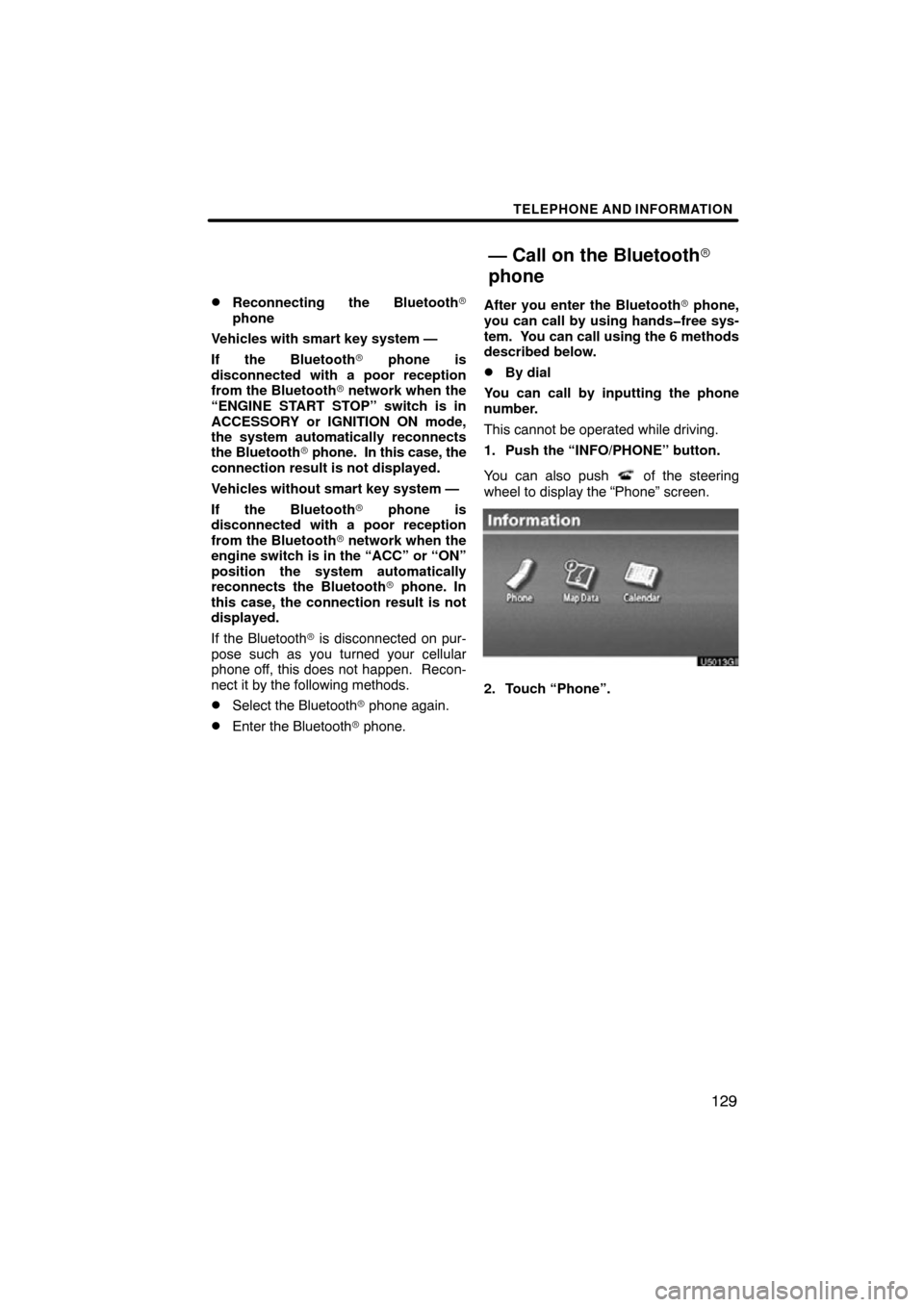
TELEPHONE AND INFORMATION
129
�
Reconnecting the Bluetooth
�
phone
Vehicles with smart key system —
If the Bluetooth� phone is
disconnected with a poor reception
from the Bluetooth� network when the
“ENGINE START STOP” switch is in
ACCESSORY or IGNITION ON mode,
the system automatically reconnects
the Bluetooth � phone. In this case, the
connection result is not displayed.
Vehicles without smart key system —
If the Bluetooth� phone is
disconnected with a poor reception
from the Bluetooth� network when the
engine switch is in the “ACC” or “ON”
position the system automatically
reconnects the Bluetooth� phone. In
this case, the connection result is not
displayed.
If the Bluetooth� is disconnected on pur-
pose such as you turned your cellular
phone off, this does not happen. Recon-
nect it by the following methods.
�Select the Bluetooth� phone again.
�Enter the Bluetooth� phone.After you enter the Bluetooth
� phone,
you can call by using hands�free sys-
tem. You can call using the 6 methods
described below.
�By dial
You can call by inputting the phone
number.
This cannot be operated while driving.
1. Push the “INFO/PHONE” button.
You can also push
of the steering
wheel to display the “Phone” screen.
2. Touch “Phone”.
— Call on the Bluetooth�
phone
Page 133 of 299
TELEPHONE AND INFORMATION
133
3. Touch or push of the steer-
ing wheel. You can call using the latest call history
item.
1. Push
of the steering wheel to
display the “Phone” screen.
2. Push
of the steering wheel to
display the “Call History” screen.
3. Push
of the steering wheel to se-
lect the latest history item.
4. Touch
or push of the steer-
ing wheel to call the latest history item.
�When you call by phonebook, the
name (if registered) is displayed.
�When you call the same number
continuously, only the newest number
is registered.
�When a phone number registered in
the phonebook is received, the name
and the number are displayed.
�Number −withheld calls are also mem-
orized in the system.
�A international phone call may not be
made depending on the cellular phone
which you have.
Page 135 of 299

TELEPHONE AND INFORMATION
135
You: Push the talk switch.
System: “After the beep, please say acommand.” “Such as “Go
Home”, “Destination”, “Phone”,
“Audio” or “Command List”.”
“(beep)”
You: “Phone.”
System: “Phone.” “Say a command.” “Such as
“Dial by Number”, “Dial by
Name”, “Redial”,
“Call Back” or “Connect
Phone”.”
“(beep)”
You: “Dial by Name.”
System: “Dial by Name.” “Say a name from your contact list.”
“(beep)”
You: “MIKE.”
System: “MIKE.” “Say the type of number.” “Such as
“Mobile”, “Home”,
“Work” or “Other”.”
“(beep)”
You: “Home.”
System: “MIKE.” “Home.” “Push the off −hook switch to
dial or say “Dial”.”
“(beep)”
You: “Dial.”
System: “Dial.”
Now, you can call MIKE. Calling without the voice recognition
After the entry number is displayed, you
can also call by pushing
of the steering
wheel or touching “Dial”.
Cancelling the voice recognition
The voice recognition will be cancelled
when you do the following.
�Keep on pushing the talk switch.
�Push of the steering wheel.
�Touch “Cancel” . (Except for recogniz-
ing the command.)
�Say “Cancel”.
Page 136 of 299
TELEPHONE AND INFORMATION
136 �
By POI* call
You can call by touching when it is
displayed on the screen from naviga-
tion system. (See “POI INFORMA TION”
on page 36 for details.)
*: Point of Interest
When a call is received, this screen is
displayed with a sound. Touch
or
push
of the steering wheel to talk on
the phone.
To refuse to receive the call:
Touch
or push of the steering
wheel.
To adjust the volume of received call: Touch “
–” or “+” or use the volume
switch of the steering wheel.
On the international phone call, the other
party’s name may not be displayed cor-
rectly depending on the cellular phone
which you have.
— Receive on the
Bluetooth � phone
Page 137 of 299
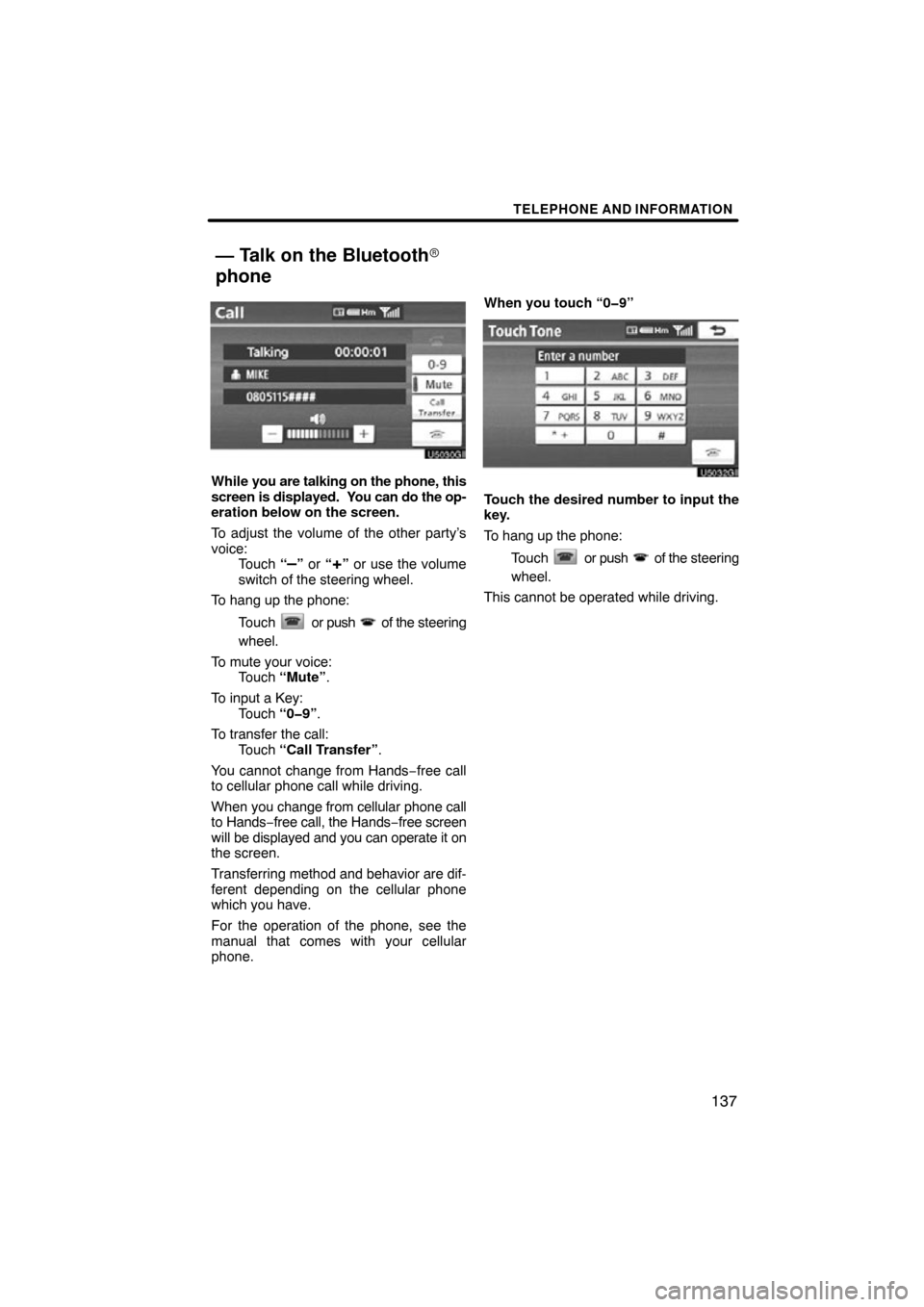
TELEPHONE AND INFORMATION
137
While you are talking on the phone, this
screen is displayed. Y ou can do the op-
eration below on the screen.
To adjust the volume of the other party’s
voice: Touch “
–” or “+” or use the volume
switch of the steering wheel.
To hang up the phone:
Touch
or push of the steering
wheel.
To mute your voice: Touch “Mute” .
To input a Key: Touch “0�9” .
To transfer the call: Touch “Call Transfer” .
You cannot change from Hands −free call
to cellular phone call while driving.
When you change from cellular phone call
to Hands −free call, the Hands −free screen
will be displayed and you can operate it on
the screen.
Transferring meth od and behavior are dif-
ferent depending on the cellular phone
which you have.
For the operation of the phone, see the
manual that comes with your cellular
phone. When you touch “0�9”
Touch the desired number to input the
key.
To hang up the phone:
Touch
or push of the steering
wheel.
This cannot be operated while driving.
— Talk on the Bluetooth�
phone