Page 326 of 750
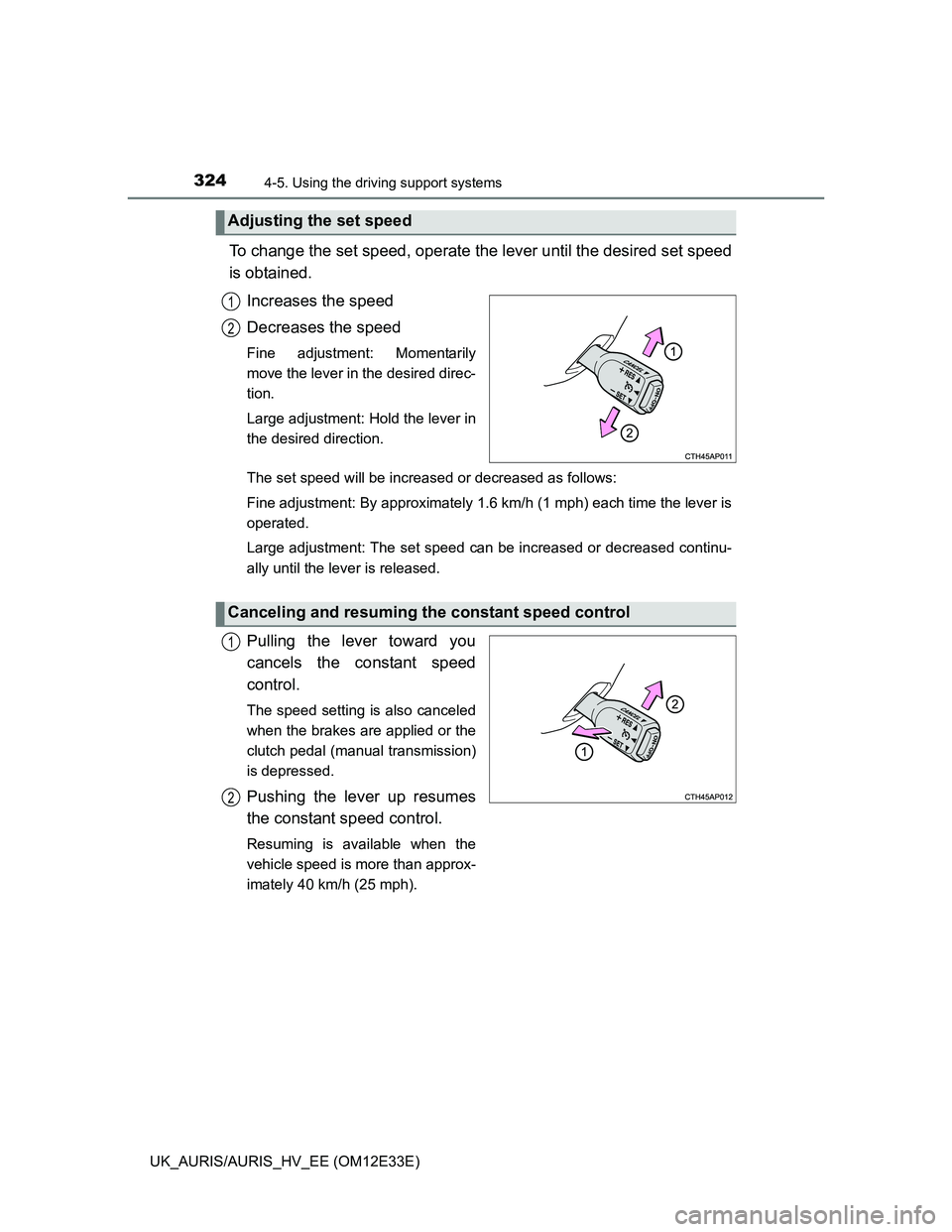
3244-5. Using the driving support systems
UK_AURIS/AURIS_HV_EE (OM12E33E)
To change the set speed, operate the lever until the desired set speed
is obtained.
Increases the speed
Decreases the speed
Fine adjustment: Momentarily
move the lever in the desired direc-
tion.
Large adjustment: Hold the lever in
the desired direction.
The set speed will be increased or decreased as follows:
Fine adjustment: By approximately 1.6 km/h (1 mph) each time the lever is
operated.
Large adjustment: The set speed can be increased or decreased continu-
ally until the lever is released.
Pulling the lever toward you
cancels the constant speed
control.
The speed setting is also canceled
when the brakes are applied or the
clutch pedal (manual transmission)
is depressed.
Pushing the lever up resumes
the constant speed control.
Resuming is available when the
vehicle speed is more than approx-
imately 40 km/h (25 mph).
Adjusting the set speed
1
2
Canceling and resuming the constant speed control
1
2
Page 336 of 750

3344-5. Using the driving support systems
UK_AURIS/AURIS_HV_EE (OM12E33E)
Sensor detection information
Certain vehicle conditions and the surrounding environment may affect the
ability of the sensor to correctly detect obstacles. Particular instances where
this may occur are listed below.
• There is dirt, snow or ice on the sensor.
• A sensor is frozen.
• A sensor is covered in any way.
• The vehicle is leaning considerably to one side.
• On an extremely bumpy road, on an incline, on gravel, or on grass.
• The vicinity of the vehicle is noisy due to vehicle horns, motorcycle
engines, air brakes of large vehicles, or other loud noises producing ultra-
sonic waves.
• There is another vehicle equipped with parking assist sensors in the
vicinity.
• A sensor is coated with a sheet of spray or heavy rain.
• The vehicle is equipped with a fender pole or wireless antenna.
• Towing eyelet is installed.
• A bumper or sensor receives a strong impact.
• The vehicle is approaching a tall or curved curb.
• In harsh sunlight or intense cold weather.
• A non-genuine Toyota suspension (lowered suspension etc.) is installed.
In addition to the examples above, there are instances in which, because of
their shapes, signs and other objects may be judged by the sensor to be
closer than they are.
The shape of the obstacle may prevent the sensor from detecting it. Pay
particular attention to the following obstacles:
• Wires, fences, ropes, etc.
• Cotton, snow and other materials that absorb sound waves
• Sharply-angled objects
• Low obstacles
• Tall obstacles with upper sections projecting outwards in the direction of
your vehicle
If a message is displayed
P. 599
Page 358 of 750

3564-5. Using the driving support systems
UK_AURIS/AURIS_HV_EE (OM12E33E)
ABS (Anti-lock Brake System)
Helps to prevent wheel lock when the brakes are applied suddenly,
or if the brakes are applied while driving on a slippery road surface
Brake assist
Generates an increased level of braking force after the brake pedal
is depressed when the system detects a panic stop situation
VSC (Vehicle Stability Control) (if equipped)
Helps the driver to control skidding when swerving suddenly or
turning on slippery road surfaces
VSC+ (Vehicle Stability Control+) (hybrid model)
Provides cooperative control of the ABS, TRC, VSC and EPS.
Helps to maintain directional stability when swerving on slippery
road surfaces by controlling steering performance.
TRC (Traction Control) (if equipped)
Helps to maintain drive power and prevent the drive wheels from
spinning when starting the vehicle or accelerating on slippery roads
Hill-start assist control (if equipped)
P. 3 6 2
EPS (Electric Power Steering)
Employs an electric motor to reduce the amount of effort needed to
turn the steering wheel
Driving assist systems
To help enhance driving safety and performance, the following
systems operate automatically in response to various driving
situations. Be aware, however, that these systems are supple-
mentary and should not be relied upon too heavily when operat-
ing the vehicle.
Page 359 of 750
3574-5. Using the driving support systems
UK_AURIS/AURIS_HV_EE (OM12E33E)
4
Driving
Emergency brake signal (if equipped)
When the brakes are applied suddenly, the emergency flashers
automatically flash to alert the vehicle behind.
The slip indicator light will flash
while the TRC/VSC systems are
operating.
The slip indicator light will flash
while the TRC/VSC/ABS systems
are operating.
When the TRC/VSC systems are operating (except hybrid model)
When the TRC/VSC/ABS systems are operating (hybrid model)
Page 364 of 750

3624-5. Using the driving support systems
UK_AURIS/AURIS_HV_EE (OM12E33E)
To engage hill-start assist control,
further depress the brake pedal
when the vehicle is stopped com-
pletely.
A buzzer will sound once to indi-
cate the system is activated. The
slip indicator will also start flashing.
Hill-start assist control operating conditions
The system operates in the following situations:
• The shift lever is in a position other than P. (Multidrive)
• The parking brake is not applied.
• The accelerator pedal is not depressed.
Hill-start assist control cannot be operated while the slip indicator light is illu-
minated.
Hill-start assist control
While hill-start assist control is operating, the brakes remain automatically
applied after the driver releases the brake pedal. The stop lights and the
high mounted stoplight turn on.
Hill-start assist control operates for about 2 seconds after the brake pedal is
released.
If the slip indicator does not flash and the buzzer does not sound when the
brake pedal is further depressed, slightly reduce the pressure on the brake
pedal (do not allow the vehicle to roll backward) and then firmly depress it
again. If the system still does not operate, check that the operating condi-
tions explained above have been met.
Hill-start assist control
: If equipped
Assists with starting off and temporarily maintains braking
power even if the foot is removed from the brake pedal when
starting off on an incline or a slippery slope.
Page 368 of 750

366
UK_AURIS/AURIS_HV_EE (OM12E33E)
4-6. Driving tips
Using Eco drive mode
When using Eco drive mode, the torque corresponding to the accel-
erator pedal depression amount can be generated more smoothly
than it is in normal conditions. In addition, the operation of the air
conditioning system (heating/cooling) will be minimized, improving
the fuel economy. (P. 292)
Use of Hybrid System Indicator
The Eco-friendly driving is possible by keeping the indicate of
Hybrid System Indicator within Eco area. (P. 136)
When braking the vehicle
Make sure to operate the brakes gently and in good time. A greater
amount of electrical energy can be retained when slowing down.
Delays
Repeated acceleration and deceleration, as well as long waits at
traffic lights, will lead to bad fuel consumption. Check traffic reports
before leaving and avoid delays as much as possible. When
encountering a delay, gently release the brake pedal to allow the
vehicle to move forward slightly while avoiding overuse of the
accelerator pedal. Doing so can help control excessive gasoline
consumption.
Highway driving
Control your speed and keep at a constant speed. Also, before
stopping at a toll booth or similar, allow plenty of time to release the
accelerator and gently apply the brakes. A greater amount of elec-
trical energy can be retained when slowing down.
Hybrid vehicle driving tips (hybrid model)
For economical and ecological driving, pay attention to the fol-
lowing points:
Page 371 of 750
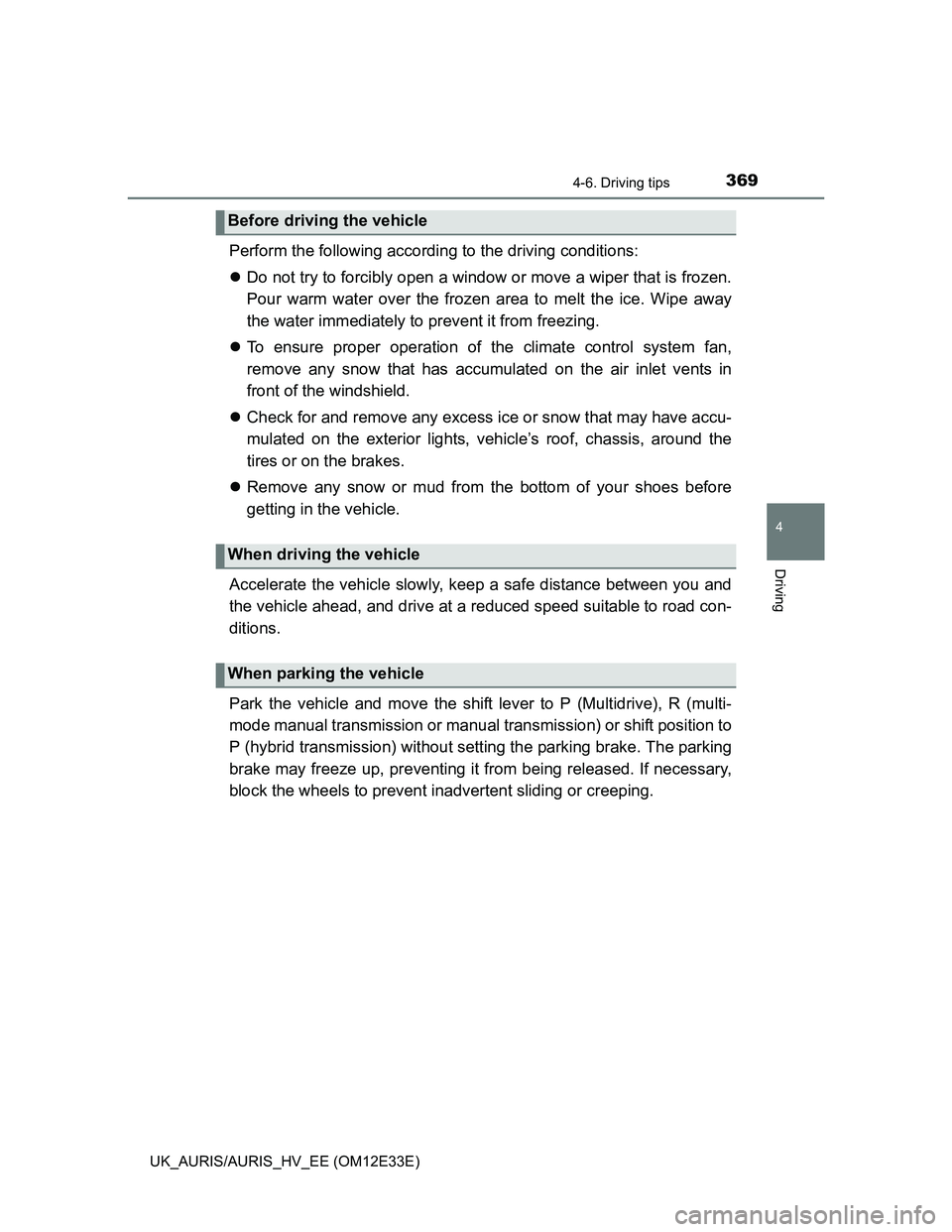
3694-6. Driving tips
UK_AURIS/AURIS_HV_EE (OM12E33E)
4
Driving
Perform the following according to the driving conditions:
Do not try to forcibly open a window or move a wiper that is frozen.
Pour warm water over the frozen area to melt the ice. Wipe away
the water immediately to prevent it from freezing.
To ensure proper operation of the climate control system fan,
remove any snow that has accumulated on the air inlet vents in
front of the windshield.
Check for and remove any excess ice or snow that may have accu-
mulated on the exterior lights, vehicle’s roof, chassis, around the
tires or on the brakes.
Remove any snow or mud from the bottom of your shoes before
getting in the vehicle.
Accelerate the vehicle slowly, keep a safe distance between you and
the vehicle ahead, and drive at a reduced speed suitable to road con-
ditions.
Park the vehicle and move the shift lever to P (Multidrive), R (multi-
mode manual transmission or manual transmission) or shift position to
P (hybrid transmission) without setting the parking brake. The parking
brake may freeze up, preventing it from being released. If necessary,
block the wheels to prevent inadvertent sliding or creeping.
Before driving the vehicle
When driving the vehicle
When parking the vehicle
Page 576 of 750

5747-1. Essential information
UK_AURIS/AURIS_HV_EE (OM12E33E)
Vehicles with a smart entry &
start system: To stop the
engine, press and hold the
engine switch for 2 consecutive
seconds or more, or press it
briefly 3 times or more in suc-
cession.
If the shift position cannot be changed to N (hybrid model)
Keep depressing the brake pedal with both feet to reduce vehicle
speed as much as possible.
To stop the hybrid system,
press and hold the power
switch for 2 consecutive sec-
onds or more, or press it briefly
3 times or more in succession.
Stop the vehicle in a safe place by the road.
Press and hold for 2 seconds or
more, or press briefly 3 times or more
4
3
Press and hold for 2 seconds or
more, or press briefly 3 times or more
4
CAUTION
If the engine has to be turned off while driving (except hybrid model)
Power assist for the brakes and steering wheel will be lost, making the
brake pedal harder to depress and the steering wheel heavier to turn.
Decelerate as much as possible before turning off the engine.
Vehicles without a smart entry & start system: Never attempt to remove
the key, as doing so will lock the steering wheel.
If the hybrid system has to be turned off while driving (hybrid model)
Power assist for the brakes and steering wheel will be lost, making the
brake pedal harder to depress and the steering wheel heavier to turn.
Decelerate as much as possible before turning off the hybrid system.
5