Page 3 of 700
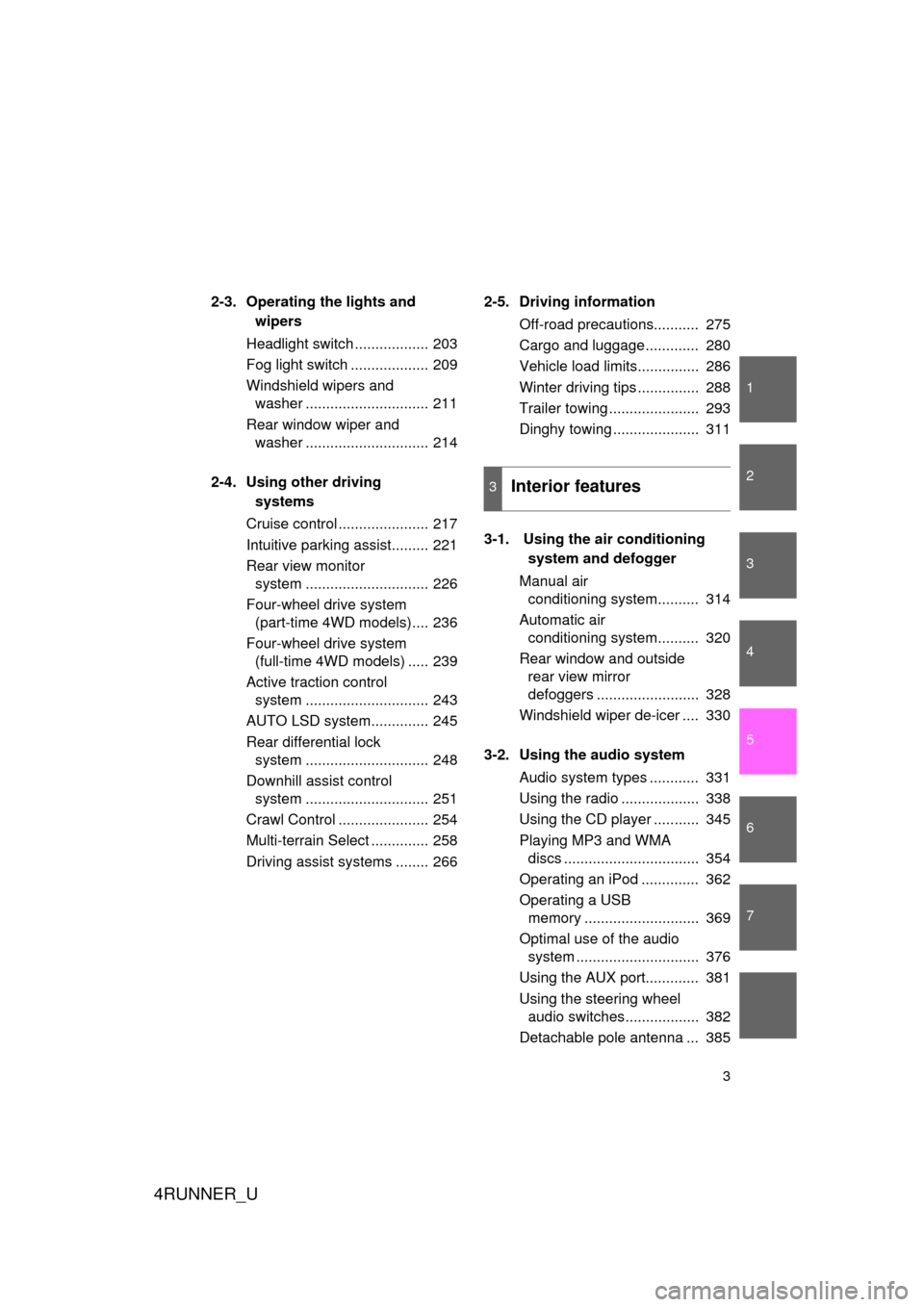
1
2
3
4
5
6
7
4RUNNER_U
3
2-3. Operating the lights and wipers
Headlight switch .................. 203
Fog light switch ................... 209
Windshield wipers and washer .............................. 211
Rear window wiper and washer .............................. 214
2-4. Using other driving systems
Cruise control ...................... 217
Intuitive parking assist......... 221
Rear view monitor system .............................. 226
Four-wheel drive system (part-time 4WD models).... 236
Four-wheel drive system (full-time 4WD models) ..... 239
Active traction control system .............................. 243
AUTO LSD system.............. 245
Rear differential lock system .............................. 248
Downhill assist control system .............................. 251
Crawl Control ...................... 254
Multi-terrain Select .............. 258
Driving assist systems ........ 266 2-5. Driving information
Off-road precautions........... 275
Cargo and luggage ............. 280
Vehicle load limits............... 286
Winter driving tips ............... 288
Trailer towing ...................... 293
Dinghy towing ..................... 311
3-1. Using the air conditioning system and defogger
Manual air conditioning system.......... 314
Automatic air conditioning system.......... 320
Rear window and outside rear view mirror
defoggers ......................... 328
Windshield wiper de-icer .... 330
3-2. Using the audio system Audio system types ............ 331
Using the radio ................... 338
Using the CD player ........... 345
Playing MP3 and WMA discs ................................. 354
Operating an iPod .............. 362
Operating a USB memory ............................ 369
Optimal use of the audio system .............................. 376
Using the AUX port............. 381
Using the steering wheel audio switches.................. 382
Detachable pole antenna ... 385
3Interior features
Page 11 of 700
4RUNNER_U
11
CTHPIAS006
Inside rear view mirror P. 94
SRS curtain shield airbags P. 121
Interior light P. 439
A
Personal lights Interior light P. 439
P. 439
Sun visors
P. 453
Garage door opener switches
“SOS” button
Moon roof switches
Active traction control switch
VSC off switch
Rear differential lock switch
“DAC” switch
P. 486
P. 493
P. 105
P. 243
P. 245
P. 248
P. 251
Auxiliary box
Crawl Control switch
Multi-terrain Select switch
P. 447
P. 254
P. 258
Vanity mirrors P. 454
Rear view monitor system P. 226
: If equipped
*1: For vehicles with a navigation system, refer to the “Navigation System Owner’s Manual”.
*2: For vehicles with a Display Audio system, re fer to “Display Audio System Owner’s Manual”.
Microphone ,*1,*2
Page 159 of 700
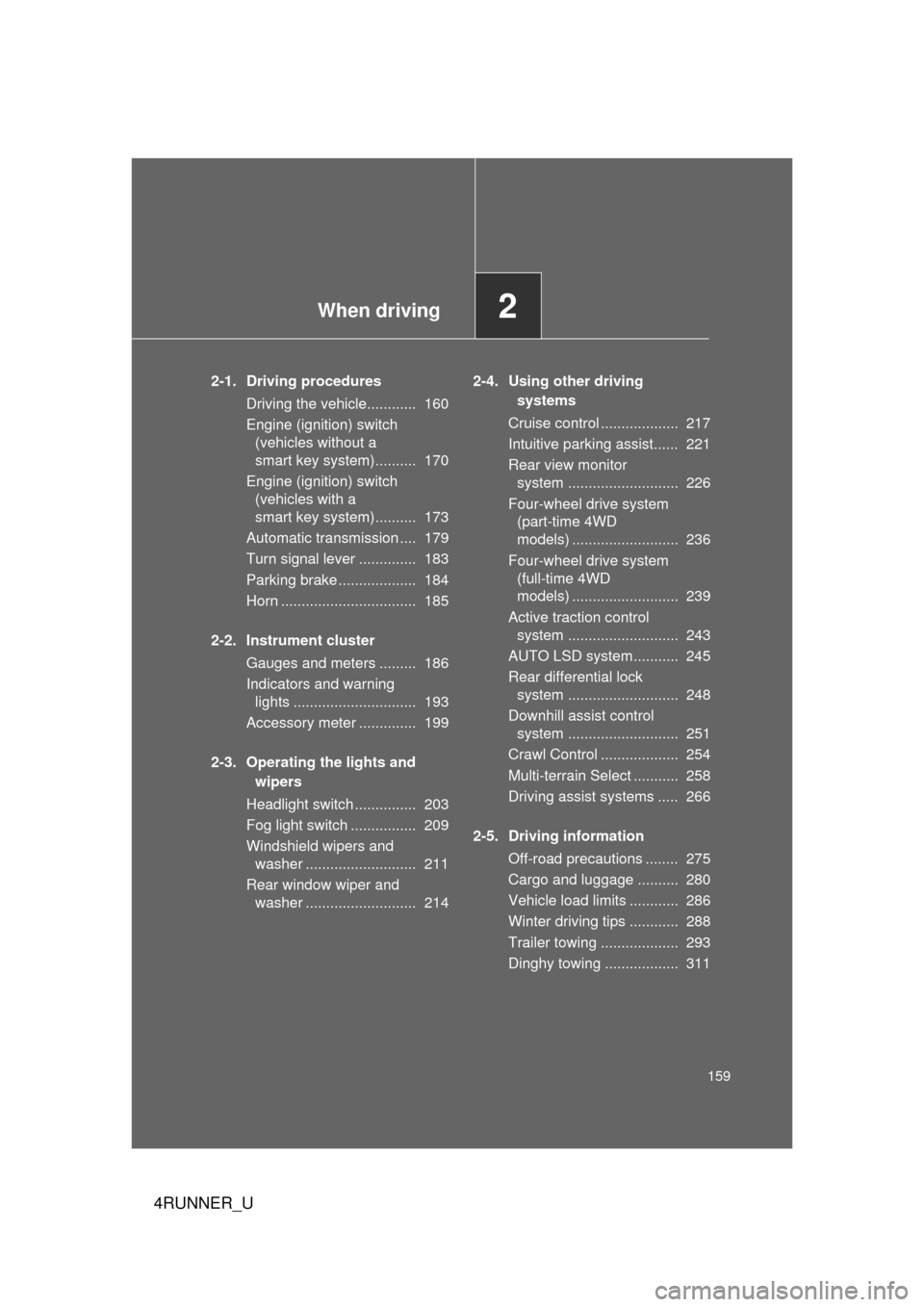
When driving2
159
4RUNNER_U
2-1. Driving proceduresDriving the vehicle............ 160
Engine (ignition) switch (vehicles without a
smart key system).......... 170
Engine (ignition) switch (vehicles with a
smart key system).......... 173
Automatic transmission .... 179
Turn signal lever .............. 183
Parking brake ................... 184
Horn ................................. 185
2-2. Instrument cluster Gauges and meters ......... 186
Indicators and warning lights .............................. 193
Accessory meter .............. 199
2-3. Operating the lights and wipers
Headlight switch ............... 203
Fog light switch ................ 209
Windshield wipers and washer ........................... 211
Rear window wiper and washer ........................... 214 2-4. Using other driving
systems
Cruise control ................... 217
Intuitive parking assist...... 221
Rear view monitor system ........................... 226
Four-wheel drive system (part-time 4WD
models) .......................... 236
Four-wheel drive system (full-time 4WD
models) .......................... 239
Active traction control system ........................... 243
AUTO LSD system........... 245
Rear differential lock system ........................... 248
Downhill assist control system ........................... 251
Crawl Control ................... 254
Multi-terrain Select ........... 258
Driving assist systems ..... 266
2-5. Driving information Off-road precautions ........ 275
Cargo and luggage .......... 280
Vehicle load limits ............ 286
Winter driving tips ............ 288
Trailer towing ................... 293
Dinghy towing .................. 311
Page 169 of 700
169
2-1. Driving procedures
2
When driving
4RUNNER_U
NOTICE
■
When encountering flooded roads
Do not drive on a road that has flooded after heavy rain etc. Doing so may
cause the following serious damage to the vehicle:
● Engine stalling
● Short in electrical components
● Engine damage caused by water immersion
In the event that you drive on a flooded road and the vehicle is flooded, be
sure to have your Toyota dealer check the following:
● Brake function
● Changes in quantity and quality of oil and fluid used for the engine, trans-
mission, transfer (4WD models), differentials, etc.
● Lubricant condition for the propeller shaft, bearings and suspension joints
(where possible), and the function of all joints, bearings, etc.
Page 195 of 700
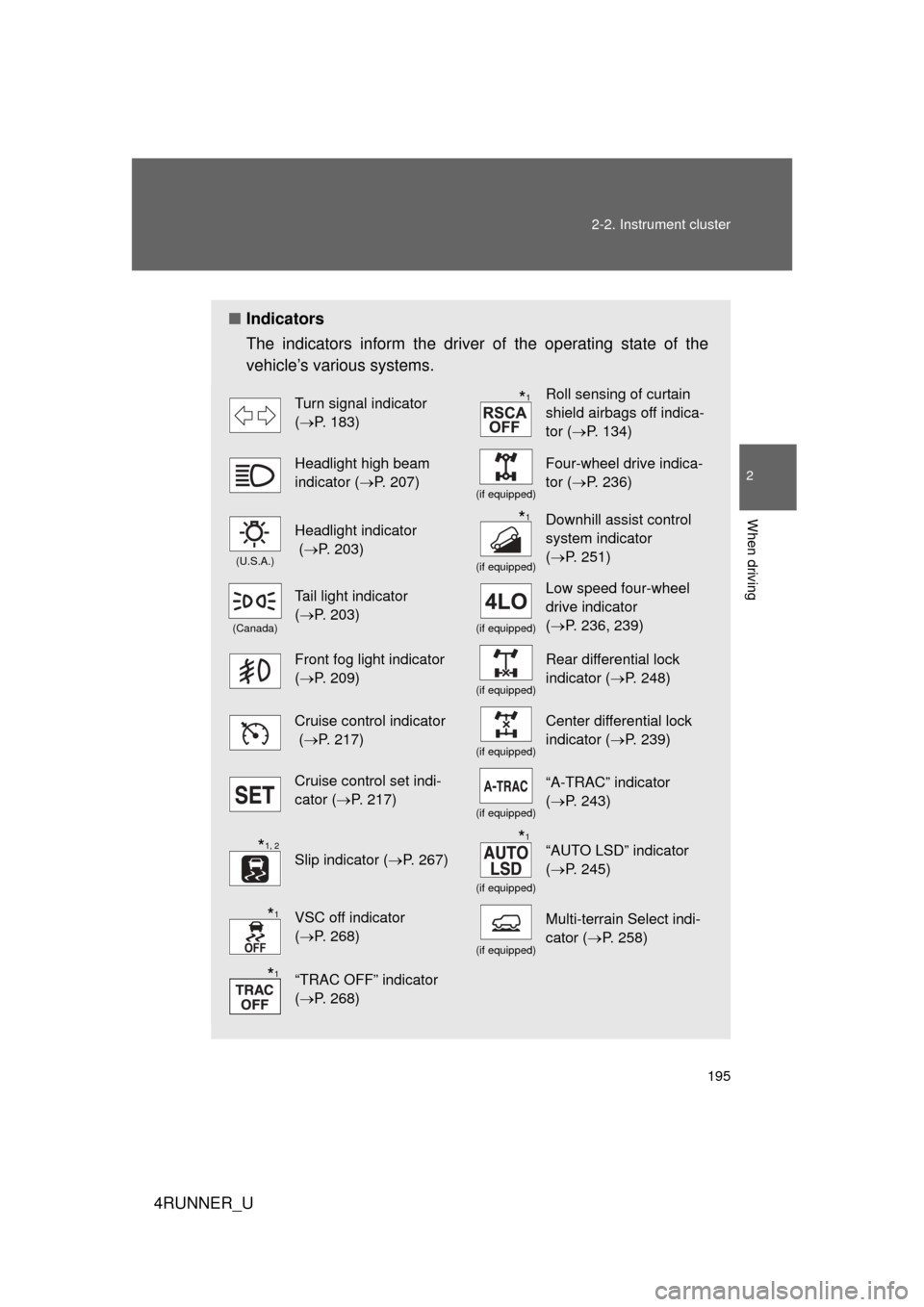
195
2-2. Instrument cluster
2
When driving
4RUNNER_U
■
Indicators
The indicators inform the driver of the operating state of the
vehicle’s various systems.
Turn signal indicator
(P. 183)Roll sensing of curtain
shield airbags off indica-
tor ( P. 134)
Headlight high beam
indicator ( P. 207)
(if equipped)
Four-wheel drive indica-
tor (P. 236)
(U.S.A.)
Headlight indicator
(P. 203)
(if equipped)
Downhill assist control
system indicator
(P. 251)
(Canada)
Tail light indicator
(P. 203)
(if equipped)
Low speed four-wheel
drive indicator
(P. 236, 239)
Front fog light indicator
(P. 209)
(if equipped)
Rear differential lock
indicator ( P. 248)
Cruise control indicator
(P. 217)
(if equipped)
Center differential lock
indicator ( P. 239)
Cruise control set indi-
cator (P. 217)
(if equipped)
“A-TRAC” indicator
(P. 243)
Slip indicator ( P. 267)
(if equipped)
“AUTO LSD” indicator
(P. 245)
VSC off indicator
(P. 268)
(if equipped)
Multi-terrain Select indi-
cator ( P. 258)
“TRAC OFF” indicator
(P. 268)
*1
*1
*1, 2*1
*1
*1
Page 239 of 700
239
2-4. Using other driving systems
2
When driving
4RUNNER_U
Four-wheel drive system (full-time 4WD models)
Use the four-wheel drive control switch to select the following trans-
fer modes:
H4F (high speed position)
Use this for normal driving on dry hard-surfaced roads. This position
gives greater economy, quietest ride and least wear.
H4L (high speed position, c enter differential locked)
Use this for driving only on tracks that permit the tires slide, like off-
road, icy or snow-covered roads.
L4L (low speed position, center differential locked)
Use this for maximum power and traction. Use “L4L” for climbing or
descending steep hills, off-road driving, and hard pulling in sand, mud
or deep snow.
Center differential lock indicator
Low speed four-wheel drive indicator
CTH24AS016
Page 240 of 700
240 2-4. Using other driving systems
4RUNNER_U
Shifting between H4F and H4LPush the “UNLOCK” button and
turn the four-wheel drive control
switch to H4L or H4F.
This can be done at any speed.
The center differential lock indica-
tor will turn on (H4L) or go off
(H4F).
Shifting between H4L and L4L■ Shifting from H4L to L4L
Stop the vehicle completely.
Shift the shift lever to N.
Push the “UNLOCK” button and
then push and turn the four-
wheel drive control switch to
L4L.
Maintain this condition until the
low speed four-wheel drive indi-
cator turns on.
CTH24AS017
STEP 1
STEP 2
CTH24AS062
STEP 3
Page 241 of 700

241
2-4. Using other
driving systems
2
When driving
4RUNNER_U■
Shifting from L4L to H4L
Stop the vehicle completely.
Shift the shift lever to N.
Push the “UNLOCK” button and
turn the four-wheel drive control
switch to H4L.
Maintain this condition until the
low speed four-wheel drive indi-
cator goes off.
STEP 1
STEP 2
CTH24AS051
STEP 3
■The four-wheel drive control switch can be operated when
The “ENGINE START STOP” switch is in IGNITION ON mode.
■ When the four-wheel drive cont rol switch is turned to L4L
VSC and TRAC are automatically turned off.
■ If the center differential lock indicator flashes
Locking or unlocking of the center differential is not complete. Drive straight
ahead while accelerating or decelerating, or drive in reverse.
■ If the center differential lock in dicator flashes and a buzzer sounds
Locking of the center differential is not complete. Stop the wheels from slip-
ping or spinning and, if the indicator still flashes, operate the four-wheel drive
control switch again.
■ If the low speed four-wheel drive indicator continues to flash
The transfer mode may not successfully change. Operate the four-wheel
drive control switch again.