2012 TOYOTA 4RUNNER AUX
[x] Cancel search: AUXPage 3 of 700
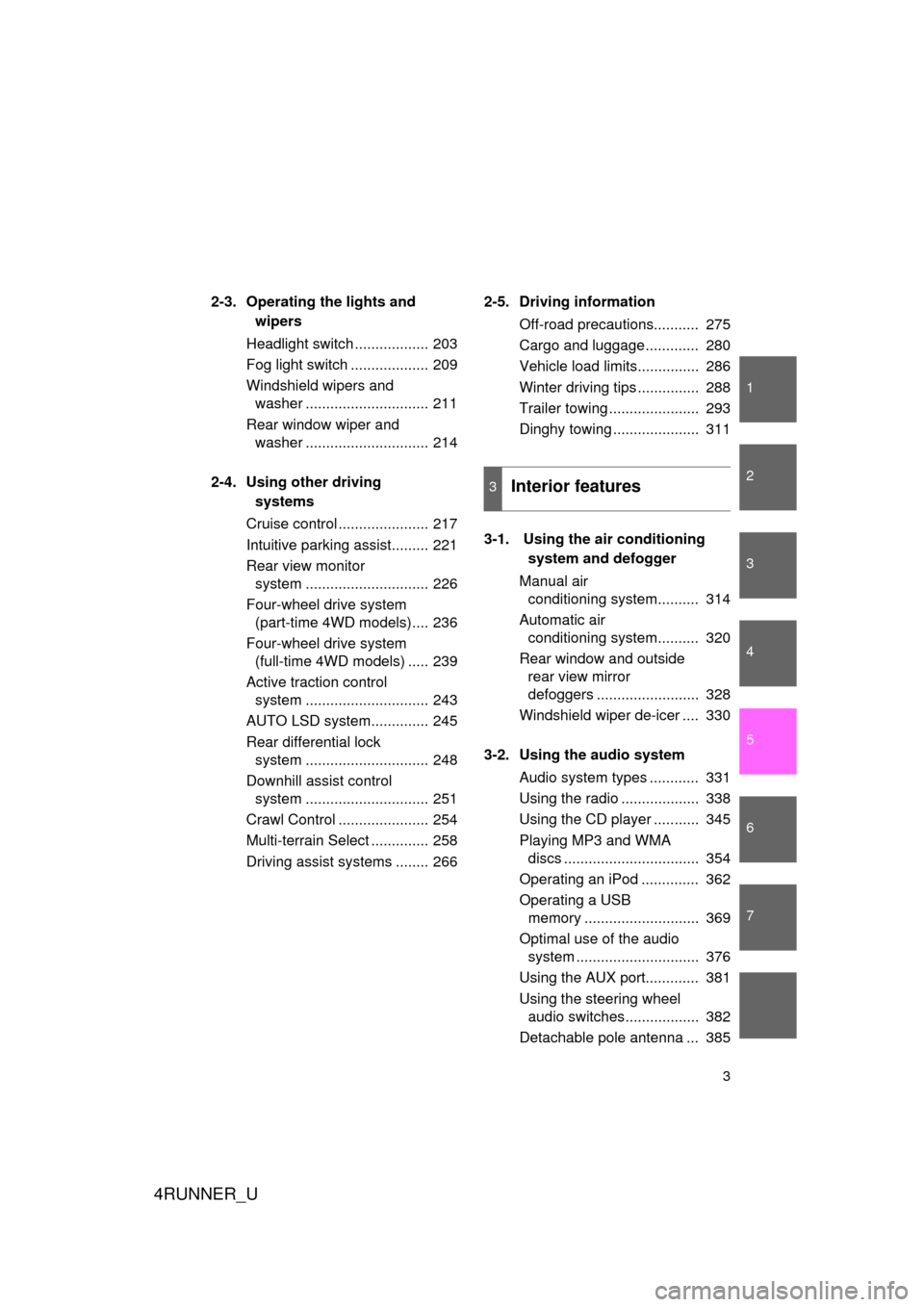
1
2
3
4
5
6
7
4RUNNER_U
3
2-3. Operating the lights and wipers
Headlight switch .................. 203
Fog light switch ................... 209
Windshield wipers and washer .............................. 211
Rear window wiper and washer .............................. 214
2-4. Using other driving systems
Cruise control ...................... 217
Intuitive parking assist......... 221
Rear view monitor system .............................. 226
Four-wheel drive system (part-time 4WD models).... 236
Four-wheel drive system (full-time 4WD models) ..... 239
Active traction control system .............................. 243
AUTO LSD system.............. 245
Rear differential lock system .............................. 248
Downhill assist control system .............................. 251
Crawl Control ...................... 254
Multi-terrain Select .............. 258
Driving assist systems ........ 266 2-5. Driving information
Off-road precautions........... 275
Cargo and luggage ............. 280
Vehicle load limits............... 286
Winter driving tips ............... 288
Trailer towing ...................... 293
Dinghy towing ..................... 311
3-1. Using the air conditioning system and defogger
Manual air conditioning system.......... 314
Automatic air conditioning system.......... 320
Rear window and outside rear view mirror
defoggers ......................... 328
Windshield wiper de-icer .... 330
3-2. Using the audio system Audio system types ............ 331
Using the radio ................... 338
Using the CD player ........... 345
Playing MP3 and WMA discs ................................. 354
Operating an iPod .............. 362
Operating a USB memory ............................ 369
Optimal use of the audio system .............................. 376
Using the AUX port............. 381
Using the steering wheel audio switches.................. 382
Detachable pole antenna ... 385
3Interior features
Page 4 of 700

TABLE OF CONTENTSIndex
4RUNNER_U
4
3-3. Using the Bluetooth®
audio system
Blue tooth
® audio system .... 388
Using the Bluetooth®
audio system .................... 391
Operating a Bluetooth
®
enabled portable player ... 396
Setting up a Bluetooth
®
enabled portable player ... 398
Bluetooth
® audio system
setup ................................ 403
3-4. Using the hands-free phone system
(for cellular phone)
Hands-free phone system (for cellular phone)
features ............................ 404
Using the hands-free phone system
(for cellular phone) ........... 409
Making a phone call ........... 417
Setting a cellular phone...... 421
Security and system setup ................................ 426
Using the phone book ........ 430
3-5. Using the interior lights Interior lights list ................. 438
• Interior lights .................... 439
• Personal lights ................. 439 3-6. Using the storage features
List of storage features ....... 441
• Glove box ......................... 442
• Console box ..................... 443
• Coin holder ....................... 444
• Tissue pocket ................... 445
• Pen holder ........................ 446
• Auxiliary box ..................... 447
• Cup holders ...................... 448
• Bottle holders ................... 451
3-7. Other interior features Sun visors ........................... 453
Vanity mirrors ..................... 454
Clock................................... 455
Outside temperature display .............................. 457
Power outlets (12 V DC) ..... 460
Power outlets (120 V AC) ... 463
Seat heaters ....................... 470
Armrest ............................... 472
Floor mat ............................ 473
Compass ............................ 474
Luggage compartment features ............................ 480
Garage door opener ........... 486
Safety Connect ................... 493
Page 11 of 700

4RUNNER_U
11
CTHPIAS006
Inside rear view mirror P. 94
SRS curtain shield airbags P. 121
Interior light P. 439
A
Personal lights Interior light P. 439
P. 439
Sun visors
P. 453
Garage door opener switches
“SOS” button
Moon roof switches
Active traction control switch
VSC off switch
Rear differential lock switch
“DAC” switch
P. 486
P. 493
P. 105
P. 243
P. 245
P. 248
P. 251
Auxiliary box
Crawl Control switch
Multi-terrain Select switch
P. 447
P. 254
P. 258
Vanity mirrors P. 454
Rear view monitor system P. 226
: If equipped
*1: For vehicles with a navigation system, refer to the “Navigation System Owner’s Manual”.
*2: For vehicles with a Display Audio system, re fer to “Display Audio System Owner’s Manual”.
Microphone ,*1,*2
Page 18 of 700
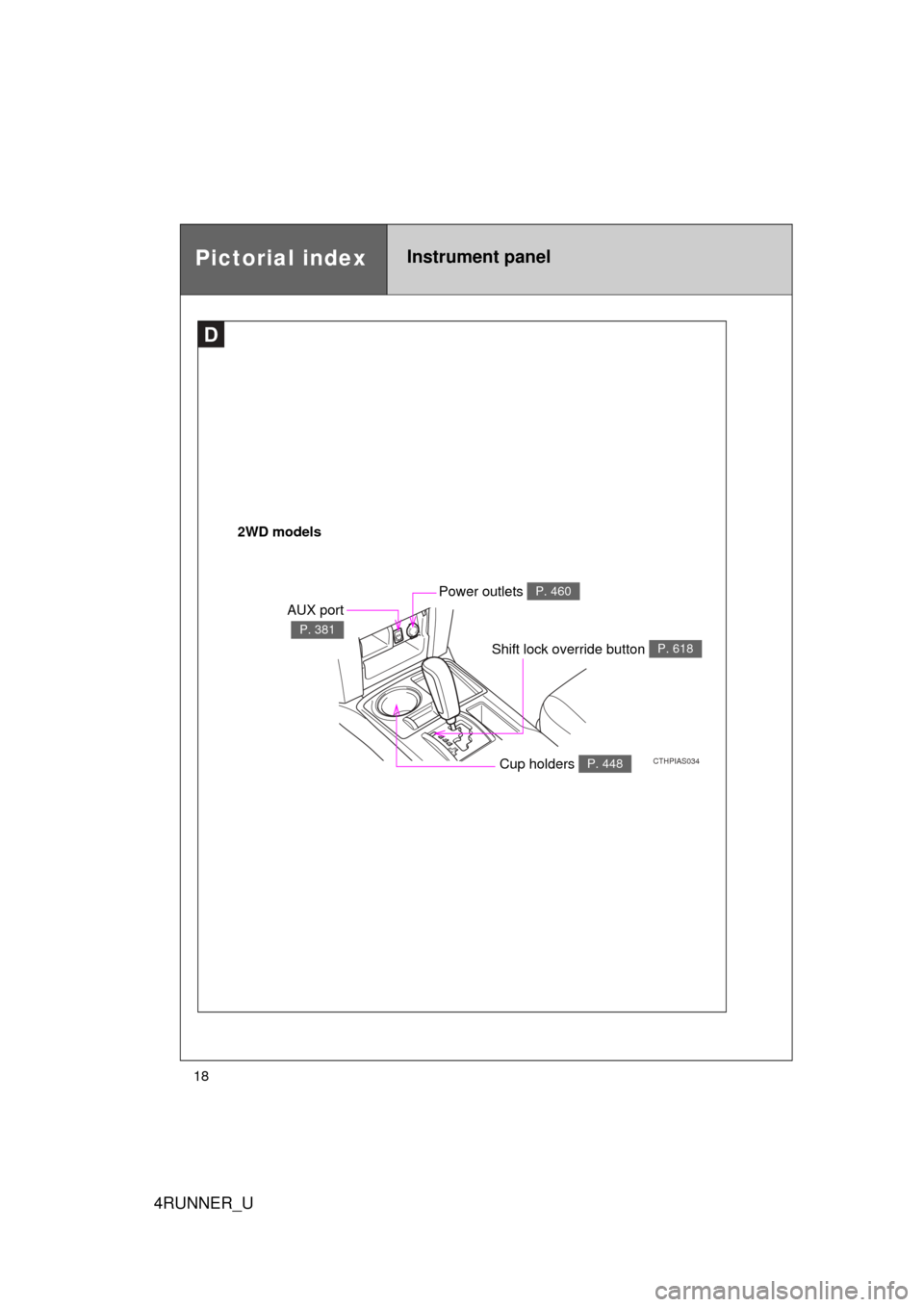
4RUNNER_U
18
D
2WD models
CTHPIAS034
AUX port
P. 381
Cup holders P. 448
Power outlets P. 460
Shift lock override button P. 618
Pictorial indexInstrument panel
Page 19 of 700
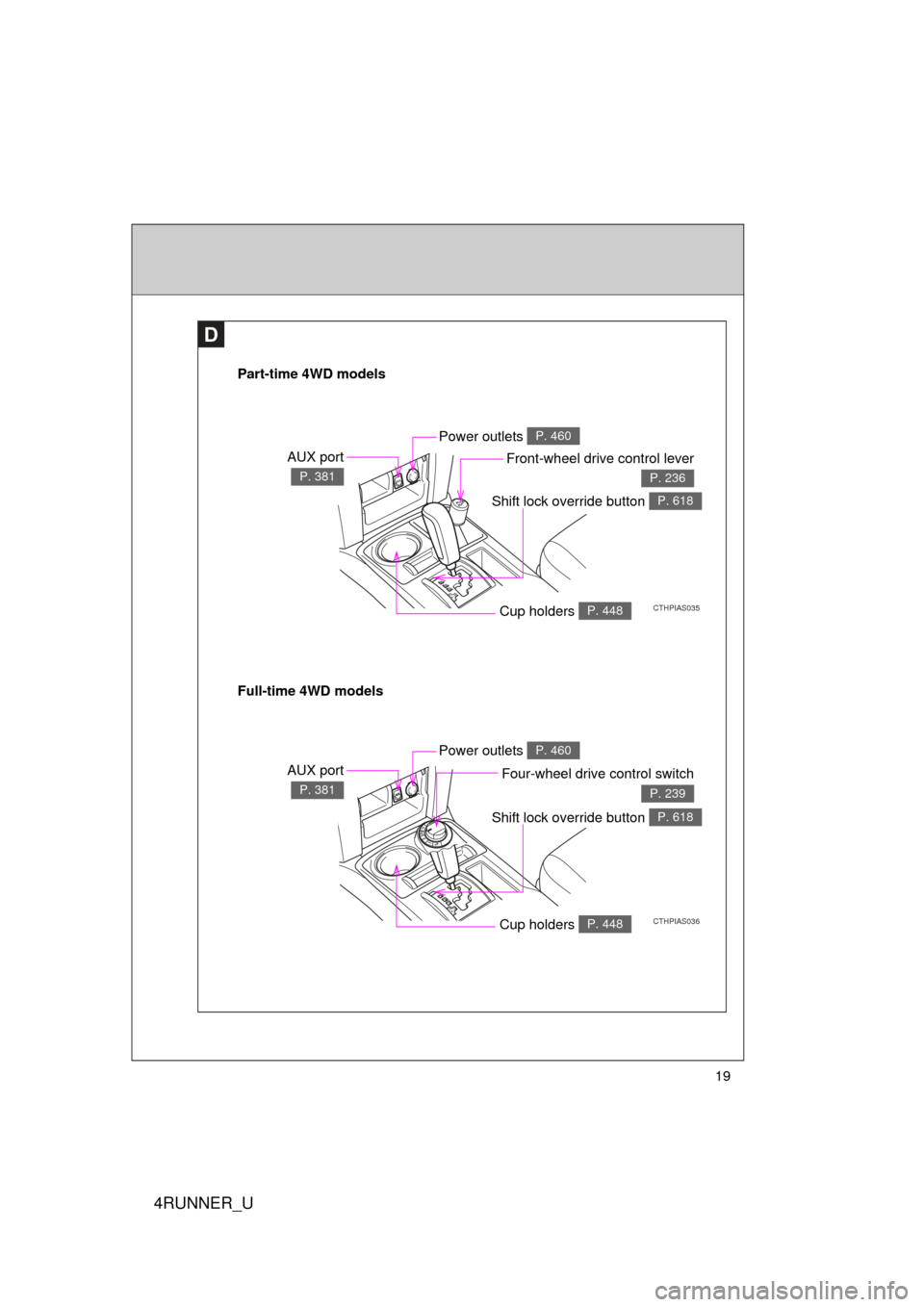
4RUNNER_U
19
D
Part-time 4WD models
CTHPIAS035
AUX port
P. 381
Power outlets P. 460
Front-wheel drive control lever
P. 236
Cup holders P. 448
Shift lock override button P. 618
Full-time 4WD models
CTHPIAS036
AUX port
P. 381
Power outlets P. 460
Four-wheel drive control switch
P. 239
Cup holders P. 448
Shift lock override button P. 618
Page 44 of 700

44 1-2. Opening, closing and locking the doors
4RUNNER_U
■Note for the entry function
● Even when the electronic key is within the effective range (detection
areas), the system may not operate properly in the following cases:
• The electronic key is too close to the window or outside door handle,
near the ground, or in a high place when the doors are locked or
unlocked.
• The electronic key is on the instrument panel or floor, in the glove box, or in the auxiliary box of the instrument panel.
● Do not leave the electronic key on top of the instrument panel or near the
door pockets when exiting the vehicle. Depending on the radio wave
reception conditions, it may be detected by the antenna outside the cabin
and the door will become lockable from the outside, possibly trapping the
electronic key inside the vehicle.
● As long as the electronic key is within the effective range, the doors may
be locked or unlocked by anyone. However, only the doors detecting the
electronic key can be used to unlock the vehicle.
● The doors may lock or unlock if the electronic key is within the effective
range and a large amount of water splashes on the door handle, such as
in the rain or in a car wash. The doors will automatically be locked after
approximately 60 seconds if a door is not opened and closed.
● If the wireless remote control is used to lock the doors when the elec-
tronic key is near the vehicle, there is a possibility that the door may not
be unlocked by the entry function. (Use the wireless remote control to
unlock the doors.)
■ Notes for locking the doors
● Touching the door lock sensor while wearing gloves may delay or prevent
lock operation. Remove the gloves and touch the lock sensor again.
● When the lock operation is performed using the lock sensor, recognition
signals will be shown up to two consecutive times. After this, no recogni-
tion signals will be given.
● If the door handle becomes wet while the electronic key is within the
effective range, the door may lock and unlock repeatedly. Place the key
in a position 6 ft. (2 m) or more separate from the vehicle while the vehi-
cle is being washed. (Take care to ensure that the key is not stolen.)
Page 312 of 700
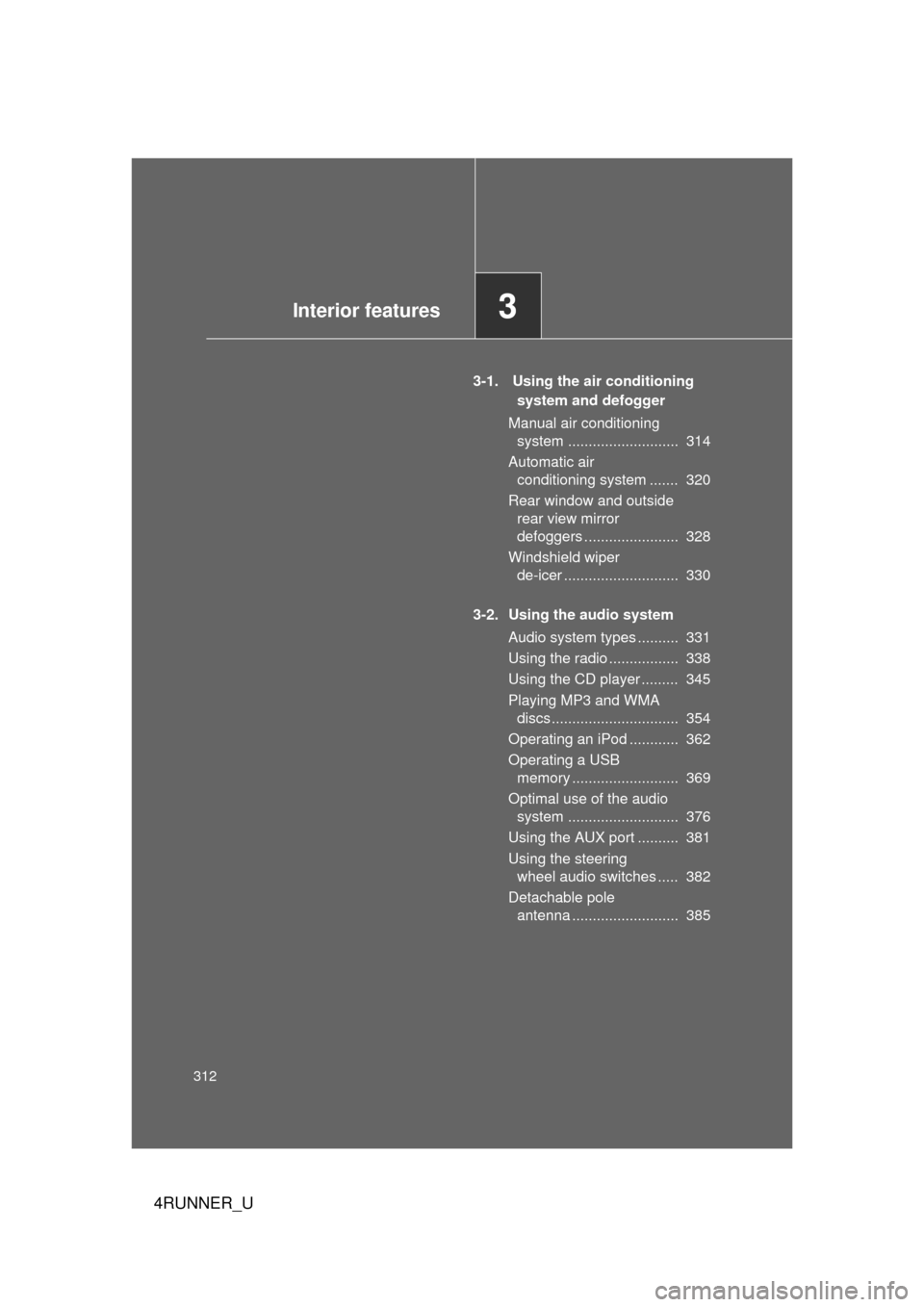
312
4RUNNER_U
3-1. Using the air conditioning system and defogger
Manual air conditioning system ........................... 314
Automatic air conditioning system ....... 320
Rear window and outside rear view mirror
defoggers ....................... 328
Windshield wiper de-icer ............................ 330
3-2. Using the audio system Audio system types .......... 331
Using the radio ................. 338
Using the CD player ......... 345
Playing MP3 and WMA discs............................... 354
Operating an iPod ............ 362
Operating a USB memory .......................... 369
Optimal use of the audio system ........................... 376
Using the AUX port .......... 381
Using the steering wheel audio switches ..... 382
Detachable pole antenna .......................... 385
Interior features3
Page 313 of 700
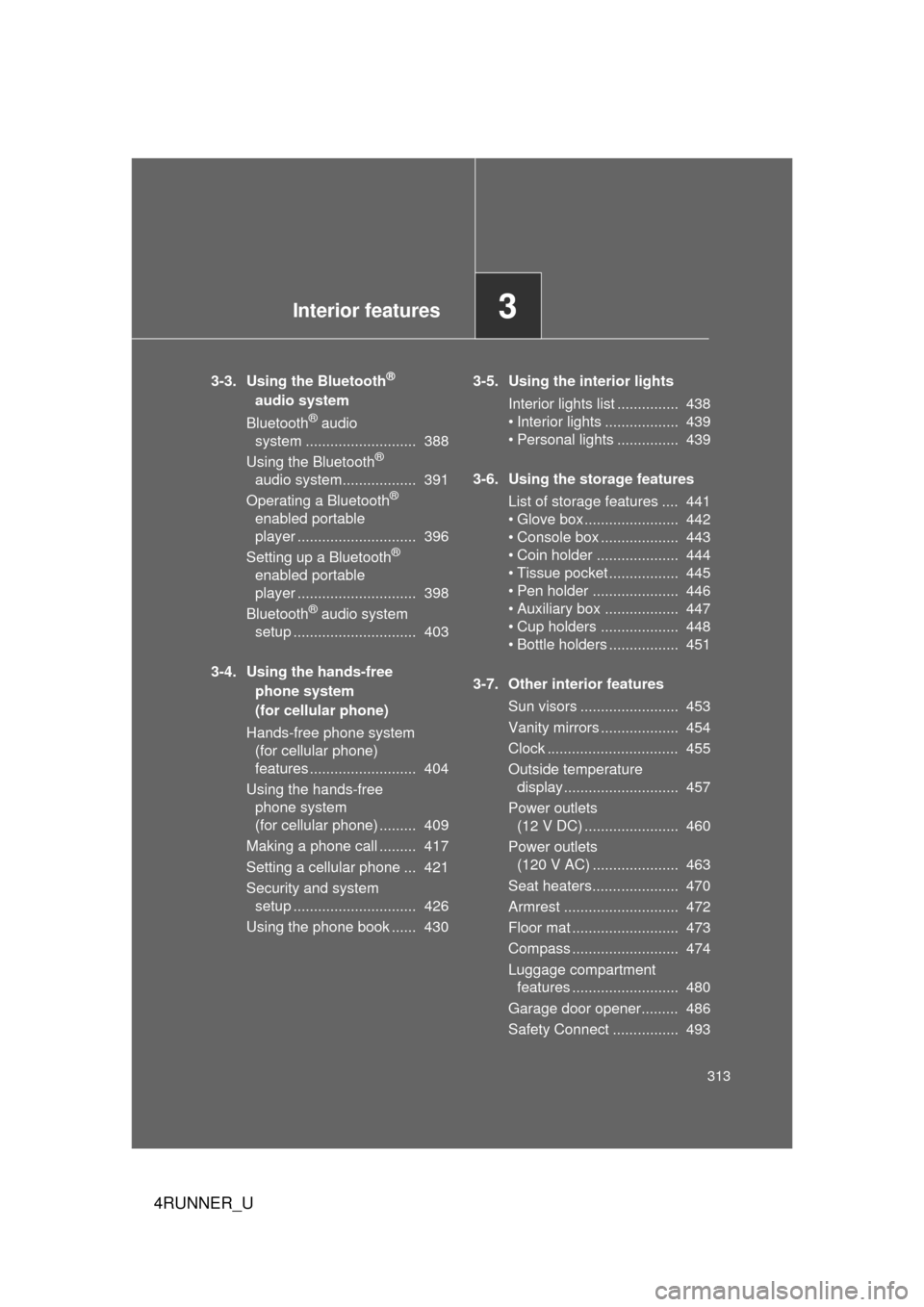
Interior features3
313
4RUNNER_U
3-3. Using the Bluetooth®
audio system
Bluetooth
® audio
system ........................... 388
Using the Bluetooth
®
audio system.................. 391
Operating a Bluetooth
®
enabled portable
player ............................. 396
Setting up a Bluetooth
®
enabled portable
player ............................. 398
Bluetooth
® audio system
setup .............................. 403
3-4. Using the hands-free phone system
(for cellular phone)
Hands-free phone system (for cellular phone)
features .......................... 404
Using the hands-free phone system
(for cellular phone) ......... 409
Making a phone call ......... 417
Setting a cellular phone ... 421
Security and system setup .............................. 426
Using the phone book ...... 430 3-5. Using the interior lights
Interior lights list ............... 438
• Interior lights .................. 439
• Personal lights ............... 439
3-6. Using the storage features List of storage features .... 441
• Glove box....................... 442
• Console box ................... 443
• Coin holder .................... 444
• Tissue pocket ................. 445
• Pen holder ..................... 446
• Auxiliary box .................. 447
• Cup holders ................... 448
• Bottle holders ................. 451
3-7. Other interior features Sun visors ........................ 453
Vanity mirrors ................... 454
Clock ................................ 455
Outside temperature display............................ 457
Power outlets (12 V DC) ....................... 460
Power outlets (120 V AC) ..................... 463
Seat heaters..................... 470
Armrest ............................ 472
Floor mat .......................... 473
Compass .......................... 474
Luggage compartment features .......................... 480
Garage door opener......... 486
Safety Connect ................ 493