Page 57 of 700
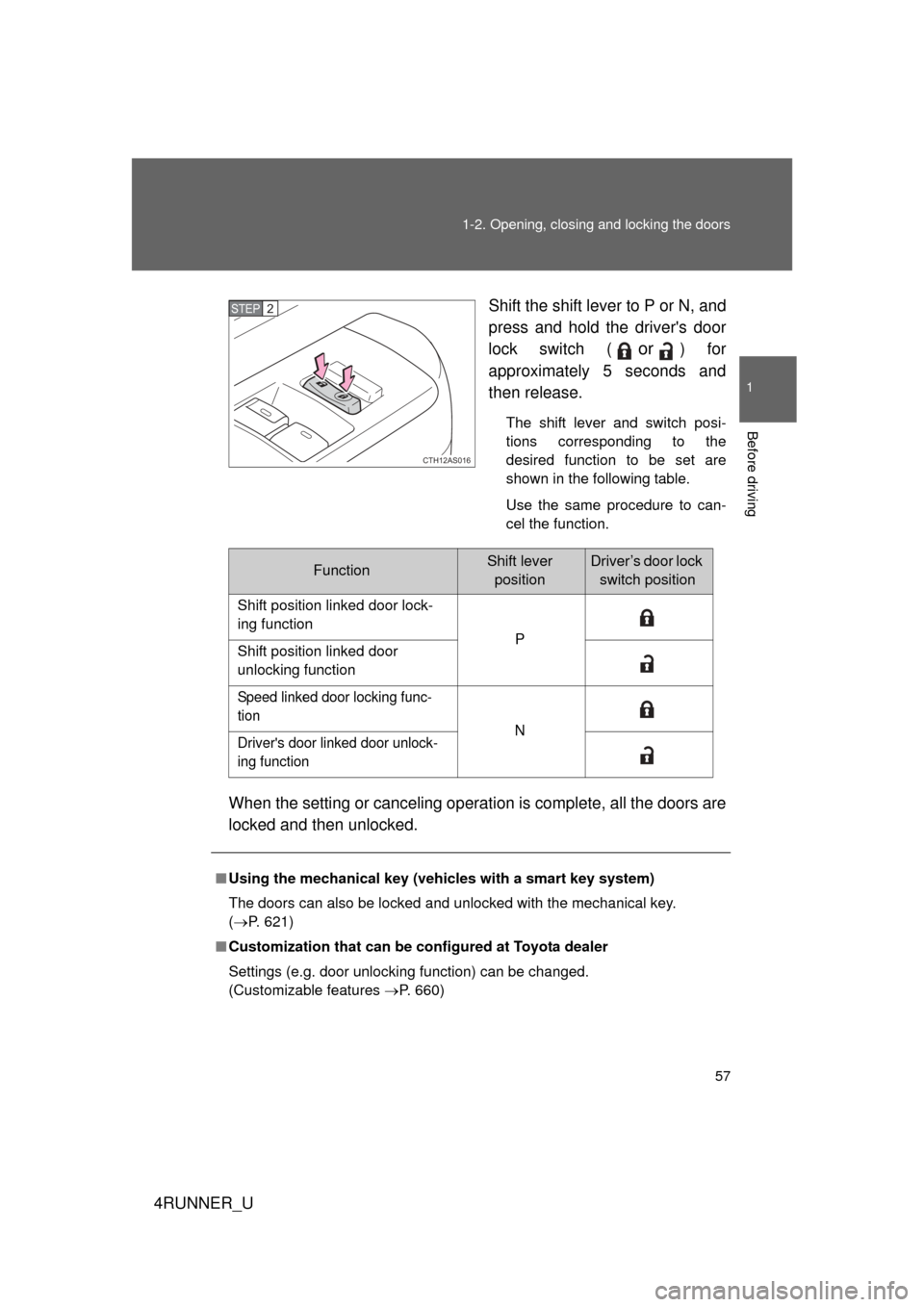
57
1-2. Opening, closing and locking the doors
1
Before driving
4RUNNER_U
Shift the shift lever to P or N, and
press and hold the driver's door
lock switch (
or) for
approximately 5 seconds and
then release.
The shift lever and switch posi-
tions corresponding to the
desired function to be set are
shown in the following table.
Use the same procedure to can-
cel the function.
When the setting or canceling operat ion is complete, all the doors are
locked and then unlocked.
CTH12AS016
STEP 2
FunctionShift lever positionDriver’s door lock switch position
Shift position linked door lock-
ing function P
Shift position linked door
unlocking function
Speed linked door locking func-
tion
N
Driver's door linked door unlock-
ing function
■ Using the mechanical key (vehicles with a smart key system)
The doors can also be locked and unlocked with the mechanical key.
(P. 621)
■ Customization that can be co nfigured at Toyota dealer
Settings (e.g. door unlocking function) can be changed.
(Customizable features P. 660)
Page 63 of 700
63
1
1-2. Opening, closing and locking the doors
Before driving
4RUNNER_U
Back door
The back door can be locked/unlocked and opened by the following
procedures:
■ Locking and unlocking the back door
Entry function (vehicles with a smart key system)
P. 3 6
Wireless remote control
P. 4 9
Door lock switch
P. 5 4
Keys (vehicles without a smart key system) Unlocks all the doors
Opens the back window
(turn and hold) (P. 101)
Locks all the doors
Closes the back window
(turn and hold) ( P. 101)
■ Opening the back door from outside the vehicle
Back door opener
Raise the back door while
pushing up the back door
opener switch.
CTH12AS018
CTH12AS038
Page 94 of 700
94
1-3. Adjustable components (seats, mirrors, steering wheel)
4RUNNER_U
Inside rear view mirror
Glare from the headlights of vehicles behind can be reduced by
using the following functions:
Manual anti-glare inside rear view mirror (if equipped)Normal position
Anti-glare position
Auto anti-glare inside rear view mirror (if equipped) In automatic mode, sensors are used to detect the headlights of
vehicles behind and the reflecte d light is automatically reduced.
Turns automatic mode on/off
The indicator comes on when
automatic mode is turned on.
Vehicles without a smart key
system
The mirror will revert to the
automatic mode each time the
engine switch is turned to the
“ON” position.
Vehicles with a smart key
system
The mirror will revert to the
automatic mode each time the
“ENGINE START STOP”
switch is turned to IGNITION
ON mode.
CTH13AS001
CTH13AS054
Page 97 of 700

97
1-3. Adjustable components (s
eats, mirrors, steering wheel)
1
Before driving
4RUNNER_U
■Mirror angle can be adjusted when
Vehicles without a smart key system
The engine switch is in the “ACC” or “ON” position.
Vehicles with a smart key system
The “ENGINE START STOP” switch is in ACCESSORY or IGNITION ON
mode.
■ When the mirrors are fogged up
Turn on the mirror defoggers to defog the mirrors. ( P. 328)
CAUTION
■When driving the vehicle
Observe the following precautions while driving.
Failure to do so may result in loss of control of the vehicle and cause an
accident, resulting in death or serious injury.
● Do not adjust the mirrors while driving.
● Do not drive with the mirrors folded.
● Both the driver and passenger side mirrors must be extended and properly
adjusted before driving.
■ When a mirror is moving
To avoid personal injury and mirror malfunction, be careful not to get your
hand caught by the moving mirror.
■ When the mirror defoggers are operating
Do not touch the rear view mirror surfaces, as they can become very hot and
burn you.
Page 98 of 700
98
4RUNNER_U
1-4. Opening and closing the windows and moon roof
Power windows
Window lock switchPress the switch down to lock
the passenger window switches
and back window switch.
Use this switch to prevent chil-
dren from accidentally opening or
closing a passenger window and
back window.
The power windows can be opened and closed using the switches.
Operating the switch moves the windows as follows:
Closing
One-touch closing
*
Opening
One-touch opening
*
*
: Pushing the switch in the opposite direction will stop
window travel partway.
CTH14AS010
CTH14AS002
■ The power windows can be operated when
Vehicles without a smart key system
The engine switch is in the “ON” position.
Vehicles with a smart key system
The “ENGINE START STOP” switch is in IGNITION ON mode.
Page 99 of 700

99
1-4. Opening and closing the windows and moon roof
1
Before driving
4RUNNER_U
■
Operating the power windows af ter turning the engine off
Vehicles without a smart key system
The power windows can be operated for approximately 45 seconds even
after the engine switch is turned to the “ACC” or “LOCK” position. They can-
not, however, be operated once either front door is opened.
Vehicles with a smart key system
The power windows can be operated for approximately 45 seconds even
after the “ENGINE START STOP” switch is turned to ACCESSORY mode or
turned off. They cannot, however, be operated once either front door is
opened.
■ Jam protection function
If an object becomes caught between the window and the window frame,
window travel is stopped and the window is opened slightly.
■ When the power window does not close normally
If the jam protection function is operating abnormally and a window cannot
be closed, perform the following operations using the power window switch
on the relevant door.
● After stopping the vehicle, the window can be closed by holding the
power window switch in the one-touch closing position while the engine
switch is turned to the “ON” position (vehicles without a smart key sys-
tem) or the “ENGINE START STOP” switch is turned to IGNITION ON
mode (vehicles with a smart key system).
● If the window still cannot be closed even by carrying out the operation
explained above, initialize the function by performing the following proce-
dure.
Hold the power window switch in the one-touch closing position.
Continue holding the switch for a further 6 seconds after the win-
dow has closed.
Hold the power window switch in the one-touch opening position.
Continue holding the switch for a further 2 seconds after the win-
dow has opened completely.
STEP 1
STEP 2
Page 101 of 700
101
1
1-4. Opening and closing the windows and moon roof
Before driving
4RUNNER_U
Power back window
The power back window can be opened and closed using the switch
or key.
From inside the vehicleClosing
One-touch closing
*
Opening
One-touch opening
*
*
: Pressing the switch in the opposite direction will stop
window travel partway.
From outside the vehicle (veh icles without a smart key sys-
tem)
Opening
Closing
Turn the key fully and hold it.
CTH14AS019
CTH14AS012
Page 102 of 700

102 1-4. Opening and closing the windows and moon roof
4RUNNER_U
■The power back window can be operated from inside the vehicle when
Vehicles without a smart key system
The engine switch is in the “ON” position.
Vehicles with a smart key system
The “ENGINE START STOP” switch is in IGNITION ON mode.
● The power back window can be opened when the rear window wiper is
working, but the wiper stops working until the window is closed again.
If the power back window is not fully closed, the rear window wiper,
washer, and defogger will not work.
● If the back door is not fully closed, the power back window cannot be
opened using the switch located in the cabin. (It is still possible to close
the window.)
● If the back door is opened while the power back window is opening or
closing, window operation will stop.
■ The power back window can be op erated from outside the vehicle
when (vehicles with a smart key system)
● The “ENGINE START STOP” switch is off.
● The back door is closed.
From outside the vehicle (vehicles with a smart key system)
Opening (push and hold)
Closing (push and hold)
This operation can only be per-
formed when the electronic key
is within the detection range.
CTH14AS018